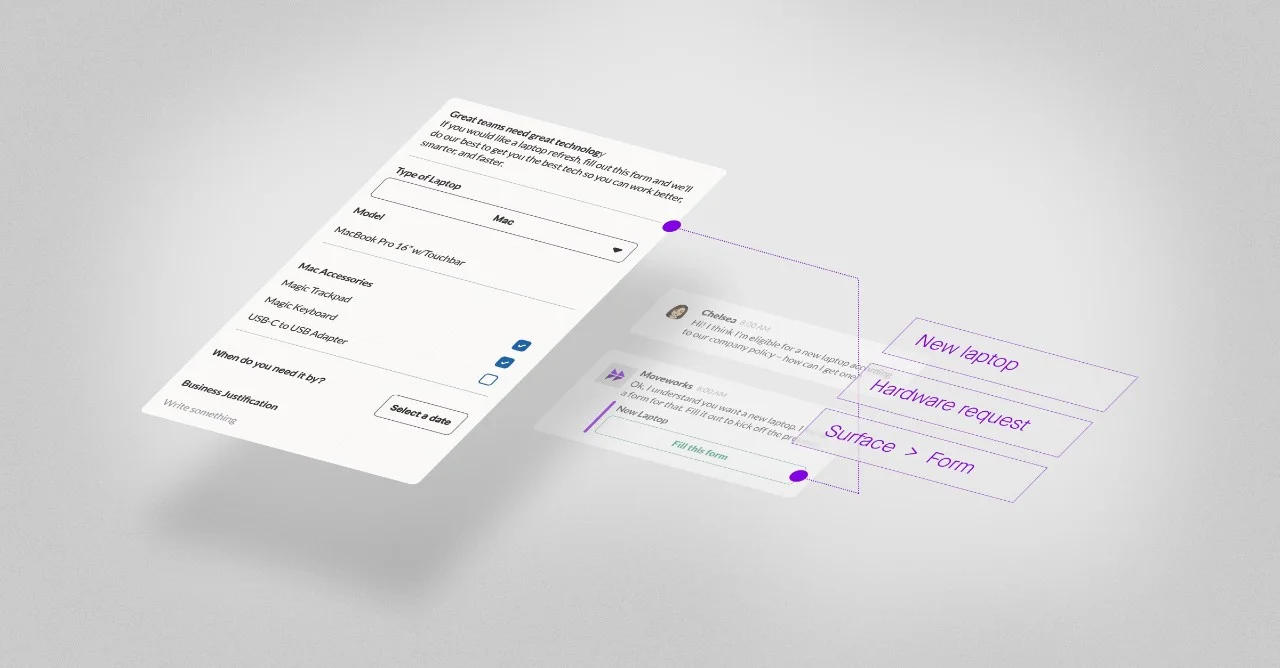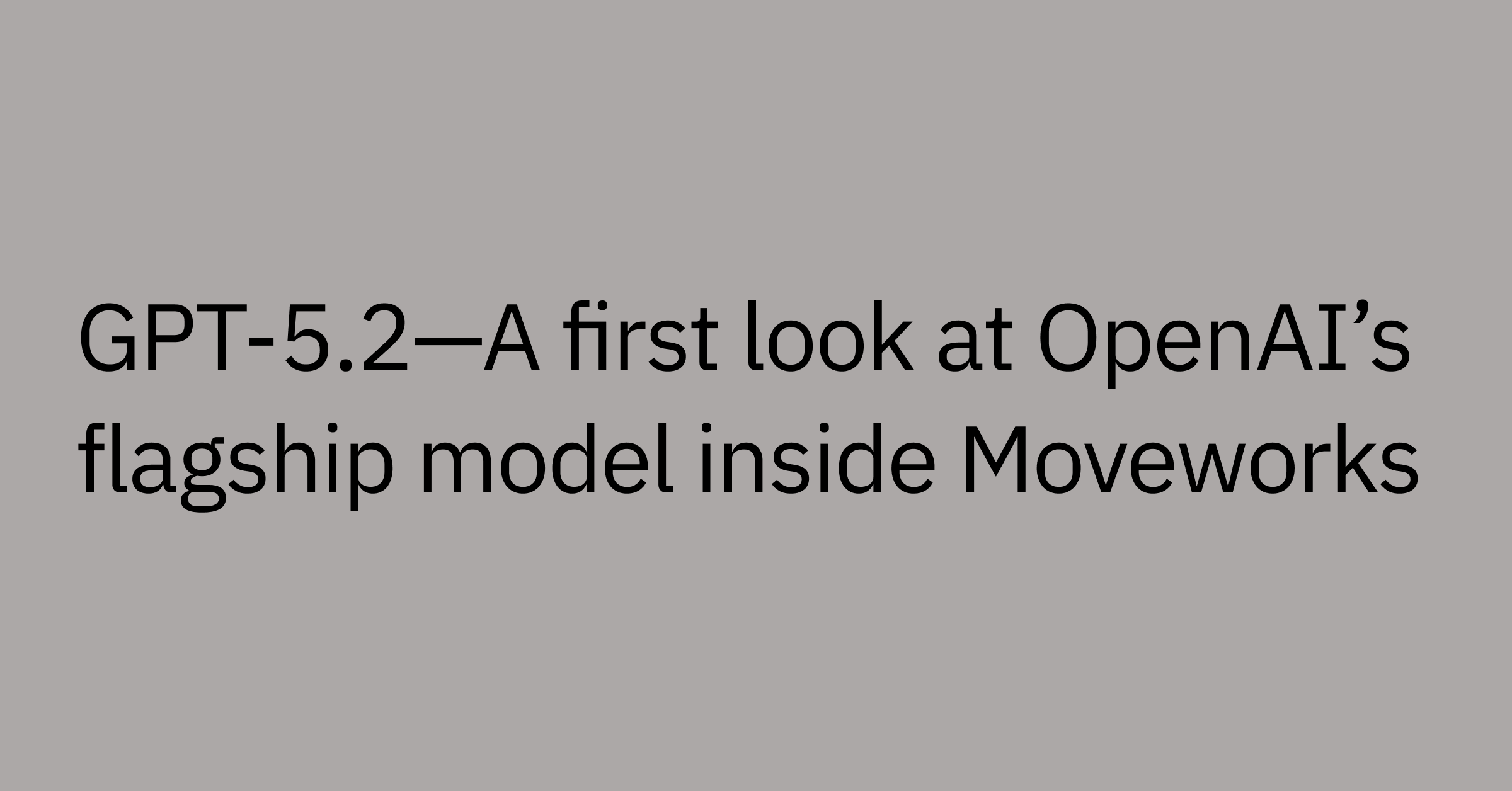Table of contents
Forms are critical to a self-service IT strategy. For the service desk, they’re perfect for gathering relevant information in a structured format — translating employees’ complex problems into concrete solutions. And in theory, forms should be just as helpful for employees, since they can offer an easy way to get new devices, request specific support, and much more. But here’s the simple truth: forms are too often a frustrating and time-consuming experience.
Picture the typical journey of completing a form. To start, you have to know a form exists to solve your problem. Then, you likely need to log in to your VPN, access your organization’s ITSM system, and track down that form amidst a plethora of options within the service catalog. Filling out the form isn’t any easier, with several superfluous and redundant fields to answer before you can finally hit submit. The result? Most people abandon the process and just email the service desk directly — overwhelming the IT team with work that could have been automated.
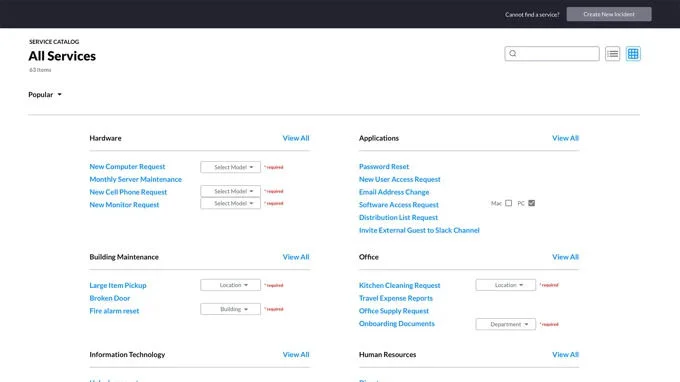 Figure 1: Completing a form tends to be a complicated and frustrating experience, in part because employees must track down the form they need
Figure 1: Completing a form tends to be a complicated and frustrating experience, in part because employees must track down the form they need
In an ideal world, forms are effortless. What if you could ask for help in chat using everyday language? Your form could be completed and submitted with just a couple of clicks:
To create this seamless experience, we realized we needed to rethink every step involved in completing a form, from the user’s initial request for help to the ultimate resolution of their issue. In this blog, we will explore how Moveworks has transformed each step:
- Finding the form
- Filling out the form
- Fixing the issue
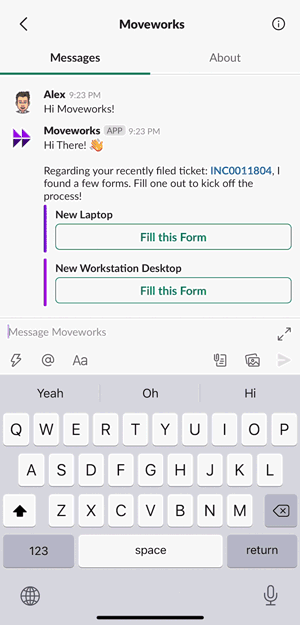 Figure 2: Ideally, forms speed up the IT support process from beginning to end.
Figure 2: Ideally, forms speed up the IT support process from beginning to end.
Finding the form
Let's start with the big question: Why don't employees fill out forms? For one, an employee might not realize that a form exists to solve their problem. And for another, they often can't pinpoint what’s causing the problem in the first place. Improving this experience means helping employees find the right form — even if they don't know what they need.
Step one is helping the employee figure out their problem. Suppose a new hire needs access to a certain shared folder. She might know the content of the folder, but not its specific title. And as a new employee, she might not even know if her company uses Dropbox, OneDrive, or something else entirely. Typically, solving this problem would involve reaching out to the service desk and probably some back and forth with her manager. But what if this employee could get immediate help?
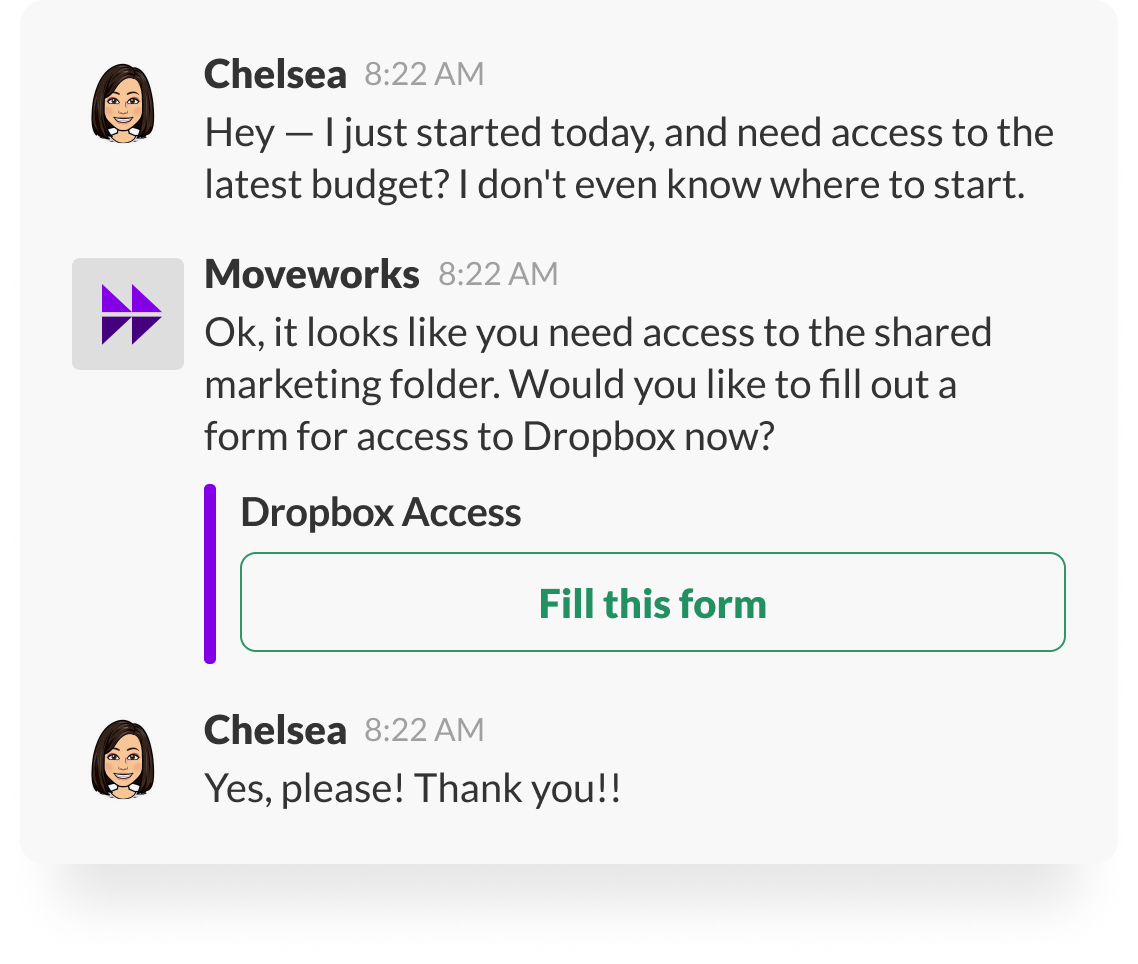 Figure 3: Moveworks surfaces the right form by first understanding what an employee needs and then surfacing the solution directly in chat.
Figure 3: Moveworks surfaces the right form by first understanding what an employee needs and then surfacing the solution directly in chat.
To provide employees with this immediacy — we’ve moved the entire form experience into chat. Employees can engage conversationally with our bot, explaining their issues naturally. Since we've analyzed millions of IT tickets to understand how employees ask for support, our bot can quickly diagnose an issue and provide personalized, actionable next steps.
If this next step is to fill out a form, Moveworks surfaces it directly in chat, taking into account all relevant information, from the employee’s role and location to their security permissions. By moving the form-finding experience to chat, we remove many of the burdensome steps associated with the process. Instead, problems are resolved over a simple conversation — no more back and forth, no more searching.
Beyond just simplifying the work it takes to find a form, we’ve simplified how employees fill out forms as well.
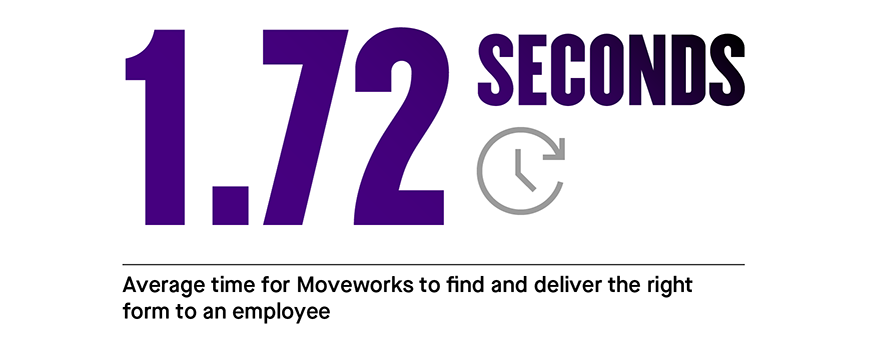
Filling out the form
Now that the form is located — it’s time to fill it out. The problem is no one likes filling in forms. Spending minutes filling in basic information, checking boxes, and going through drop-down menus is not what most people would call enjoyable.
Let’s look at a common example. Maybe one day you spill coffee on your Bluetooth keyboard. You want to request a new one, so you go to the customer portal, select the Request New Hardware form — and see a whole bunch of fields that are related to different things: laptops, screens, printers, and so on. Unfortunately, forms like this that try to accomplish too much are all too common. And the chances of actually going through this lengthy process are low. With each additional step, it’s more likely that an employee will just email the support team directly, flooding the service desk with unstructured requests.
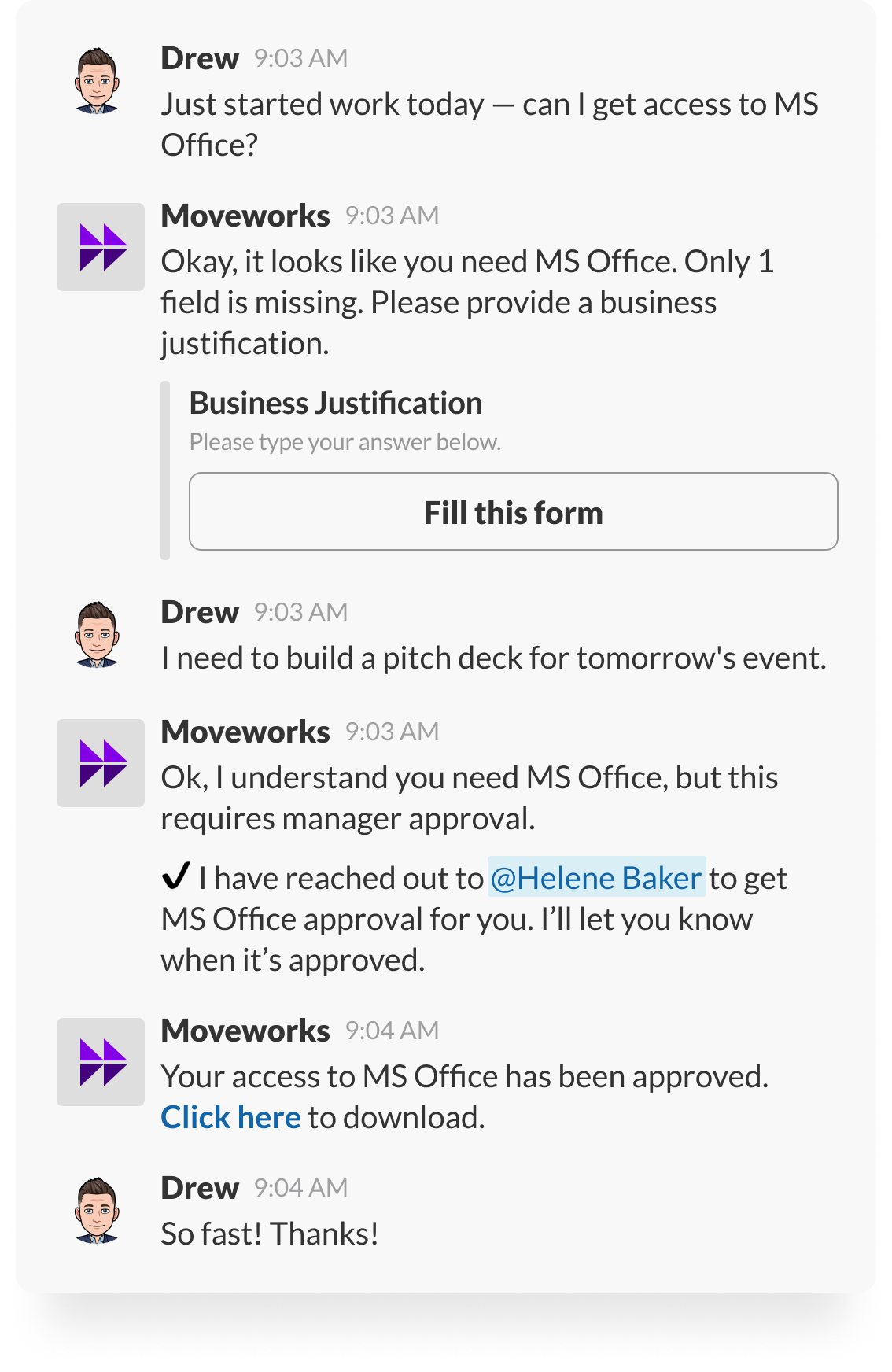 Figure 4: Moveworks personalizes forms by automatically filling in relevant fields.
Figure 4: Moveworks personalizes forms by automatically filling in relevant fields.
How do we fix this experience? We make it possible for employees to fill out and submit forms directly on their chat platform. By deeply integrating with both Slack and Microsoft Teams, a process that once involved many different platforms and steps can be completed quickly in one place.
Moveworks further streamlines the form filling experience by using our AI-powered identity system. With this 360-degree view of employees and their IT environment, our bot deconstructs forms, optimizing them for each employee by partially filling in basic information, like an employee’s job title or email address. Users are only ever asked for additional information relevant to their issue.
In some cases, an employee only needs to fill out a single field. Then, our bot will ask only for that last bit of data, instead of forcing the employee to go through several repetitive fields again and again.
In the end, massively reducing friction within the form-filling process makes employees more inclined to complete the process, minimizing the amount of work for the IT team and accelerating solutions.
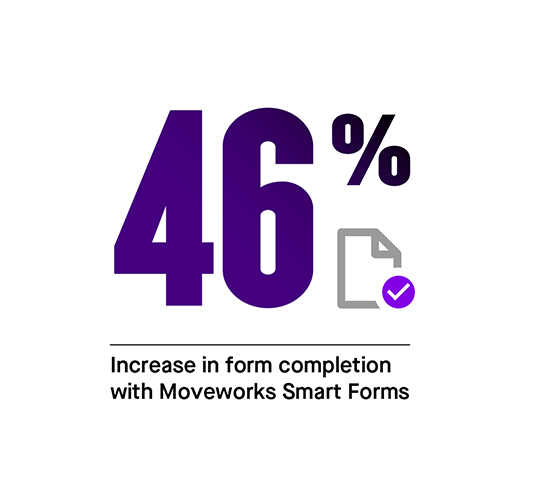
Fixing the issue
A common goal for IT teams is to constantly level up their automation capabilities. And a short, well-designed form experience acts as a strong driver for automation. High-quality forms have cascading benefits: they provide the information needed to reduce the amount of back and forth between the IT department and employees, they route issues to the right experts, and they drastically reduce the amount of time it takes to get approvals.
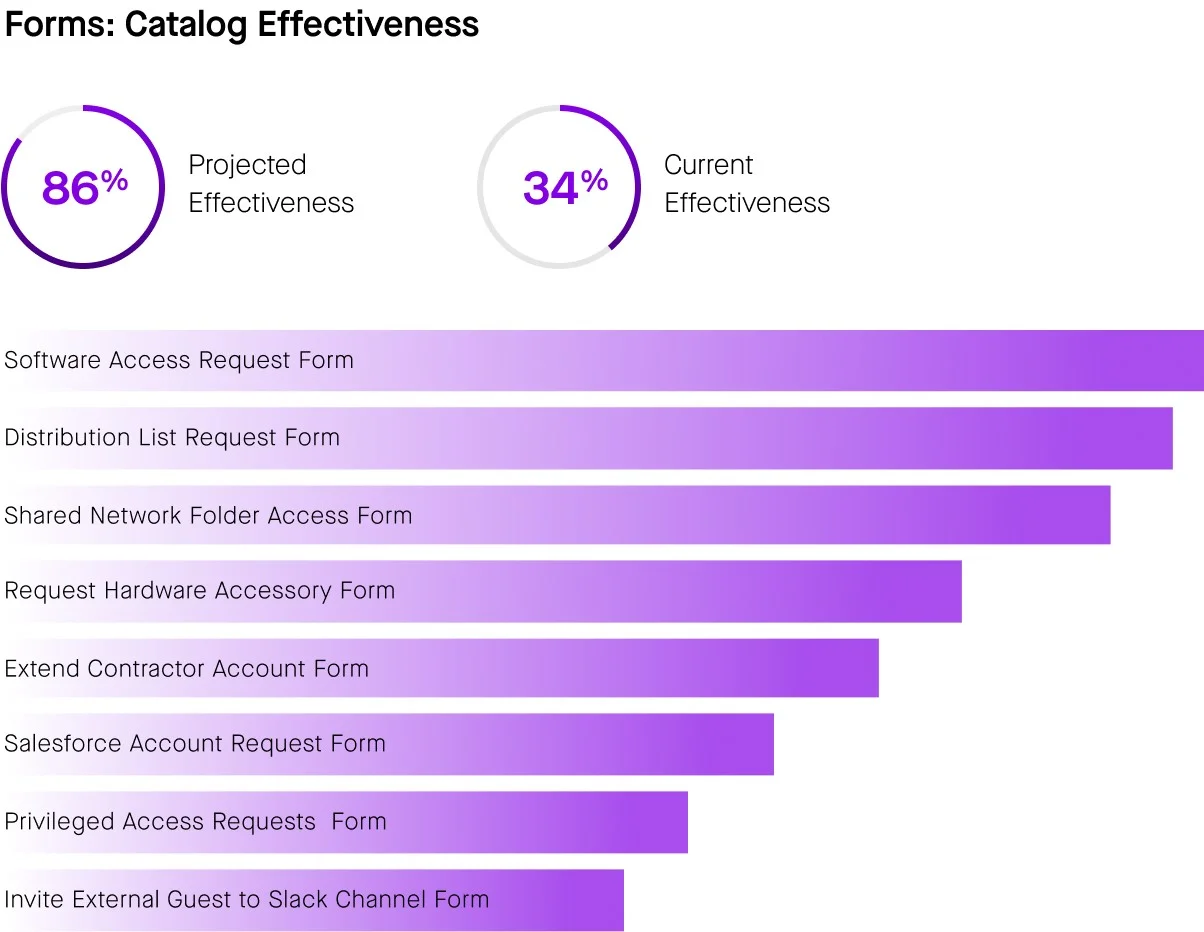 Figure 5: Service desks use our Performance Insights Dashboards to prioritize creating new forms based on user feedback.
Figure 5: Service desks use our Performance Insights Dashboards to prioritize creating new forms based on user feedback.
In addition to improvements in resolution time, with Moveworks it’s possible to dig into existing data and think about the most common services requested of the IT team over the last week, month, and three months. With Performance Insights Dashboards, agents can break down patterns and then create new forms or update old ones to keep up with demand. With this kind of visibility, the service desk can constantly improve their backend system, creating a positive feedback loop between what employees need and the resources available.
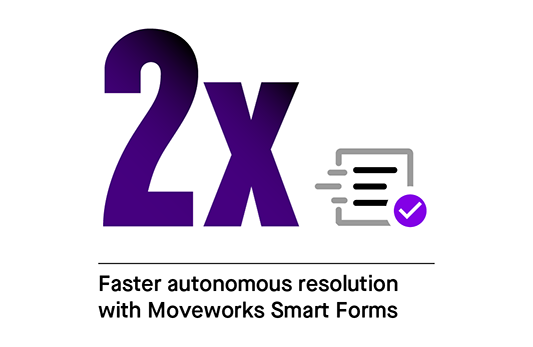
Forms without friction
Forms are hard to get right. But when they work — the results are dramatic. From unlocking accounts to troubleshooting hardware, fixing forms massively impacts the service desk’s ability to automate hundreds of solutions.
With Moveworks, many of our customers achieve greater than 40% autonomous resolution out of the box. And just by adding one skill, Smart Forms, that percentage can jump up by 15%. We’re talking about thousands of issues solved every day without touching the service desk.
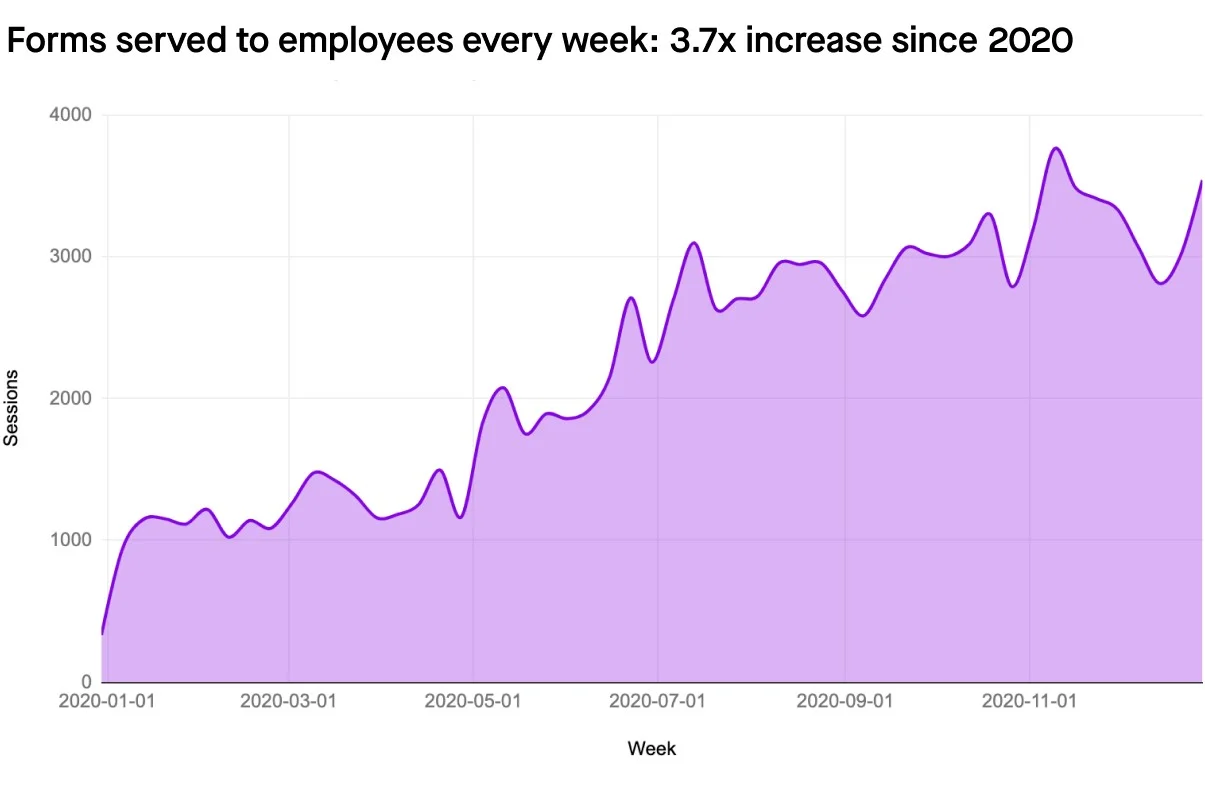 Figure 6: Moveworks constantly invests in improving forms. By making it easier to locate, complete, and submit forms — an increasing number of issues are resolved autonomously.
Figure 6: Moveworks constantly invests in improving forms. By making it easier to locate, complete, and submit forms — an increasing number of issues are resolved autonomously.
Service desks expend a monumental amount of energy creating forms and building out a comprehensive service catalog that covers just about everything. But for too long, that energy hasn’t fully translated to impact. Working with some of the world's leading service desks, Moveworks has ensured their work doesn’t go to waste. With Smart Forms, employees find what they need in seconds — with a simple, automated, and in-chat experience.
Contact Moveworks to learn how you can use our Smart Forms to automate IT support.