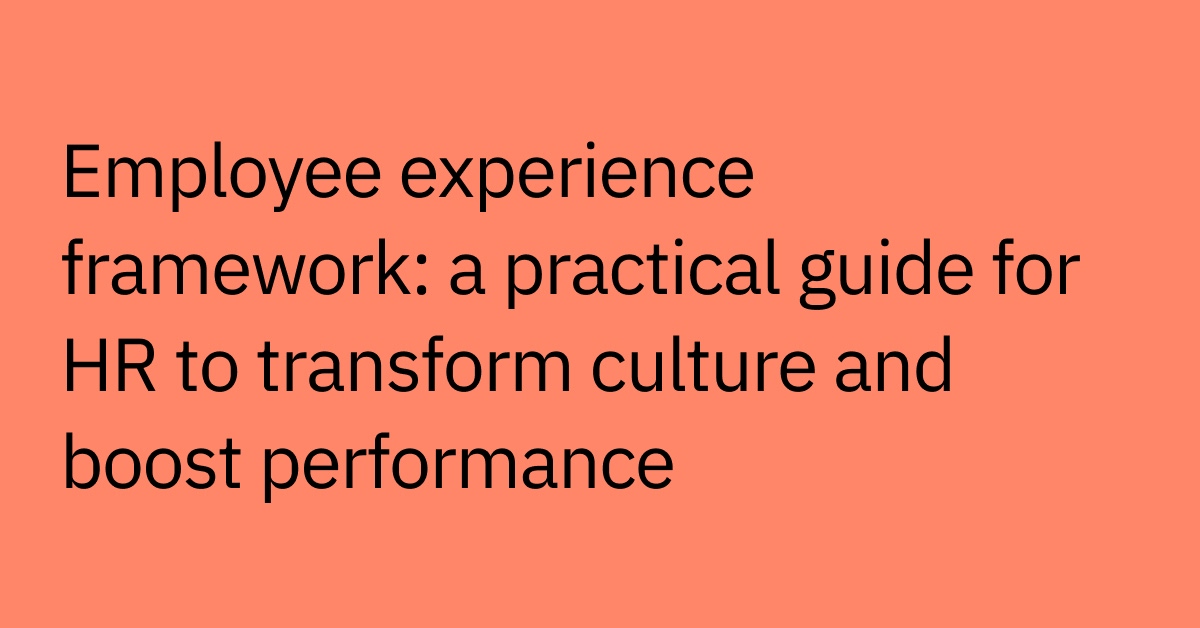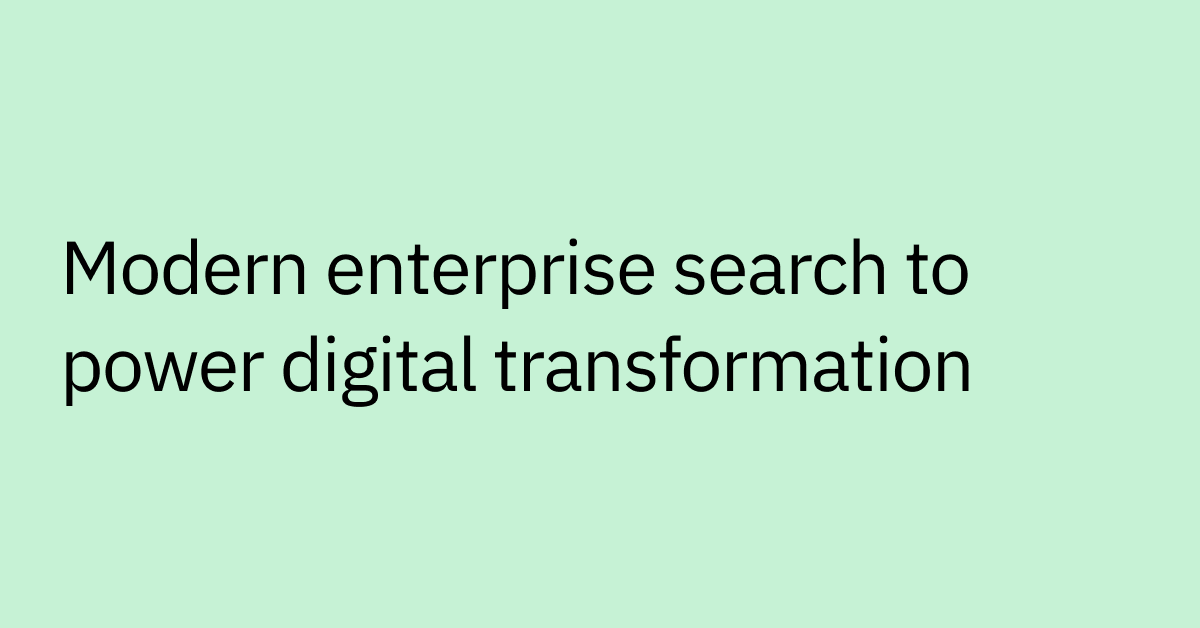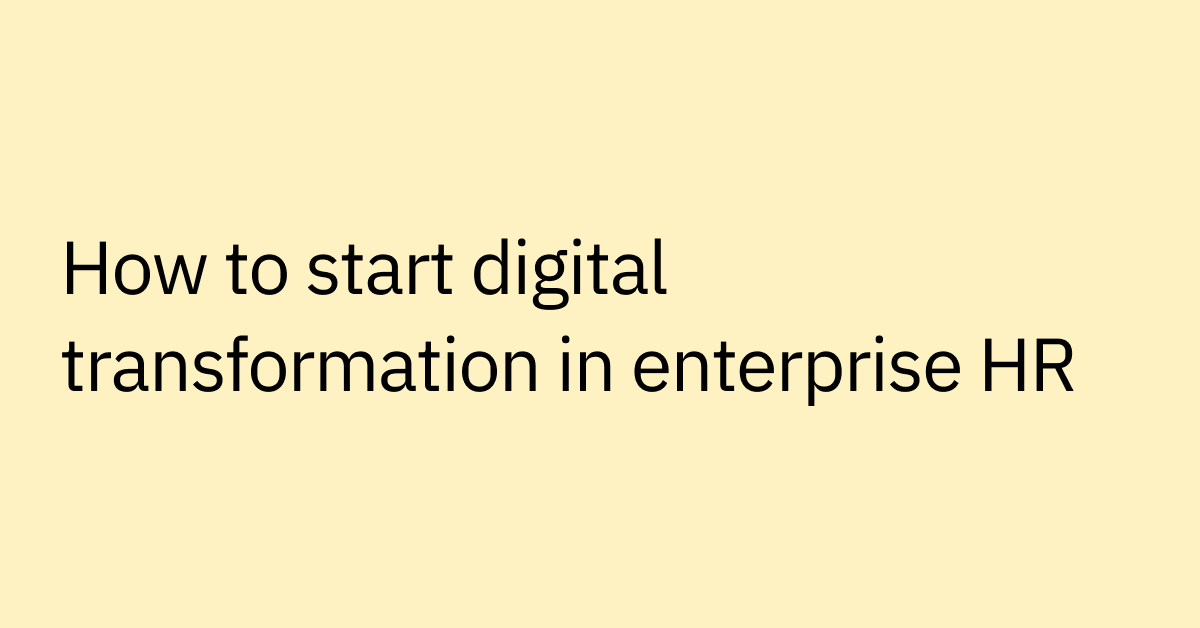Table of contents
Highlights
- Enterprise search should be secured for safe employee access. Employees need fast, Google-like access to information, but without proper controls and measures sensitive data can be vulnerable.
- Permissions are critical for data security. Misconfigured permissions in search could unintentionally expose information, creating regulatory and reputation risk.
- Key security challenges include managing massive data volumes, enforcing granular permissions, ensuring compliance with regulations (GDPR, HIPAA, etc.), and preventing insider misuse.
- Best practices for secure enterprise search: Implement fine-grained access controls, use encryption for data at rest and in transit, and monitor user activity with audit trails and alerts.
- AI can help manage the usability–security tension by managing dynamic, context-aware controls while delivering fast, natural language search experiences to employees.
One employee needs a contract. Another needs a policy. Both type a quick search into their enterprise search tool, expecting Google-like speed.
But behind the scenes, IT leaders had to work carefully on getting this set up right: misconfigured permissions could expose sensitive information with just a simple search.
Nearly 47% of digital workers struggle to find information to perform their jobs, and today workers expect search-engine-like experiences that immediately provide the right document, policy, or answer in seconds.
But many organizations still struggle to balance fast, friction-free search with the strong security measures they need to protect sensitive data.
The answer? Secure enterprise search solutions that combine advanced search capabilities with robust security and privacy controls.
We’ll explore how you can take control of your enterprise search security by learning how to balance fast employee access with the imperative to protect sensitive data from weak controls.
As you learn to identify and correct the dangers of misconfigured permissions, you’ll be better prepared to meet strict regulatory compliance demands and prevent insider misuse and understand how to implement best practices like fine-grained access controls, encryption, and AI to bridge the usability and data protection gap.
How enterprise search systems work
Enterprise search helps employees find relevant information across company systems and applications—from SharePoint and Slack to Salesforce and intranets—through a single search interface.
Enterprise search systems retrieve information in two main ways: indexing and live search. The right approach depends on the source system, its API limitations, and the scale required.
- Indexing: The system "crawls" through every connected data source, extracting content and metadata (like author, date, and file type). This creates an organized index, much like a library catalog, that allows for rapid retrieval of information. For example, platforms like Confluence typically rely on indexing.
- Live search: Instead of relying only on a pre-built index, the system impersonates the user and queries the source system directly at the time of search. This helps keep permissions current. For example, Slack is supported primarily through live search.
- Hybrid (index + live): Many systems benefit from a combination approach, where indexing improves performance but live queries are also made to enforce real-time permissions. SharePoint is one example where both are used together.
When an employee enters a query, the search engine uses the appropriate method—indexed, live, or both—to return relevant and permissioned results in seconds.
The critical role of security
While a reliable search experience is the goal, security is paramount. Without proper controls, the system can expose sensitive information, violate data privacy regulations, and create new avenues for insider threats.
Key security controls that must be in place include:
- Permissions enforcement: The search system must be deeply integrated with the permissions models of content systems themselves (e.g., Salesforce, SharePoint, Slack, Google Drive). This helps ensure that a user only sees results for documents they are authorized to access in the original source. Secondary signals from identity and access management (IAM) systems can also help, but the primary source of truth for permissions comes directly from the connected content systems.
- Data security: Data must be protected at every stage—during ingestion from source systems, while stored in the index, and when it is displayed to the user.
When security goes wrong in enterprise search, the failure often stems from the inability to enforce granular permissions across massive data volumes.
For example, a single misconfiguration could allow an employee searching for "customer contracts" to see confidential documents they are not cleared to view, or a contractor seeking project updates to stumble across restricted financial data.
Given that enterprise search centralizes access to everything, this risk is amplified: a security failure can instantly lead to non-compliance with regulations like GDPR or HIPAA, resulting in severe regulatory fines and devastating reputational damage.
Ultimately, the system's failure to prevent insider misuse erodes both customer and employee trust, underscoring why robust, fine-grained security is not just necessary, but foundational.
Learn how to secure your search systems and empower your workforce while increasing efficiency: Get the detailed guide.
Key security challenges in enterprise search
Putting secure enterprise search in place means navigating some complex technical and operational challenges. Proactively addressing these obstacles can help you plan more effective security strategies.
Scale and complexity of enterprise data
Enterprises generate and store enormous amounts of information. This scale can bog down your infrastructure, slow the deployment of enterprise search, and negatively impact user experience.
An enterprise search system should be able to scale to handle millions of documents, while allowing admins to configure data connectors, search behavior, and business logic to enforce security policies. Building systems that maintain fast search performance while securely processing massive data volumes takes significant technical expertise and resources.
The wide variety of data formats and sources also adds another layer of complexity. Search systems need to be able to handle everything from structured database records to unstructured documents, videos, and chat messages. This requires sophisticated techniques like natural language processing (NLP) to extract meaningful metadata from unstructured content.
Each source and format requires different indexing and security approaches. A critical first step is data discovery, the ability to find and classify all sensitive data across the enterprise landscape. A truly effective system doesn't just return results quickly; it also uses sophisticated ranking algorithms and machine learning designed to help return the most relevant results from billions of documents.
Access controls and permissions
Enterprise search needs to be able to enforce permissions at a granular level, allowing employees to only see information they're authorized to access. This requires integrating with content systems (e.g., Salesforce, SharePoint, Slack, Google Drive) and identity systems (e.g., IAM or SSO providers). Depending on the system, this can involve continuous synchronization or live API calls to help keep permissions up to date while maintaining fast search performance.
Traditional models like role-based access controls (RBAC) or attribute-based access control (ABAC) can address certain use cases, but they are often too rigid or simplistic for complex enterprises.
To strengthen this layer further, search platforms should also support auditing tools, least-privilege access principles, and secure authentication methods such as single sign-on (SSO). Taken together, these controls help reduce the risk of misconfigurations or over-permissioning and are designed to keep search results relevant and secure.
Data privacy and compliance
Organizations operating under privacy regulations face strict requirements for how search systems handle sensitive information. Security and privacy must be protected during data ingestion, storage, and retrieval. This typically includes:
- Data encryption at rest and in transit
- Detailed audit trails for all access and actions
- Strong compliance policies and protocols
- Data residency options to meet regulatory requirements, often by storing data in specific geographic regions.
Regulatory frameworks like GDPR, CCPA, and HIPAA each impose specific controls over data access, encryption, retention, and user consent. For example, they may require support for DSAR (Data Subject Access Request) workflows, which provide the ability to locate, export, and delete an individual's data upon request.
Search systems should be able to identify and protect personally identifiable information (PII), financial records, and health data while still making this information discoverable to authorized users. An effective enterprise search solution can support compliance efforts by addressing all three challenges—scale, access control, and privacy—simultaneously.
How AI enables enterprise search security best practices
AI is a crucial enabler of modern enterprise search security, allowing organizations to balance strict data protection with a seamless user experience. By leveraging machine learning, these systems move beyond basic, rule-based security to a more proactive and adaptive posture.
Implement granular access controls
- An effective search system requires fine-grained permissions that align with your organization's actual access requirements. This goes beyond basic RBAC to include dynamic policies based on project membership, clearance levels, or business context.
- AI-powered identity and access management (IAM) systems can learn from user behavior to automatically apply or recommend these granular permissions, reducing the manual effort of administrators. For instance, AI can analyze a user's role and typical document access patterns to flag users who have accumulated permissions no longer aligned with their current role, a phenomenon known as "privilege creep."
- Maintaining up-to-date access controls is critical as roles and teams evolve. Regular access reviews can help ensure that departing employees lose search permissions and that team changes are reflected in search results in real time.
Use data encryption
- Implement encryption as a baseline protection for any indexed information. This includes both data "at rest" in search databases and data "in transit" between search systems and user devices. Encryption helps reduce risk if your search infrastructure is compromised. Even if attackers gain access to search databases, encrypted data remains protected.
- Leading enterprise search platforms often include encryption by default, but it's important to verify your vendor's specific coverage as features can vary by product and deployment.
Monitor and audit search behavior
- A strong logging functionality can help track of search queries, results accessed, and user behavior patterns. AI elevates this functionality by enabling anomaly detection.
- Instead of simply logging events, AI models can establish a baseline of "normal" user behavior (e.g., search patterns, access times) and then flag deviations that could indicate a security threat.
For example, an AI-powered system can detect unusual activity, such as a user in the marketing department suddenly searching for legal documents, and automatically alert security personnel. This proactive monitoring helps organizations detect suspicious activity and maintain compliance and auditing trails for regulatory requirements.
How AI bridges the gap between usability and security
AI capabilities help resolve the traditional tension between search usability and security controls by enabling systems to understand context better than simple rule-based approaches. This allows for more sophisticated security policies that adapt to specific situations.
For example, AI-powered systems use natural language processing (NLP) to understand the intent and semantic meaning of a query, then apply appropriate security controls. A search for "quarterly financial reports" might trigger additional authentication or approval routing for a user, while a search for "Q3 team budgets" from the same user might only require standard permissions, as AI understands the difference in sensitivity.
AI can also improve the user experience through AI-driven redaction and masking. Instead of blocking an entire document from a user, AI can automatically identify and redact sensitive information (like PII or PHI) within search results.
This allows the user to see the relevant, non-sensitive parts of a document while protecting private data. This creates a seamless experience, where users get the information they need while the system helps to ensure sensitive data remains protected.
Moveworks Enterprise Search exemplifies this approach by combining intelligent search functionality with in-depth security controls. The platform’s agentic AI is designed to understand user intent while helping enforce granular permissions behind the scenes, delivering fast results without compromising data protection.
Moveworks: Deliver enterprise search employees love without compromising security
Moveworks Enterprise Search is designed to help provide employees with accurate, relevant answers securely, when and where they need them. Our platform is built to deliver a purposeful, accurate, and trustworthy search experience, freeing up your team from time-wasting toil.
It reimagines standard Retrieval Augmented Generation (RAG) search with Agentic RAG that combines Agentic AI with RAG, which brings reasoning to search to help deliver enhanced quality and accuracy.
For querys, an agentic RAG system performs a few key steps: understanding the user's objective, query enrichment and planning, intelligent retrieval and ranking, and direct and reflected summaries.
This transforms enterprise search with a goal-driven, autonomous decision-making approach to knowledge retrieval.
Moveworks’ security capabilities include:
- Agentic RAG delivers better accuracy and reliability of answers to is designed to help improve the accuracy and reliability of answers to encourage broad adoption of search solutions.
- Citations are included to support accuracy and link to sources where possible, helping to reduce the risk of misinformation.
- Over 50+ connectors that integrate Moveworks Enterprise Search to the most useful information repositories, as well as a way to add connectors to custom content systems.
- Granular permissions and access controls designed to help ensure employees have access to the right information, while minimizing unnecessary exposure.
By integrating AI with proven security frameworks, Moveworks helps streamline enterprise search securely and aims to accelerate employee access to information and productivity.
Explore Moveworks Enterprise Search to see how leading organizations like yours are building secure, intelligent search experiences.
Frequently Asked Questions
While document management systems (DMS) focus on storing and organizing files, enterprise search connects to all of an organization’s data sources, including email, chat, CRM, and intranets, to provide a single, unified search experience. A DMS is a repository, but enterprise search is a universal search layer that accesses data wherever it lives. Because it integrates with multiple systems, it's critical to consider security as you build a unified search experience.
Zero-trust assumes no user or device is inherently trustworthy, even within a corporate network. For enterprise search, this means continuously verifying a user’s identity and role before granting access to any search results or files. It also involves limiting access to the minimum necessary data and applying adaptive authentication for sensitive information. This approach is essential for reducing risk, even if permissions are misconfigured in the source system.
Compliance requires strict audit trails, retention policies, and access restrictions. The challenge is to enforce these rules without slowing down employees. Leading enterprise search platforms are able to automate compliance tasks, such as logging queries in the background and applying data redaction rules, without interrupting search workflows. This enables the organization meets legal and regulatory obligations while allowing employees to quickly find the information they need.
Before a rollout, organizations should conduct a data inventory to identify all their data sources and any sensitive or regulated content. It's also vital to align search policies with legal and compliance requirements and test permission syncs across all integrated systems. A pilot program with a subset of users can help uncover performance or security gaps early on, ensuring a smoother, more secure full deployment.
AI models can detect unusual behavior that may indicate an insider threat. For example, AI can flag when an employee suddenly downloads large volumes of documents, searches for high-value terms like “customer list,” or accesses files outside their typical role. Unlike static, rule-based systems, AI adapts to a user’s normal behavior over time, making it more effective at spotting subtle but risky anomalies.