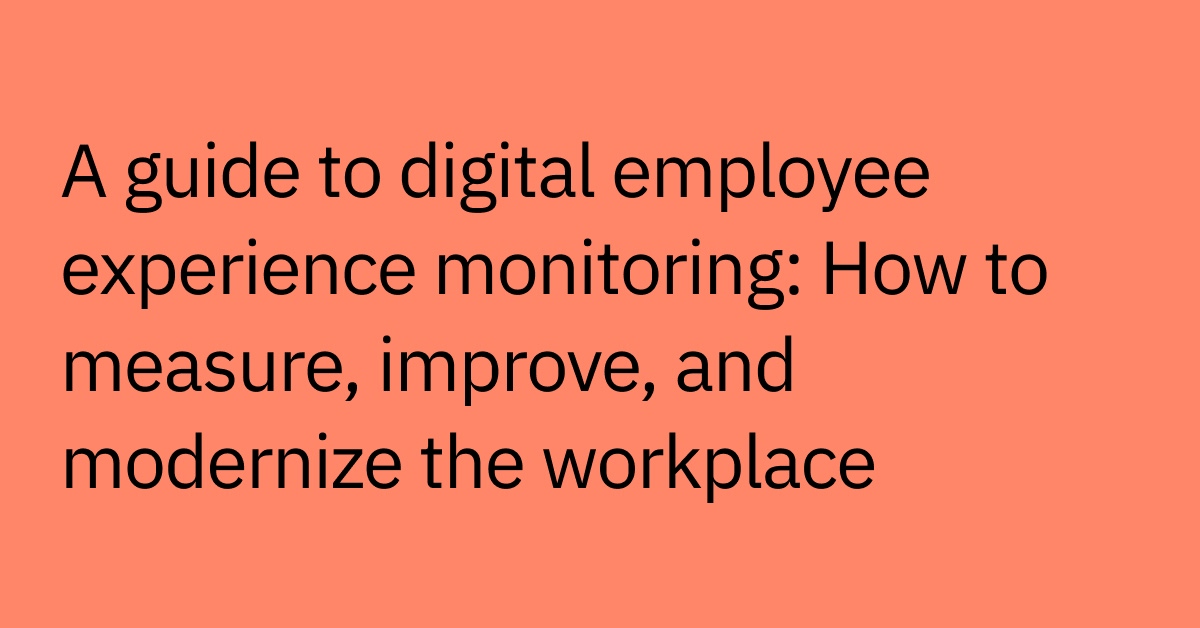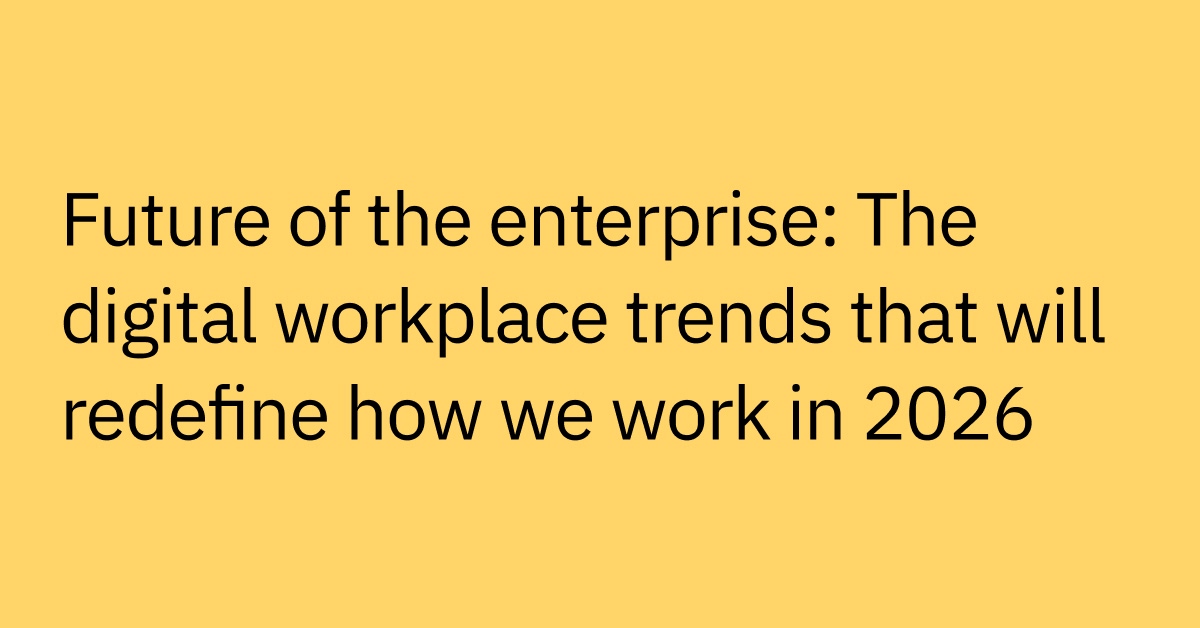Table of contents
You've probably experienced it before: the tier 1 support team gets a straightforward task like a basic software installation, only to uncover underlying system errors or access permission issues, initiating a ticket-forwarding chain.
The issue moves from tier 1 to tier 2, with each level hoping the next can resolve it.
And it's not just isolated cases either: More and more tier 1 tasks can end up escalating to tier 2, creating a casade of escalations as tier 2 tasks end up flooding your business's last line of defense: tier 3 support.
So what happens next?
This is when your heavy hitters — senior developers, system architects, product and IT specialists — get involved to investigate the issue and provide the answers that others can't.
When these tier 1 and tier 2 escalations become commonplace, your tier 3 team feels the impact too.
Tier 3 escalations typically mean that, as your most skilled experts get more involved in support-related issues, they pause their other strategic, high-impact projects.
Some statistics show that unplanned work and issue resolutions can consume up to 20% of senior developers' time. That means figuring out which tickets actually need T3 support (versus those that could be handled with intelligent automations or other means) becomes critical.
To minimize these setbacks and still giving employees the expert help they need — you need the right set of tools and strategies in place to strengthen your tier 3 efficiency.
What is tier 3 help desk support?
Tier 3 help desk support represents the highest level of in-house technical support available in your IT service management (ITSM) framework. It's reserved for highly trained specialists who have deep expertise in your organization’s products, services, and infrastructure.
Your tier 3 support teams step in when help desk tickets go outside the scope of what tier 1 and tier 2 support can handle, especially when issues are complex, undocumented, or involve deep technical root cause analysis.
They're also the last stop before needing to escalate to external tier 4 teams, such as software vendors, hardware manufacturers, or managed service providers.
Depending on the size and maturity of your business, you may not have all these support tiers formally defined, or you might blend specific roles.
In any event, your highest level of internal support should have individuals with direct access to source code, advanced diagnostic tools, and the authority to make configuration changes or apply long-term fixes.
Common tier 3 support issues
Most of your employees' support requests will rarely escalate past lower tiers. These are typically for routine issues like changing login credentials, troubleshooting system access, or requesting software installations.
Tier 3 support issues, on the other hand, are typically much more nuanced, have greater impact, and require advanced expertise. Common reasons for escalating to tier 3 can include:
- Debugging system crashes and addressing persistent performance issues.
- Resolving data integrity problems in storage systems or databases.
- Troubleshooting advanced network, virtualization, or server issues.
- Diagnosing system-wide access or permission errors across applications.
- Addressing broken integrations between internal systems and third-party tools.
Who provides tier 3 support and what are their responsibilities?
Your tier 3 support layer should be made up of your company's most knowledgeable, technically skilled team members across IT and engineering. Key roles often include:
- Senior IT engineers: These seasoned IT professionals have in-depth technical knowledge across key infrastructure components, including servers, networks, virtualization, and storage systems.
They're responsible for root causes analysis of complex technical issues — often related to configuration, performance, or connectivity — within enterprise environments.
- Product/infrastructure support specialists: These are your go-to experts for any of your key business applications — including CRM, ERP, or HRIS — as well as underlying infrastructure components like storage area networks (SANs) and virtual machines (VMs).
They help troubleshoot system compatibility issues, resolve performance bottlenecks, and ensure application uptime across your environment.
- DevOps engineers: These specialists manage critical parts of your CI/CD (continuous integration and continuous delivery) pipelines and cloud infrastructure.
They help automate deployment workflows, maintain secure and scalable environments, and ensure your teams can deploy and manage applications efficiently.
Challenges in addressing tier 3 support issues
While your tier 3 experts are crucial for solving your toughest technical problems, this level of support isn't always easy to sustain — especially as ticket volumes rise and environments grow more complex.
Let’s take a look at some common challenges you're likely facing when moving between tier 3 and lower-level support.
Knowledge transfer and documentation
It's one thing to get one-off assistance from tier 3 support personnel. But what happens when the same issue comes up again?
If clear documentation doesn’t flow downstream as issues are resolved, then your tier 1 and 2 teams can't effectively prevent repeat escalations from happening.
Yet transferring knowledge from tier 3 to other support tiers is often easier said than done.
Because of the highly technical nature of most tier 3 resolutions, it isn't always practical to translate complicated fixes into simple terms that everyone can understand.
Without consistent knowledge sharing, organizations lose opportunities to build self-service content, train lower-tier agents, and reduce future escalations.
Incomplete or improperly formatted escalations
Getting tickets that are poorly documented or misrouted can be a major headache for your tier 3 technicians. When your specialists don't have all the details they need, it eats up valuable time having to diagnose technical problems all over again.
To avoid this, there should be a standardized documentation process across all lower tiers — including tier 0 (self-service tools like knowledge bases or AI chatbots), tier 1, and tier 2. This includes training your support teams on what to include in tickets, using structured intake forms, and applying consistent tagging practices to ensure proper routing.
A feedback loop between tier 3 and lower tiers should also be in place — helping improve documentation quality, reduce redundant escalations, and make sure your senior-level teams have the resources they need to resolve escalated tickets quickly.
Siloed systems and knowledge gaps
Siloed systems and databases can cause a real problem when you're trying to build a cross-functional support ecosystem.
Your tier 3 teams may be eager to help your lower support tiers fill certain knowledge gaps. But they may not be able to locate the resources — such as technical documentation, view system logs, or access historical ticket data — if they're scattered across disconnected tools and systems.
Having information adds unnecessary overhead and another time-consuming task to your tier 3 teams. This results in productivity losses at every level and added frustration for all your employees.
Pressure to resolve issues with efficiency
By the time a ticket reaches tier 3, the employee has likely been waiting for answers — and losing patience. This puts pressure on your most skilled engineers to not only solve the issue, but do so as fast as possible.
This can turn into an impossible balancing act for senior engineers or developers who are already working on tight deadlines to finish key business projects and fulfilling their primary responsibilities — like shipping product features or maintaining infrastructure.
Knowing which of the tickets are highest priority and those that can wait is key to getting this balance right.
Ticket triaging is one way to boost efficiency for tier 3 support technicians. It involves laying the groundwork ahead of time to categorize and prioritize support tickets as they escalate, providing essential context on the severity of issues before jumping into resolution mode.
How to strengthen tier 3 support
Tier 3 support isn’t just about fixing symptoms — it’s also about getting to the root causes of technical issues and fixing. As such, beefing up your tier 3 support layer is a must for maintaining long-term IT stability and minimizing escalations.
Here’s how to do it.
Implement efficiency tools
Advanced business support tools can make a real difference for your tier 3 teams. Having access to platforms that provide visibility into system logs, incident history, as well as company knowledge bases, means your teams spend less time hunting for information and more time actually solving complex problems.
AI technology can help. Adding AI-powered capacities to your ITSM platforms can help your support tiers optimize the ticket management cycle from start to finish.
Additionally, by automating key tasks — like initial data gathering, ticket classification, and routing — AI tools— including advanced AI assistants nd machine learning algorithms, can help cut down on inefficient escalations and reduce redundant diagnoses. This frees up your experts to focus on what they do best: providing fast and effective resolutions.
Enhance ticket triage
How a support ticket reaches your tier 3 team is just as important as the fix itself. Focusing on improving your ticket triage processes makes sure your team's valuable time isn't wasted on misrouted or duplicate tickets.
Creating standardized escalation paths using intelligent tagging and automated routing can help streamline handoffs between support tiers.
For example, advanced enterprise platforms like Moveworks leverage agentic AI (AI that can reason and independently take action) to automatically handle many L0 and L1 requests while enabling any escalations coming through have necessary context for higher-tier teams.
This takes the guesswork out of ticket triage, improves prioritization, and reduces the burden on your senior team members — ultimately improving ITSM workflows.
Increase L3 efficiency with enterprise support automation
Creating a highly efficient tier 3 support layer for your business requires more than just technical expertise. You also need the right systems, processes, and resources in place so your teams can expedite resolution and close knowledge gaps across every support tier.
Moveworks AI Assistant is able to handle most tier 0 and tier 1 requests autonomously, streamline tier 2 escalations, and helps reduce the number of tier 3 escalated tickets.
The platform helps streamline ITSM workflows by:
- Enabling effective employee self-service
- Automatically resolving common L0/L1 issues
- Quickly surfacing the critical enterprise knowledge your employees need
- Adding important context to tickets so tier 3 can quickly get to the root cause
With Moveworks AI Assistant, enterprises are able to quickly and automatically route support issues — while empowering employees to solve common problems on their own.
Ready to transform your IT service desk? Learn how Moveworks’ advanced agentic AI assistant can help.