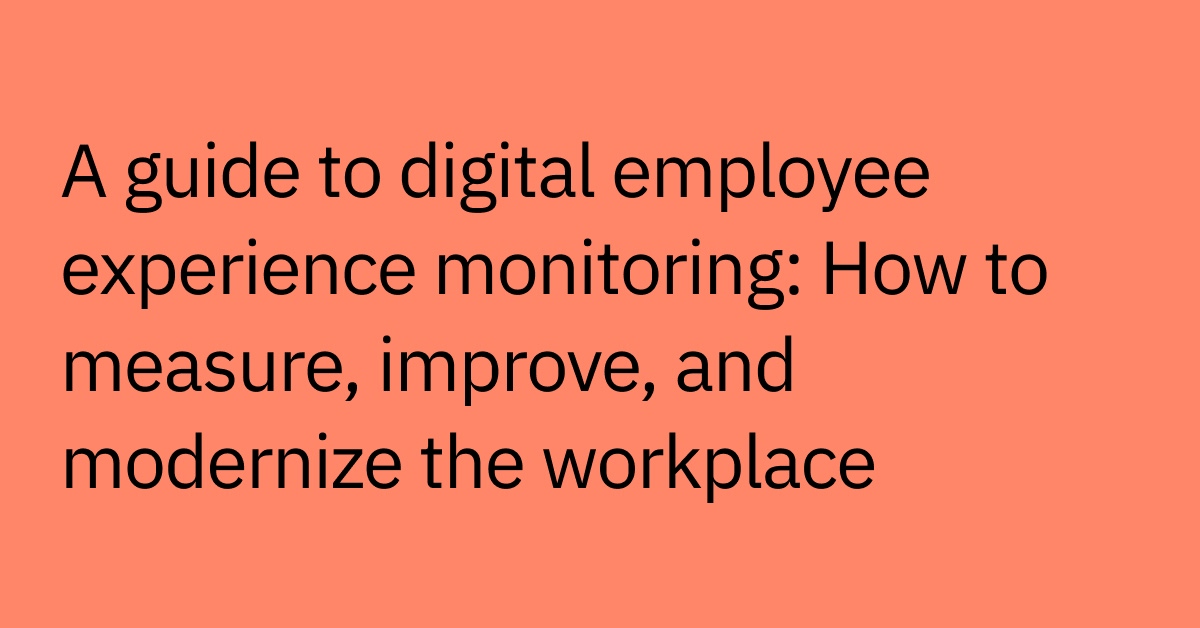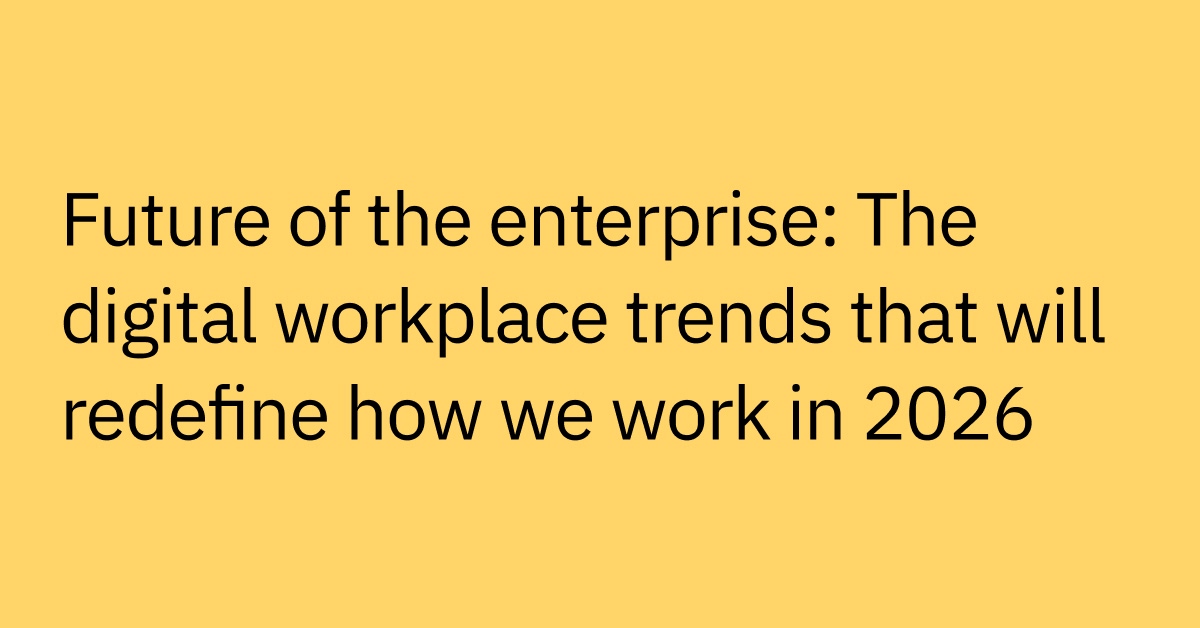Table of contents
- AI agent rollouts typically follow a five-phase roadmap — from discovery and scoping to deployment and optimization.
- The biggest slowdowns aren’t technical — they’re misalignment, security gaps, and unclear ownership.
- Choosing the right solution (build vs. buy) greatly affects timeline and scalability.
- A platform-based approach with prebuilt templates can cut deployment from months to weeks.
- Testing with real users and strong change management are key to driving adoption and long-term success.
- Moveworks offers a fully managed platform that accelerates time-to-value with minimal effort from IT.
Implementing AI agents can be daunting, with challenges like integration complexity, data privacy concerns, and ensuring seamless interaction across platforms.
But to get the incredible productivity benefits of AI agents for faster enterprise automations (some leaders report 20-80% reductions in processing time for key workflows) you need to first plan a thoughtful implementation first.
Many organizations stall during rollout — not because the technology isn’t ready, but because timelines, ownership, and implementation complexity are misunderstood from the start.
If you’re planning your own AI agent deployment, you’re probably already asking:
- How long will this take?
- What’s actually involved?
- And how can we avoid the delays we’ve seen in other IT projects?
This guide walks you through what a successful AI agent implementation looks like, from scoping and integration to testing and post-launch optimization. You’ll see what slows teams down, what helps them move faster, and how the right solution can reduce your time-to-value by weeks or even months.
What factors influence AI agent deployment timeline?
Several factors can impact how long it takes to deploy AI agents. Depending on your setup and agentic plans, there can be numerous dependencies, risk, or extra work that must be completed before the agent can go live.
Begin by clearly scoping and understanding your:
- API and system integration
Researching and configuring APIs for target systems can add significant time, especially if custom integrations are needed. Pre-built connectors and templates speed this up dramatically
- Security reviews
Security and compliance approvals are often required. If the AI agent has already been reviewed or comes from a trusted marketplace, this can take just a day; otherwise, it may take much longer
- Testing and validation
Ensuring the agent works as intended in your environment, including user acceptance testing, can extend the timeline
- Organizational readiness
Allocating resources, aligning stakeholders, and managing cross-functional dependencies are key. Delays can occur if requirements are unclear or if there are competing priorities
- Customization needs
Out-of-the-box agents deploy quickly, but customizations or advanced use cases require more time for development and troubleshooting
- Change management and training
Communicating changes, onboarding users, and driving adoption can influence how quickly value is realized after deployment
- Marketplace vs. custom build
Using a marketplace with pre-built, security-reviewed agents and installation wizards can reduce deployment from weeks to minutes
Given these factors, which AI agent solution is best for you? While it depends, here is some guidance on how to evaluate which kind of solutions can best meet your needs.
What kind of AI agent solution should you use?
As AI agents become more common in the workplace, choosing the right AI agent solution means thinking about your organization’s goals, available resources, and future plans.
At a high level, most IT teams consider four main options: building in-house, using an open-source framework, buying a specialized point solution, or adopting a full AI platform.
1. Building in-house gives you full control, but it also takes a lot of time and effort. You’ll need a dedicated team to manage integrations, configure agent behavior, orchestrate workflows, test use cases, and maintain the system long-term.
If you don’t already have AI experts in-house, this route can quickly drain time and money.
- Longest deployment time
- Best for buyers with unique needs, strong technical teams, and less urgency
- High control, but slow to value and resource-intensive
2. An open-source framework offers a balance of control and pre-built functionality. They can help accelerate development with modular components for prompt management and agent orchestration.
However, you’ll still need internal expertise to customize workflows, ensure security, and support ongoing maintenance.
- Still requires significant setup, integration, and security review
- Faster than pure in-house, but slower than point solutions or platforms
- Good for buyers wanting flexibility and some speed, but still with technical resources/know-how
3. Point solutions focus on specific use cases, like password resets or ticket triage. These are often easier to deploy, but their limited scope can lead to fragmented experiences and long-term scalability issues.
They might solve one problem quickly, but they rarely evolve into a broader process automation strategy.
- Fast deployment for specific use cases
- Minimal setup, but limited customization
- Ideal for buyers needing quick results for a narrow problem
4. AI agent platforms are built to support multiple functions across IT and the entire organization.
Look for platforms that align with your company’s AI strategy, integrate easily into your existing systems, and provide proven support for implementation and adoption.
Many also support non-IT use cases — such as screening candidates in HR, generating ad copy in marketing, or detecting anomalies in finance.
- Balance of speed and flexibility
- Pre-built connectors and templates enable rapid deployment (sometimes in a little as hours or minutes)
- Good for buyers who want to scale, customize, and deploy quickly across multiple use cases
As you weigh your options, ask:
- What outcomes are we trying to achieve with AI agents?
- Does this solution support those needs today — and allow us to scale over time?
- What kind of internal resources will we need to support and maintain it? (e.g., Do we need prompt engineers, data scientists, or a platform admin?)
- How will this integrate with systems we already use — like our ITSM, HRIS, IDAM, or communication tools like Slack and Microsoft Teams?
- How soon can we expect to see value? What is the opportunity cost of a slower rollout?
- What ongoing maintenance or costs — including licensing, staffing, and support — should we expect?
- What level of vendor support is included for implementation and scaling?
Your choice here will affect how fast you can launch, how much your team needs to do, and how easy it is to manage later. The table below summarizes the key trade-offs of each approach.
Build In-House | Open-Source Framework | Point Solution | AI Agent Platform | |
Time-to-Value | Long – Requires significant development and testing
| Medium – Faster than building from scratch, but still requires a developer to integrate | Short – Ready-to-use, often with a simple setup | Short to medium – Provides a graphical interface and pre-built components for rapid development |
Initial Cost | Very high | Medium to high | Low | High |
Ongoing Effort | Very high | Medium | Low | Low to medium |
Customization | Full control | High | Low | Medium to high |
Scalability | Medium | Medium | Medium | High |
Examples | Custom agents for specific tasks | LangChain, AutoGen | Password reset bots, automated email responder | Moveworks, Microsoft Copilot Studio |
The 5 phases of AI agent implementation
Rolling out AI agents at the enterprise level isn’t a one-click setup but a strategic, cross-functional journey. Below is a step-by-step roadmap to help you move from idea to impact successfully.
Want a deeper dive into how AI agents work? Download white paper on agentic automation.
1. Discovery and scoping
Start by defining what workflows you want to automate with AI and where it will drive the most value. Tasks include:
- Identifying key stakeholders like IT, InfoSec, HR, and operations
- Auditing existing tools and workflows
- Gathering sample tickets and common employee requests
- Prioritizing high-friction, repetitive, or high-volume use cases
You’ll also want to break complex workflows into discrete tasks that AI agents can handle. Alongside technical scoping, align on the business case and early change management planning:
- Who owns the rollout?
- Who approves system access or integration?
- What performance metrics define success?
Success in this phase reduces delays later by clarifying use cases, success criteria, and access needs.
2. Design and architecture
Now that your goals are clear, it’s time to figure out how the AI agent will actually work. This includes designing the orchestrator layer and the individual AI agents themselves.
Ask yourself:
- Which systems will the agent connect to? (e.g., ITSM, HRIS, CRM, and identity platforms)
- Where channels will the agent operate in? (e.g., Slack, Teams, web portal)
- What authentication, permissions, and data access will it require?
You’ll also need to define how workflows are triggered, what fallback logic looks like, and how escalation paths function. This step usually involves:
- Working closely with InfoSec and enterprise architecture teams, especially in regulated industries like finance, healthcare, and supply chain
- Reviewing data handling policies and security frameworks
- Making sure everything fits with your existing infrastructure and future growth plans
3. Integration and configuration
In this phase, you’ll connect systems, configure workflows, and set up permissions.
Main tasks include:
- Building or configuring the agent to align with your business needs
- Connecting systems via APIs, identity providers, and enterprise tools
- Mapping key triggers (e.g., “reset password,” “unlock account”) to backend actions
- Establishing access controls and testing security permissions
Depending on your setup, you might also:
- Create plugins or connectors for third-party platforms.
- Define agent behavior, such as language tone, fallback logic, and escalation paths.
Your build approach also matters here. Using prebuilt connectors and templates can speed up deployment timelines, while custom agent development might be better for complex or legacy systems. Either way, make sure your engineering, operations, and vendor teams stay in sync to avoid backtracking or delays.
4. Testing and user validation
Now it’s time to let real users test the AI agent in a controlled environment, usually during a pilot run. You want to see how the agent performs under real-world conditions and refine it before a broader rollout.
For regulated industries like healthcare, finance, and government, pilots are often the only way to move forward with security and compliance approval — making this a critical checkpoint in the implementation journey.
Typical tasks include:
- Running everyday use cases like password resets, PTO balance lookups, or software provisioning
- Measuring accuracy, resolution rates, and response times
- Collecting user feedback on clarity, tone, and how helpful it feels
The goal is to fine-tune the AI agent’s logic and decision-making so it feels natural and helpful. Based on what end users say, you may need to adjust large language models (LLMs), tweak error handling, or rework automation paths to match how employees ask for help.
5. Deployment and adoption
Once validated, it’s time to go live. Roll it out to production environments and provide clear documentation and training for users and admins. Be sure to:
- Set up support and escalation processes.
- Let employees know when and why it’s launching.
- Offer live support during the first few weeks.
Successful rollouts don’t just rely on the tech working — they rely on change management, education, and stakeholder trust.
But launch isn’t the finish line — it’s the beginning of a feedback loop. Watch how it’s used, what’s working, and what could be better. Track early performance closely, and make it easy for teams to submit suggestions or flag edge cases.
Post-rollout optimization
Once the agent is running, the focus shifts to performance optimization, expanding use cases, and ensuring the solution aligns with business priorities.
This phase usually involves:
- Tracking key KPIs like adoption rates, average resolution time, and escalation volume
- Monitoring the agent’s performance, security posture, and business impact over time
- Identifying friction points through user feedback and behavior data
- Expanding to new functions or departments based on demonstrated success
- Staying informed about improvements to the underlying AI model and validating any changes in agent output
It’s also the right time to re-engage teams across the business. Ask for feedback on what’s working, what’s still manual, and where an AI-powered approach could help next. That two-way feedback loop helps the agent stay relevant and effective as your needs evolve.
Additionally, long-term success depends on shared ownership. IT, operations, and vendor support all play an ongoing role in tuning performance metrics, driving adoption, and making sure the solution grows with the business.
What does a successful AI agent implementation look like?
You’ll know your rollout was a success when:
- Adoption increases and more employees use the AI agent
- Usage remains steady or grows month over month
- The agent handles of routine requests and complex tasks autonomously — with little to no human intervention
- It integrates smoothly with your existing systems while maintaining security, compliance, or permissioning standards
- Service-level agreements (SLAs) improve and ticket backlogs shrink
- Business stakeholders request new use cases or additional deployments
- You see ROI faster — thanks to generative AI, prebuilt integrations, templates, or low-code environments that reduce time to value
So, success isn’t just “we launched.” It’s “we launched, it works, and it scales.”
What slows down implementation (and how to avoid it)
Even with the right AI tools, AI agent rollouts often hit roadblocks, and it's usually not the tech itself. Here are the most common blockers that derail momentum:
- Lack of visibility into agent logic and behavior: AI agents can be challenging to troubleshoot and maintain, especially as workflows evolve. Without clear observability, diagnosing issues or updating logic becomes time-consuming and error-prone.
- Security and compliance gaps: Agents often handle sensitive data. If security protocols (encryption, access controls) or privacy regulations aren’t addressed early, you risk midstream delays or costly post-rollout rework.
- Authentication and identity complexity: Integrating with systems like SSO, MFA, and identity providers is rarely plug-and-play — especially when the agent needs unattended access to perform background actions. If not handled early, authentication issues can break entire workflows.
- Misalignment across cross-functional teams: When business, IT, InfoSec, and vendor teams operate in silos, delays are almost inevitable. Unclear goals, conflicting timelines, or stalled approvals from legal, procurement, or security can stretch a four-week rollout into four months.
To move faster, focus on stakeholder and scope alignment first. Without clear ownership, tight scoping, and buy-in across teams, momentum breaks down no matter how advanced the AI model is.
How to speed up time-to-value with a platform approach
Not all AI agent implementations follow the same path, and how fast you get to value depends heavily on the approach you take.
Custom builds usually start slowly, require significant engineering effort, and aren’t very flexible. That delay impact can and drive up costs.
A platform-based approach changes the equation. The right AI solution gives you a head start with:
- Prebuilt integrations for tools like Okta, ServiceNow, Workday, and Slack
- Built-in security frameworks that handle authentication, permissioning, and compliance out of the box
- Proven orchestration patterns for workflows like password resets, software provisioning, and PTO balance checks
- Analytics and validation tools to monitor usage, fine-tune performance, and prove ROI
With these elements in place, you can go live in weeks — or even days in some cases. This approach is especially helpful for lean IT teams, startups, or organizations under pressure to show fast results.
Solutions that support cross-functional collaboration and scale across departments improve long-term success.
Instead of starting from scratch, you can focus on what matters most: delivering value.
Time-to-value isn’t just about moving fast — it’s about being able to scale confidently without rework.
Get your first AI agent up and running ASAP
Deploying AI agents doesn’t have to take forever. Success comes from aligning teams early, avoiding common blockers, and picking a platform built for speed, scale, and simplicity.
Moveworks’ agentic platform simplifies AI agent implementation and speeds up results. It comes with purpose-built tools and ready-to-use solutions that help remove friction at every stage:
- Agent Studio and Plugin Workspace: A modular environment where you can load connectors, build custom plugins, or deploy prebuilt ones from the AI Agent Marketplace to move fast.
- AI Agent Marketplace: A growing catalog of installable agent templates and plugins lets you launch quickly without building from scratch.
- Agentic Automation Engine: Centralized tooling that reduces code sprawl and simplifies development, so your team can create advanced AI agents with less effort and faster deployment.
With Moveworks, you get faster time-to-value, seamless integration with your existing stack, and measurable impact out of the box.
Explore what’s possible with Moveworks AI Agent Builder.
Frequently asked questions
Implementation timelines vary depending on your approach. Custom-built AI agents can take several months, while platform-based solutions with prebuilt connectors and templates (like Moveworks) can go live in a few weeks — or even days.
There are five key phases:
- Discovery and scoping – Identify use cases and stakeholders.
- Design and architecture – Map systems, permissions, and workflows.
- Integration and configuration – Connect tools and configure behavior.
- Testing and user validation – Pilot real use cases and gather feedback.
- Deployment and optimization – Launch broadly, then monitor and improve.
Common blockers include unclear ownership, security and compliance concerns, complex authentication requirements, and lack of team alignment. Miscommunication between business, IT, and vendor teams can also delay timelines significantly and stall momentum.
To move faster, use a platform approach with:
- Prebuilt integrations
- Built-in security frameworks
- Proven workflow templates
- Shared tooling for analytics and orchestration
This reduces custom development and accelerates time-to-value.
In-house builds offer flexibility but require significant resources and AI expertise. Buying a platform can reduce risk, cut implementation time, and support broader scalability with less effort. Most IT teams prefer platforms that balance speed, extensibility, and enterprise-grade security.
Expect to involve IT, InfoSec, operations, and key business stakeholders. You’ll need people for scoping, integration, testing, and ongoing optimization. A managed platform can reduce this burden by handling much of the infrastructure and orchestration.
Success indicators include:
- High and consistent usage
- Reduced support tickets and faster resolution times
- Strong integration with core systems (e.g., ServiceNow, Okta, Slack)
- Fewer escalations and improved SLAs
- Positive feedback from users and stakeholder expansion requests
Moveworks offers a managed AI agent platform with:
- Prebuilt agent templates via the AI Agent Marketplace
- Modular development in Agent Studio & Plugin Workspace
- Centralized orchestration with its Agentic Automation Engine
- Tools for real-time analytics, validation, and performance tuning
It’s designed to help teams deploy quickly, scale efficiently, and prove ROI fast.