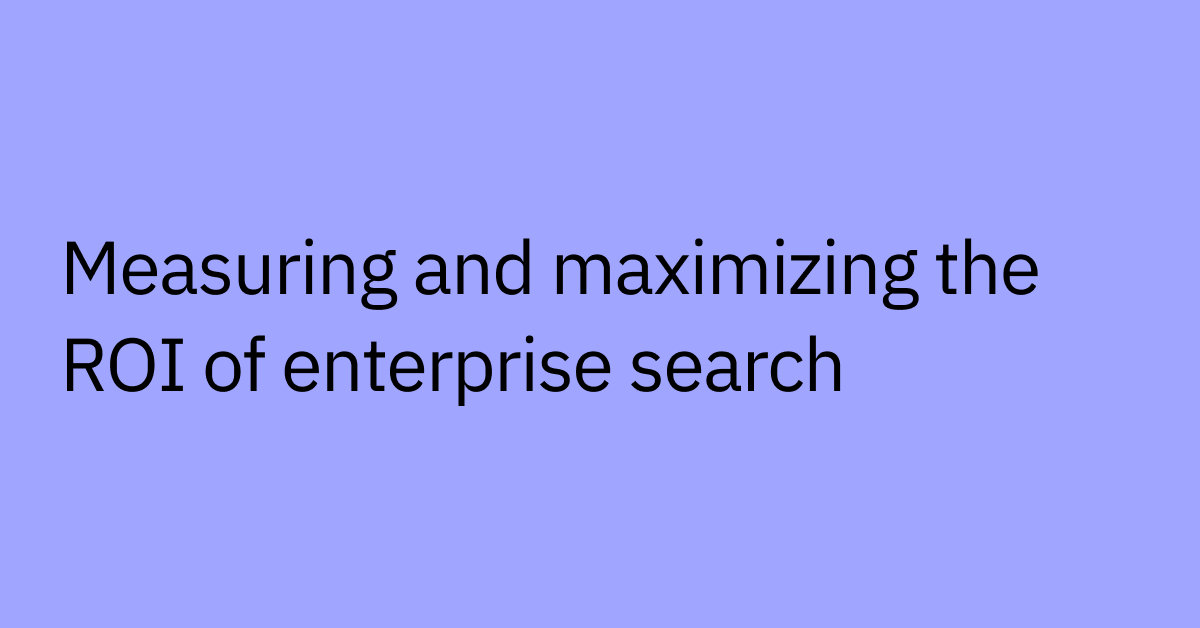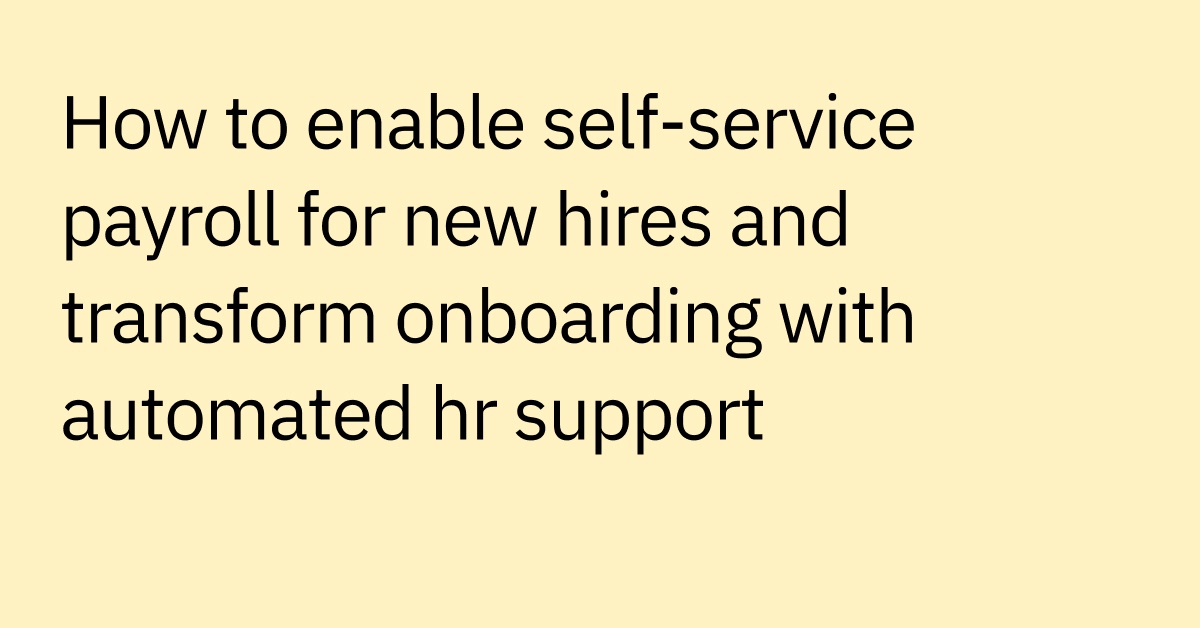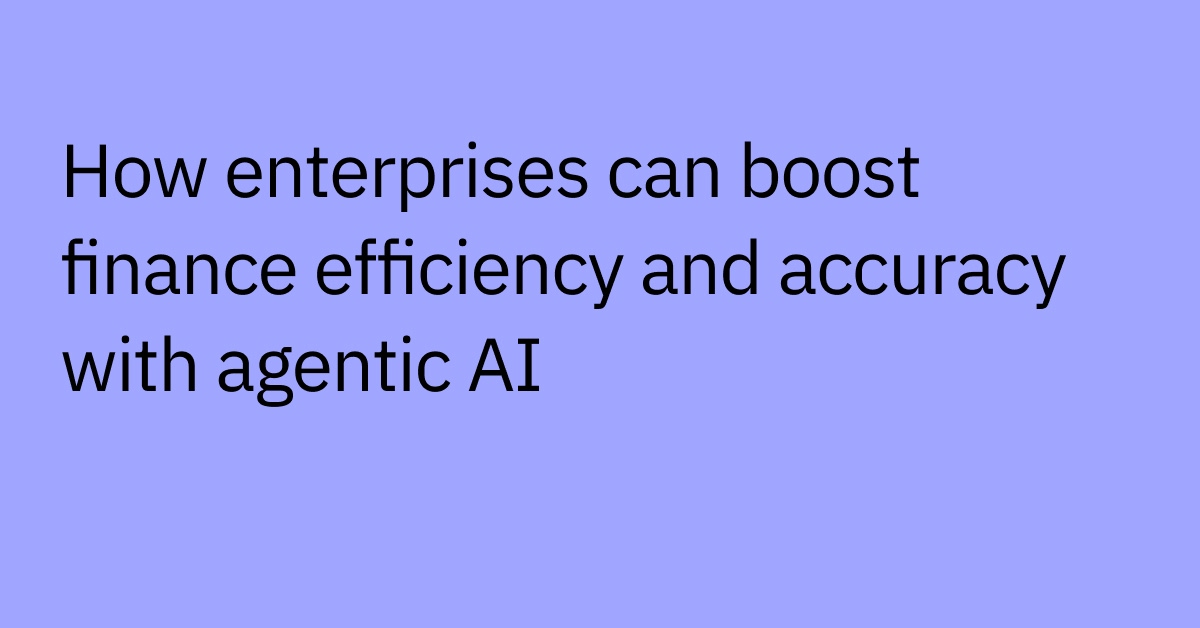Table of contents
Highlights
- AI-powered automation replaces rigid rule-based workflows with systems that learn, reason, and act autonomously across departments.
- Unlike legacy RPA or BPM tools, AI agents can interpret unstructured data, adapt to change, and take multi-step actions to complete work.
- High-impact use cases span IT, HR, and Finance—resolving support requests, automating workflows, handling approvals, and streamlining back-office processes.
- AI success depends on data readiness, measurable goals, and platforms with robust integrations, governance, and scalability.
- Moveworks AI Assistant and Agent Studio provide out-of-the-box automation, hundreds of AI agents, and custom AI agent creation for enterprise-wide efficiency.
You know that AI automation is the next step for your business. You’re ready to reduce repetitive tasks, streamline business processes, and give your teams their time back — but where do you begin?
The challenge is figuring out what to automate, what to leave alone, and how to choose the right automation tools for the job.
That’s why more companies are choosing artificial intelligence (AI) over traditional automation solutions like robotic process automation (RPA) or business process management (BPM) tools.
While these systems are effective for repetitive, rule-based tasks, AI can go further — learning from patterns, adapting to new data, and taking action with minimal input.
The impact is real as 74% of companies using generative AI report measurable ROI, and 86% report more than 6% annual revenue growth.
In this guide, we’ll explore how AI-powered automation is reshaping enterprise workflows — with real-world examples and practical steps to help you get started.
AI-powered automation is transforming enterprise workflows
Traditionally, businesses have leaned on tools like RPA, workflow management systems (WMS), and enterprise resource planning (ERP) platforms to automate tasks. While these systems work well for static, rule-based functions, they often struggle in today’s dynamic work environments.
That’s because traditional automation is rigid by design. It relies on consistent inputs and predefined steps, but real-world workflows rarely stay static.
Tools evolve, priorities shift, and employee needs change. Legacy automation tools can’t keep up, leading to inefficiencies, patchwork fixes, and high operational costs.
By implementing AI in your company, you enable your systems to respond to real-time needs, interpret unstructured inputs, and improve performance over time.
Rather than requiring manual updates for every new use case, AI systems can learn from patterns, make context-aware decisions, and reduce the need for hands-on intervention.
Some of the most impactful AI technologies reshaping business automation include:
- Machine learning (ML): Analyzes data to predict outcomes, like forecasting inventory needs or identifying common support issues.
- Natural language processing (NLP): Understands and responds to human language, making interactions more intuitive.
- AI-enhanced RPA: Combines traditional robotic automation with AI models to create more flexible and resilient workflows.
- Generative AI: Creates content, summaries, or suggestions using large language models (LLMs) like ChatGPT and Google’s Gemini.
- Agentic AI: Powers intelligent AI agents that can reason, plan, and take action across systems — enabling end-to-end automation.
Ultimately, AI’s real strength lies in its ability to personalize workflows and surface context-aware insights. But it’s only as good as the data behind it. Clean, well-structured data, paired with clear business process management (BPM) goals, is key to unlocking the full power of AI.
AI automation in action: 3 examples and use cases
AI automation sounds great in theory, but how do you make it a reality? Let’s look at how leading businesses actually use AI to streamline workflows, improve employee experiences, and drive operational efficiency across key departments.
1. IT — Faster employee support and lower ticket volume
According to TeamDynamix’s InformationWeek report, 58% of businesses say their IT team spends 5–20+ hours per week handling repetitive requests like password resets, IT ticket cleanup, and software provisioning. Even on the low end, that translates to more than six full workweeks annually — time that could be redirected toward more strategic initiatives.
These time-consuming tasks create a hidden drag on productivity. In fact, 90% of respondents revealed that manual and repetitive IT tasks contribute to low morale across their teams.
By deploying AI agents that understand natural language and business context, companies gain the ability to:
- Auto-resolve Level 1 tickets like “I forgot my password” or “I can’t connect to the printer.”
- Reset credentials securely without routing every request through the help desk.
- Provision software and hardware based on role, location, or department via API integrations.
- Proactively surface answers and automate common workflows to reduce ticket volume.
Real-world example: A popular web design company faced growing pressure on its IT support systems. To enhance the employee experience and reduce backlog, they introduced Flowbot, an AI-powered assistant.
Following its launch, Flowbot was automatically handling roughly half of all incoming IT issues while maintaining a Net Promoter Score (NPS) above 90. It raised the bar for IT support satisfaction and earned a 100% satisfaction rating from new employees.
2. HR — Automating employee requests at scale
HR teams spend nearly 57% of their time answering questions and fulfilling repetitive requests from employees, everything from PTO balances to onboarding documentation and benefits policies. These tasks, while important, often disrupt more strategic HR initiatives like talent development or employee engagement programs.
AI automation helps HR teams reclaim valuable time by introducing intelligent self-service. Instead of waiting days for answers or relying on overloaded HR inboxes, employees can now ask a conversational AI assistant and get instant, accurate responses around the clock.
With AI agents powered by natural language understanding (NLU), organizations can:
- Accurately respond to nuanced policy questions
- Handle FAQs at scale with personalized, role-based answers
- Automate onboarding workflows, from document processing to training access
- Support global teams with native language experiences
Real-world example: With the sudden transition to remote work in 2020, HR Tech and Operations, a leading network infrastructure provider, wanted to help their 28,000 employees in over 53 countries find HR information quickly.
In November 2020, the company launched an AI-driven solution that pulls data from backend systems to deliver personalized support in real time — resolving questions instantly with little to no human intervention. This has helped contribute to a more responsive and positive employee experience worldwide.
3. Finance — Streamlining back-office operations
Finance is one of the most rules-driven functions in an organization, but it remains heavily manual. From chasing down approvals to interpreting reimbursement policies, these routine tasks often bury finance teams in processes rather than progress.
What slows things down isn’t complexity but volume. Approvals are stuck in inboxes, expense queries go unanswered, and policy questions are rerouted from team to team. And each delay increases compliance risks and erodes trust in the process.
AI agents in finance help finance teams work smarter by removing friction altogether. With advanced NLU and direct system integrations, AI agents can:
- Route and approve invoices based on spend thresholds, vendor status, and cost centers.
- Respond instantly to routine expense queries like “What’s the per diem for London?” or “Why was my reimbursement denied?”
- Flag suspicious transactions in real time for finance to review, instead of catching them after the fact.
- Update budget approvals, vendor records, and reconciliation data directly within ERP systems.
Real-world example: After numerous acquisitions, global media icon Hearst faced a fragmented support experience across IT and finance. To fix it, they launched Herbie, an agentic AI assistant, built to handle support requests across departments.
With a quick Slack or Microsoft Teams message, employees could get help with everything from software access to expense reports 24/7, 365.
Now, Herbie resolves 57% of support requests in minutes, totaling over 1,200 cases a month, which helps to save Hearst tens of thousands of productivity hours annually.
Benefits of AI business automation
Using AI for business automation can deliver undeniable value — it can transforms how employees work, how teams operate, and how businesses scale.
- Employees see increased productivity and job satisfaction as mundane, routine tasks are automated and removed from their day-to-day.
- Support staff benefit from having fewer manual requests to handle, allowing them to focus on more strategic work that drives real impact.
- Businesses enjoy improved operational efficiency, reduced operational costs, and enhanced scalability.
How to identify high-impact automation opportunities
You don’t need to automate everything at once — in fact, you probably shouldn’t. The goal is to start the kind of tasks where AI can make a clear, measurable difference.
Focus first on tasks that are:
- High-volume: Time-consuming and performed frequently, like password resets or invoice approvals
- Repetitive: Follow a predictable pattern and are rule-based
- Data-driven: Depend on structured data or consistent inputs
- Cross-functional: Span teams, tools, or systems with defined workflows
To identify these opportunities, look for areas where:
- Employees frequently encounter bottlenecks (e.g., waiting for access, approvals, or information)
- Manual effort leads to errors, rework, or slow turnaround times
- Simple tasks drive high costs due to sheer volume
- There's friction between teams due to unclear ownership or routing
Automating these processes first builds momentum. You’ll start being able to see impact early, which helps generate buy-in, validates your AI business investment, and sets the foundation for broader adoption.
What success looks like: Key outcomes to measure
When evaluating success, focus on outcomes that directly reflect business performance:
- Faster cycle times: Accelerate routine processes like approvals, provisioning, and onboarding.
- Higher throughput: Handle a greater volume of requests without growing headcount or overloading teams.
- Improved service quality: Deliver fast, consistent, accurate responses that build employee trust.
- Reduced operational costs: Cut down on manual effort, errors, and rework.
Tracking these metrics helps you demonstrate ROI, gain executive buy-in, and guide future automation investments.
Choosing the right tools to power AI automation
When it comes to AI automation, the AI tools you use can determine whether your strategy succeeds or stalls. The wrong platform can slow progress, increase friction, and drive up maintenance costs.
Traditional workflow tools — including integration platforms like iPaaS — were built for structured, rule-based tasks. But today’s enterprise workflows are far more dynamic and complex.
These tools can fall short because they:
- Rely on strict, rule-based algorithms that break with unexpected inputs.
- Require heavy IT involvement and ongoing maintenance.
- Struggle to integrate across fragmented systems and apps.
- Demand custom code to handle even minor exceptions.
The better path? AI agents — intelligent, purpose-built automations that understand requests in natural language, plan tasks, and execute actions across systems.
Unlike traditional tools, AI agents have the capabilities to:
- Understand natural language to interpret employee requests (e.g., “I need to update my direct deposit” or “What’s our travel policy?”).
- Work across systems without needing fragile integrations or hard-coded rules.
- Execute common tasks automatically, like provisioning software, routing invoices, or updating records.
- Scale easily across teams and workflows without duplicated setup effort or heavy IT lift.
What to look for in an enterprise-grade AI solution
To truly scale automation across your organization, you need a solution that’s both ready to use out of the box and flexible enough to handle a wide range of tasks, teams, and business systems.
Look for a platform that offers:
- Conversational interface that’s intuitive and user-friendly, with natural language understanding and context-aware responses
- Multilingual NLP/NLU to support global teams and understand requests in multiple languages
- Robust integrations across your existing enterprise tech stack
- Customization capabilities for different workflows and departments
- Low IT lift with low-code or no-code automation setup
- Reliable performance and consistently accurate outputs, even at scale
- Security and compliance readiness with enterprise standards like SOC 2, HIPAA, ISO 27001, and FedRAMP, where applicable
- Scalability to support automation across multiple teams, locations, and business units
- Built-in reporting and analytics to track adoption, usage, and ROI to demonstrate value
- Auditability and version control to maintain a clear record of changes for compliance and governance
Choosing a platform with the right capabilities built in helps set you up for long-term success, not just short-term wins. It sets you up to scale automation confidently and securely across your organization.
Advanced automation platforms like Moveworks exemplifies this new generation of agentic automation. Moveworks AI Assistant combines powerful out-of-the-box automation solutions to quickly build and deploy custom AI agents for any department or use case.
With advanced NLU, contextual understanding, and deep integrations, Moveworks offer a faster, smarter way to automate enterprise work.
Automate smarter with Moveworks
AI automation can give your business a competitive advantage, but it takes a purpose-built platform to handle modern enterprises' complexity.
With Moveworks AI Assistant, employees can request support using everyday language, get answers on-demand, and even automate routine tasks to maximize their productivity. Behind the scenes, AI agents understand intent, connect to your systems, and carry out tasks automatically, from provisioning software to processing invoices.
Moveworks comes with built-in integrations that support a wide range of use cases across departments, meaning your teams start seeing value immediately.
With Moveworks’ Agent Studio, you can build and customize powerful automations without starting from scratch or writing complex code.
Request a demo today and discover what’s possible with AI-powered automation.