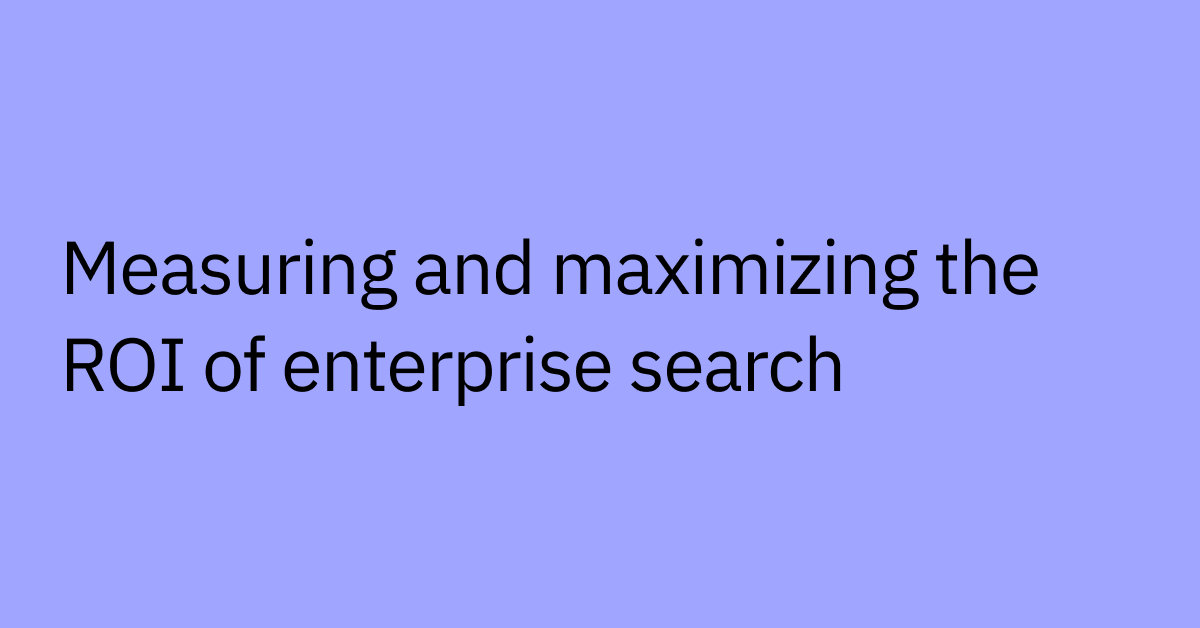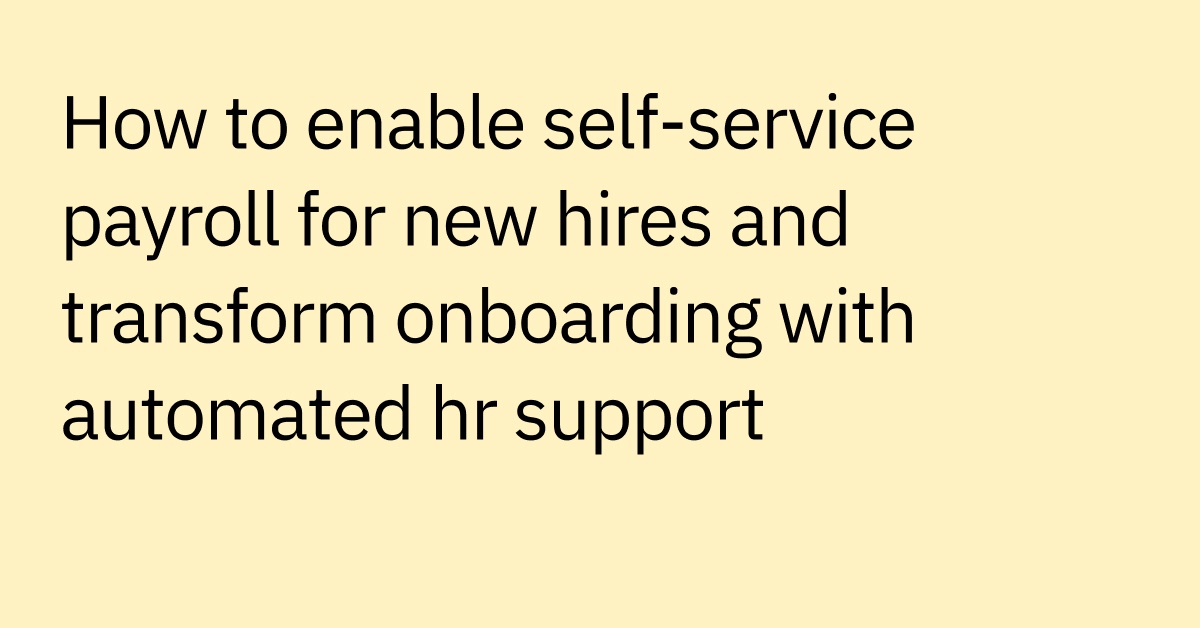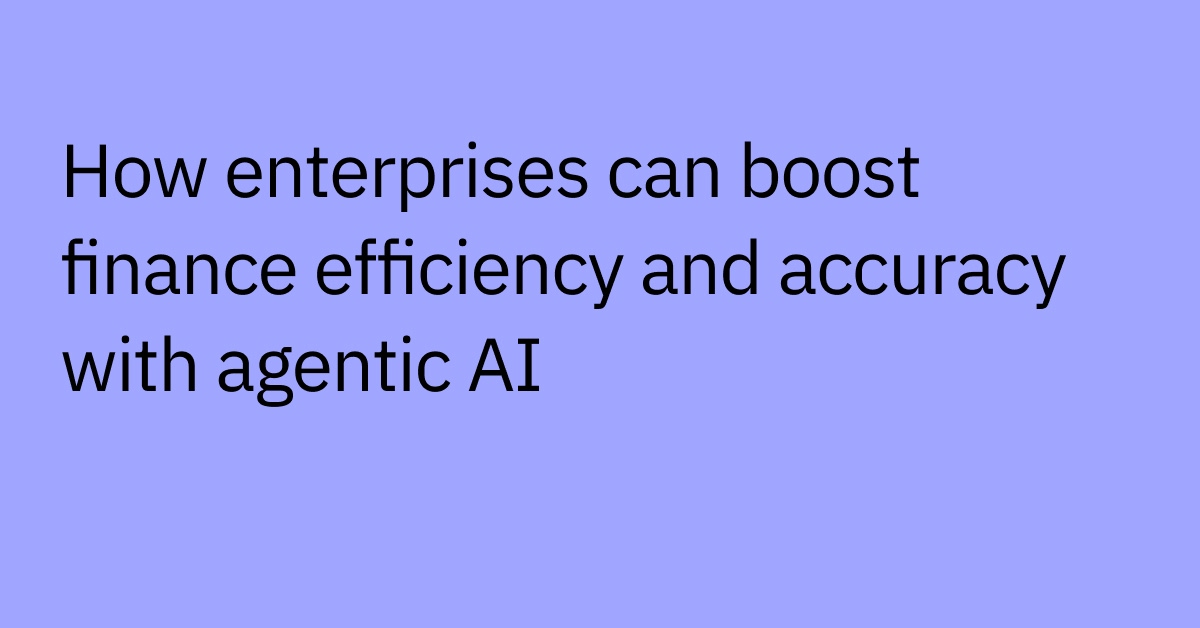Table of contents
It’s late on a Friday night and you’re on-call (again). You’re troubleshooting a network connectivity problem, and addressing user-specific configuration errors, when your phone pings you with an urgent message. The company's email service is experiencing major performance issues. You’ve got to fix it ASAP, not to mention all the other service desk tickets sitting in the backlog of your already unruly support queue.
The solution? Efficient ticket triage. Smart triaging systems help your team to juggle it all, and prioritize tickets based on how urgent, impactful, or complex they are.
Without effective triage, MTTR can surge, frustration can build, productivity can plummet, and your support team can be left to face growing frustrations from users despite their best efforts.
That's where AI-powered IT ticket triage enters the picture.
It offers a systematic approach to evaluating and prioritizing support requests. AI enhances ticket triage by using natural language understanding (NLU) to classify and assign tickets, and make sense of unstructured employee inputs, interpreting keywords, context, and intent.
Let’s dive into how triage works, how artificial intelligence can enhance it, and what steps you can take to transform how your organization handles employee support.
What is IT ticket triage?
IT ticket triage is the process of sorting and prioritizing support requests based on how urgent, impactful, or complex they are.
For instance, a ticket for a system-wide server outage would likely be given the highest priority due to its significant impact, while a request for a software update on a single user’s device would be prioritized lower and addressed with other similar priority tasks in the proper order.
Key stages of IT ticket triage typically include:
- Classification
- Prioritization
- Assignment
- Tracking
- Status updates
This systematic approach can help your organization make better use of resources, minimize outages and downtime, and improve overall employee satisfaction with IT services.
Ticket triage can be manual, with human analysts reviewing requests in queues. It can also be automated through rule-based ticketing systems or AI.
The goal remains the same, though: to systematically prioritize and direct support requests, ensuring efficient resource allocation and quick attention to critical issues.
IT incident and service management fit into this process by providing structured frameworks to assess and prioritize incoming tickets. These frameworks help teams quickly resolve incidents and enable smooth service delivery, keeping IT operations running efficiently.
Types of IT tickets
One important element in triage is understanding different ticket types, and how these are typically classified. Support teams deal with several different categories of tickets, and each requires specific handling.
- Access requests: These tickets involve gaining access to systems, apps, or secure areas. For example, "I need access to the marketing team's shared drive." Often handled by identity management teams, these are usually medium priority unless they impact critical work.
- Credential issues: Password resets or account lockouts fall into this category. A common request might be, "I can't log into my email account." These are usually considered urgent since they directly prevent employees from working, yet they're often simple to resolve.
- Hardware and device issues: Physical equipment problems, like "My laptop won't turn on" or "My monitor is flickering," require technical support for diagnostics and potential replacement. Priority varies based on impact and whether any workarounds exist.
- Provisioning: These are typically equipment or software access requests, such as "I need a user account for the accounting software." They usually follow approval workflows and are lower priority.
- Software installs or errors: These tickets address application problems like "Excel keeps crashing when I open large files." Priority depends on how central the software is to the employee's job functions.
- Network or connectivity issues: Problems accessing the internet or company resources are common tickets here, such as, "I can't connect to the company VPN." These can range from individual to widespread issues, with prioritization scaling accordingly.
These tickets are generally routed to different levels of IT support based on their complexity:
- Level 1 (L1) support tackles simple, frequently encountered tickets like password resets, account access issues, and answering general questions. While L1 tickets are typically the most numerous, these issues are usually resolved using standard operating procedures.
- Level 2 (L2) support addresses more complex tickets that demand deeper technical knowledge, such as software application problems or hardware troubleshooting that often requires remote diagnostic skills.
- Level 3 (L3) support deals with the most advanced issues, including severe system bugs, infrastructure failures, or requests for system enhancements. These specialists often include experts or developers who can dive in and deliver more in-depth solutions.
A high volume of low-complexity tickets (typically L1 and some L2) can overwhelm IT teams, creating bottlenecks that delay resolution, pull L2/L3 support away from core duties of higher-priority issues and strategic initiatives.
This challenge drives the growing need for automation within the triage process and is why many companies are looking to agentic AI-powered solutions to deflect and reduce L1 tickets.
How to triage support tickets
The IT ticket triage process includes several stages, each with its challenges and improvement opportunities. Following this workflow can help you identify where AI can make the most significant impact.
Ticket intake
The process begins when employees submit support requests through various channels. This might include a self-service help desk, email, or chat platforms like Slack or Microsoft Teams.
At this stage, consistency and clarity can be a challenge. Employees often provide vague subject lines, incomplete information, or leave out important details that would help prioritize their issues. This lack of standardization can often make initial triage difficult and time-consuming for support teams.
For example, a ticket simply titled "Computer problem" doesn’t provide much insight into the urgency or nature of the issue compared to something more like, "Unable to access customer database before client meeting at 2 pm."
Categorization and prioritization
Once received, tickets should be tagged by category (like those mentioned above) and assigned a priority level based on impact and urgency.
Historically, this stage has often relied heavily on human judgment or rule-based systems, both of which have limitations. Human agents may apply inconsistent criteria when determining priority, while rule-based systems can struggle with nuanced or unusual requests that don't fit predefined patterns.
Mistakes in categorization at this point can result in tickets being sent to the wrong teams and lead to delays in resolving issues, creating even more frustration for both employees and support teams.
Ticket routing and escalation
After categorization, tickets are directed to the appropriate support level or specialist team. Friction happens when tickets get sent to the wrong teams, experience long delays in resolution, or bounce around between queues before landing where they need to go.
These messy handoffs can introduce greater delays and lead to extra back-and-forth.
For instance, a complex networking issue initially sent to the desktop support team might need to be rerouted to network specialists, adding unnecessary time to the resolution process.
Resolution
In the final stage, technicians resolve the issue or fulfill the request. This may require additional information from the employee, especially if the initial ticket lacked details.
Once resolved, the ticket is closed, ideally with some sort of feedback mechanism to review the service quality. Some challenges in this phase include unclear resolution steps, poor documentation, and not saving knowledge to help with similar issues in the future.
Easing the burden on support teams
Organizations typically pursue three main strategies to address overwhelmed support teams who are often facing high volumes of low-complexity tickets:
- Hiring more full-time employees: The most straightforward approach is simply expanding the support team. But this leads to a steady increase in costs that doesn’t scale well as businesses grow. Each new hire requires training, management, and compensation, regardless of ticket fluctuations.
- Outsourcing to MSPs: Many companies turn to managed service providers (MSPs) to handle routine support tasks. While this provides flexibility, costs can escalate quickly with growing ticket volumes. It can also be tricky to enable these external teams to truly understand how your company's systems and operations work.
- Automation with a strategic AI partner: Implementing AI-powered solutions offers a scalable approach that grows with your business, without the proportional cost increases. Unlike conventional options, AI automation becomes more efficient as the system learns from interactions. This approach provides consistent service quality while freeing internal staff for more strategic work.
Artificial intelligence's role in the ticket triage process
AI is transforming IT service management (ITSM) across industries, especially for enterprises with high support ticket volumes. With natural language processing (NLP) capabilities, AI systems are able to quickly analyze and sort incoming support requests (even if employees use casual language or don’t stick to standard request formats) making it easier to prioritize them based on urgency and past data trends.
Many teams currently rely on basic automation or rules-based triage, which work well for simple, predictable scenarios but can struggle with ambiguity or new situations. Traditional systems stick to predefined paths and typically don’t have the flexibility needed for complex enterprise environments.
Additionally, AI-driven insights provide ongoing feedback to help you refine triage criteria, making support operations more effective and efficient over time.
AI assistants
AI assistants serve as intelligent interfaces between employees and support systems. These conversational tools allow your employees to submit support requests using natural language rather than filling out complex forms or trying to determine the correct category for their issue.
For employees, this creates a smoother, more intuitive experience. They simply describe their problem as they would to a colleague. Then, behind the scenes, the AI assistant interprets this request, extracts key information, and routes it appropriately.
For IT support teams, these assistants are also able to pull in useful context and resources from knowledge bases, docs, and past tickets to resolve issues faster and allow newer team members to provide excellent service immediately.
Agentic AI Assistants
Agentic AI is an advanced form of artificial intelligence designed to take independent actions to reach goals with little to no human intervention.
Unlike basic AI systems that stick to training instructions, agentic AI solutions like those offered by Moveworks, are designed to act and adapt to different situations, make decisions based on context, and improve over time – powerful capabilities not just for triage, but for upstream ticket deflection too.
Consider how technology is able to automatically resolve many low-complexity and L1 tickets with minimal intervention. For example, an agentic AI assistant might be able to:
Understand a password reset request.
Verify the user's identity through multiple factors.
Execute the reset according to security policies.
Autonomously guide the employee through setting a new password.
How AI enhances IT ticket triage
AI is able to streamline the ticket triage process, making things easier and more efficient for both employees and support teams by enabling:
Quick, precise categorization and identification
AI is good at analyzing the content of incoming tickets using natural language processing. This technology is able to identify key details and context determining the appropriate category and priority level, even when the request is ambiguously worded.
AI classification and AI ticket dashboards also make it simple to spot patterns in ticket text and type that show urgency, frequent challenges in certain applications and systems, and can even pull out hidden technical details and support patterns.
Proactive resolutions to common issues
AI-powered systems are able to automatically resolve many routine issues sometimes without human intervention. With a library of ready-made solutions and execution tools, these systems are able to often take care of everyday tasks like password resets, provisioning, or basic troubleshooting.
Machine learning capabilities also make the system more valuable over time, future-proofing its usefulness for growing businesses.
Some common issues AI can typically resolve automatically include:
- Unlocking user accounts or resetting passwords
- Provisioning access to standard applications like Zoom or Slack
- Checking printer or network status and providing basic troubleshooting
- Answering policy questions by retrieving relevant documentation from its knowledge base
- Updating contact information across systems
This level of automation can help reduce IT workloads while increasing employee satisfaction through faster resolutions.
Adapting and improving categorization
AI technology possesses the capacity to continuously learn from ticket outcomes and user inputs, expanding its ability to address, categorize, and assign an increasingly wide range of tickets with minimal human intervention.
As it processes more tickets, it’s capable of recognizing new patterns and adapts to changing terminology, ensuring that categorization remains precise even as your technology environment evolves.
A single interface for employees
When using AI assistants for IT support, employees can get help using the tools they’re already familiar with — when and where they need it. Using a conversational chat interface, they can just ask for what they need in plain language, and the AI is able to respond to the query directly or create a tickets.
Elevating the role of IT teams
Since AI can streamline workflows and handle many routine L1 tasks, IT teams can gain more time to focus on bigger or more strategic concerns. Instead of spending hours on password resets and basic troubleshooting, by deflecting L1 tasks, your technical talent can contribute to more strategic initiatives like infrastructure upgrades, security enhancements, and innovative projects.
Companies like Equinix have experienced this transformation firsthand, using Moveworks to dramatically reduce their IT queue and redirect talent toward higher-value activities.
Transform IT support with AI that works for everyone
Managing IT ticket triage systems in an enterprise setting comes with its own set of challenges. Offering global support across time zones, dealing with complex infrastructure packed with hundreds of applications, and keeping up with a rising flood of tickets — these demands can push traditional support models and ticket management systems to their limits.
An agentic AI assistant is able to help overcome these challenges by streamlining the triage process, automating ticket resolution for many L1 issues, and providing a better user experience overall.
Moveworks can be an ideal choice for enterprise IT teams:
- Revolutionize the support process with an AI Assistant that resolves employee issues, finds answers, files tickets, and tracks updates – and offers 100+ languages too.
- Free your help desk from L1 ticket queues and give them valuable time back to focus on bigger initiatives with autonomous resolution for the most routine and repetitive requests.
- Empower every employee across your entire organization with much faster solutions, accurate information, and seamless support processes.
When it comes to AI-powered IT ticket triage, your ideal solution can help to deliver faster resolution while transforming how employees interact with support services.