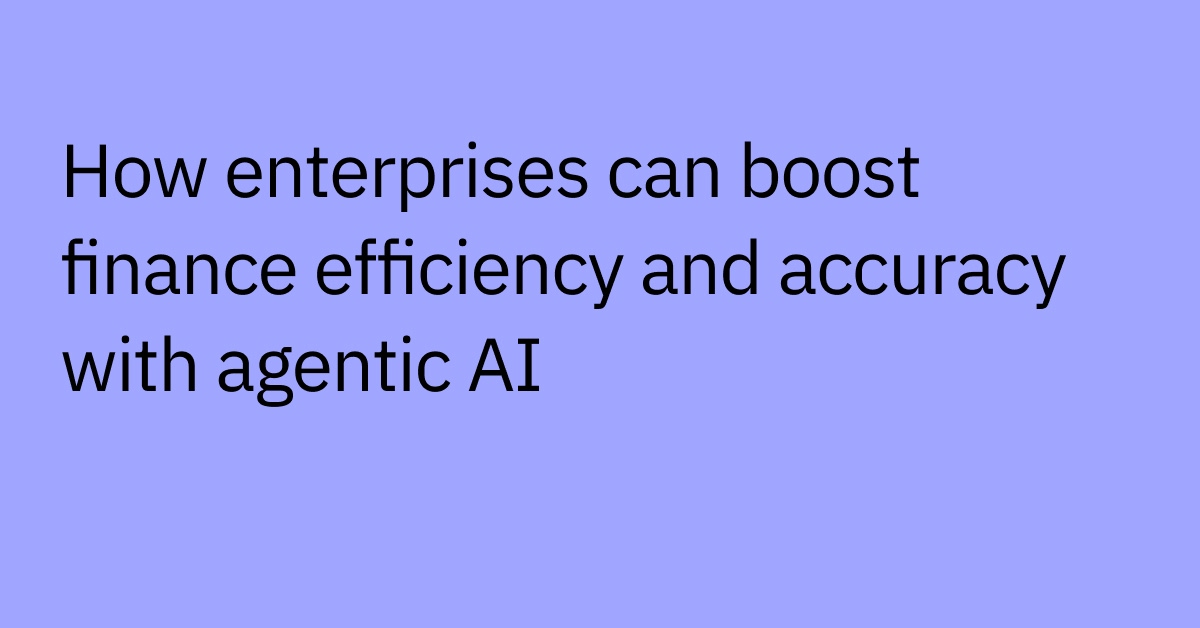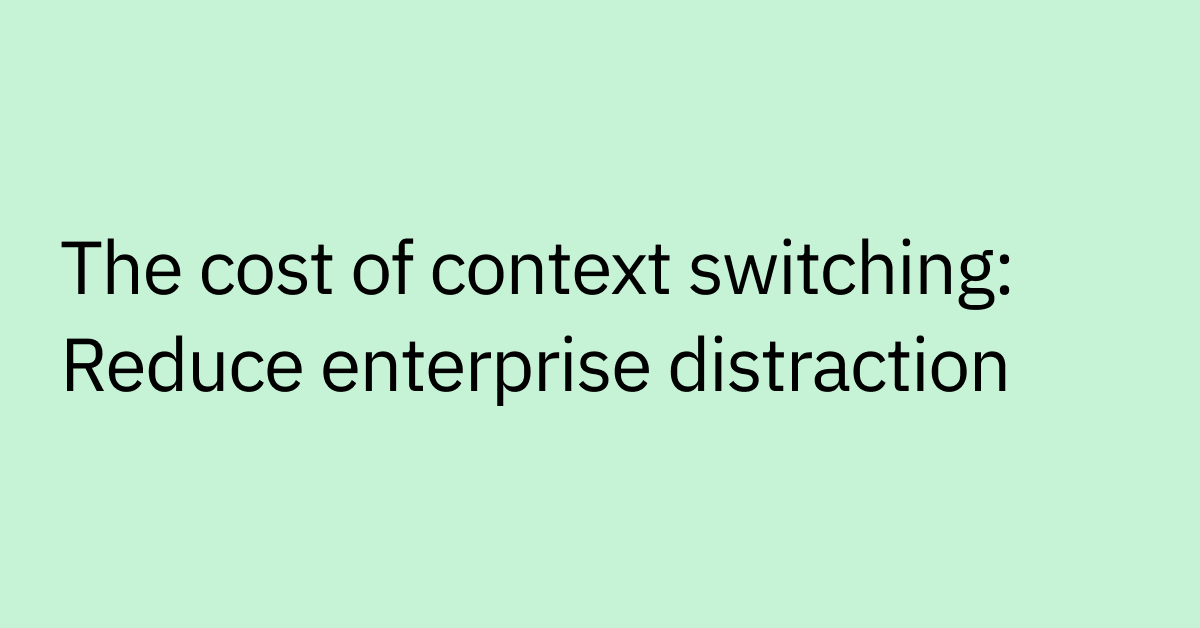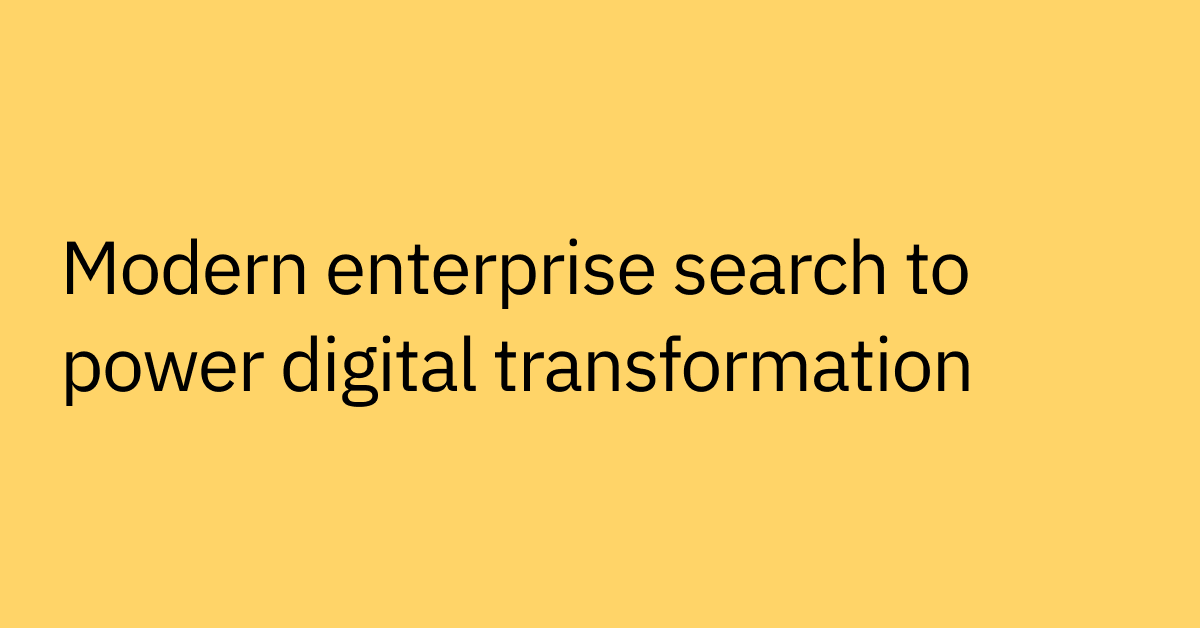Table of contents
It's quarterly business review time again, and your leadership team is evaluating departmental impact. The big question: What kind of value is IT support delivering to the organization?
You've got mountains of data — ticket volumes, CSAT scores, resolution times — but somehow, quantifying the true impact of your IT support operation still feels out of reach. Perhaps it's analysis paralysis. Or maybe, you just haven't been measuring the right metrics.
While IT leaders know support plays a vital role in business success, demonstrating that value to stakeholders remains challenging.
Traditional service desk metrics like resolution time or ticket volume don't always reflect the true business value, employee outcomes — or the return on investment (ROI) of your support operations.
That disconnect can often lead to bigger problems:
- Difficulty securing budget approvals
- Missed opportunities for automation
- A lack of clarity on how IT support impacts business goals
The disconnect between support data and business value
Most IT teams can tell you what happened — how many tickets were resolved or how long each one took — but not why it matters to the business.
To fix that, you need a smarter way to measure ROI — one that ties operational metrics to employee productivity and other outcomes that leadership cares about.
And that’s where AI comes in. With the right tools, you can surface hidden trends, uncover systemic issues, and make better, faster decisions that improve both IT performance and employee outcomes.
This guide will show you how to measure IT ticket ROI with 20 essential metrics — and how to use AI tools like Moveworks Experience Insights to unlock deeper insights and drive impact.
Why IT ticket ROI is so hard to measure
IT ticket ROI measures the financial and operational gains of IT ticketing, relative to the costs involved in implementing and maintaining it.
This ROI is typically measured through metrics such as reduced resolution times, improved satisfaction, and decreased operational costs.
Analyzing your IT ticket ROI helps you to understand the impact of your support function on productivity, satisfaction, resourcing, and ultimately overall business outcomes.
But even if you have all the data at your fingertips, consistently measuring and sharing this to stakeholders proves that metrics are often more easier gathered – than clearly communicated.
Common barriers to measuring IT ticket ROI
1. Misaligned metrics
For starters, IT leaders often rely heavily on IT-specific measures like resolution time or ticket volume — numbers that may reflect operational workload but don't necessarily resonate with business leaders. Resolution rates and ticket volumes might make sense to your team, but they don't necessarily demonstrate impact in terms or on a scale that your CFO or CEO will appreciate.
2. Siloed systems
Critical data is spread across ITSM platforms, knowledge bases, employee feedback tools, and HR systems. Without a unified data access and view, it becomes difficult to piece together a complete picture of support impact.
3. Intangible outcomes
Some of the most valuable benefits of great IT support are invisible.
How do you assign a dollar value to fewer disruptions, happier users, or a smoother employee experience? Preventing issues before they actually happen is a win — but one that’s hard to measure.
The positive impacts of excellent IT support often manifest as problems that don't actually happen, which are inherently difficult to measure.
4. Hidden costs
Even when support becomes more efficient, cost savings might be overshadowed by upfront investments in tools, training, and implementation — making short-term ROI hard to prove.
To overcome these challenges, you need a more holistic approach to measuring IT ticket ROI — one that connects operational metrics with employee experience data to tell a complete story about support performance.
Learn more about enhancing your enterprise self-service help desk to improve IT support efficiency.
20 essential IT ticket metrics
To effectively measure IT ticket ROI, you need more than just speed and volume — you need a balance of metrics that capture both operational efficiency and employee experience. Here are the most valuable benchmarks to track, organized by category.
I. Support team efficiency metrics
These key metrics help you understand how well your support operation is functioning from an operational standpoint. They focus on the speed, quality, and efficiency of your service delivery.
1. First response time
First response time measures how long it takes for your support team to acknowledge a ticket after it's submitted. This metric reveals how responsive your support team is to employee needs and sets the tone for the support experience.
Formula: Time between ticket creation and first agent response
You can track this metric through your ITSM platform by measuring the time between ticket creation and first agent response. Lower first response times correlate with higher employee satisfaction, as they show employees their issues are being addressed promptly.
2. First contact resolution rate
First contact resolution rate tracks the percentage of tickets resolved during the initial interaction, without requiring follow-ups or escalations. It reflects how efficiently your team can diagnose and solve problems.
Formula: (Number of tickets resolved on first contact / Total number of tickets) x 100
A high first contact resolution rate indicates your agents have the knowledge and tools needed to address issues quickly and effectively.
3. Average handle time
Average handle time measures the average amount of time your support team spends working on each ticket. This includes the time spent diagnosing, solving, and documenting the issue.
Formula: Total time spent on tickets / Number of tickets resolved
While lower handle times generally indicate efficiency, it’s important to balance this with quality to avoid quick but incomplete fixes.
4. Average resolution time
Average resolution time tracks how long it takes for an issue to be completely resolved — from the moment it's reported until it’s closed. This metric reflects overall support efficiency and directly impacts employee productivity.
Formula: Average time between ticket creation and resolution
Shorter resolution times typically lead to improved employee productivity and satisfaction, as workers are able to spend less time waiting for issues to be fixed.
5. Ticket deflection rate
Ticket deflection rate measures how many support issues are resolved without creating a formal ticket, often through self-service resources or automation. This metric helps quantify the effectiveness of your knowledge base, chatbots, and other self-service tools.
Formula: Number of knowledge base views or self-service interactions / Number of tickets created
Higher deflection rates indicate successful self-service strategies that reduce support costs while allowing employees to solve issues on their own.
Learn more about how automated ticketing systems can streamline your support processes.
6. Agent utilization rate
Agent utilization rate measures the percentage of time your support agents spend actively working on tickets versus time spent on administrative tasks or idle periods. This metric helps assess team efficiency and capacity while identifying opportunities to optimize workload distribution.
Formula: (Time agents spend directly working on tickets / Total available working hours) x 100
Optimal utilization ensures your agents are productive without being overwhelmed. Too low suggests underutilization; too high could indicate burnout risk.
7. SLA compliance
Service level agreement (SLA) compliance measures the percentage of tickets resolved within agreed-upon timeframes, demonstrating your team's reliability and ability to meet service expectations.
Formula: (Number of tickets resolved within SLA / Total number of tickets) x 100
High SLA compliance rates indicate a well-functioning support operation that consistently meets or exceeds expectations.
8. IT ticket volume
IT ticket volume measures the total number of support requests received within a specific period. This baseline metric helps you understand overall support demand for support — and when tracked over time, reveals patterns and potential system-wide issues.
Track ticket volume through your ITSM platform's reporting tools, sorting by categories, departments, or time periods to identify patterns. While a decrease in ticket volume might indicate improved system stability or better self-service options, sudden spikes can alert you to emerging problems that need attention.
Looking at ticket volume along with other metrics helps figure out whether changes in volume are due to real shifts in IT environment health or just differences in how issues are being reported.
9. Escalation rate
Escalation rate measures the percentage of tickets that are passed to higher-tier support or specialized teams. It helps assess how effectively your frontline support team is resolving issues and whether knowledge and training are distributed appropriately.
Formula = (Number of escalated tickets / Total number of tickets) x 100
A high escalation rate might indicate training gaps at lower support tiers, limited access to documentation, or overly complex issues at the first line of support. A decreasing rate over time suggests improved agent enablement, better self-service resources, and more efficient first-touch resolution.
10. Ticket backlog
Ticket backlog measures the number of open, unresolved tickets at any given time. This metric helps assess your team's capacity to handle incoming requests and identifies potential resource constraints or process bottlenecks.
A growing backlog indicates your team is receiving more requests than they can handle in a timely manner.
A high percentage of aging tickets (e.g., unresolved for more than 7 days) might point to recurring issues, inefficient processes, or insufficient staffing — and can signal the need for automation, process refinement, or prioritization changes.
11. Knowledge base utilization rate
Knowledge base utilization rate measures how effectively employees are resolving issues using your self-service resources. It reflects the quality and accessibility of your knowledge base content.
Track this by monitoring article views, ratings, and the correlation between self-service usage and ticket creation.
For example, if you see a spike in knowledge base views followed by a drop in ticket volume, that’s a strong signal that your content is helping employees resolve issues independently.
High utilization rates with low follow-up ticket submissions indicate that your self-service resources are both discoverable and effective.
12. Cost per ticket
Cost per ticket calculates the average cost to resolve a single support issue. This metric helps quantify the financial efficiency of your support operation and identify opportunities for cost optimization.
Formula: Total support costs (including salaries, tools, overhead) / Number of tickets resolved in a given period (e.g., monthly or quarterly)
A lower cost per ticket generally indicates a more efficient support team. However, this metric should be considered alongside others — like satisfaction and resolution quality — to ensure cost savings aren’t coming at the expense of employee experience or team burnout.
II. Employee satisfaction metrics
While operational metrics inform how your support team is performing, employee satisfaction metrics reveal how well that support is actually working for the people on the receiving end. These metrics help you assess the quality of the experience and identify opportunities to improve it.
13. Employee effort score
Employee effort score measures how much effort employees feel they need to expend to get their issues resolved. This helps identify friction points in your support process that may not be visible through operational data alone.
Collect this data through post-resolution surveys asking employees to rate how easy it was to get their issue resolved (typically on a scale of 1-5). Lower effort scores indicate less effort required — which typically correlates with higher satisfaction and a smoother support experience.
14. Net promoter score (NPS)
NPS measures how likely employees are to recommend your IT support to colleagues. This metric provides insight into overall satisfaction and loyalty to your support service.
Gather NPS data through surveys asking employees to rate, on a scale of 0-10, how likely they are to recommend your support service.
Formula: Percentage of promoters (scores 9-10) - Percentage of detractors (scores 0-6)
Note: Scores of 7–8 are considered “passive” and excluded from the formula.
A positive NPS indicates generally satisfied employees, while negative scores may signal issues worth investigating.
15. CSAT score
Customer satisfaction scores (CSAT) measure how satisfied customers are with their support experience. Organizations collect CSAT data through short surveys immediately after ticket resolution, typically asking employees to rate their satisfaction with the support received.
This direct feedback helps identify both strengths and areas for improvement in your service delivery.
16. Service caliber
Service caliber measures the quality and completeness of your support resolutions — not just whether tickets were closed.
It’s assessed using a combination of reopened ticket rates, resolution-specific surveys questions, and follow-up requests on the same issue. Higher scores suggest your team is delivering thorough, effective solutions the first time around.
17. Feedback completion rate
Feedback completion rate refers to the percentage of users who complete employee satisfaction surveys after their support experience. A higher completion rate can indicate stronger engagement and more reliable satisfaction data.
It’s useful for evaluating the health of your feedback program, but it’s important to balance survey frequency with quality to avoid fatigue and response bias.
18. User comments and ticket sentiment analysis
Open-ended feedback provides context that numbers alone can’t. User comments often surface pain points or recurring frustrations that standard metrics miss.
Using AI-powered sentiment analysis tools, you can detect shifts in employee perception across tickets — like rising frustration around a specific system — and adjust your support strategy accordingly.
For example, frequent negative sentiment about VPN access might reveal the need for clearer setup instructions or a more reliable connection, prompting targeted improvements.
19. Employee satisfaction by channel
This metric helps you understand how support quality varies across different communication channels — such as Slack, email, or the help portal.
It’s especially useful for identifying where traditional support may need improvement to match the performance of more self-service or conversationalchannels.
20. User wait time
User wait time measures the time employees spend waiting for resolution during the support process — from the time a ticket is submitted to when it’s resolved, including time between responses.
While this can be difficult to capture precisely, tracking escalations, troubleshooting time and total resolution time gives you a strong signal of how long employees are “stuck.” Reducing wait time is key to minimizing productivity loss and frustration.
Turn metrics into actionable insights that improve employee experience
Tracking metrics is a good start — but real value comes from turning your measurements into actionable insights that demonstrate IT business value.
As an IT leader, you need the whole picture and better context— not just what’s happening, but why it’s happening and how different parts of support are connected and impact your entire organization.
This is where AI-powered solutions like Moveworks Experience Insights (EXI) and Moveworks Assistant insights truly shine, helping you transform data into tangible improvements for both your support team and employees.
These dashboards can help you:
- Analyze support tickets in real time using advanced natural language understanding — no manual tagging required
- Identify where employees are getting stuck and uncover patterns hidden in unstructured text
- Pinpoint what to automate next to reduce ticket volume and free up agent time
- Detect root causes of common issues, like recurring problems tied to a specific device, department, or workflow
- Recommend targeted fixes, such as updating knowledge base articles or improving self-service flows
- Track the impact of improvements on key metrics like time to resolution (TTR) and first-touch resolution (FTR)
- Tell a clear, data-backed story about how IT support drives employee satisfaction, productivity, and business value
Instead of just reporting numbers, EXI helps you act on them — and continuously improve the employee experience.
Discover how Moveworks Experience Insights can help you turn support data into actionable insights — and drive more value across your organization.