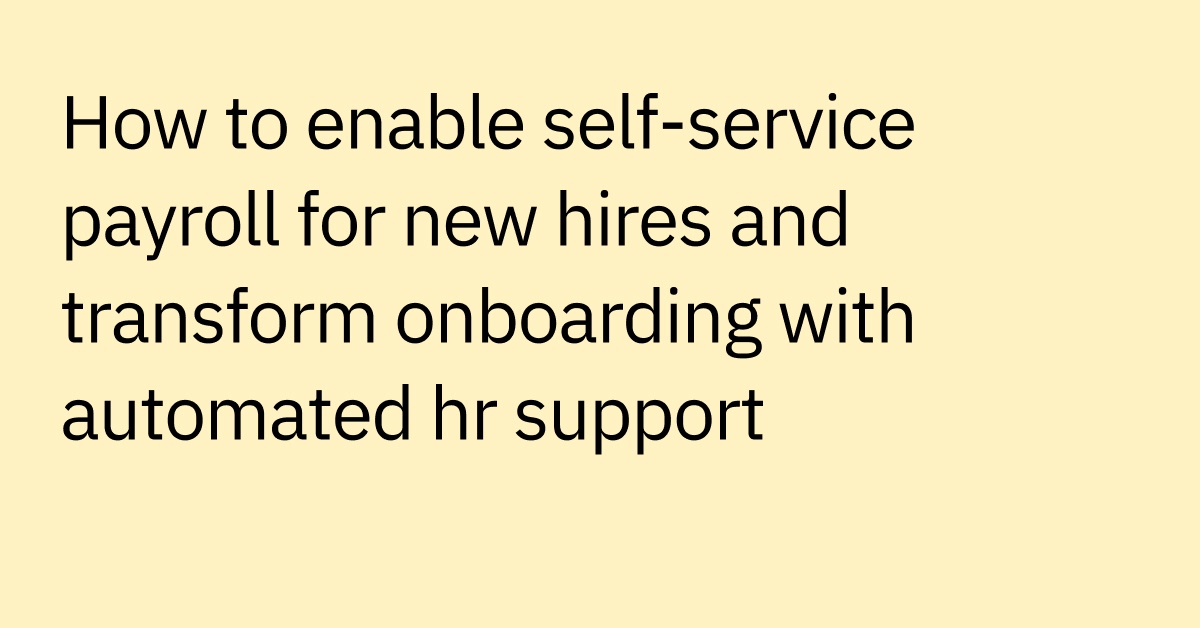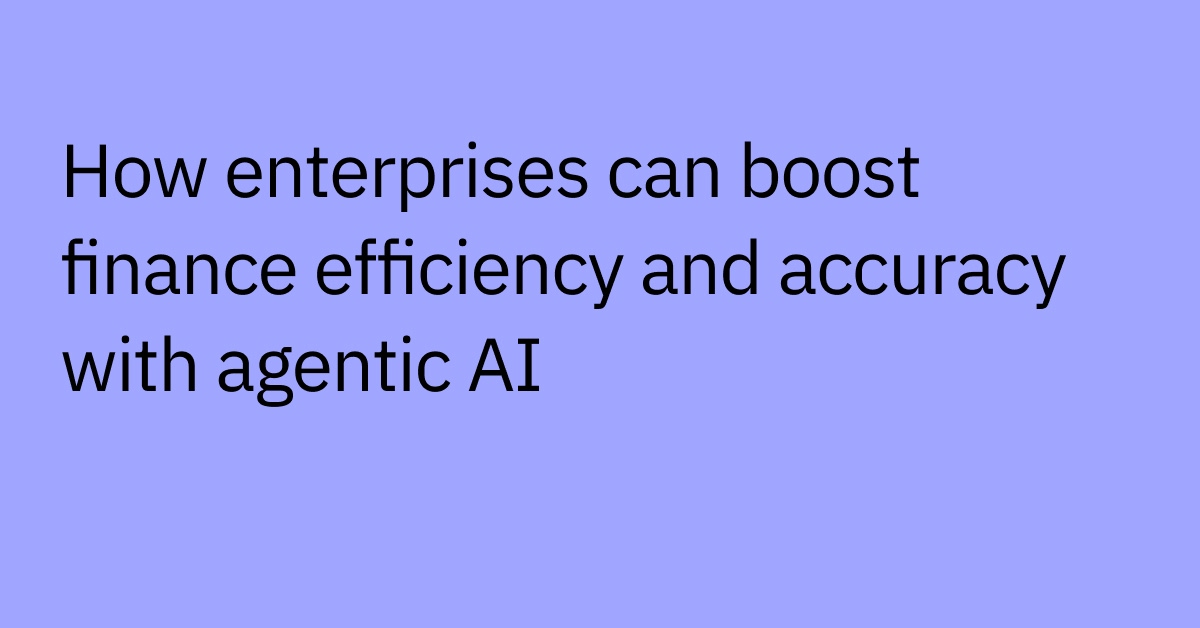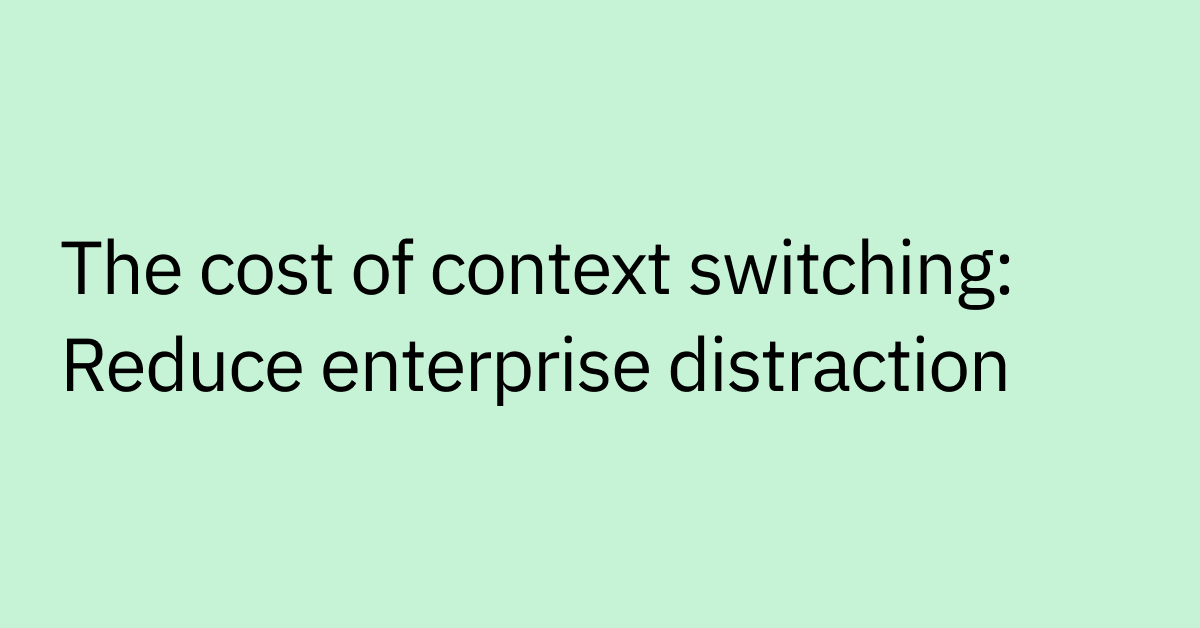Table of contents
Highlights
- IT ticket deflection minimizes support requests by enabling employees to resolve issues through intelligent self-service before tickets are created.
- AI-powered assistants, search, and knowledge automation deliver instant answers for repetitive tasks like password resets or software access.
- Success depends on accurate content, intuitive discovery, and meeting employees where they already work—inside Slack or Microsoft Teams.
- Effective deflection strategies track adoption, satisfaction, and deflection rate to continuously improve self-service performance.
- Moveworks enables IT teams to prevent tickets altogether by resolving employee questions directly in chat with AI-powered precision.
Hey, how do I reset my password again? Can you help me to install the new software? Can you troubleshoot my audio issue, no one can hear me! Hi, how do I regain access to my laptop, can you please help?!
You don’t mind helping to solve employee questions – it’s your job after all.
But when you’re stuck solving the same question repeatedly and the exact question is already answered in your extensive knowledge base – well these questions you do mind. This constant stream of questions can keep you and your team stuck answering basic questions, instead of focusing on what matters.
Just imagine if all these tickets never existed.
There's a better way that doesn't even need to compromise service quality or employee satisfaction. It's done by addressing queries before they even turn into tickets – using the power of IT ticket deflection.
What is IT ticket deflection and why does it matter?
IT ticket deflection is a process of reducing the number of support requests that reach your IT team by enabling employees to resolve issues on their own. Instead of submitting a ticket and waiting for a response, users get immediate help through self-service resources such as knowledge bases, FAQs, or AI-powered assistants — so they don’t need to rely on a human support agent for routine problems.
For example, when an employee needs to reset their password, an employee self-service solution is able to guide them through the process step-by-step. The issue gets resolved immediately without ever creating a ticket.
Why does this matter? As organizations continue to adopt more digital tools, the volume of IT support requests has grown significantly. Many IT teams are now handling hundreds or even thousands of tickets monthly, especially in hybrid and remote-first environments.
Without good ticket deflection strategies, scaling support usually means hiring more staff, which is a costly and time-consuming approach that might not work long-term as your business grows.
Top benefits of IT ticket deflection for IT teams and employees
Successful IT ticket deflection is able to bring big benefits in many different areas:
- Lower ticket volume: Organizations using AI-powered ticket deflection can cut down on the number of routine requests that require intervention from support teams.
- Improved mean time to resolution (MTTR): When employees can instantly self-serve, common issues that once took hours or days to resolve through the ticketing queue can be fixed in minutes.
- Better IT team focus: With fewer routine tickets to process, IT staff can concentrate on complex problems, strategic projects, and innovation.
- Enhanced digital employee experience (DEX): Self-service tools allow employees to receive immediate assistance without waiting for a support agent, improving satisfaction and productivity. For example, Unity has reduced the resolution time for IT issues from three days to under one minute, resulting in over 90% employee satisfaction with IT support.
- Greater scalability: Organizations can support growing employee populations without proportionally growing support staff, making IT operations more sustainable and cost-effective.
Common IT issues that can — and should — be deflected
Not all IT support issues are suited for deflection.
The ideal candidates are high-volume, relatively straightforward requests that follow predictable patterns. Here are the top categories that you should target first:
1. Password resets and account unlocks
Password resets are excellent candidates for ticket deflection. They're high-volume, follow standard processes, and require quick resolution.
These issues impact IT teams in multiple ways:
- They interrupt more complex work with simple but urgent requests.
- They require verification steps that are time-consuming.
- They often spike at predictable times (like Monday mornings or after holidays).
- They potentially create security risks when handled inconsistently.
A well-implemented self-service solution is able to verify the user's identity, execute the reset according to security policies, and provide clear instructions, ideally without IT staff involvement.
2. Software access requests and provisioning
Software access requests represent another major ticket category that qualifies for deflection. Advanced AI assistants can:
- Check eligibility based on role, department, and policy.
- Initiate appropriate approval workflows.
- Generate license keys or provision accounts.
- Provide immediate access for pre-approved software.
- Guide users through installation and configuration.
By automating this process, you're reducing ticket volume while providing a better customer experience with faster access to needed tools.
3. VPN and connectivity troubleshooting
Connection issues frequently generate tickets but often follow predictable troubleshooting patterns that are ideal for self-service deflection. AI assistants can:
- Run guided diagnostics to identify the specific connectivity problem
- Offer fixes for common VPN connection errors
- Check local settings and proxy configurations
- Surface relevant alerts from integrated monitoring tools
Self-service troubleshooting for these issues can help resolve problems faster and reduce the burden on your networking team.
4. Basic device or app how-tos
Many IT tickets stem from employees simply not knowing how to perform certain functions within applications or on their devices. These how-to questions:
- Consume significant IT support time.
- Are often repetitive across many users.
- Can generally be answered with standardized instructions.
- May indicate training gaps that could be addressed systematically.
- Are perfect for conversational AI that can understand context.
The common thread? The best candidates for deflection are repetitive, high-volume issues with clear, consistent resolution paths — the kinds of tickets your team sees again and again.
For a deeper look at how automated processes can support these types of requests, check this out: How an Automated Ticketing System Streamlines Processes and Enhances Efficiency for Businesses.
How to measure the success of IT ticket deflection
To ensure your ticket deflection initiatives are delivering value — and improve over time — you'll want to establish clear metrics and KPIs that track both operational impact and user experience:
1. Ticket deflection rate
The fundamental metric for measuring deflection success is the ticket deflection rate. It measures the percentage of support interactions resolved without human intervention.
Formula:
Ticket deflection rate = (Number of self-service interactions leading to resolution / Total support interactions) × 100%
This formula helps you understand what percentage of support requests are being handled without human agents.
Tracking ticket deflection rate over time helps you gauge how well your deflection tools are working and whether adoption is improving.
2. Volume of support tickets over time
While the deflection rate captures the proportion of tickets being deflected, tracking absolute ticket volume provides a more direct measure of impact:
- Monitor week-over-week and month-over-month ticket volume trends.
- Compare against employee growth to calculate tickets per employee.
- Segment by issue category to identify which types of issues are being effectively deflected.
- Track patterns during key periods (software rollouts, organizational changes).
A successful deflection strategy should show decreasing ticket volumes, even as your organization grows.
3. MTTR improvements and first contact resolution (FCR)
Beyond volume reduction, ticket deflection should also improve resolution speed:
- Measure time-to-resolution for both deflected and non-deflected issues.
- Track first-contact resolution rates (issues resolved at first touchpoint).
- Calculate the average number of support tickets required to resolve various issue types.
- Measure time saved for the IT team through automation.
By using AI, intelligent ticket deflection can achieve significant improvements in handling time, delivering substantial value over time.
4. User engagement with self-service resources
Effective deflection requires employees to actually adopt and use your self-service resources:
- Measure unique users engaging with self-service channels.
- Track completion rates for self-service flows.
- Monitor abandoned self-service attempts (where users give up).
- Analyze common search terms and conversation topics.
- Identify knowledge gaps based on unsuccessful searches.
5. Employee satisfaction scores
Ultimately, the goal isn't just to reduce tickets. You're also looking to improve the overall employee experience:
- Collect customer satisfaction ratings (CSAT) after self-service interactions.
- Compare satisfaction scores between self-service and agent-assisted support.
- Gather qualitative customer feedback through surveys and interviews.
- Monitor sentiment in employee communications about IT support.
- Track IT support mentions in broader employee satisfaction surveys.
Strategies to improve IT ticket deflection at scale
Building effective ticket deflection capabilities takes more than just new tools. It requires a multi-faceted approach that combines smarter technology, process changes, seamless user experiences, and continuous optimization.
1. Improve enterprise search
The foundation of effective self-service is making information easy to find. Without advanced search functionalities, employees might spend considerable time searching for answers, which is time they could better devote to more important assignments.
To improve enterprise search for better ticket deflection:
- Implement natural language processing (NLP) to understand intent, not just cherry-picked keywords.
- Use semantic search capabilities that surface related concepts and common phrasing.
- Personalize search results based on the employee’s role, location, or previous queries.
- Enable filtering and faceted search for complex issues and edge cases.
- Integrate search across multiple repositories (e.g., knowledge base, ITSM, Confluence).
2. Automate knowledge management
Static knowledge bases quickly become outdated and unreliable. Generative AI is designed to help by drafting knowledge articles from existing data sources like product documentation, historical support tickets, and employee training materials — helping IT teams stay ahead of content decay.
To build an effective automated knowledge management system:
- Use AI to identify knowledge gaps based on support interactions.
- Automatically flag outdated content for review.
- Generate draft updates based on ticket resolutions.
- Implement version control and approval workflows.
- Tag and categorize content to make it easier to find.
Also, don’t forget change management: Encourage subject matter experts to review AI-drafted articles before publishing.
3. Embed self-service in tools employees already use
The most effective deflection happens when support meets employees where they already work. Integration with platforms like Slack and Microsoft Teams provides a native help desk experience, making it easier for employees to get assistance without switching between multiple portals or tools.
For optimal adoption:
- Build native integrations with Slack, Microsoft Teams, and other collaboration tools.
- Add support features straight into your productivity apps.
- Design mobile interfaces for on-the-go support.
4. Continuously optimize with feedback and analytics
Ticket deflection is not a "set it and forget it" initiative. It's an ever-evolving process that requires monitoring, feedback loops, and ongoing updates to reflect employee needs.
To build a continuous improvement cycle:
- Analyze unsuccessful deflection attempts to identify improvement opportunities.
- Monitor trending customer issues that may indicate system-wide problems.
- Use sentiment analysis to understand employee frustrations and needs.
- Gather explicit feedback after self-service interactions.
- Conduct regular audits of knowledge content accuracy.
Every investment in your knowledge base has the potential for long-term benefits. For example, time spent writing a help doc for a commonly asked question can save hours for support staff for all of the employees who may ask the same common question over and over again.
Overcoming challenges in ticket deflection
While ticket deflection offers tremendous benefits, successful implementation isn't without challenges. Addressing these common — but critical — obstacles proactively will help you dramatically improve your ability to scale and sustain deflection over time.
Why traditional self-service isn't enough
You might be thinking, "We already have a comprehensive knowledge base and self-service portal, but employees still create tickets." This is a pretty common challenge. Many organizations have attempted to implement self-service solutions with high hopes, only to find they don’t get much adoption.
Static knowledge bases, basic FAQs, and conventional self-service portals may fail to deliver on their promise because they don't necessarily align with how employees actually seek help – nor are their responses able to understand your enterprise context or provide personalized responses to employees.
Employees don't want another portal — they want to easily access answers
The main problem with traditional self-service is that they force employees to leave their workflow and ‘tool travel’ across applications to find help. However, many employees will go to communication tools like Slack or Microsoft Teams when they need assistance, not a separate portal.
Think about your own behavior when you encounter an issue. If you're working in a document and hit a snag, you want help right then and there — not in a separate system that requires navigating multiple tabs and filters.
Most of your employees don't want (or have time) to navigate a help portal, search for relevant articles, and follow multi-step processes. They want to ask a question in Slack and get an immediate answer, just as they would when asking a colleague in-person. Effective ticket deflection should work to meet employees where they already work.
Drive employee adoption of self-service tools through trust and enablement
Even the best self-service tools don't succeed if employees don't use them — or don’t believe they’ll work.
To drive adoption:
- Promote your tools during onboarding, IT training, and internal comms campaigns.
- Embed support directly into Slack, Microsoft Teams, or the intranet to make help accessible in the flow of work.
- Offer guided walkthroughs and visual troubleshooting for common issues.
- Make self-service the path of least resistance.
- Ensure self-service is consistently faster and easier than submitting a ticketing.
- Create tutorials and guided experiences for first-time users.
- Celebrate and recognize self-service success stories and encourage managers to champion self-service within teams.
- Address pain points and friction in the self-service journey.
- Use confidence scores or disclaimers with AI-generated responses to build trust.
Make your information easily searchable
Nothing derails self-service faster than users being unable to find answers. By offering clear self-service documentation, you should be able to reduce incoming tickets.
To improve access to information:
- Implement natural language understanding (NLU) that interprets real user intent and context — not just keywords.
- Use synonyms and related terms to capture different ways of asking across regions and teams.
- Organize content around real employee journeys and use cases.
- Ensure localization support for global teams.
Keep knowledge content accurate and useful
One of the biggest challenges with self-service is maintaining accurate, up-to-date information. If employees don’t trust the information they find, they’ll skip the tool and submit a ticket instead.
Also, if your knowledge management system doesn't integrate seamlessly with existing tools, it may create more confusion than clarity.
To overcome this challenge:
- Implement automated content review schedules and ownership.
- Use AI to flag potentially outdated content based on search failures or low engagement.
- Create feedback mechanisms on all knowledge articles to capture user input in real time.
- Build integrations that automatically update documentation when tools or policies change.
- Establish clear governance with SLAs for reviews and accountability for knowledge quality.
Track what’s working — and what’s not
Many teams overlook measurement as part of their deflection strategy. Without it, you can’t optimize effectively or prove value to leadership.
Start with these KPIs:
- Deflection rate: % of requests resolved without agent intervention.
- Knowledge engagement: How often and how long employees use your resources.
- Self-service abandonment rate: Where users give up or submit tickets anyway.
- Search effectiveness: % of queries that return relevant, successful results.
- CSAT or feedback scores post self-service interaction.
Regularly reviewing these metrics allows you to close gaps, improve experiences, and continue scaling impact.
How Moveworks helps IT teams deflect tickets before they're ever created
Traditional IT support models — static knowledge bases, legacy portals, and basic chatbots — are reaching their limits.
They often fall short on speed, accuracy, and personalization, leaving employees frustrated and IT teams overwhelmed.
Moveworks changes that by helping to solve IT queries before they become tickets by enabling employees to self-serve directly in tools like Slack and Microsoft Teams. With Moveworks AI Assistant, you are able to:
- Resolve issues instantly: Instead of waiting for support, employees get immediate help with everyday problems — from password resets to software access — so they can stay focused on work that matters.
- Go to one place for every issue: With hundreds of SaaS tools in use, Moveworks provides a single place for employees to get support across IT, HR, and more.
- Maximize your support resources: Moveworks connects to your existing systems to surface the right forms, knowledge articles, and FAQs — all without manual routing or guesswork.
The result is a support experience that feels intuitive, effortless to employees and significantly reduces the burden on IT teams. By shifting support upstream, Moveworks is able to help transform your service desk into a strategic enabler of productivity and innovation.
Want to see how Moveworks deflects IT tickets in real time? Request a demo.