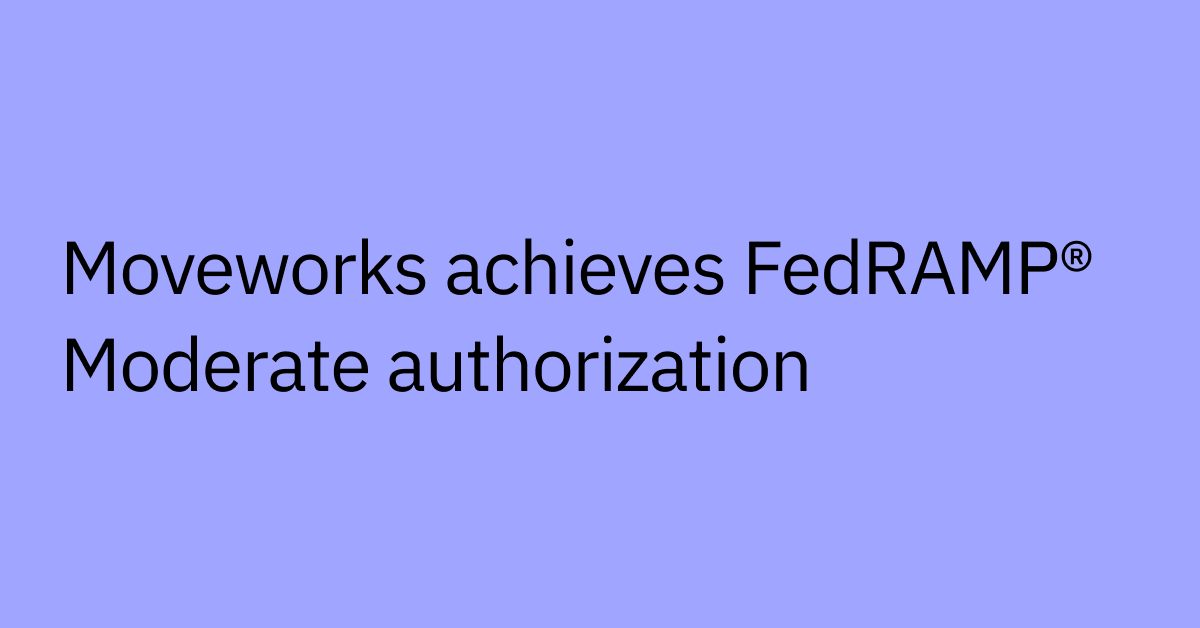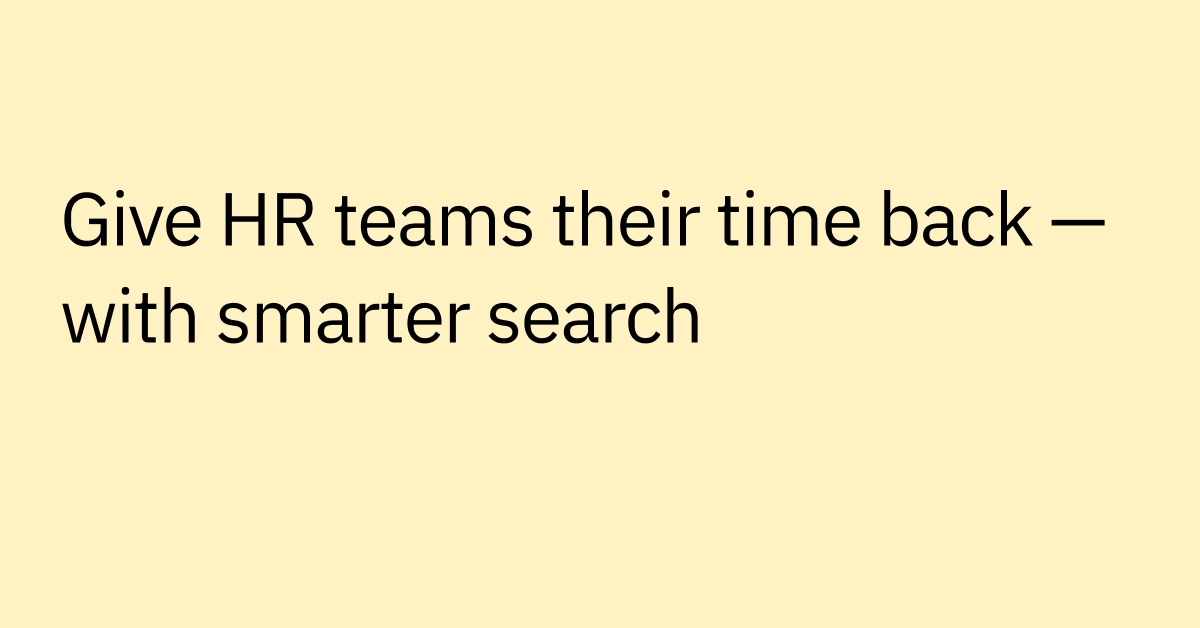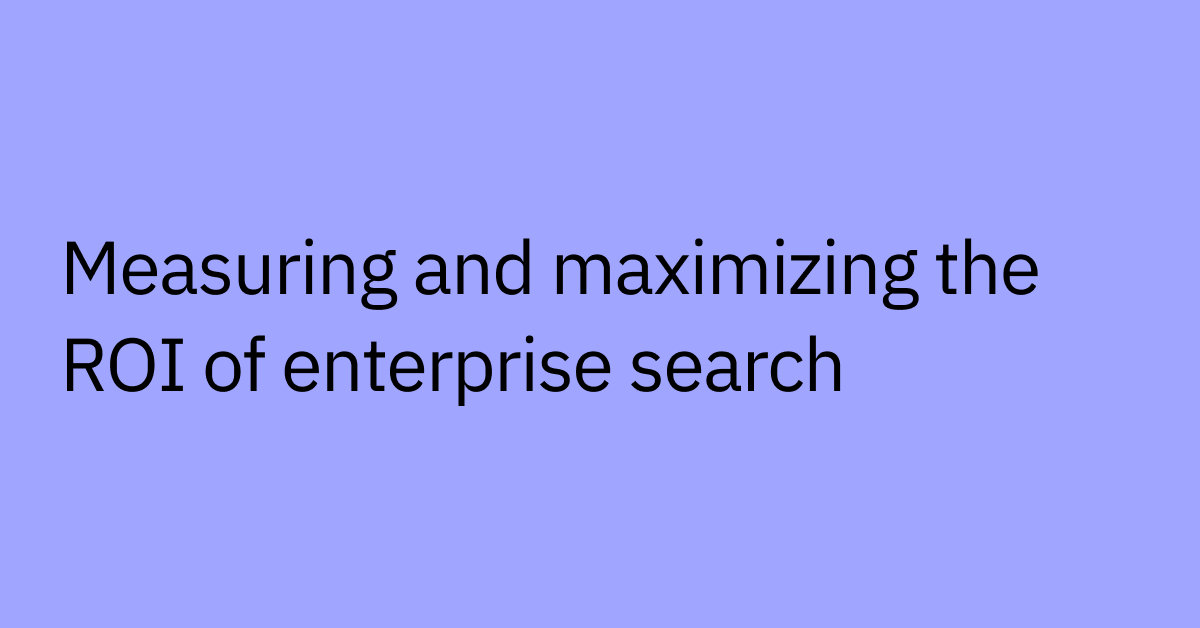Table of contents
Highlights
- Personalized search tailors enterprise results to each employee’s role, permissions, and context to deliver secure, relevant answers.
- It replaces rigid keyword matching with AI-driven understanding, reducing friction and improving productivity and employee experience.
- Large language models, Retrieval-Augmented Generation (RAG), and agentic reasoning interpret intent to surface trusted results in real time.
- Effective deployment depends on structured knowledge, clean access controls, and integrations with systems like SharePoint, Workday, and ServiceNow.
- Moveworks Enterprise Search delivers role-aware, contextually accurate answers that reduce support volume and accelerate decisions.
We’ve all felt the frustration of searching for critical information at work, only to wade through a flood of irrelevant results.
Maybe you’re looking for the latest parental leave policy, but your company’s intranet search tool pulls up outdated documents or policies from another region.
This inefficiency doesn’t just slow you down. It creates a huge burden for the teams maintaining these tools, who struggle to keep content accurate, secure, and up to date across several disconnected systems.
Most legacy enterprise search tools rely on rigid keyword matching and can’t unify knowledge across platforms like SharePoint, Workday, or Confluence — which only adds to the chaos.
Employees spend about two hours a day just searching for the information, documents, or people they need. That’s time you could spend on meaningful, high-value work.
Modern personalized search offers a better way. By tailoring results to each employee’s role, context, permissions, and intent, it delivers precise, relevant answers right away — securely and at scale.
What is personalized search?
Personalized search is an enterprise search engine’s ability to tailor results to individual users based on their role, context, permissions, and usage patterns — without relying on exact keywords or individual tracking. It is built to instantly surface the most relevant content for each employee, while keeping sensitive information protected.
It’s characterized by:
- Hyper-relevant results: Answers match your specific role, department, or task.
- Contextual understanding: The system is designed to understand the intent behind your query, even if the wording is vague or imprecise.
- Real-time access control: Results are dynamically filtered based on each user’s permissions and system-level access.
Traditional enterprise search systems rely on rigid keyword matching, often returning outdated, irrelevant, or even restricted content.
For example, a search for “vacation policy” might bring up dozens of unrelated or deprecated files. Personalized search avoids this by understanding the meaning behind your query and narrowing results to what’s relevant — and accessible — to you.
Think of it like the difference between a generic Google search and using Google Maps.
If you search “best Italian restaurant” on Google, you’ll get results from all over the world. But Google Maps personalizes those results based on your location, preferences, and history.
Personalized enterprise search brings that same kind of intelligent, context-aware experience to your workplace.
For example, at Coca-Cola Consolidated, the largest Coca-Cola bottler in the U.S., the support teams were overwhelmed by repetitive IT requests — like VPN access and onboarding help.
Employees struggled to find answers. But once personalized search was in place, people got instant answers based on their role, region, and device.
The result? Fewer tickets, faster resolutions, and more time for meaningful work.
Core components of personalized search
Personalized search relies on several key ingredients to deliver secure, relevant search results tailored to each user:
- Who you are: Your role, department, location, and access level shape what you see. So if you’re in finance, you won’t have to wade through engineering documentation. And if a policy only applies to your region or tenure, it’s filtered automatically.
- What you do: The system uses organizational context and patterns to interpret vague or incomplete queries — surfacing the most relevant information without needing exact phrasing.
- Where the information lives: Integrated with platforms like Confluence, SharePoint, and ServiceNow, it knows where different content lives and brings you the most relevant one — not just anything with a matching keyword.
- Keeping it secure: Every result respects access controls, so you only see what you’re allowed to see. That protects sensitive information while streamlining the search experience.
- Continuously improving: Enterprise-grade systems improve over time by analyzing usage patterns and feedback to improve search quality — all without compromising user privacy.
When these elements work together, personalized search delivers a fast, secure, and intuitive experience that’s aligned with how your organization actually works.
How search personalization works
Personalized search uses artificial intelligence to understand your needs and deliver tailored results. It combines contextual data, system integrations, and AI-driven algorithms to interpret your query and prioritize relevant content.
Basic personalization might use static rules, like showing results based on your department or location. But advanced systems go further — using powerful reasoning engines designed to understand your goals and reference searches across business systems. Then, they rank and filter results based on what’s most relevant to your unique context.
Here’s what separates simple filtering from intelligent, personalized search.
Understanding context and intent
Large language models (LLMs) power personalized search by analyzing the intent behind your query. Using natural language processing (NLP) and natural language understanding (NLU), these models can interpret the meaning of your query, even if the words are vague or phrased differently.
When you ask a question like, “How do I request time off for a dentist visit?” the system doesn’t just look for pages with the words “request,” “time off,” or “dentist visit.” Instead, it analyzes the structure, context, and intent behind your query to understand:
- What you're trying to do (request time off)
- What context might matter (a medical reason)
- What policies might apply to your role or location
With this context, personalized search surfaces the right answers faster — like your company’s medical leave policy, eligibility requirements, or even a direct link to the request form.
Permissions and access controls
Personalized search also makes sure you only see what you’re allowed to see. Every result is filtered through your identity, role, and permissions from connected systems.
For example:
- A sales manager in Europe might see a different benefits policy than someone in the U.S.
- A new hire might not yet have visibility into restricted project files or roadmap documents.
- A contractor wouldn’t be shown confidential HR procedures or financial summaries.
Advanced systems enforce these access controls in real time, so permissions stay in sync across platforms like ServiceNow, Workday, or SharePoint. This safeguards your organization’s sensitive data, maintains compliance, and saves time by hiding content that doesn’t apply to you.
Data sources and integration
Of course, personalized search is only as powerful as the data it pulls from. Enterprise-grade systems ingest both structured and unstructured data from all your platforms to deliver a unified, trusted source of truth.
That includes:
- Internal wikis like Confluence and SharePoint
- Ticketing platforms like ServiceNow and Zendesk
- HR tools like Workday
- Cloud storage tools like Google Drive
A strong search solution doesn’t just index this content — it uses AI-driven ranking algorithms to prioritize the most relevant information and filter results based on access rights.
The most advanced systems also cite their sources, so employees can see where an answer came from and verify the information instantly — without toggling between tabs.
Retrieval Augmented Generation (RAG)
Retrieval-Augmented Generation (RAG) is a method that improves the accuracy of answers generated by AI. It does this by adding information from a knowledge search into the model's current context.
This helps the AI search tool provide more relevant and precise answers, especially useful for enterprise searches with large and varied data sources.
Reasoning and agentic AI
When personalized search includes agentic AI, it doesn’t just retrieve documents — it acts like a virtual assistant that can figure out multi-step processes, and take action across systems.
Let’s say you ask, “How do I onboard a new vendor?”
A traditional keyword search tool might list policy documents or direct you to the procurement homepage.
RAG with agentic reasoning looks at what the user really wants. It uses their role, region, and permission levels to picks from the best sources and figure how to achieve the task, step by step.
It figures out which information and actions can fulfill the request, offering more than basic keyword matches and delivering truly tailored answers. It can offer:
Precise information access
- Excels at pinpointing relevant data related to vendor onboarding across enterprise resources
- Utilizes a specialized search system developed over years
Enhanced user experience
- Provides swift, accurate responses to employee queries
- Intuitively understands and addresses user requirements
Streamlined operations
- Automates routine tasks, leading to significant time and resource savings. For instance, this could include surfacing a form to begin vendor onboarding and approval or initiating access management and provisioning requests if the contractor needs systems access or a laptop
- Improves overall efficiency and productivity
This isn’t just search — it's a personalized, goal-driven, and agentic approach to figure out each step so employees can move work forward, fast.
4 benefits of personalization enterprise search
Personalized search transforms how employees access information, making their work faster, easier, and more efficient. Here are four key ways it enhances your enterprise experience.
1. Enhanced employee experience
Personalized search meets employees where they are, delivering the same consumer-grade search experience they know to their workplace knowledge access. It understands their role, location, and preferences, providing intuitive, context-aware answers.
A standout feature is its multilingual capabilities. Advanced systems can even support dozens of languages — not just with translation, but with context-sensitive localization, including regional terminology and policy nuances.
For example, if you’re a Berlin-based employee asking about benefits, the system is able to deliver details specific to German policies in your preferred language, ensuring relevance and clarity.
2. Improved employee productivity
Personalized search experiences remove friction from your employees’ day by giving them the answers they need tailored to their roles, responsibilities, and context.
Instead of spending valuable time digging through generic knowledge bases or policy guides or logging tickets, they get groundedactionable information the first time they ask.
This speed and precision don’t just save time — they can also help your team avoid costly mistakes caused by outdated or irrelevant content, keeping everyone on the same page.
3. Strengthened support scalability
When employees can quickly get answers to questions like “How do I request access to Salesforce?” or “Where can I update my direct deposit information?”, they resolve issues immediately on their own, without waiting on HR or IT teams.
This reduces ticket volume and frees your support staff to focus on higher-impact work. As your organization grows, personalized search helps scale support efficiently without increasing headcount.
4. Better decision-making insights
Search data reveals what employees are looking for, where they’re getting stuck, and which answers are most useful. These insights help leaders identify gaps, improve documentation, and enhance internal support systems over time.
The result? Smarter resource allocation, more efficient operations, and a continuous loop of improvement for the employee experience.
Top use cases for enterprise search personalization
Wondering what search personalization could look like for your enterprise? Here are a few high-impact use cases where your business can see real results.
IT support and troubleshooting
Employees often lose time hunting for help with VPN setup, password resets, or software installs — especially when instructions are generic, outdated, or buried across multiple platforms.
Personalized search delivers tailored answers based on your role, device, and location, helping you address common issues — like resetting passwords — quickly and independently.
Less reliance on support means more time for IT teams to focus on strategic initiatives — while employees stay productive.
HR and policy search
Finding answers to common HR questions — like PTO, holidays, or parental leave — should be simple. But too often, those answers are buried in PDFs or outdated handbooks.
With personalized search, employees see only the information that applies to them based on location, role, and eligibility. Whether they’re asking about time off in Germany or parental leave as a new hire, they get fast, relevant answers in their preferred language — without HR having to step in.
Easy access to this information can minimize employee frustration and boost the employee experience: HR teams spend less time answering repetitive questions, and employees get the localized answers they need.
Marketing and sales enablement
Getting ready for a pitch or campaign? Personalized search surfaces and summarizes the most relevant insights, collateral, and messaging — based on your team, product, region, or deal stage.
Instead of sifting through folders or duplicating effort, marketing and sales teams can move faster, stay aligned, and respond to opportunities with confidence.
Getting started with personalized search
Personalized search can make a significant difference in day-to-day operations across business units. But to get the full benefit, you need the right foundation — and the right technology partner.
Here’s how to set your teams up for success.
Foundational requirements for success
To deliver truly relevant results, your organization needs a centralized knowledge strategy supported by smart processes and cross-functional alignment:
- Updated knowledge base: Knowledge bases are key repositories, helping reduce content sprawl. However, they should be continuously updated and maintained to keep information current and search relevant.
- Structured content and metadata: Tags, categories, and access metadata enable search systems to deliver context-aware, permission-based results.
- Clean access controls: Ensures employees only see what they’re authorized to — supporting enterprise-grade security and compliance.
- Ongoing content ownership: Every system needs designated owners responsible for maintaining and updating knowledge, so results stay current and reliable.
This kind of foundation requires buy-in across IT, HR, legal, and other knowledge-owning teams. With shared ownership, you can create a secure, scalable and personalized knowledge access.
Choosing the right search solution
Many tools claim to personalize — but fall short when it comes to understanding context, maintaining security, or handling enterprise scale. As you weigh your options, look for a solution that offers:
- Advanced NLP/NLU to understand natural language and contextual intent.
- Multilingual support that goes beyond basic translation, adapting to local phrasing and terminology.
- Real-time access control integration that respects your identity and security systems.
- Cross-platform indexing that unifies knowledge across systems like SharePoint, Zendesk, Workday, and Google Drive.
- Scalability to support global teams, with no performance trade-offs.
- Fast, flexible deployment and minimal lift for IT, so you can start seeing value quickly.
- Agentic RAG lets your search tool understand employee goals, develop intelligent plans, and search across systems to return the most relevant results.
Personalize search, unlock employee productivity with Moveworks
Legacy search tools weren’t built to understand your role, your goals, or your permissions — which is why their results often miss the mark.
Moveworks Enterprise Search changes that. Purpose-built for personalization at scale, it is able to deliver answers tailored to each employee’s role, region, language, and access level — all without relying on exact keywords or rigid filters.
- Get personalized answers: Combine agentic RAG with robust permissions and AI ranking to deliver the most tailored and useful results for each employee.
- Make search actually helpful: Bring a goal-driven approach to information retrieval. Results are instantly summarized and cited for accuracy.
- Eliminate tool switching: Find the right answers and automate tasks across enterprise applications
Truly personalized search enables your employees to stop wasting time searching for information and start spending more time on the high-impact work that matters most.