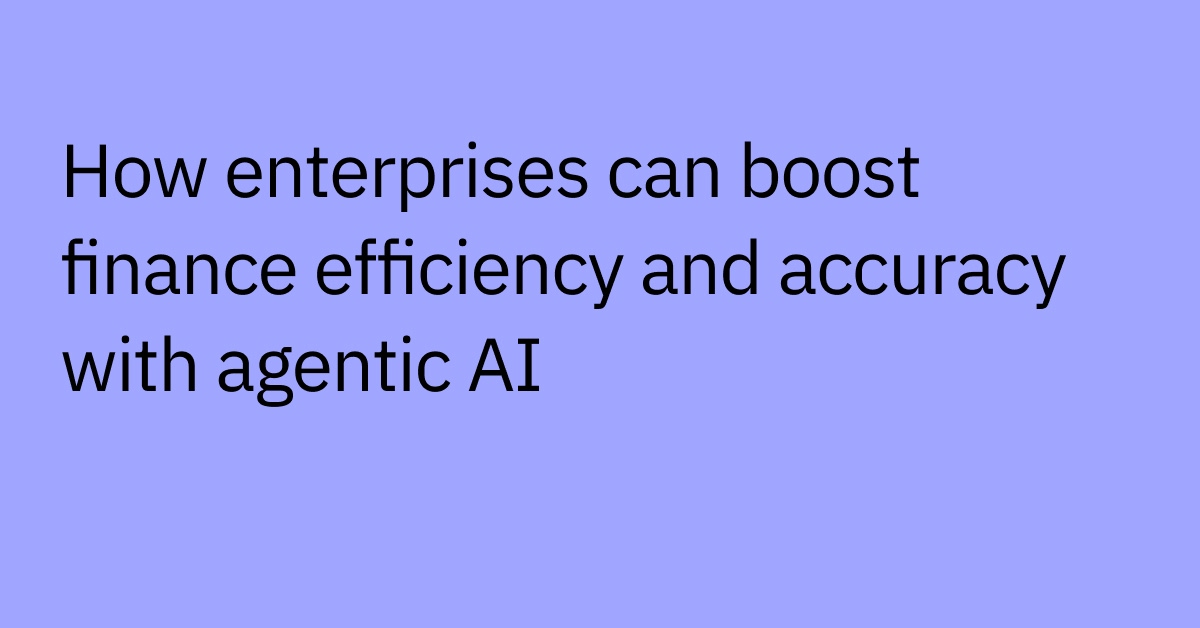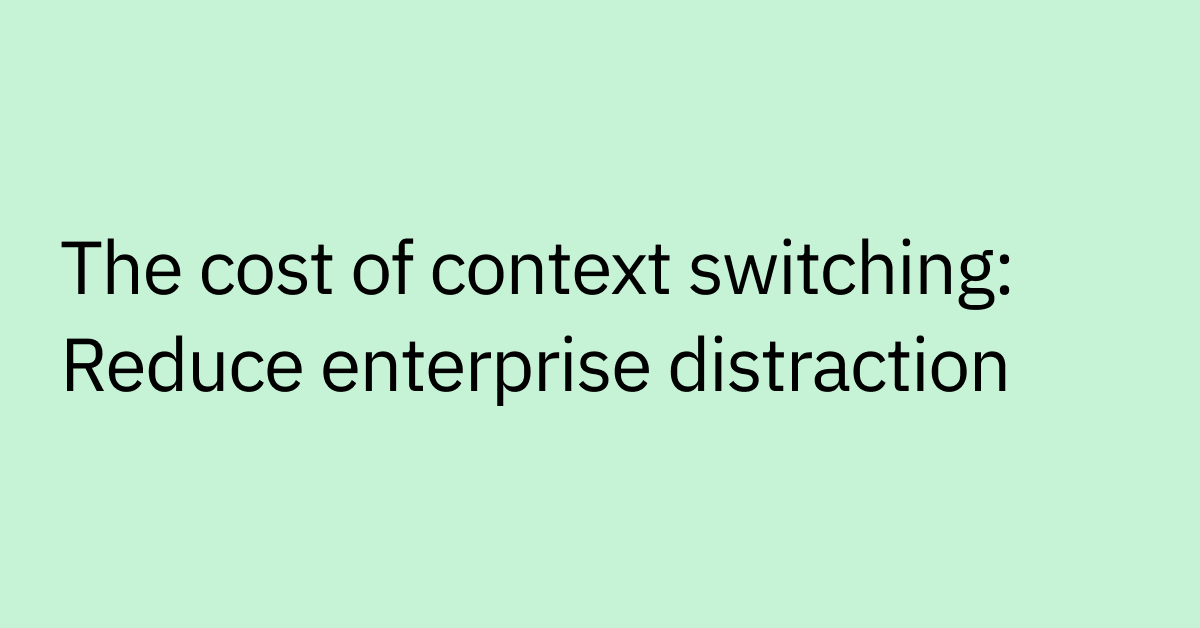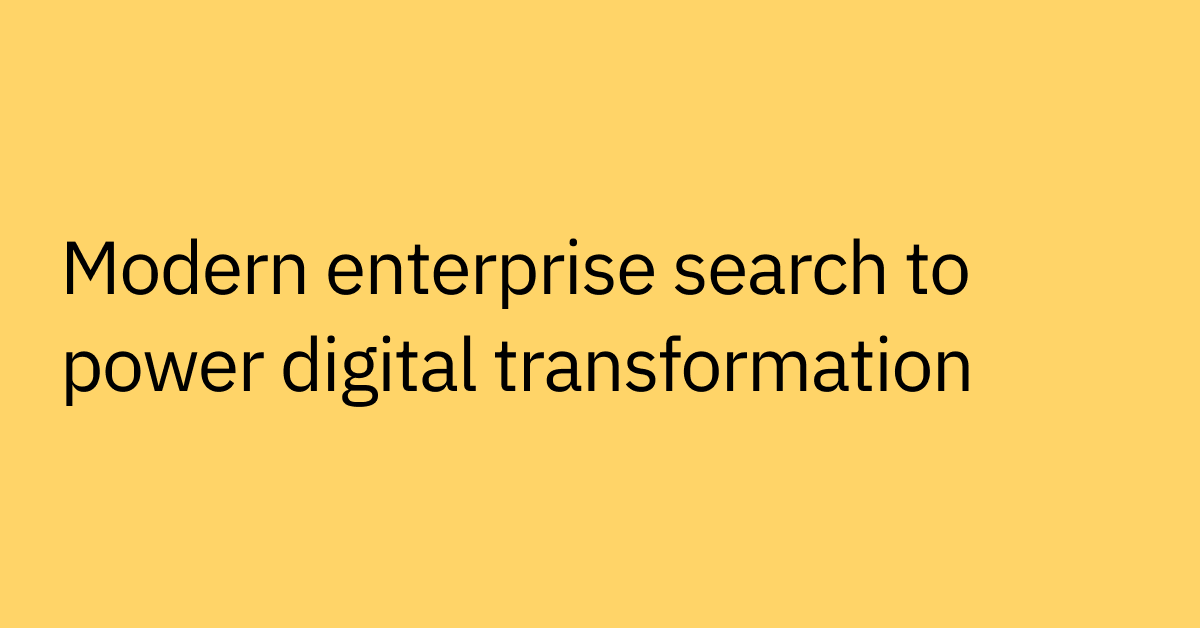Table of contents
Highlights
- Workday workflow automations streamline repetitive HR, finance, and employee support tasks.
- Common Workday workflows use cases include recruiting, employee onboarding and offboarding, payroll, benefits, and more.
- Key challenges in building and maintaining workflows include change management, integration, and governance.
- Employees and HR teams are using agentic AI assistants to trigger Workday automations through conversational AI.
Picture this: it’s 9am on a Monday, and one employee wants to know why their benefits haven’t been updated. Another is waiting for travel expense approval. And someone else can’t access a system because their role changed last week.
You open Workday, hop between Slack and email, and before you know it, half your morning is gone, spent chasing down routine approvals instead of focusing on strategy.
Sound familiar?
Many HR leaders face the same pain points. You’ve invested heavily in Workday to centralize HR and finance, yet manual steps still slow things down. You need to move beyond – and automate these disconnected workflows that depend on human follow-ups, forms, and clicks.
Workday workflow automations for HR change that.
They take repetitive tasks off your plate, streamline processes, and give employees the instant, seamless experiences they expect. And when paired with AI that can reason, adapt, and respond conversationally, those automations become even more powerful, turning Workday into even more powerful and intelligent system that works for you.
Let’s explore how that works.
What are Workday workflow automations?
Workday workflow automations, or business process automations, are like your behind-the-scenes teammates, quietly managing the repetitive, rule-based tasks that keep human resources and finance running smoothly.
They’re often triggered by everyday events, like a new hire joining, a promotion being approved, or a benefits change, and automatically kick off the right sequence of actions across systems.
For example, when an employee is promoted, these workflows can instantly update their title and compensation in Workday, alert payroll, notify IT to adjust system access, and inform the manager, all without a single email or reminder. What once required multiple follow-ups, can now happen instantly and accurately.
But not all HR automations work the same way.
Traditional workflow tools in Workday can route forms, enforce rules, and trigger notifications, but they’re still largely limited by static “if-this-then-that” logic. So if something falls outside the rules, the process stops until someone steps in.
The next generation of automation goes further by pairing Workday with AI that can reason, learn, and adapt. Instead of following rigid rules, this intelligent layer can:
- Understand natural language (“Can I update my emergency contact?”)
- Predict next steps based on past behavior
- Pull data from multiple systems — HR, finance, and IT — without you needing to switch platforms
- Resolve issues on their own instead of just routing them
Now, instead of logging into Workday to check PTO or benefits, employees can ask an AI assistant directly in Slack, web browser, or chat, “What’s my remaining PTO?,” get an answer, and then instantly book the PTO, all conversationally.
These AI-powered workflows think smarter, not just faster, reducing human error, scaling globally, and creating intuitive, self-service experiences for employees. Managers also get better visibility, and HR and IT teams help regain time to focus on higher-value work.
Why do enterprises need Workday workflow automations?
Manual HR and finance processes can’t keep up with the pace at which your business moves today. As your business grows and AI becomes part of everyday work, Workday workflow automations move from being “nice to have” to becoming essential. To deliver faster, less manual, and more consistent support, automation should be built into how your teams operate.
Think about how much time HR and finance teams waste on repetitive, time-consuming admin work. You might still have HR staff re-entering the same data manually across systems, managers chasing down approvals for onboarding or expenses, or employees waiting days for updates because a request is stuck in someone’s inbox.
When you automate repetitive HR and finance tasks in Workday with a dynamic agentic AI layer, comprised of intelligent agents capable of autonomous decision-making, learning, and executing complex tasks across enterprise systems, you’ll see improvements like:
- Efficiency gains: Processes happen faster, with fewer manual handovers and delays.
- Consistency: The exact steps happen in the same order, reducing errors and missed tasks.
- Scalability: As the company adds new locations, more employees, or more complex workflows, the automations scale — people don’t need to scale proportionally.
Instead of waiting on HR or IT, your people can get answers in real time. With AI-powered Workday automations, your workflows don’t just execute tasks; they are able to learn, adapt, and improve, helping your entire organization move faster, stay compliant, and deliver a more intuitive employee experience.
Benefits of Workday workflow automations
Think about how often an employee duplicates a task and the frustration that comes with it. For example, 58% of an average employee’s work day is spent on repetitive tasks, like hours spent on duplicated work or juggling too many apps.
Automating Workday with agentic AI tools changes the game. Instead of relying on manual handoffs or long response times, HR teams can create workflows that handle routine tasks instantly, accurately, and around the clock.
Here’s how workflow automation hels deliver real impact across the enterprise:
- Improved employee experience: Employees gain instant, 24/7 access to HR support and information, resolving common questions through conversational chat.
- Increased HR efficiency: Automations take over repetitive, time-consuming tasks like policy lookups, document collection, and answering FAQs, freeing HR staff to focus on higher-value work.
- Consistent information sharing: Automated responses help employees get the correct, up-to-date information, reducing confusion and maintaining compliance across regions.
- Expanded access, globally: AI-driven automations provide HR support anytime, anywhere, and in multiple languages, bridging access gaps for distributed or global teams.
- Cost savings: Automations reduce manual workloads and the need for complex internal portals, lowering HR overhead while improving service delivery.
Top Workday automation use cases across the employee lifecycle
Workday workflow automations now reach nearly every stage of the employee experience, from the first job application to long-term career growth. These systems connect HR, finance, IT, and learning into one cohesive orchestration layer that removes bottlenecks and creates consistent results.
Here’s how your enterprise can put these automations to work across the employee lifecycle:
Knowledge discovery and employee data updates
Modern Workday automations enable true employee self-service. Instead of waiting for HR support, employees can instantly update personal information, such as addresses, dependents, or tax details, and verify changes in real time. Intelligent workflows also handle everyday HR requests like checking time-off balances, viewing benefit elections, or tracking hours worked without creating backlogs for HR teams.
For example, an automated time-tracking workflow lets employees record hours or request PTO in seconds, all in one place. In recruiting, talent acquisition workflows identify candidate updates, track referrals, and collect interview feedback, helping hiring teams move faster with fewer delays.
Recruiting and onboarding
Automation now powers much of the recruiting and onboarding process. Automations can help your candidate communications, interview scheduling, and feedback submission happen automatically with Workday, giving hiring teams greater visibility into pipeline performance.
Once a new hire is confirmed, the onboarding sequence can trigger access provisioning, benefits enrollment reminders, and account setups across Azure, Jira, and Okta. This helps employees be fully equipped on day one without IT bottlenecks or manual tracking.
Time and absence management
This is one of the most common and most impactful uses of automation in Workday. Employees can check remaining paid time off (PTO) balances, request leave, and receive instant confirmation.
Managers can review, approve, or flag requests automatically, with built-in compliance rules that reflect company policies. Automated reminders and policy validation prevent errors before they occur, ensuring smoother scheduling across teams.
Benefits election and administration
Open enrollment doesn’t have to mean endless emails. Workday automations help send personalized reminders, share coverage summaries, and guide employees through elections and claims — all without HR needing to step in.
These workflows also help to align with deadlines, reducing manual tracking and stress for HR teams and employees.
Approval management
Routine approvals, whether for time off, travel, expenses, or system access, can be routed automatically in Workday based on role, department, or hierarchy. Approvers get real-time notifications and can respond instantly, while requesters can see the status at any time. That means less chasing down approvals or digging through inboxes for updates.
Expense and payroll management
Finance teams also benefit from automation. Employees can view payslips, download tax forms, review bonus details, and submit expense reports directly within a single interface. Automated approval workflows help employees get unstuck and managers gain greater visibility too.
Learning, performance, and culture
Automation plays a critical role in sustaining development and engagement. Workday can automatically remind employees of upcoming training, track completion of compliance courses, and manage certifications. In performance management, workflows can automatically prompt goal updates, collect peer feedback, and schedule review cycles.
Some organizations also use automated surveys and cultural feedback loops to measure engagement, ensuring leaders have real-time insights into employee sentiment and participation.
Across these use cases, the impact is clear: Automation reduces manual overhead, helps strengthen governance, and enables more intuitive, self-service experiences. Together, they transform Workday into a system of action that evolves with the enterprise.
Challenges to be aware of when implementing Workday workflow automations
Even the most advanced AI workflow automations come with a few hurdles. As your organization scales its Workday environments, you might encounter challenges around adoption, integration, and governance. Usually, this happens because business systems and teams evolve at different speeds. Knowing what to expect ahead of time can help you roll out automations more smoothly and avoid stalled adoption later.
Here are a few common challenges to watch for (and how leading teams handle them):
- Change management: Getting people comfortable with new workflows takes time. Employees and managers may hesitate if processes feel unfamiliar or disruptive. The best way forward is clear communication, hands-on training, and embedding automations directly into everyday tools like Slack, web browser, or Microsoft Teams so they fit naturally into daily work.
- Integration complexity: Connecting Workday with ERP, finance, and collaboration tools can be time-intensive. Successful teams start small — automating high-impact workflows first, testing integrations incrementally, and using prebuilt connectors and APIs to reduce custom development.
- Governance and security: When dealing with sensitive HR and finance data, compliance shouldn't be an afterthought. Strong role-based access controls, encryption, and detailed audit trails enable greater security and transparency.
- Scalability limits: Designing workflows that work seamlessly across global teams can be challenging. Successful enterprises build with flexibility in mind, using modular designs and AI-driven insights to adapt workflows for different regions, departments, or regulatory requirements.
Enterprises that thrive with Workday automation don’t try to do everything at once. They take an iterative approach: Start small, show quick wins, and grow from there.
How to choose the right Workday workflows to automate when getting started
Getting started with Workday automations doesn’t have to feel overwhelming. The trick is to begin with processes that deliver quick wins. Here’s a simple roadmap to guide your first steps:
- Start with high-impact, repetitive use cases: Look for everyday processes, like onboarding, time-off approvals, or expense submissions, that consume hours but follow clear patterns.
- Prioritize employee-facing workflows for visible impact: Automations that employees interact with directly create immediate value and improve satisfaction.
- Involve IT, HR, and compliance early: Collaboration from day one help automations align with technical, operational, and regulatory requirements.
- Monitor performance and continuously optimize: Treat each automation as a living system: measure results, gather feedback, and refine over time.
- Build a roadmap that expands from core HR into finance and cross-departmental workflows: Once the foundation is solid, scale automations across the organization to maximize ROI.
With agentic AI, automations are no longer limited to static task routing. They can now reason, predict, and adapt, anticipating needs, resolving issues autonomously, and continuously improving over time. That means the new workflows you automate make your Workday ecosystem smarter, faster, and more responsive to your people.
Maximize your Workday investment with Moveworks AI Assistant
As HR and IT teams continue to modernize, automation is no longer optional. It’s how enterprises stay agile, deliver great employee experiences, and make the most of their Workday investment. The shift toward AI-powered workflows means manual tasks no longer have to slow down your people or progress.
- The Moveworks AI Assistant brings Workday workflows directly into the tools your employees already use, like Slack, web browser, and Microsoft Teams, allowing them to complete tasks or get answers in plain language, without ever logging into another portal.
- The AI Assistant conversational interface removes friction, drives adoption, and enables Workday becomes part of the daily flow of work.
- With Moveworks Agent Studio, HR and IT teams can go even further — building automations or selecting pre-built ones from AI Agent Marketplace that connect Workday to finance, procurement, and collaboration systems.
Moveworks helps you take that next step, creating intelligent workflows do more than route employee queries; they can reason, adapt, and resolve autonomously, keeping operations running smoothly at scale.
To see how AI can help you elevate HR, IT, and finance workflows and truly maximize your Workday investment, explore AI for HR.
Frequently Asked Questions
Workday workflow automations are built-in processes that streamline repetitive HR and finance tasks like onboarding, payroll, and PTO management. They reduce manual effort and enable consistency across your systems.
Automation saves time for HR teams, improves accuracy, and enhances the employee experience by reducing bottlenecks and providing faster access to HR support. It also helps organizations scale globally and adapt to fast-changing workplaces.
Common processes include recruiting, onboarding, benefits enrollment, expense approvals, payroll queries, performance reviews, and training reminders. Many employee lifecycle tasks can be automated to reduce manual work.
Enterprises often face challenges with change management, cross-system integration, and governance. Successful adoption and maintenance requires careful planning, collaboration between IT and HR, and ongoing monitoring.
Start with high-volume, repetitive tasks like time-off requests or expense approvals. Then, gradually expand automations to more complex processes while tracking impact and adoption.