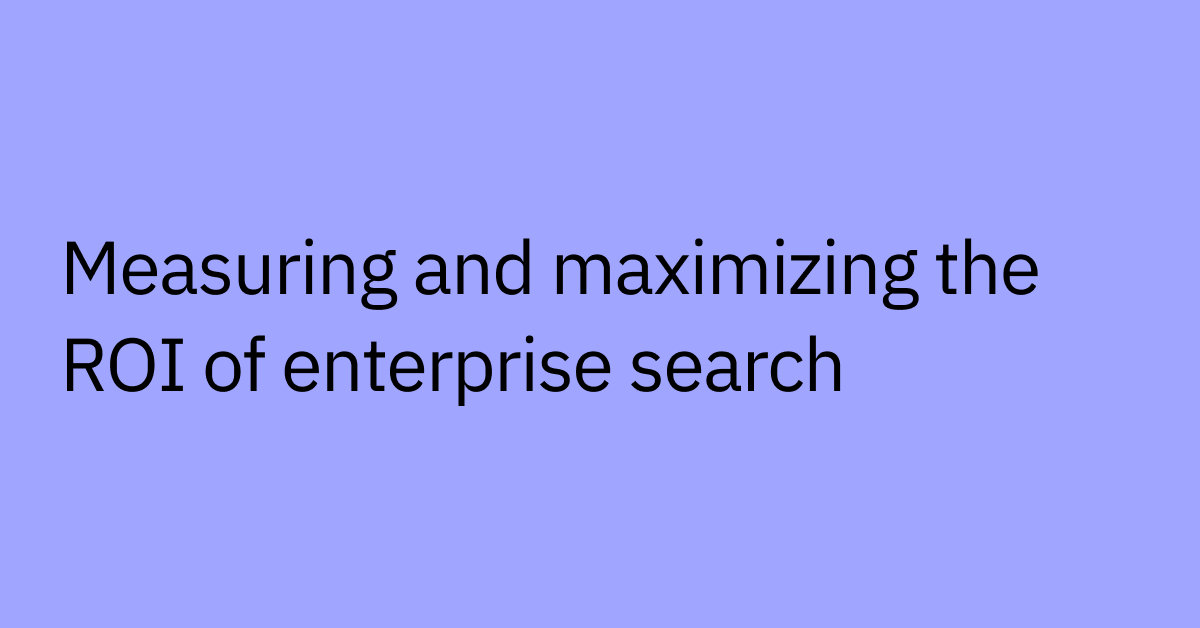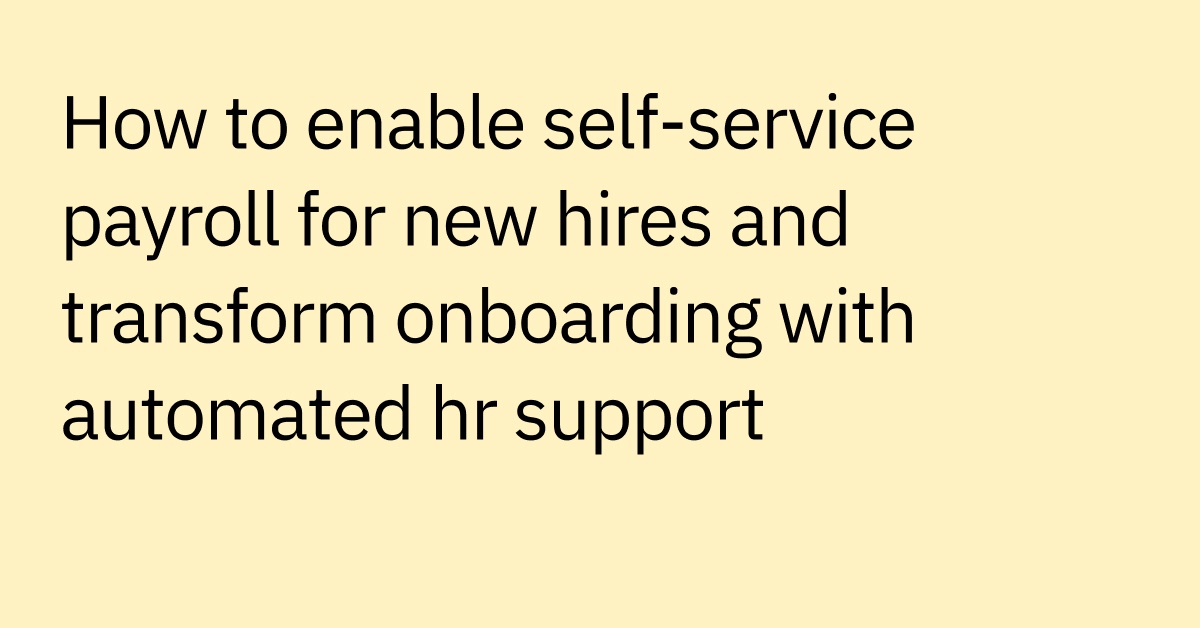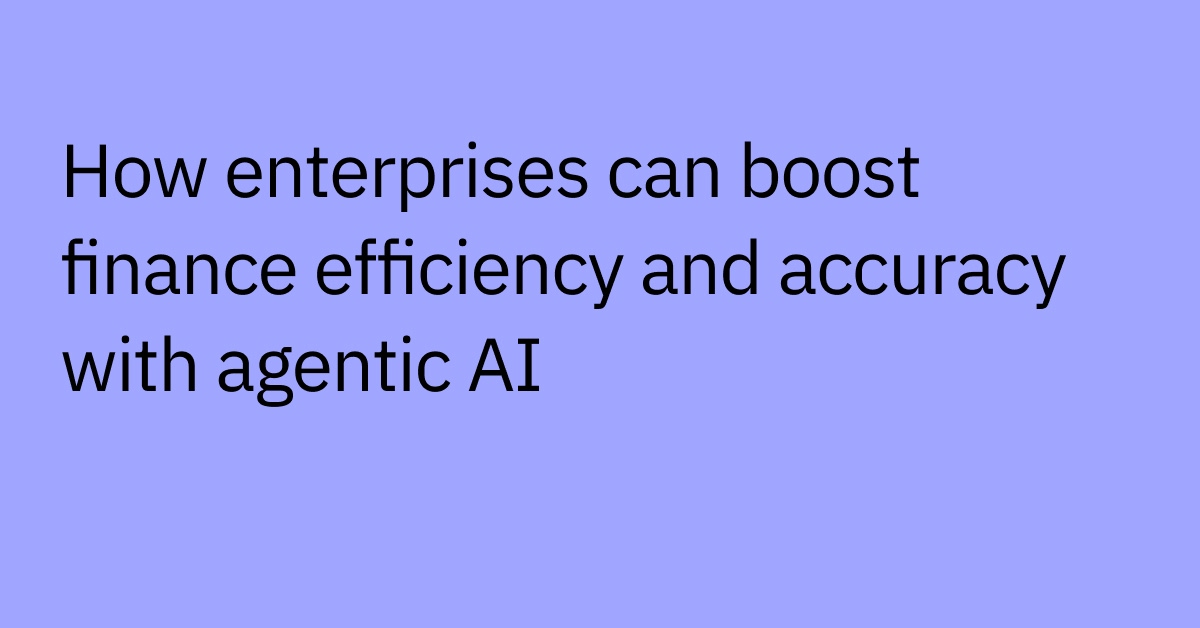Table of contents
Modern IT environments have come a long way — from physical servers to cloud systems and from using just a few basic tools to as many as 664 applications.
But with these developments come new challenges for IT teams – and especially for IT asset management (ITAM). They have more tools to manage, more knowledge bases to maintain, and more security risks to protect against, all of which can be incredibly overwhelming.
That's where IT asset management (ITAM), powered by artificial intelligence (AI), comes in. AI-powered ITAM gives you enhanced visibility and control over your enterprise's IT assets for more effective management, security, and utilization.
Why enterprises need artificial intelligence for IT asset management
Before we can look at the value of AI here, it’s important to understand traditional ITAM. IT asset management typically involves cataloging IT infrastructure, promoting compliance, managing software licenses, and tracking asset costs and usage, typically through spreadsheets and manual audits.
Teams used to do this manually or using limited automated but that’s just not sustainable anymore. Here’s why:
- Modern enterprises have more tools (physical, cloud, and hybrid) and need more automation — something traditional ITAM may not be able to offer.
- Manual ITAM processes are susceptible to human errors because of their reliance on manual data entry.
- Many older ITAM tools don’t offer real-time asset visibility, which modern teams need to respond quickly to incidents and prevent resource waste.
Advanced AI tools are revolutionizing ITAM by:
- Automating data collection across physical, cloud, and hybrid environments, enhancing visibility
- Using machine learning to analyze historical data and asset usage patterns to identify trends and common issues for well-informed, proactive decision-making
- Flagging unnessary applications or licenses based on employees' asset usage patterns to enable cost savingsInterpreting and executing access policies to minimize delays in resource allocation and allow for effective asset use throughout their lifecycle
- Analyzing and cataloging employees' queries, support tickets, and asset logs to minimize your IT team’s workload, allowing them to focus on strategic tasks
Here are some practical ways to use AI for ITAM:
1. Automate routine ITAM workflows
Handling routine ITAM tasks, such as asset assignments, inventory management, and tool discovery, can be time-consuming, especially if IT staff need to manually enter asset details. Manual workflows can also be error-prone, sometimes resulting in the misplacement or duplication of assets.
AI-powered enterprise tools can improve these workflows by automating tasks like asset monitoring. They can integrate with asset management solutions like Jamf, making it easier for your team to account for every asset throughout its lifecycle.
These integrations also reveal valuable insights, such as asset specifications and configurations, enabling well-informed resource allocation.
Example: If your enterprise switches to AI-driven ITAM, your AI system can automatically log and assign assets to new hires during onboarding and update your database to show asset returns during offboarding. This reduces the burden on IT staff to manually update enterprise records.
2. Simplify vendor risk and compliance management.
Many companies work with third-party vendors to support their IT operations. The average organization has roughly 88 IT vendors, while large enterprises have around 173.
For efficient operations, your team needs to ensure both your enterprise and vendors stay compliant with security requirements, licenses, and service level agreements (SLA), typically by conducting compliance reviews and vendor assessments.
While it's possible to do so manually, assessments can be incredibly stressful for your team, especially if you house contracts in different systems. Manual reviews could also result in missed risks, exposing your enterprise to potential data breaches or non-compliance penalties.
Using AI for vendor risk and compliance management can help mitigate your risks. AI technologies can continuously monitor vendor contracts and policies, highlighting potential risks like expired certifications and licenses. They can also automate compliance reminders, allowing for timely intervention.
Example: By switching from manual vendor reviews to AI-powered ITAM, you can receive real-time vendor risk scores, along with automated compliance alerts several weeks before licenses and certifications expire.
3. Enable predictive asset lifecycle management.
Manual ITAM practices are more reactive than proactive, with teams typically scheduling assets for replacements when they break down. Even when proactive, they're based more on guesswork (informed by vendor estimates), which isn't always reliable.
AI-powered ITAM, on the other hand, offers data-driven predictive analytics. AI tools can assess assets' usage data, historical failure rates, and performance reports (based on employee feedback) and forecast when the assets will need upgrades, maintenance, replacements, or reassignment.
This information can help you plan your budget and initiate asset procurement before failures happen, potentially resulting in fewer unexpected expenses and minimizing the risk of employee downtime.
Example: If you implement AI-powered ITAM, your tool can alert you when each enterprise device begins to show signs of decline based on employee interactions, usage patterns, and past replacement timelines.
4. Unify disconnected systems for a single source of truth
A lot of times, enterprises use multiple systems for asset management, making it harder to uncover valuable insights. For example, support systems might inform IT teams about frequently encountered issues, but they have to switch to the identity access management (IAM) solution to see user access and activities.
Manually collecting data from these separate systems can be a lot of work. Plus, with siloed systems, it can be challenging to cross-reference data, which can lead to an incomplete picture of your enterprise's assets.
AI bridges the gap between multiple data sources, creating a single source of truth that streamlines asset tracking. It can also continuously update records based on data from ITAM, identity access, and support systems, providing real-time, actionable insights into asset usage and performance for well-informed decision-making.
Example: An AI-powered solution could integrate data from your IT service management (ITSM) system and IAM tool, providing a unified view of usage trends and common issues with your enterprise assets.
5. Reduce cost associated with unused software licenses
According to a report by Nextthink, employees only use around half of all installed software. For those businesses surveyed, this translated to roughly half a billion in wasted software annually.
It's easy for unused software licenses to slip through the cracks with manual ITAM, as it relies on employees to report what they use — which doesn't always happen.
With AI, however, direct user input isn’t necessary for efficient asset allocation. AI tools can track software usage across enterprise devices and flag unused licenses for reclamation, potentially saving you thousands of dollars in subscription costs.
Example: Your AI tool can create software usage heatmaps, and highlight solutions that have gone unused for long periods. Depending on your policies, it could automate deprovisioning, not only saving you money but also saving your IT team time.
How AI assistants enhance ITAM tools for employees
While there are clear benefits to your support teams, there are also benefits for the end user. AI assistants can transform ITAM software from basic compliance tools to strategic solutions that not only improve asset management but also enhance user experiences.
Through their natural language processing (NLP) and conversational features, they can understand users' questions and provide immediate answers, helping them make the most of their assets.
AI assistants can also leverage machine learning to process large datasets, predict patterns or potential issues, and suggest optimization strategies to maximize your assets’ operational efficiency. Plus, they can reduce the need for manual data entry and repetitive tasks, such as provisioning and de-provisioning, freeing up your team to focus on strategic tasks.
Here's a deeper look at some ways AI can elevate ITAM tools for employees:
Streamline employee access provisioning
Advanced, agentic AI assistants can eliminate the need for IT teams to manually grant users access to enterprise tools by automating the provisioning process. They typically apply predefined role-based permissions and enterprise policies when handling access requests, promoting consistency in approvals.
Automation leads to quicker approvals, which can help your enterprise maximize the value of available assets and improve employee experiences by reducing wait times. It can also minimize security threats by limiting application access to authorized employees only.
Example: When a new hire joins your enterprise, your AI assistant can collect details about their role from your HR system and, based on your provisioning policy, grant access to relevant applications. This eliminates the need for back-and-forth emails with your IT team and helps new hires reach productivity faster.
Improve IT incident response.
Enterprises face a wide range of asset-related IT incidents, including overheating devices, software crashes, and network connection issues. Addressing these incidents manually can be time-consuming and slow, as your IT team would have to analyze support tickets, conduct manual diagnostics, and piece together asset histories before offering solutions.
AI assistants can provide insights into potential issues (based on support tickets, device histories, and usage patterns), saving your IT team from lengthy data analyses. These insights also give your staff the necessary context to resolve problems quickly, minimizing asset downtime.
Some assistants can even provide employees with possible solutions to simple issues and route complex problems to specialized IT staff. Self-service helps reduce support wait times and escalations, improving employee experiences without overburdening your IT team.
Example: If one of your employees reports their laptop is slow to your AI assistant, the assistant can run a diagnostic check to identify potential causes, offer possible solutions, and escalate the issue to IT if necessary.
Learn how to make ITAM more intelligent
AI-powered ITAM can benefit your enterprise as a whole by providing valuable asset-related insights, speeding up mean time to repair (MTTR), and reducing productivity disruptions stemming from infrastructure issues.
- Moveworks enables IT asset management by integrating with core enterprise systems to track, assign, and manage IT assets such as laptops and equipment.
- Ensures assets are recorded in an official asset management system, supports secure disposal and re-use procedures, and provides visibility into the organization’s digital suite for data-driven decisions.
- Automation helps streamline IT operations and maintain compliance with security policies
While incorporating AI applications into ITAM may seem daunting, when you leverage solutions like Moveworks you can begin your implementation quickly out of the box and enable seamless, secure IT asset management.
Supercharge your ITAM with Moveworks today to optimize your enterprise's assets.