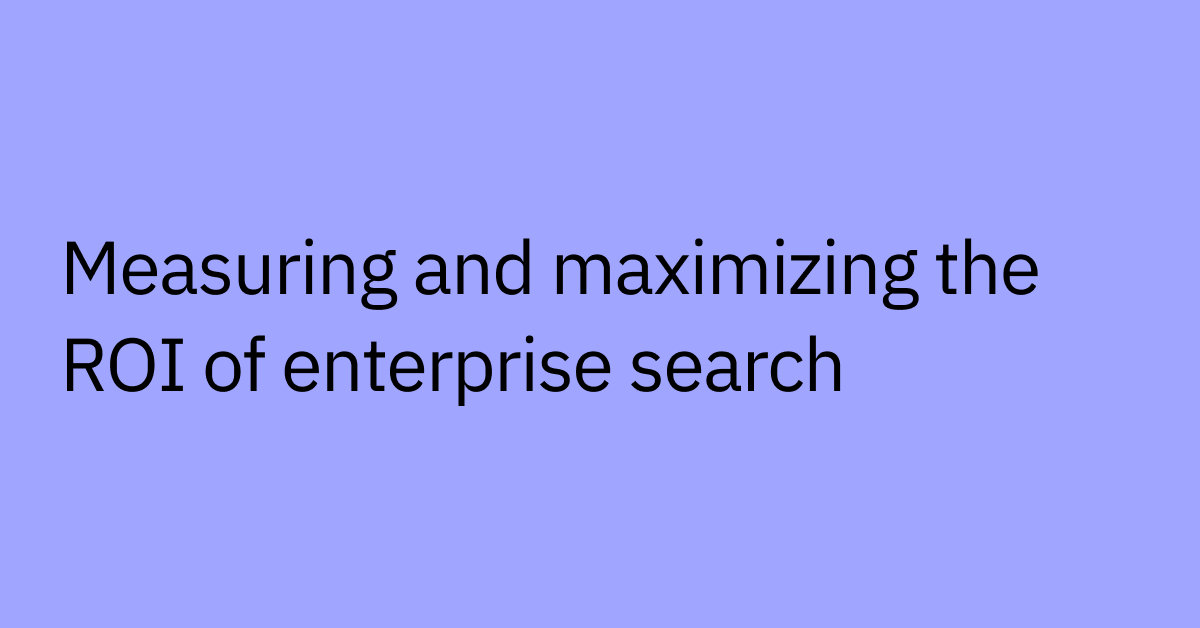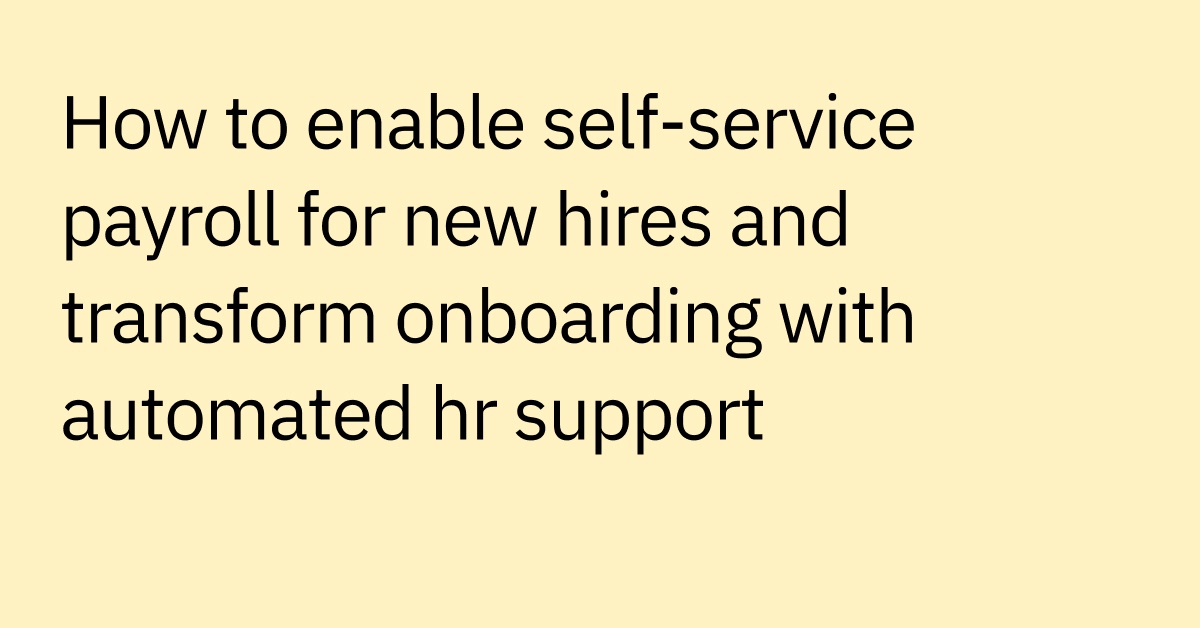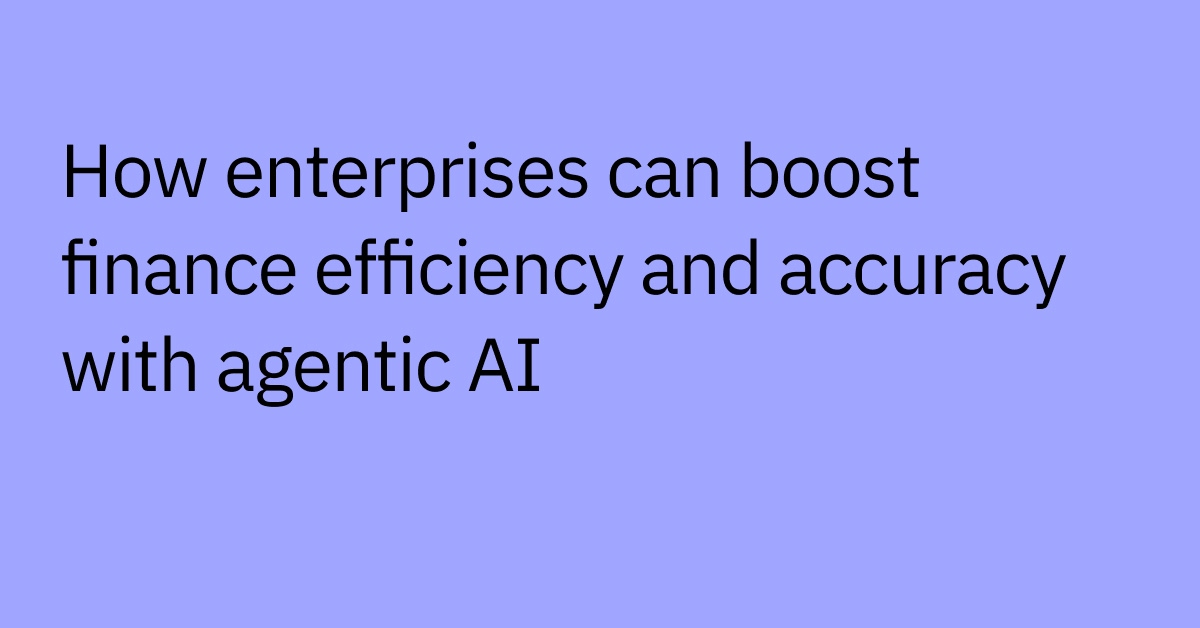Table of contents
Highlights
- Workday is the backbone of many enterprise HR operations, but manual processes often slow teams down.
- AI tools extend Workday’s capabilities by automating repetitive tasks, reducing errors, and giving employees faster access to the information they need.
- Advanced AI for HR solutions create greater impact by linking systems, simplifying processes, and improving how employees engage with Workday every day.
- With the right governance in place, Workday AI integrations deliver measurable impact without adding risk, setting teams up for scale and long-term success.
If you rely on Workday for recruiting, payroll, or performance management, you already know how essential it is for HR processes.
But as your company scales, even the best system can start to feel like a maze full of logins, menus, and manual steps that slow everything down. HR teams get buried in repetitive questions, approvals pile up, and employees still struggle to find simple answers.
It’s no surprise that today’s enterprise leaders want more automation, less manual effort, and smoother employee self-service. They’re looking for ways to make Workday feel effortless, and AI-powered automation tools eliminate the friction that slows teams down.
These solutions embed artificial intelligence into everyday workflows, automate repetitive actions, and connect all your systems behind the scenes so processes flow seamlessly.
This guide highlights six AI-driven tools that supercharge Workday to help you scale efficiency, boost productivity, and deliver a better user experience across your enterprise.
Why Workday AI tools matter for enterprise workflows and productivity
Workday is foundational for HR and finance teams, but employees often struggle to find the right information or take quick action. HR teams also waste time on form-filling, approvals, and routine questions that add up.
AI tools close those gaps by embedding intelligent automation into the places employees already go, like chats, search bars, and self-service portals.
Use Workday automation tools for HR to deliver measurable value across use cases like:
Employee experience
- What it does: Adds conversational self-service so people can ask plain-language questions and get instant answers.
- Example: An employee types “How many vacation days do I have?” into Slack and gets an immediate, role-specific response from the integrated AI assistant.
- Outcome: Fewer support tickets, faster answers, and higher employee satisfaction.
Operational efficiency
- What it does: Automates document prep, approvals, and reconciliations that would otherwise require manual steps.
- Example: New-hire provisioning triggers automatic access requests for payroll, email, and software tools.
- Outcome: Shorter onboarding timelines, fewer human errors, and reduced admin loads.
Strategic decision-making
- What it does: Uses AI algorithms to turn Workday data into predictive insights for workforce and financial planning.
- Example: Predictive analytics forecast high-risk roles before they become hiring bottlenecks.
- Outcome: Smarter headcount planning and more efficient budget allocation.
Start by mapping the high-volume, repetitive tasks that take up your team’s time. Those are usually the quickest wins for AI and automation.
See how HR leaders use AI to drive culture, performance, and growth across the employee lifecycle.
6 AI tool integrations that supercharge Workday for HR
Workday is already powerful, but when paired with the right AI integrations, it becomes transformative. These tools help you go beyond record-keeping and actually automate routine processes, improve data accuracy, and elevate every HR interaction.
1. Moveworks AI Assistant — Easily access 100+ Workday automations
For HR teams, Moveworks automates Workday tasks like managing common employee requests, routing and nudging approvals, and surfaces real-time org data (headcount, open reqs, attrition signals) via natural-language queries.
Moveworks agentic AI Assistant is able to immediately respond to employee requests through conversational interfaces like Slack, Microsoft Teams, or web browser. Employees can ask “What’s my PTO balance?” or “Give me an update on my expense report” and get instant, accurate answers that respect Workday’s role-based permissions.
Moveworks supports over 100 Workday automations, from time-off requests and benefits questions to lifecycle-triggered provisioning. When a Workday record changes, like a new hire, transfer, or termination, Moveworks can automatically trigger downstream workflows across your IT systems or iPaaS, helping access changes happen securely and on time.
Explore the Moveworks AI Agent Marketplace for ready-to-use Workday plugins like “fetch eligible time off plans” or “request time off.”
Best for: Large enterprises needing one scalable, secure AI solution that works across multiple HR and IT systems.
See Moveworks’ Workday integration in action.
2. Workato — Streamlined integration engine
Workato is an intelligent integration platform that automates processes across Workday and other enterprise systems like ERP, benefits, and payroll.
Unlike basic connectors that only sync data fields, Workato orchestrates multi-step workflows triggered by Workday events. So when an employee updates their address in Workday, Workato automatically updates it across payroll, benefits, and facility systems — without the typical manual follow-up.
This event-driven automation reduces errors, reduces data lag, and keeps connected systems in sync. When implementing, prioritize high-volume, error-prone processes, such as profile changes, onboarding tasks, and compensation updates, to see the biggest productivity lift.
Best for: Mid-to-large enterprises managing multiple systems that need reliable, cross-platform data synchronization.
3. AuditBoard — Intelligent anomaly detection and automation
AuditBoard brings AI-driven risk and compliance automation to your Workday environment. It uses anomaly detection (machine learning that identifies irregular patterns in HR and financial datasets) to spot potential issues before they escalate.
For example, AuditBoard can flag out-of-policy expense reports or payroll inconsistencies in real time and automatically quarantine them until reviewed. Alerts appear directly in dashboards or as proactive notifications in your Workday-connected assistant.
This proactive monitoring helps reduce manual reviews, minimize financial risk, and keep you audit-ready. Start by applying AI to high-risk, high-volume areas like payroll and expense reporting for immediate impact.
Best for: Enterprises in regulated industries like healthcare or financial management that need strong controls and real-time compliance visibility.
4. UKG Pro Workforce Management (Kronos) — AI-powered scheduling and labor optimization
UKG Pro (formerly Kronos) integrates seamlessly with Workday to help enterprises manage large, distributed workforces. Its AI engine optimizes scheduling, labor forecasting, and compliance using Workday data.
While basic scheduling tools only match availability to open shifts, UKG Pro factors in skills, labor laws, and demand forecasts to generate balanced, compliant schedules automatically. In other words, a manufacturing team’s shift plan can adjust dynamically based on certifications and production forecasts.
These insights show up in manager dashboards or scheduling interfaces embedded within Workday, providing real-time visibility to HR and operations leaders. Just ensure your Workday time and absence data are accurate and up to date — clean data is key to effective scheduling.
Best for: Large enterprises with hourly or shift-based workforces, like retail, logistics, and manufacturing.
5. Censia Employee Intelligence — Unified data and skills cloud
Censia integrates with Workday to create a skills intelligence layer across your workforce. It enriches employee profiles with AI-inferred skills data and validates them against performance data, enabling smarter workforce planning and internal mobility.
Think of it as a dynamic “skills cloud” that maps employee capabilities in real time. It helps HR leaders uncover hidden talent, fill skill gaps, and assemble project teams faster. An HR business partner might use Censia’s insights to build a project team in minutes, surfacing employees with the right mix of certifications and past experience.
But keep in mind that you’ll need to refresh and validate skills data regularly so recommendations reflect current abilities, not outdated resumes.
Best for: Enterprises focused on internal mobility, workforce agility, and data-driven talent strategy.
6. Paradox — Role-based AI agents for HR
Paradox brings role-based AI agents to Workday Recruiting, which is designed to automate repetitive recruiting workflows. Unlike generic automation tools, these AI agents understand context and act as dedicated assistants for recruiters, handling scheduling, candidate follow-ups, and reminders automatically.
These agents are typically embedded in chat interfaces or Workday’s recruiting module, making them intuitive, easy to use, and best of all, proactive. A recruiter agent might nudge an employee to finish pending requisitions, while a payroll agent could flag anomalies before processing.
Best for: Recruiting teams that need faster candidate communication and scheduling automation without adding new platforms.
How these AI tools promote faster ROI
Shifting from spot fixes to full orchestration marks the real ROI leap. While basic tools help speed up repetitive tasks, advanced AI for HR solutions deliver a broader impact by linking systems, simplifying processes, and improving how employees engage with Workday every day.
Here’s where the impact shows up most:
- Cost savings: AI helps to reduce countless repetitive HR cases, freeing your team to focus on strategic priorities. Employees self-serve through conversational interfaces, reducing HR workload and support costs.
- Productivity gains: HR processes like onboarding, approvals, and reconciliation happen in a fraction of the time. Employees are able to get instant answers, and teams close cycles faster.
- Strategic value: With AI-powered insights layered on top of Workday, leaders can make more confident workforce and financial decisions, improving engagement and retention.
- Better tech ROI: By connecting multiple HR tools inside a single conversational interface, solutions like Moveworks help you get more out of your entire tech stack. Employees can take action, like requesting time off or checking payroll details, without ever leaving the chat or web portal.
When these tools work together, ROI compounds. Think of a Fortune 500 company that automates HR inquiry resolution — not only are they able to save hundreds of hours each month, but they also create a faster, more seamless employee experience across every system.
Ensuring security and governance with Workday and AI
Security is always top of mind when introducing AI into your Workday environment, and for good reason. HR data contains some of your most sensitive information. But with the right controls, AI can strengthen security and governance instead of compromising it.
The key areas enterprises should focus on:
- Data privacy: AI integrations should fully respect Workday’s role-based permissions so employees only access what they’re authorized to see.
- Compliance requirements: Ensure your AI vendors maintain SOC 2, GDPR, and other industry-standard certifications.
- Access controls: Adopt a least-privilege approach, granting users and systems only the permissions they genuinely need to minimize unnecessary exposure.
To implement securely:
- Vet vendors carefully: Confirm security certifications and governance policies before selection.
- Roll out in phases: Start with lower-risk workflows and scale gradually.
- Review regularly: Conduct monthly audits of AI-driven actions and decisions.
- Train employees: Build awareness around secure AI usage to prevent accidental exposure or misuse.
With proper governance, AI can help to strengthen your Workday ecosystem, keeping automation compliant, transparent, and protected.
Empower your teams with intelligent automation
Workday may be the heart of HR operations, but scaling efficiently takes more than automating isolated tasks. It calls for a unified, intelligent layer that connects every system and conversation.
With Moveworks, you get an AI platform built for the entire enterprise:
- Expand Workday use case coverage: Access 100+ Workday plugins across HR, L&D, finance, and more— for both employees and manager.
- Agentic AI and natural language: Moveworks’ AI Assistant brings advanced Workday automations directly into your employees AI Assistant to understand their intent, pull the right policies and data from Workday, and then be able to complete transactions for a user.
- Ease of use: Employees can seamlessly update personal information, request time off, check pay stubs, and more, all through natural conversation in Slack, without switching systems.
- Honor existing role‑based access controls and delegated access: To help unify identity across systems.
- Cross‑functional value beyond HR: AI Assistant can handle IT, finance, procurement, and other domains—for example, ServiceNow tickets, Coupa invoices, Jira tasks, and more, with Workday too.
Moveworks helps HR teams optimize operations, improve user experience, to accelarate automation and and prepare for the future of work.
Frequently Asked Questions
The most popular AI tools include integration engines that connect Workday to other enterprise systems, role-based AI agents that automate human resources workflows, and natural language search capabilities that make information easy to find. Many organizations start small, focusing on high-impact areas such as employee inquiry automation, onboarding workflows, or document generation, where automation delivers the fastest, most visible results.
Pricing varies based on scale, integration depth, and user volume. Lightweight add-ons or niche automations can be cost-effective, while full-scale, enterprise-wide deployments require larger investments. Most HR leaders measure value not only by upfront cost but also by the hours saved, reduced manual work, and efficiency gains across the organization.
Most AI tools integrate seamlessly with recent Workday versions using APIs, but compatibility can differ depending on your environment and business needs. It’s best to confirm version alignment early and assess any limitations around data access or automation triggers before implementation.
Some platforms offer no-code or low-code setup, enabling faster deployment, but enterprise implementations still benefit from IT support for configuration, security validation, and governance. Platforms like Moveworks simplify this process with pre-built connectors, extensive documentation, and enterprise-grade automation frameworks that reduce the technical lift.
Trusted AI tools align with Workday’s existing security model, enforcing role-based permissions and encrypting sensitive information. They also maintain detailed audit trails for transparency and compliance. To safeguard your environment, vet vendors carefully and ensure they meet enterprise standards such as SOC 2, GDPR, and ISO 27001 certifications.