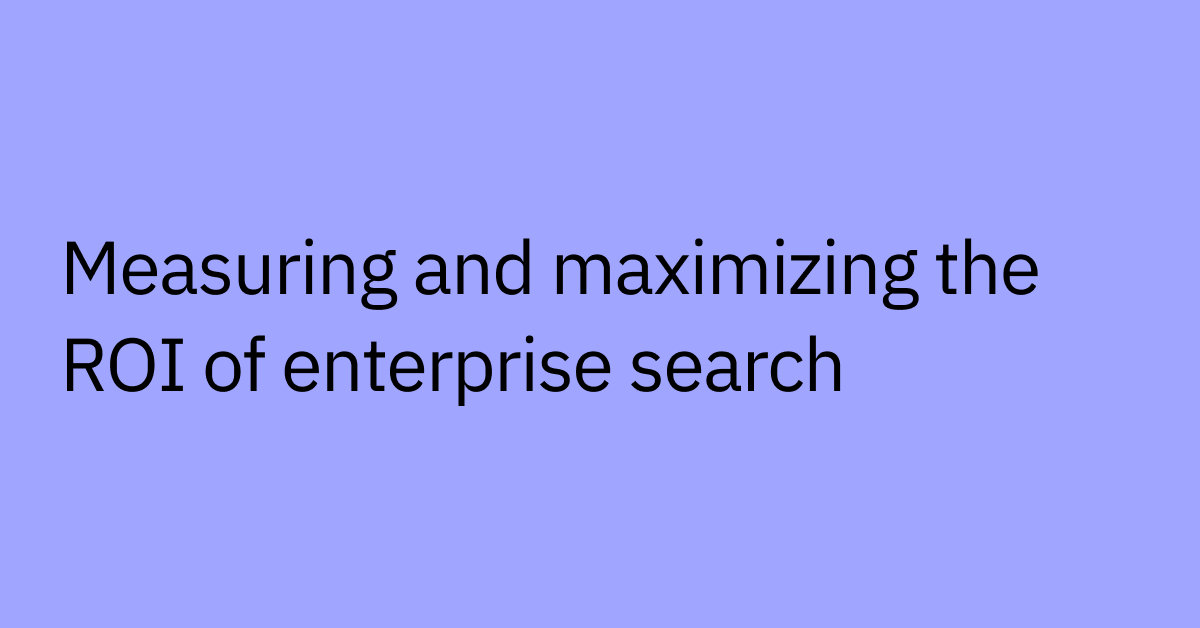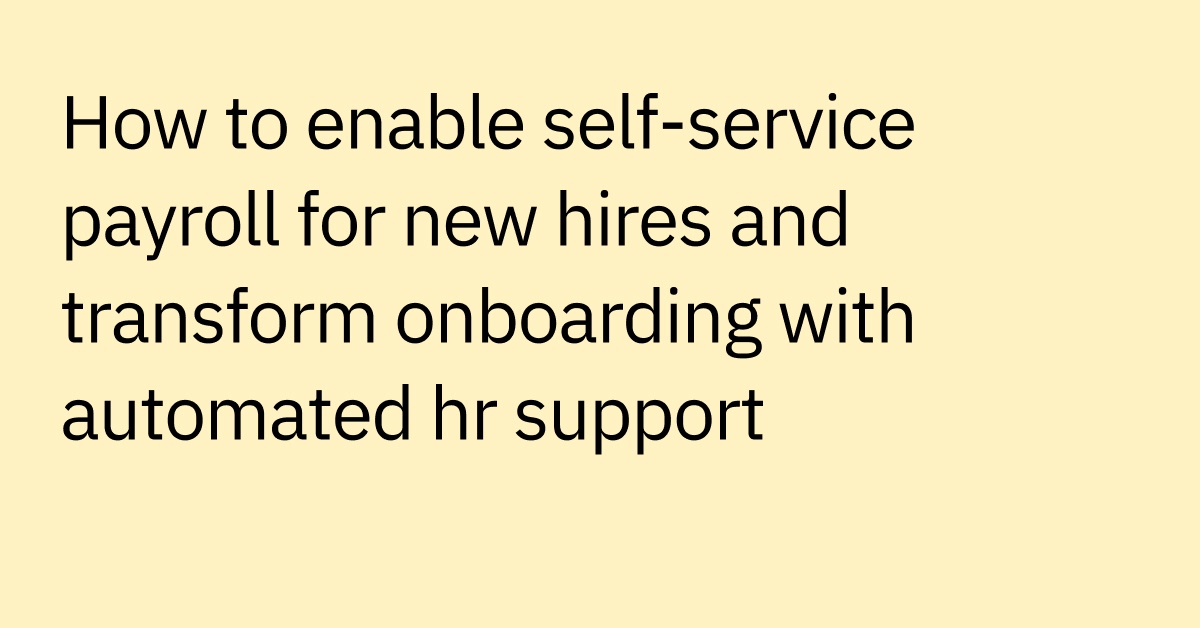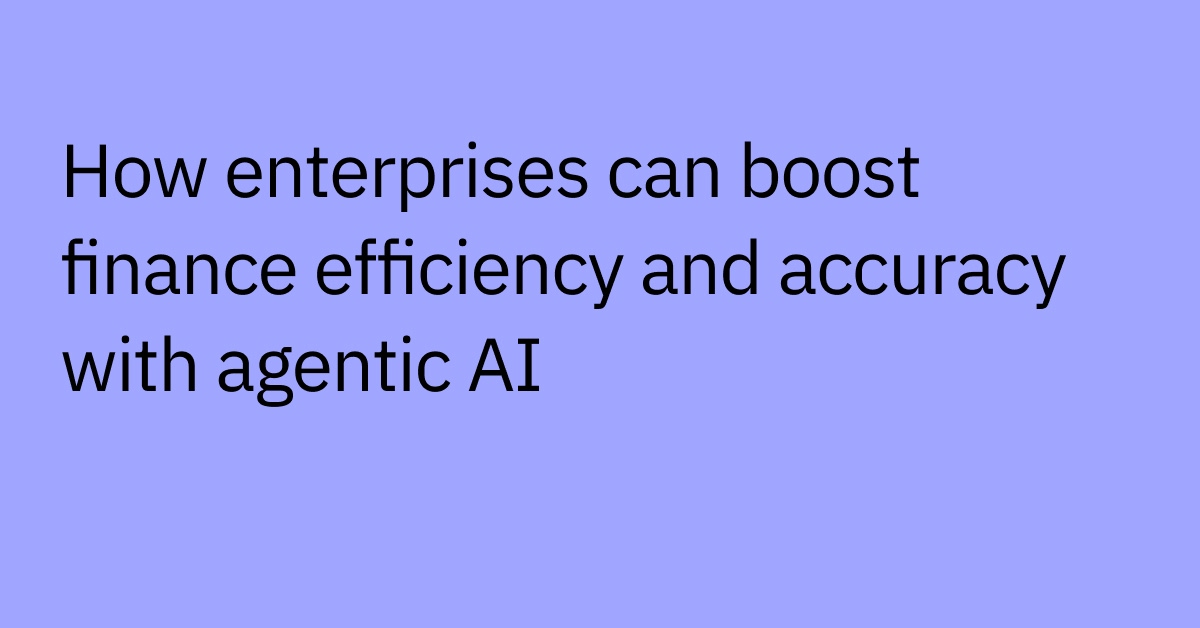Table of contents
Highlights
- HR chatbots automate high-volume employee requests like PTO, benefits, and onboarding, freeing HR teams for strategic work.
- Conversational AI provides instant, consistent, 24/7 support across Slack, Teams, and mobile apps.
- Use cases span recruiting, policy FAQs, training, compliance, and HR operations.
- Top vendors range from enterprise-grade AI assistants (Moveworks, ServiceNow) to recruiting specialists (Paradox) and SMB solutions (BambooHR).
- Enterprises can measure ROI through ticket deflection, hours saved, faster response times, and improved employee satisfaction.
- Moveworks goes beyond HR by unifying IT, HR, and finance support through one conversational AI Assistant.
Your HR team is constantly inundated with the same questions. "What's our PTO policy?" "How do I update my benefits?" "Where's my offer letter?" These repetitive requests may seem insignificant in the moment, but they can eat up hours that could be spent on other work, like talent development and workforce planning.
And on the employee side of the equation? They often have to deal with manual processes, delayed response times, and inconsistent support, especially during peak periods like open enrollment or onboarding.
If you're an HR professional or IT leader looking to automate support and free your team for more strategic initiatives, an HR chatbot platform could transform your operations. But not all HR chatbots are created equal. Basic FAQ bots can answer simple questions, while enterprise AI assistants are capable of autonomously resolving multi-step requests across your entire tech stack.
In this blog, you'll discover eight leading HR chatbot platforms, learn which features matter most for enterprise deployments, and find out how to measure ROI from day one.
At a glance: Top HR chatbot platforms
Platform | Category | Best for | Tagline | Pricing model |
Moveworks | Enterprise AI Assistant | Cross-functional automation (HR, IT, finance) | Agentic AI that reasons, plans, and takes action | Contact vendor |
ServiceNow Virtual Agent | Enterprise AI assistant | Unified IT and HR service delivery | Converged case management at scale | Included with the suite |
Paradox (Olivia) | Recruiting-focused | High-volume candidate screening | Conversational recruiting automation | Contact vendor |
MeBeBot | Quick-deployment SMB | Fast time-to-value for small teams | Pre-configured HR content library | Subscription |
BambooHR | Native HCM assistant | SMBs using BambooHR | Seamless HRIS integration | Included with the suite |
Workday Assistant | Native HCM assistant | Voice-enabled Workday support | Deep Workday integration | Included with the suite |
SAP SuccessFactors Assistant | Native HCM assistant | SAP-centric HR operations | Native SAP ecosystem integration | Included with the suite |
What is HR chatbot software?
HR chatbot software uses conversational AI to automate employee support across the entire HR lifecycle. These platforms are able to handle everything from benefits inquiries to onboarding tasks, freeing HR teams from repetitive manual work.
But here's the important distinction: basic HR chatbots automate FAQs, while enterprise AI assistants can autonomously resolve multi-step workflows from different systems.
A basic chatbot might answer the question "What's our PTO policy?" by pulling up a help article. An AI assistant, on the other hand, can check your current balance, submit a time-off request, route it for approval, and update your calendar through a single conversation.
Instant, consistent, 24/7 support across channels like Slack, Teams, and mobile apps provides this experience. Employees are able to get answers immediately, while HR teams can reclaim time for strategic priorities like culture building and talent development.
See how AI transforms HR operations by exploring how to leverage AI in HR to drive culture, performance, and growth.
Best HR chatbot software: 7 platforms HR teams can use
These eight platforms offer the best HR chatbot solutions for different organizational needs and use cases.
Enterprise-grade AI assistants
1. Moveworks — Instant, AI-powered HR support. Automate workflows, empower employees.
Moveworks AI assistant platform transforms HR support by providing instant, personalized answers in chat and automating routine workflows across systems like Workday and ServiceNow.
AI Assistant empowers employees with self-service HR support and task completion directly in their flow of work, from onboarding to offboarding, while ensuring seamless handoffs to a human when needed.
It uses powerful agentic AI to respond to requests, reason, plan, and independently execute tasks (based on the business rules you and your teams have provided) by working across enterprise systems.
For HR teams, Moveworks helps reduce ticket volume and accelerate complex Workday processes with both ready-to-go automations and a low-code Agent Studio for deploying custom AI agents, allowing HR to focus on strategic initiatives.
Key features:
- Advanced natural language processing with contextual understanding across 100+ languages
- 100+ prebuilt integrations with Workday, ServiceNow, Okta, and other enterprise platforms
- Prebuilt automations for common HR tasks that can work out-of-the-box with your HRIS and ITSM, across apps and departments
- Agent Studio for building custom automations with low-code tools
- Enterprise-grade security with SOC 2, GDPR, and FedRAMP In Process
Ideal use case: Global enterprises looking for expansive, yet dialed-in AI transformation across multiple departments, with the flexibility to start with HR and build out to include IT, finance, and more.
2. ServiceNow Virtual Agent — Converged IT and HR case management at scale
ServiceNow Virtual Agent brings conversational AI directly into the ServiceNow ecosystem, offering unified service delivery across IT and HR use cases. The platform does well with workflow automation and knowledge base integration for organizations already invested in ServiceNow.
Key features:
- Connected ticketing and case management across departments
- Deep integration with ServiceNow's ITSM and HRSD modules
- Workflow automation for approvals and routing
- Natural language understanding for employee requests
Ideal use case: Enterprises already using ServiceNow for service management that want conversational AI tightly integrated with their existing workflows.
Recruiting-focused chatbots
3. Paradox (Olivia) — Conversational recruiting at scale
Paradox offers Olivia, a recruiting-focused chatbot that automates candidate screening, interview scheduling, and applicant tracking system integration. The platform helps with high-volume recruiting workflows, helping talent teams move candidates through the pipeline faster.
Key features:
- Automated candidate screening and qualification
- Interview scheduling across multiple time zones
- ATS integration with platforms like Workday and Greenhouse
- SMS and web-based functions for candidate engagement and question-answering
Ideal use case: Organizations with high-volume recruiting needs in retail, hospitality, healthcare, or other industries with frequent hiring cycles.
Quick-deployment and SMB-friendly solutions
4. MeBeBot — Fastest time-to-value with pre-configured HR content
MeBeBot delivers plug-and-play HR support with 300+ preloaded answers to common HR questions. The platform integrates with Slack and Teams for quick deployment, making it possible to launch in days of bringing it aboard.
Key features:
- Pre-configured HR content library with 300+ answers
- Native Slack and Microsoft Teams integration
- Easy customization without coding
- Fast setup and deployment
Ideal use case: Small to mid-sized companies looking for fast implementation with minimal IT and developmental resources required.
5. BambooHR — HR chatbot for SMBs using the BambooHR suite
BambooHR offers basic chatbot capabilities built directly into its HRIS platform. The assistant handles employee self-service for tasks like updating personal information, viewing PTO balances, and accessing company policies.
Key features:
- Integration with BambooHR HRIS
- Employee self-service for common HR tasks
- Basic FAQ automation
- Mobile app support
Ideal use case: Small businesses that already use BambooHR and want simple chatbot functionality without additional vendors.
Native HCM assistants
6. Workday Assistant — Voice-enabled support within Workday
Workday Assistant provides voice and text-based support directly in Workday. The platform can give personalized insights and handle tasks like checking pay stubs, updating contact information, and viewing org charts.
Key features:
- Deep Workday integration across HCM and financials
- Personalized insights based on employee data
- Voice-enabled support for hands-free access
- Included with Workday subscription
Ideal use case: Enterprises that already use Workday HCM and want native AI assistance without bringing on any third-party integrations.
7. SAP SuccessFactors Assistant — Native SAP ecosystem integration
SAP SuccessFactors Assistant, Joule, offers conversational AI built into the SAP SuccessFactors suite, helping with HR support tasks like time tracking, goal management, and learning recommendations.
Key features:
- Native integration with SAP SuccessFactors modules
- Support for time management and performance workflows
- Learning and development recommendations
- Included with the SuccessFactors subscription
Ideal use case: Organizations already heavily invested in the SAP ecosystem that want AI capabilities that work with their existing SAP infrastructure.
Features to consider when choosing HR chatbot software
Not all HR chatbots deliver the same value or specific features your organization may need. Pick from these enterprise-grade capabilities for a more successful deployment based on your requirements:
- Conversational AI (NLP): Employees want to ask questions naturally, not memorize commands. Look for platforms with contextual understanding of HR terminology like PTO, benefits, and onboarding, plus support for multiple languages if you operate globally.
- Integration capabilities: HR chatbots need to connect with your HRIS, ATS, and LMS platforms to take action. Prioritize solutions with prebuilt connectors for your main systems and the flexibility to extend beyond major platforms.
- Security and compliance: Protecting sensitive employee data is a must. Your platform should offer SOC 2 certification, GDPR compliance, and role-based access controls.
- Analytics and reporting: You can't improve what you don't measure. Look for real-time dashboards, sentiment analysis, and usage metrics that help you prove ROI and identify trends and improvement opportunities.
- Policy and workflow customization: Every company has unique HR processes. Choose platforms with no-code configuration, custom workflow builders, and configurable responses that can adapt to your policies.
- Omnichannel support: Employees expect help wherever they work. Support for Slack, Teams, HR portals, and mobile apps helps provide consistent experiences across all touchpoints.
- Continuous learning: Chatbots shouldn't stagnate. Look for AI models that learn from every interaction, auto-suggest updates, and reduce the need for manual tuning over time.
Tips to evaluate ROI and implementation of an AI chatbot for HR
Measuring ROI takes both hard cost savings and soft benefits like employee satisfaction into account.
Calculate cost savings:
- Hours saved = (Number of automated interactions × Average handling time) × HR hourly rate.
- For example, automating 10,000 annual requests that take 5 minutes each saves 833 hours. At $40/hour, that's $33,000 in savings.
- Ticket reduction: Track the percentage decrease in manual HR requests since your platform implementation (make sure you identify your starting benchmark immediately).
- Onboarding efficiency: Measure reductions in time-to-productivity and onboarding resource costs.
Track employee experience metrics:
- Resolution time from question to answer
- Satisfaction scores for every bot interaction
- Adoption rate across your workforce
- First-contact resolution without escalation
Implementation best practices:
- Start with high-volume use cases like PTO requests, benefits FAQs, and onboarding.
- Phase rollout across HR and other departments for wider adoption; starting with a small pilot project can help with a more widespread adoption.
- Promote adoption by integrating into daily workflows through Slack, Teams, and mobile apps.
- Monitor and iterate using analytics dashboards to continuously refine workflows and prove ROI.
Unlike static chatbots, agentic AI assistants can continuously learn and adapt, helping your ROI grow over time through ongoing optimizations rather than plateauing.
Go beyond the HR chatbot and empower employees with an agentic AI assistant
Most HR chatbots hit a wall when employees need more than answers. They can provide a policy document, but they can't submit requests, route approvals, or coordinate across systems.
Moveworks breaks through that wall.
That’s because Moveworks isn’t just a chatbot. It's an agentic AI platform built to handle the complex workflows that enterprises actually maintain. Moveworks can autonomously resolve HR issues, integrate deeply across your current tech stack, and deliver gains in efficiency and employee satisfaction.
It does this in multiple ways:
- Enterprise-grade AI built for large, global organizations with complex HR, IT, and finance needs
- Rapid deployment with prebuilt workflows and integrations, allowing you to go live in weeks, not months
- Cutting-edge AI with advanced reasoning that removes the burden of manual updates
- Proven results trusted by 350+ enterprises to reduce ticket volume and accelerate onboarding
- Enterprise security backed by GDPR, SOC 2, CSA, CCPA, and FedRAMP In Process
Because Moveworks is powered by agentic AI, it sees its jobs through to completion rather than just providing static, generic answers.
Processing PTO approvals, setting up new hire accounts, routing equipment requests — Moveworks handles the entire workflow autonomously. And that impact shows up in faster resolutions, lighter workloads, and a better experience for every employee.
Take your HR support to the next level by seeing how Moveworks enables AI for HR.
Frequently Asked Questions
AI-powered HR chatbots are specifically designed with HR knowledge, integrations with HRIS systems, and an understanding of employment terminology. Regular chatbots lack this specialized context and system connectivity.
HR chatbots typically handle simple FAQs. Agentic AI assistants like Moveworks go further: they can autonomously resolve complex, multi-step requests, integrate across IT, human resources, and finance, and continuously learn to improve efficiency.
Organizations typically see strong adoption when chatbots provide instant, accurate answers and are promoted effectively during rollout. Integration with platforms like Slack, Web Browsers, and Teams, where employees already work, also drives usage.
The most common use cases include PTO and leave requests, onboarding support, benefits enrollment, payroll inquiries, compliance training, and policy FAQs. Recruiting-focused bots also help streamline candidate screening and scheduling.
Key metrics include ticket deflection rates, resolution times, employee satisfaction scores, and hours of HR time saved. Calculate cost savings by multiplying automated interactions by average handling time and hourly rate.