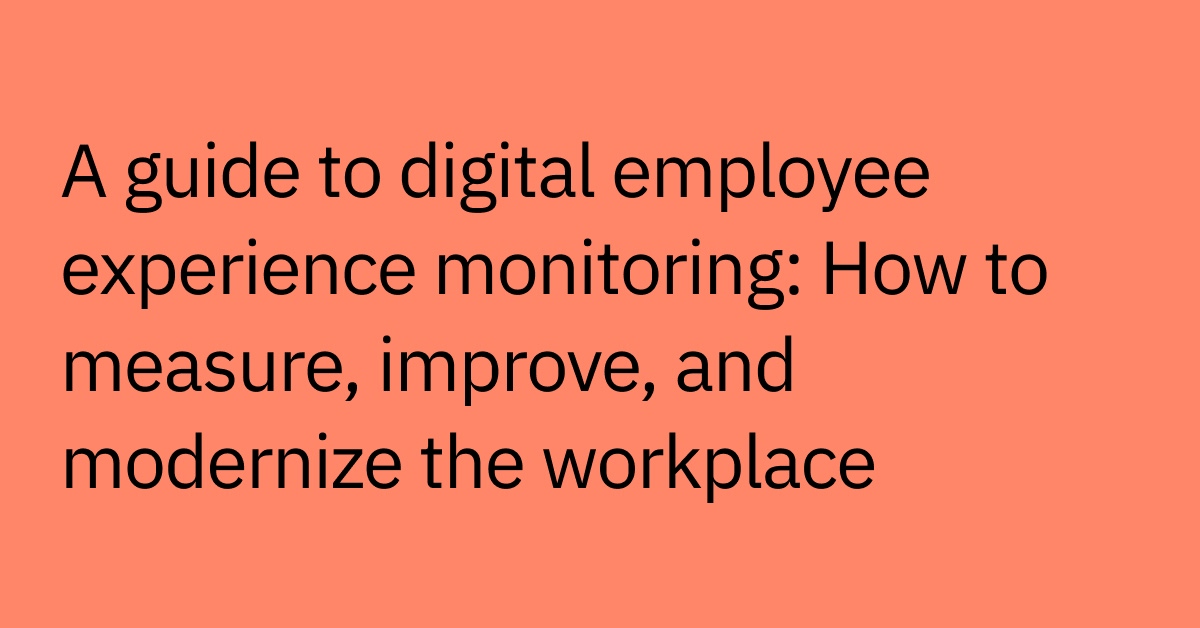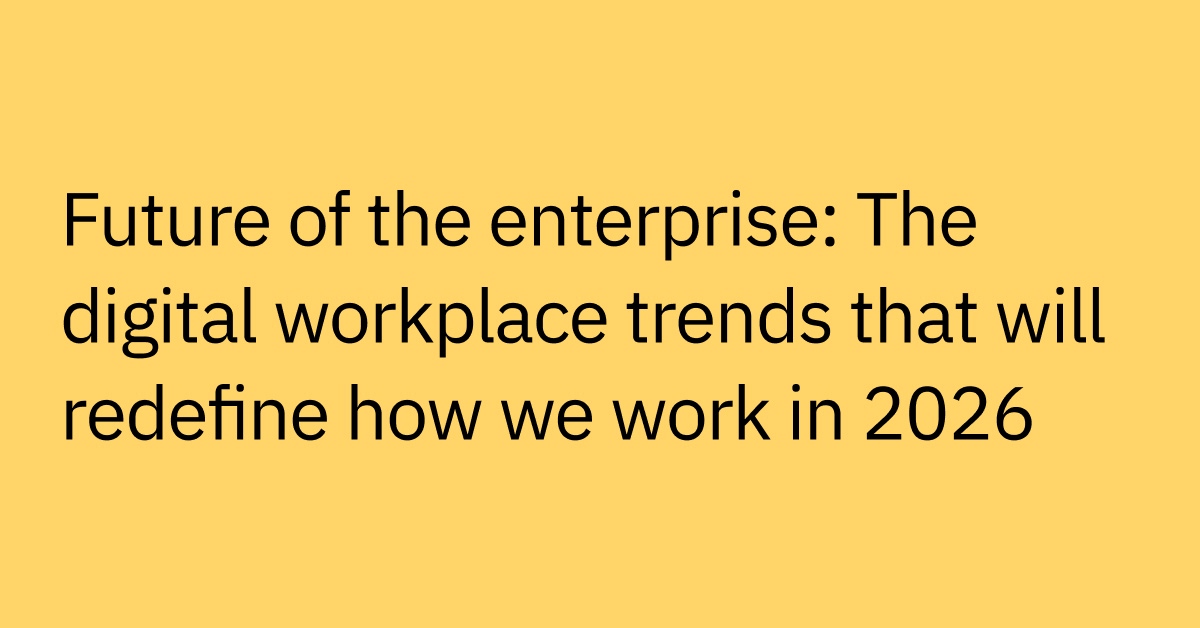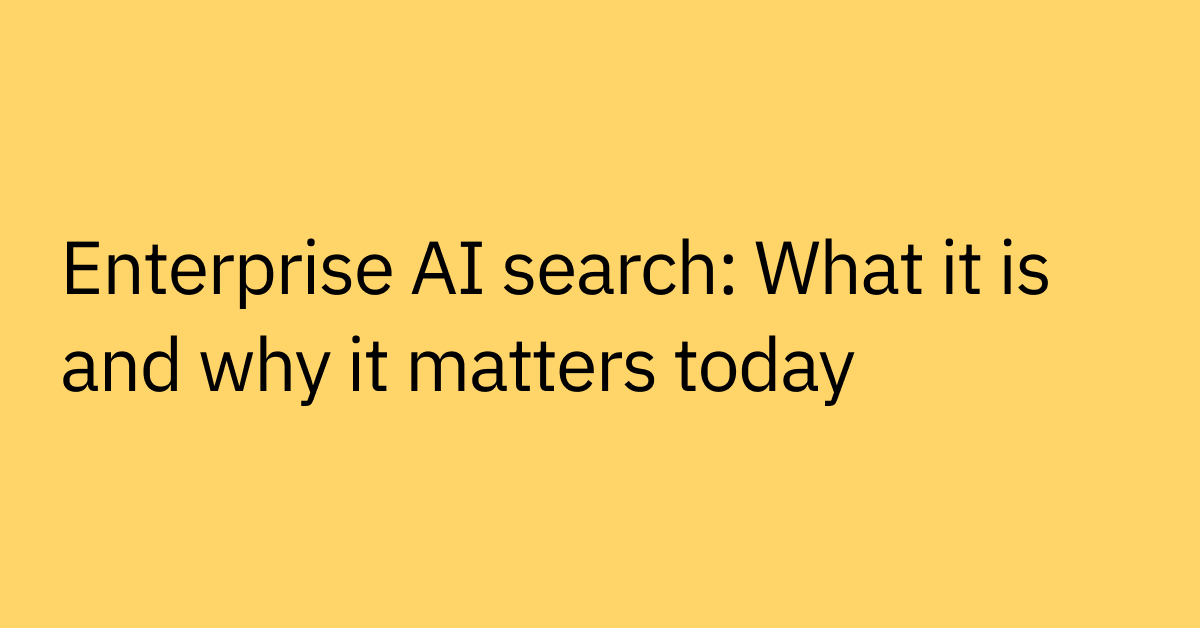Table of contents
Highlights
- Incident management automation applies AI and orchestration to detect, categorize, and in some cases, resolve IT issues faster with minimal human intervention.
- AI agent automation can help to reduces mean time to resolution (MTTR), minimize SLA breaches, and minimizes operational costs by reducing manual triage.
- High-impact automations include ticket creation, routing, Tier 1 resolution, knowledge base updates, and proactive system monitoring.
- Enterprises see measurable ROI—lower ticket volumes, faster resolutions, and reclaimed IT capacity through intelligent self-service and proactive automations.
- Moveworks AI Assistant is able to automate certain incident workflows, triaging, resolving, and communicating across 100+ languages and enterprise systems.
System downtime, missed SLAs, and delayed incident resolutions can frustrate employees, disrupt workflows, and erode trust in IT. But beyond the day-to-day disruptions, the financial impact is even harder to ignore.
An ABB survey found that every hour of unplanned downtime costs businesses an average of $125,000. For the world’s 500 largest companies, those interruptions can account for as much as 11% of annual revenue, adding up to losses of $1.4 trillion each year.
But with smart, efficient incident management automation, you can start minimizing downtime and potential disruptions.
By using AI to detect, route, and — in certain cases — resolve incidents with minimal human intervention, you can reduce mean time to resolution (MTTR), ease the load on your IT response teams, and mostly importantly, help keep your business-critical systems running smoothly.
What is incident management automation?
Incident management automation uses artificial intelligence (AI) and other technologies to streamline how IT incidents are handled — from detection to resolution — with minimal human intervention.
Instead of relying on already-overloaded team members to triage every ticket, automation platforms can identify issues, categorize them, assign ownership, and in many cases, resolve them on the spot.
However, not all automation delivers the same value.
- Basic ticketing automation follows simple templates to log, assign, and route tickets, but it still requires a human to understand context, determine next steps, or complete incident resolution.
- One off automations for select elements of incident management. While these can help with accelerating specific processes within certain tools, this can lack scalability and flexibility of more robust AI solutions.
- End-to-end intelligent resolution goes beyond templates. Advanced AI can interpret intent, apply contextual signals, and autonomously take approved action to resolve common issues — whether that’s resetting a password, provisioning software, or sending updates to stakeholders.
This shift is why many enterprises are moving from reactive, support to proactive, AI-driven automated workflows that scale with business needs and reduce resolution times.
Why it matters more than ever
Hybrid work, remote-first setups, and global operations can make IT incidents more frequent and complex.
Employees across time zones rely on diverse systems — from cloud apps to legacy software — creating a flood of tickets for IT teams. Manual processes struggle to keep up, leading to high MTTR, SLA breaches, agent burnout, and inconsistent prioritization.
Automation can tackle these challenges head-on by:
- Automatically creating and categorizing tickets, reducing manual errors
- Prioritizing incidents based on urgency, business impact, and predefined rules
- Sending real-time notifications to relevant stakeholders, accelerating incident resolution
AI systems analyze patterns, metadata, and historical interactions to infer the context behind employee requests — enabling faster, more accurate resolutions.
By resolving common issues instantly, these systems free up your IT team to focus on more complex problems and deliver faster, more consistent support for your workforce.
Key benefits of automating incident management
Automation transforms the incident management process by making IT support faster, more cost-effective, and employee-friendly. Below, we explore how it delivers measurable improvements to your operations and workforce.
Faster resolution times
Automation is able to speed up incident resolution by triaging tickets and enabling self-service support. AI-powered automated systems can analyze incoming requests, prioritize them by urgency, and either resolve them automatically or route them to the right responders — without the lag time of manual handoffs.
The results can be dramatic. Leidos, a top defense contractor, used AI automation to help reduce its MTTR from 47 hours to just 15 minutes — a 180X improvement.
And at Unity, the IT response team was able to handle twice as many support tickets while maintaining over 90% employee satisfaction rate, thanks to automated, always-on support.
When employees can reset passwords, install software, or unlock accounts instantly through self-service, they spend less time waiting and more time getting work done. That efficiency reduces IT workload and helps minimize business disruption across the board.
Reduced operational costs
For many IT teams, the bulk of time isn’t spent solving complex critical incidents — it’s spent handling repetitive tasks. In fact, 58% of organizations report that their IT staff spends 5–20+ hours each week on routine tasks like password resets and provisioning.
On top of that, 45% of teams spend more than five hours per week just writing and maintaining scripts to keep workflows functional. It’s time-intensive work that limits bandwidth and stalls strategic initiatives.
Incident management automation eases this burden by resolving common issues autonomously and routing the rest with minimal human input. This lightens the load on your service desk and allows you to scale support as your organization grows, without increasing headcount or relying more heavily on managed service providers.
Proactive incident detection can also help prevent outages, saving significant costs. Databricks, for example, was able to save $1.5 million and reduce ticket volume by 73% – by deploying automation at scale.
Better employee experiences
Self-service support powered by automation gives employees fast, 24/7 access to the help they need, no matter where they are or when they need it.
Whether it’s resetting a password, getting access to a system, or resolving a software issue, advanced AI assistants can handle these tasks instantly, freeing employees from long waits and manual back-and-forth with IT.
For global organizations, multilingual support is crucial in making this experience consistent. When employees can get accurate answers in their preferred language, it levels the playing field across time zones and regions, improving accessibility and trust in IT systems.
One global pharmaceutical leader saw this impact firsthand. After deploying AI support in 44 languages across 76 countries, the company was able to reclaim more than 75,000 hours of productivity, all by giving employees a faster, more inclusive path to support.
Reliable, on-demand empowers employees to stay focused and productive, instead of getting bogged down by tech issues.
5 incident management processes to automate
Automating incident management doesn’t mean overhauling every process at once. It means identifying the repeatable tasks that drain your team’s time and scaling support where it makes the biggest difference.
So let’s look at some high-impact use cases where automation can deliver measurable results.
1. Ticket creation
Automation can generate and categorize tickets as soon as an incident is reported, ensuring consistency and minimizing manual errors.
For example, when an employee submits a support request via Slack, the system can create a ticket, tag it as “software access,” and assign it to the right team.
Equinix deployed an AI-powered L1 service desk to automate ticket creation and routing with 96% accuracy — helping to reduce ticket resolution time by a third. This kind of precision keeps your IT workflows moving without delays.
2. Ticket triage and routing
Once a ticket is created, getting it to the right team quickly is critical. AI tools can analyze incidents based on urgency, impact, and type, then prioritize and route them to the appropriate teams.
For instance, a major software issue might be flagged as high-priority and sent to senior engineers, while a hardware request could be marked medium-priority and routed to the Tier 1 help desk. This helps reduce misrouted tickets and speeds up resolutions, ensuring critical issues aren’t stuck in a queue.
3. Knowledge base suggestions
Beyond resolving issues, AI systems can also spot gaps in your knowledge base by analyzing patterns in support requests. If employees repeatedly ask about VPN setup or accessing a specific app, the system might recommend updates or generating new articles.
This enhances self-service support, ensuring employees can find answers independently and reducing ticket volume over time.
4. Status updates and communication
No one likes waiting in the dark. Automated systems can keep employees informed with real-time updates on ticket status, like when their request has been assigned, escalated, or resolved.
Transparency builds trust and reduces the need for manual check-ins, streamlining the support process for both sides.
5. Tier 1 ticket resolution
The most repetitive Tier 1 incidents are ideal candidates for full automation. Some advanced AI assistants leverage agentic capabilities to take direct action within platforms like ServiceNow to resolve these issues without human involvement.
Common examples of fully automatable Tier 1 tasks include:
- Password resets
- Software installations
- Printer troubleshooting
- VPN access requests
- Email group changes
- Device unlocks
- Approvals for low-risk access
Tools that power incident management automation
Whether you're looking to reduce response times, deflect tickets, or streamline agent workflows, choosing the right automation tools is essential to build an effective incident management system. Your options include:
IT service management (ITSM) software
ITSM platforms, like ServiceNow, streamline ticketing, prioritization, and workflows by integrating with existing IT systems. Through ITSM automation, these platforms handle routine tasks like ticket assignment and improve team communication.
The downside is that ITSM tools can be complex to implement, since they often need significant customization and training to maximize their functionality.
Automation platforms
Workflow automation tools can handle repetitive tasks and connect multiple apps involved in incident response. And orchestration tools can deploy IT resources automatically, tying into incident resolution processes.
But, while powerful, these platforms may lack incident-specific functionalities, and you’ll typically need advanced, in-house technical expertise to set up and maintain complex automated workflows.
AI assistants
AI assistants use natural language processing (NLP) and natural language understanding (NLU) to interpret employee requests and take action autonomously.
They’re becoming a go-to AI solution for IT, as they have the ability to resolve common issues, triage incoming tickets, and engage with users in real time across platforms like Slack, Microsoft Teams, or email.
These AI assistants can help reduce alert fatigue and IT workloads by handling many repetitive tasks instantly and at scale.
For example, they can help employees reset a password, route a ticket to the right team, or walk someone through a software install reducing the need for manual intervention while keeping IT in control.
But not all AI assistants offer the same level of intelligence.
Basic assistants operate on keywords and scripted runbooks. They can handle simple tasks but quickly hit limitations when faced with nuanced or unexpected queries.
Advanced AI assistants, in contrast, are able to learn from interactions, adapt to new scenarios, and personalize support based on user behavior and business context.
For companies aiming to improve the employee and customer experience, advanced assistants offer a more adaptive and intelligent approach. They deflect more tickets, shorten response times, and deliver fast, consistent support without requiring deep system integration.
Getting started with incident management automation
Before automating incident management, you first need to identify where you can make the most significant gains. Focus on the types of incidents your team handles most often, those that are resource intensive, or those that consistently take the longest to resolve.
Common examples include password resets, access requests, or software installations. These are high-volume tasks that follow a predictable pattern and consume valuable IT time.
Once you’ve mapped out these repetitive workflows, the next step is choosing the right automation platform. Many tools can flag or categorize issues, but for real impact, you need a solution that can also take meaningful action — like resolving tickets, escalating time-sensitive issues, or guiding users through self-service steps in the moment.
What to look for in an automation platform
When evaluating automation solutions, look for:
- Agentic AI: Can plan, reason and take autonomous actions to address certain incidents end-to-end without manual input.
- Advanced NLU: Accurately understands user intent, even in casual or ambiguous language, enabling faster triage and resolution.
- Out-of-the-box integrations: Seamlessly connects with tools like ServiceNow, Jira, Slack, and Microsoft Teams to fit into your existing workflows.
- Enterprise-grade security: Ensures compliance with data protection standards while safeguarding sensitive IT operations.
- Multilingual capabilities: Supports a global workforce with real-time assistance in multiple languages for a consistent support experience.
- Machine learning models: Continuously improve with every interaction to deliver more accurate and personalized resolutions over time.
- Real-time responsiveness: Keeps users informed throughout the incident lifecycle, reducing frustration and unnecessary follow-ups.
Start small by automating tasks that are repetitive, time-sensitive, and easy to scope, such as onboarding workflows, endpoint configuration, or VPN setup. These quick wins build internal momentum, demonstrate ROI early, and pave the way for broader automation across your IT environment.
Resolve incidents faster with AI-powered automation
Clunky incident management can slow down your business, frustrate employees, and overburden IT teams. Fixing these problems requires a smarter, more proactive approach — with agentic AI.
Advanced AI platforms like Moveworks help automate key stages of the incident lifecycle using cutting-edge AI.
Moveworks AI Assistant is able to streamline tasks like ticketing, incident summaries, SLA monitoring, and license tracking — boosting IT productivity and accelerating response times.
It also helps triage and route tickets to the right specialists with high coverage and accuracy, reducing manual effort and speeding up resolution.
With 24/7 multilingual support in over 100 languages, Moveworks helps deliver consistent, instant help to employees worldwide. And because its AI, it gets more accurate and effective over time.
By automating incident response, your IT team can shift from reactive firefighting to proactive service delivery.
Ready to modernize your incident management strategy? See how Moveworks automates ITSM for faster, smarter support.