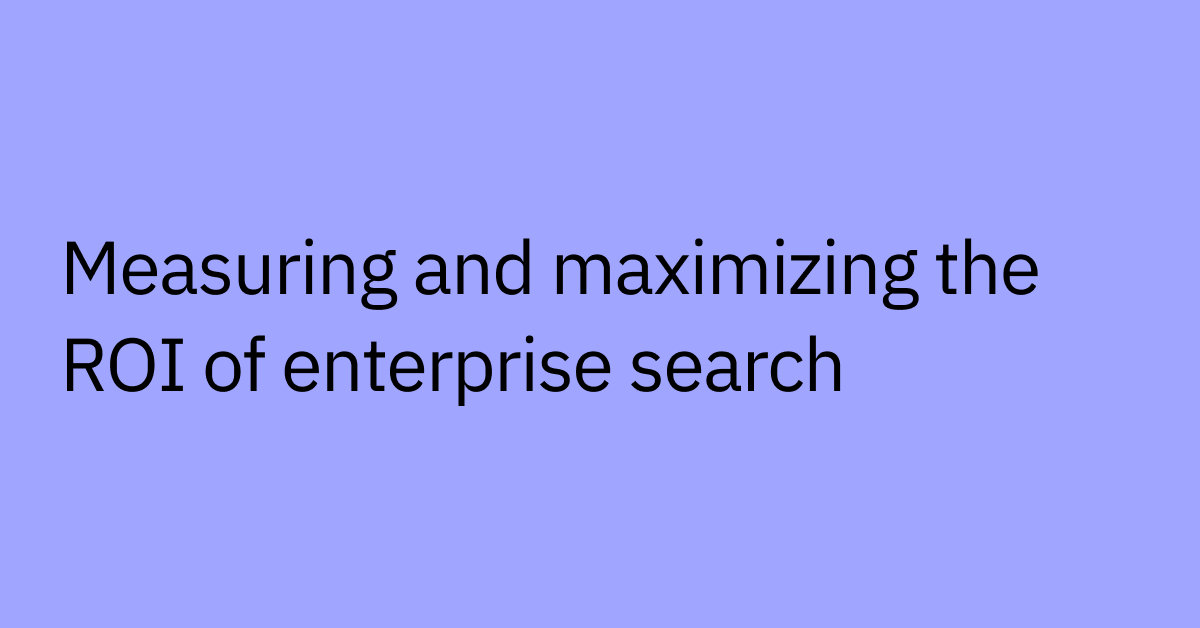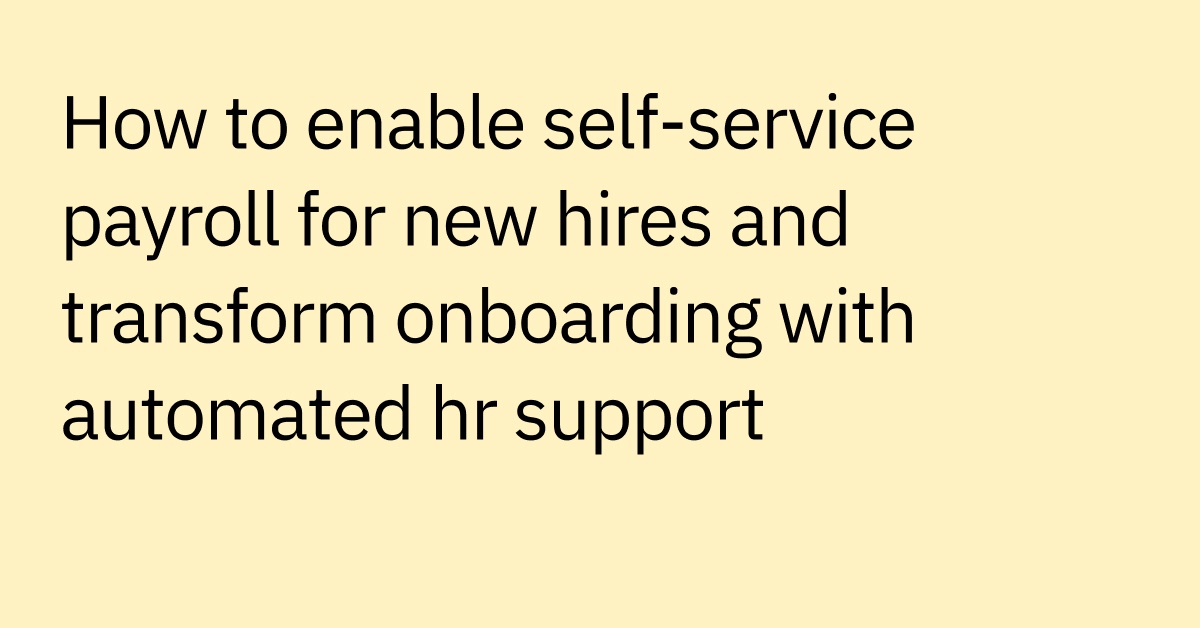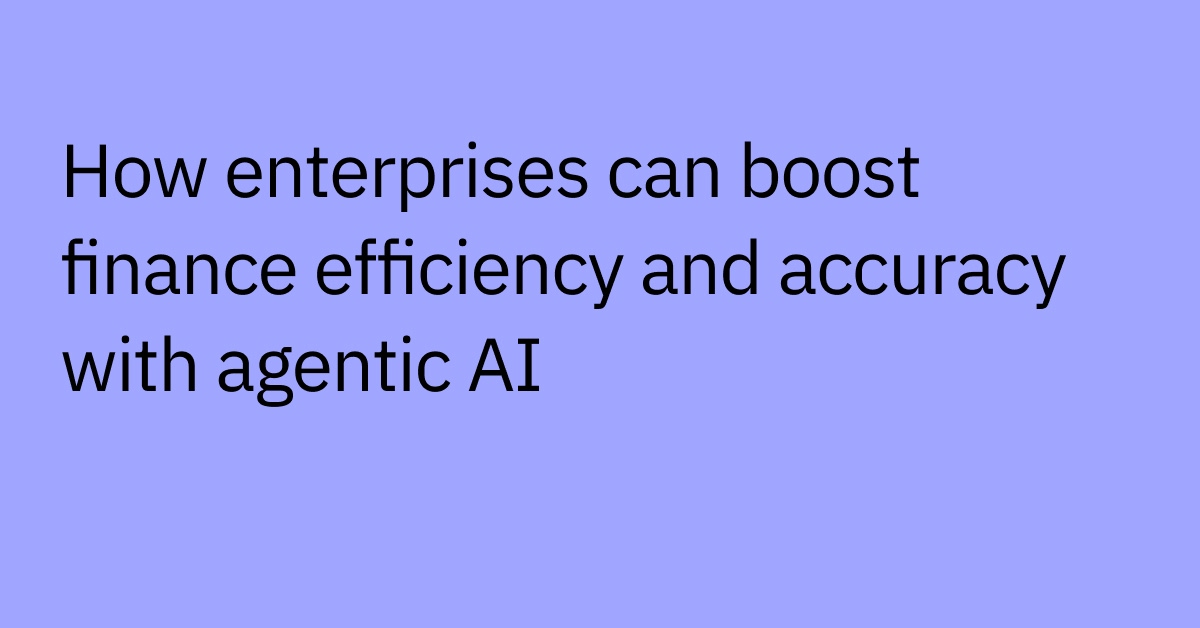Table of contents
Highlights:
- Employees waste hours navigating portals and across systems for simple tasks, like checking PTO or updating benefits—AI-powered Workday and Slack integrations help remove that friction.
- Connecting Workday to Slack lets employees complete HR tasks conversationally, boosting usage and employee self-service, without adding to HR’s workload.
- Agentic AI solutions go beyond basic integration connectors by being able to automate end-to-end workflows, enforce permissions, and personalize employees responses.
- This integration helps global teams access HR services 24/7, across languages and time zones, while maintaining adherance with existing Workday permissions.
- With agentic AI powering Workday and Slack workflows, organizations can cut repetitive HR cases, reduce manual effort, and deliver a faster, more intuitive employee experience at scale.
For employees, logging into an HR portal for every question or small request creates friction for them – and for your HR team too.
They might want to know how much PTO they have left, or need to check their benefits before choosing a new doctor. But they still have to stop what they’re doing, open up Workday, find their login info, navigate to the right place, then log into another system to actually submit their request.
What seemed like "just a quick question" adds up quickly at the enterprise scale, increasing the number of repeat HR queries, slowing employee productivity, and impacting the employee support experience.
But all these extra steps can be avoidable with the right integration capabilities. Many teams are already using Slack for work communications, so it’s a natural place for employees to engage with HR questions and keep work running smoothly too.
This is where an AI-powered Workday and Slack integrations comes in, a simpler way to help eliminate friction and simplify everyday HR interactions for a better employee experience.
What is a Workday and Slack integration?
A Workday and Slack integration lets employees handle HR tasks conversationally in Slack instead of logging into the Workday portal. These integrations work using connectors, which act as the communication link between two different applications, allowing them to talk to each other and share data.
While basic application connectors often stop at simple lookups (like checking PTO), advanced solutions use agentic AI to be able to reason, plan, and execute multi-step workflows end‑to‑end across Workday and adjacent systems. This means employees can:
- Update personal information
- Select benefits
- Request leave
- Retrieve payslips or employment letters
- Submit expenses, and more – all without leaving Slack
With secure integrations, requests are able to be resolved in real time, reducing case volume and cycle times while improving satisfaction. It's not being able to access Workday through chat, it's an “meet employees where they work” approach that helps deliver enterprise‑grade automation and measurable outcomes.
Why enterprises choose Slack as the front door to Workday
Workday is a powerful tool, but as many HR leaders know, employees often fail to take advantage of its offerings. You could try to boost usage, but why not just meet employees where they already work?
When you use Slack as a front door to Workday, it can solve a number of headaches, including:
- Low usage of Workday portals: Employees don't need to change their current workflow, so they're more likely to make full use of Workday features.
- Incomplete employee information and forms: Employees are able to fill forms from Slack, and incomplete forms get automated nudges.
- Employees needing to log into multiple systems: When your teams don't need to memorize how to navigate across multiple platforms for a task, it helps boosts productivity levels.
- HR overwhelmed by repetitive queries: Instead of bombarding HR teams with high-volume requests, employees can get the answers they need in real time using AI-powered chat features.
- Employees forgetting credentials or navigation steps: Keeping employees on a single platform helps to eliminate the need for separate logins, steps, and procedures.
This shift in operations can lead to faster responses, improved and higher completion rates for HR processes, along with a reduced HR support load. Not to mention the boost to employee satisfaction and engagement. With the right integration, Slack can potentially become a one-stop shop for work and employee support.
Learn how HR leaders can automate employee support with AI. Download the free guide.
Core benefits of Workday and Slack integration
Integrating Workday and Slack gives you the best of both worlds, unlocking a number of benefits for your business:
- Better employee experiences: No more login barriers, navigation difficulties, or confusion on where information lives and where to take action. Everything is accessible from a single chat window.
- Faster resolutions for everyone: Employees can self-service, get what they need fast, and carry on with their day. Meanwhile, HR doesn’t have to chase down basic requests or worry about repetitive admin tasks.
- Higher usage and improved ROI: When HR tasks are easy, more employees actually complete them on time, leading to improved information and better policy compliance. Since you’re simply increasing usage of your existing tech stack through a user-friendly portal, it can also increase ROI on your Workday investment.
- Scalability for global teams: Instead of waiting for HR hours, global teams can access Workday via Slack 24/7, across time zones, and in multiple languages. This enbles a consistent, supportive experience for employees, no matter where they live.
HR tasks made easier with Workday and Slack integration
When you integrate Workday into your Slack channels, it simplifies those everyday HR tasks that employees usually find tedious or confusing. And when you add in pre-built AI agents from an agent marketplace, these workflows can happen for employees instantly—without leaving Slack:
Payroll and expense management
Employee lifecycle
- Profile updates (like name, address, or bank info)
- Onboarding steps for new hires
- Benefits enrollment and reminders
Performance tracking
Manager workflows
- Approve requests for time off and expenses
- View team balances and schedules
- Trigger recognition messages in Slack
While some of these tasks might be more basic than others, the real value of Workday and Slack integration comes from an AI-powered solution that actually resolves issues autonomously, instead of just linking out.
When you have an intelligent agentic AI layer spanning both platforms, you can automate workflows end to end, handle exceptions, and deliver personalized insights to each employee—all in Slack.
How an integration setup typically works
To set up a Workday and Slack integration, you'll need:
Out-of-the-box connectors (native Slack integrations) are generally plug-and-play. They’re great for quick wins like sending notifications or offering simple lookups. This light setup gets you started fast but limits how much you can automate.
Another option is custom, AI-powered workflows from an agentic solution like Moveworks. It’s a longer, more complex integration process, but it is able to deliver greater ROI overall by giving you much more flexibility and control.
If you want to automate complex HR and IT tasks and minimize manual workloads, these agentic AI-powered workflows are often the way to go.
Overcoming common challenges with Workday and Slack integration
A Workday and Slack integration might be simple to deploy, but enterprises can still run into barriers with security, adoption, and scalability. The good news is that these challenges are solvable with the right AI and governance in place.
Challenge 1: Keeping your HR data secure
Some of the data in your HR system may be highly confidential. If you're not careful, integrations could create gaps in access controls, potentially exposing employee data.
Solution: When you use an enterprise-grade AI platform, you can enable secure integrations while still enforcing your existing Workday permission structures, multi-factor authentication (MFA), and other security protocols to help safeguard employee data.
Challenge 2: Connecting to different enterprise software
Most HR workflows involve multiple steps and system touchpoints, and your HRIS platform might connect to different applications too, like an IT support desk or financial planning tool. Integrations can get complicated fast and break easily if they’re not set up correctly.
Solution: AI-powered orchestration tools simplify complex multi-step HR workflows. Instead of just creating a single bridge between two apps, AI agents can intelligently manage the entire process from end to end, pulling data from multiple systems simultaneously while maintaining a single chat dialogue.
Challenge 3: Enabling employee adoption
It doesn't matter how great a tool has the potential to be, if your team members can't understand how to use your Workday and Slack integration efficiently, they may not use it—period.
Solution: When you integrate both platforms with a conversational AI solution, you take the guesswork out of the adoption process. Employees can simply say what they need using natural language, right in a standard Slack channel, and the AI is able to manage processes end-to-end.
How AI enables personalization in a Workday and Slack integration
Native Workday and Slack integrations can handle simple workflows with limited scopes, but AI agents are capable of:
- Personalizing responses based on employee's role, location, and language
- Reasoning across multiple systems like Workday, Okta, and ServiceNow
- Automating workflows like approvals, routing, and notifications end to end
AI agents are able to plan, reason, and designed to autonomously carry out complex workflows with little to no human supervision.
So when an employee requests PTO using Slack, AI agent kick off a multi-step process which typically includes:
- Checking company PTO policy
- Verifying the employee's available vacation balance
- Routing the request to the correct manager for approval
- Post manager approval, updating Workday and sending a notification to the employee in Slack
Behind these closed-loop processes and advanced personalization capabilities are some powerful technologies:
- Natural language understanding (NLU) lets employees speak naturally (“I want to update my address”), and the AI interprets their intent accurately, even across multiple languages.
- Machine learning models learn from user feedback to personalize responses based on an employee’s specific role, region, and permissions.
- A reasoning engine connects multiple systems to handle complex workflows end-to-end.
- A secure orchestration layer brings it all together, exchanging data through encrypted APIs to be able to apply your existing identity and access management rules.
Faster Workday HR automation in Slack with Moveworks
By integrating Workday and Slack, you can simplify the everyday HR tasks that frustrate employees and add to HR workloads. But even better is giving your HR team and employees a more intelligent way to agentically automates their workflows and delivers on-demand support — without rigid forms or keyword‑based triggers. Moveworks offers key benefits such as:
- Expand Workday use case coverage: Access 100+ Workday plugins across HR, L&D, finance, and more— for both employees and manager.
- Agentic AI and natural language: Moveworks’ AI Assistant brings advanced Workday automations directly into your employees' Slack to understand their intent, pull the right policies and data from Workday, and then be able to complete transactions for a user.
- Ease of use: Employees can seamlessly update personal information, request time off, check pay stubs, and more, all through natural conversation in Slack, without switching systems.
- Honor existing role‑based access controls and delegated access: To help unify identity across systems.
- Cross‑functional value beyond HR: AI Assistant can handle IT, finance, procurement, and other domains—for example, ServiceNow tickets, Coupa invoices, Jira tasks, and more, alongside Workday approvals
Customize the Moveworks AI Assistant for your unique needs across the entire employee lifecycle, from talent acquisition and onboarding to employee development and offboarding.
Learn more about how Moveworks can help transform your HR processes with agentic AI.
Frequently Asked Questions
A Workday and Slack integration is a connection that used to let employees stay in the flow of work in Slack to perform common Workday tasks—such as checking PTO balances, requesting time off, viewing payslips, or looking up profile and job details—without signing into the Workday portal. Depending on the connector, capabilities can include quick lookups, notifications, or simple transactions, all within Slack’s conversational interface.
Integrating Workday with Slack can help employees to save time, reduce HR case volume, and improve Workday usage and task completion by letting employees complete – where they already communicate. It also helps create a seamless employee experience that boosts satisfaction, enables critical HR actions, and productivity.
Employees can manage PTO, payroll, benefits, profile updates, onboarding steps, L&D, and more, all within Slack. These everyday workflows become easier to complete end to end, reducing the need for manual HR involvement and enabling employees to get instant help on follow-up questions.
A simple Workday and Slack integration might connect one specific data point or task, while an advanced AI agent integration is able to act as a smart personal assistant, proactively managing and completing entire processes for employees.
An agentic AI assistant can transform Workday and Slack integrations by enabling multi-step and multi-system, end-to-end workflow automation.
AI agents can proactively handle HR tasks, like managing approvals or processing requests, based on a user's natural language input, shifting from simple lookups to intelligent, autonomous action. This allows employees to complete sophisticated HR processes —without switching tools; or for longer or highly governed processes, the assistant is able to deep‑link to the right place in Workday and keep the flow moving.
Workday and Slack integrations are secured by
following enterprise-grade security and compliance standards (SOC 2, GDPR, HIPAA), data encryption, and by ensuring that all actions respect Workday’s role-based permissions and SSO authentication.
Moveworks respects Workday’s security, roles, and delegated access by honoring existing role‑based access controls and delegated access, and by enabling managers only see the data and tasks they’re allowed to in Workday.
Success can be measured through HR caseload reduction, workflow completion rates, and employee satisfaction scores. Moveworks provides built-in analytics dashboards to track usage, adoption, and ROI over time.