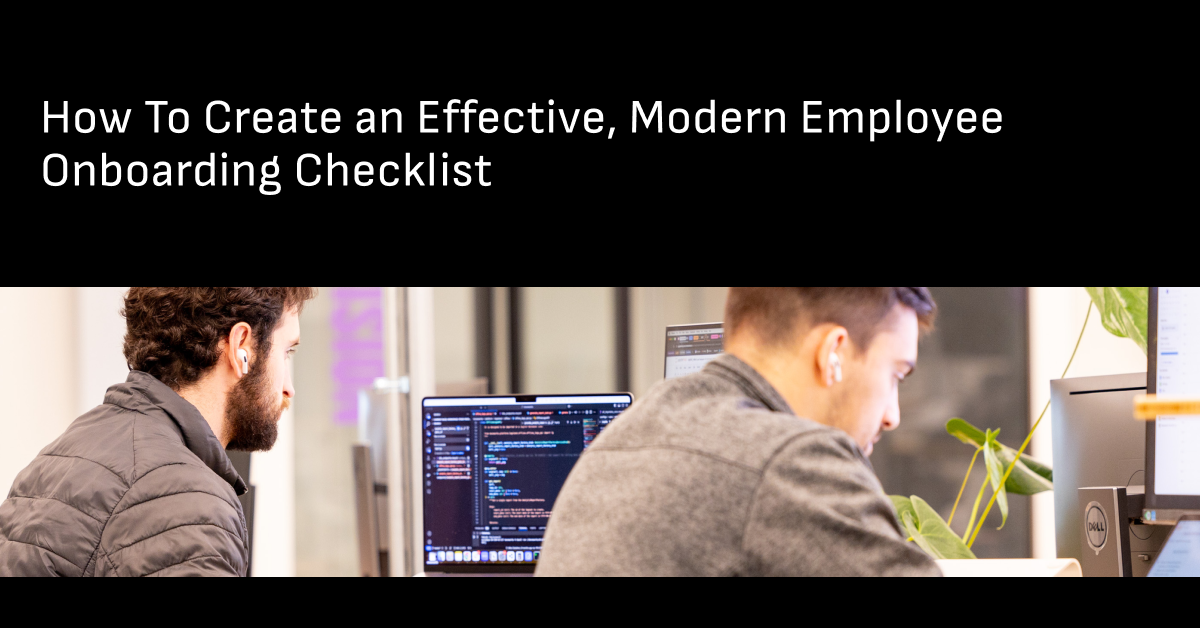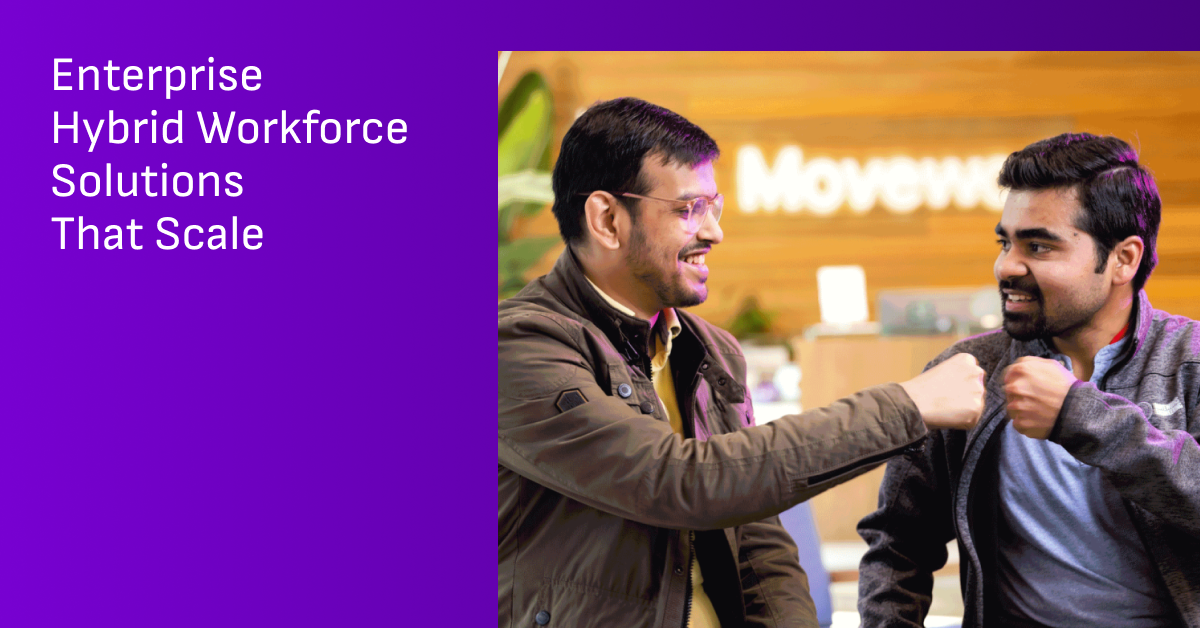Highlights
- Effective checklists cover every phase of the onboarding journey from preboarding through the first 90 days, with clear tasks for each stage to reduce confusion and minimize downtime.
- Personalization is a must; one-size-fits-all checklists fail to meet the needs of different roles, regions, and seniority levels.
- Modern onboarding checklists must be dynamic, cross-functional, and scalable, aligning HR, IT, and hiring managers to avoid delays and disjointed experiences.
It’s your new hire’s first day.
They’re excited to get started in their new role. But their laptop isn’t ready, they can’t access business-critical apps, and no one’s sure who’s supposed to guide them through the next steps. By day two, they’re frustrated, and your team is scrambling to fix oversights.
Sound familiar?
The good news is that more than 61% of companies say they’ll invest significantly in onboarding. And part of that improvement is employee onboarding checklists. They help you create structure, reduce errors, and give every new hire a consistent start.
But here’s the challenge: a static checklist isn’t enough in hybrid, fast-moving workplaces. What worked in the past — a PDF or checklist template with a list of tasks — can’t keep pace with today’s expectations.
To truly set your employees up for success, your checklist needs to be dynamic, scalable, and aligned across HR, IT, and hiring managers. This guide provides a modern onboarding checklist designed for today’s fast-paced workplaces. You’ll learn what to include, common mistakes to avoid, and how to use AI and automation to streamline onboarding and deliver a consistent, engaging experience for every new employee.
Why you need a modernized employee onboarding checklist
Workplace roles are more diverse than ever. Jobs like cloud engineers, UX writers, or AI analysts didn’t exist twenty years ago.
With global teams and niche skill sets, onboarding requires more touchpoints, systems, and alignment across HR, IT, and managers. Each new hire needs different tools, training, and access, which makes the process more complex than it used to be.
The problem: Outdated, one-size-fits-all checklists can’t keep up.
A static PDF or spreadsheet might cover the basics, but they often leave critical gaps, like:
- Delayed equipment
- Missed approvals
- Inconsistent experiences across different roles and locations.
These gaps create unnecessary bottlenecks, frustrate employees, and cause a rough start that’s hard to recover from.
The solution: A modernized checklist provides structure while staying dynamic, scalable, and personalized. It ensures every new hire, whether in New York or New Delhi, gets what they need to thrive.
The risks of inconsistent or incomplete onboarding
When you miss key onboarding steps like collecting new hire paperwork, setting up systems, or delivering equipment on time, the impact is immediate.
A new hire who should be learning their job responsibilities instead spends their first week waiting on logins, chasing down laptops, or submitting support tickets. That downtime slows productivity and has managers scrambling to patch gaps.
For HR and IT, the costs are just as real.
Manual handoffs and unclear processes often mean duplicate tickets, unnecessary back-and-forth, and extra work to correct preventable mistakes. Instead of starting strong, new hires begin their onboarding journey with unnecessary frustration — and that first impression shapes how they see the company moving forward.
How modern onboarding checklists bring structure and accountability
HR, IT, and hiring managers each play a role in setting up a new employee for success. But without a shared onboarding plan, things slip through the cracks.
Missing logins, delayed equipment, or unclear next steps can snowball into lost productivity and even turnover: 20.5% of HR leaders see as many as half of their new hires leave within the first 90 days when onboarding is disorganized.
A modern employee onboarding checklist brings those pieces together, ensuring responsibilities and milestones are clear from day one. The impact is twofold: consistency and accountability.
Every new hire gets the same reliable experience, no matter their role, department, or location. At the same time, managers and teams gain visibility into what’s been done and what’s still pending, so no one is left guessing or duplicating work.
What to include in an effective employee onboarding checklist
A great onboarding plan reduces confusion, ensures consistency, and supports new hires from day one. It should cover every phase of their employee journey (preboarding, day one, week one, and beyond) while balancing operational tasks with a welcoming employee experience. Here’s what to include:
Preboarding tasks
The best onboarding experiences begin before the start date. To help your new hires feel prepared and welcomed:
- Collect required documents in advance so day one is focused on learning, not forms.
- Ship equipment early and make sure laptops, monitors, and other tools arrive on time, are tested, and are ready to go.
- Set up payroll and benefits access so employees have peace of mind before they log in.
- Send a welcome email that includes role expectations, company policies, first-week schedules, and helpful resources like the employee handbook.
- Introduce a buddy or mentor and share an org chart to help new hires understand the team structure.
- Plan for remote and global hires with time zone-friendly sessions, and confirm international shipping timelines.
Early engagement reduces first-day confusion, sets a positive tone, and shows employees they’re valued before stepping into a role.
Day one essentials
The first day should feel energizing, not overwhelming. To ease the transition:
- Confirm device login, app access, and collaboration tools are working.
- Introduce the new hire to their team members and schedule quick walkthroughs.
- Share IT and HR support contact information for easy problem-solving.
- Run a short employee orientation on company values and culture.
- Hold a manager one-on-one check-in to set clear expectations for week one.
These touchpoints reduce downtime, build early confidence, and leave a strong first impression.
Week one activities
During the first week, focus on reinforcing clarity, connection, and confidence:
- Schedule orientation sessions on company policies, benefits, workflows, and culture.
- Provide role-specific training and shadowing opportunities.
- Create social integration moments such as leadership introductions, team lunches, or virtual coffee chats with new team members.
- Host Q&A sessions with managers or HR to address responsibilities and performance expectations.
- Assign early wins through small, meaningful tasks that let new hires contribute quickly.
- Share knowledge resources like FAQs, process guides, and searchable self-service tools.
Week one activities ease the learning curve, reduce repetitive support requests, and help new employees feel capable and supported.
Ongoing onboarding (30/60/90 days and beyond)
Great onboarding doesn’t end after the first week. The 30-, 60-, and 90-day milestones provide natural checkpoints for growth, alignment, and feedback.
Use these moments for continued training, skill development, and structured performance check-ins. Help employees set goals with their managers and connect them with mentors or peer support groups to deepen their sense of belonging. Encourage involvement in employee resource groups (ERGs) or company initiatives to deepen their sense of belonging.
Most importantly, keep listening. Collect feedback from new hires about their onboarding experience, then use that input to refine the process. This kind of ongoing support ensures employees remain engaged and confident well beyond their first month.
Manager enablement (cross-cutting responsibility)
Managers play the most direct role in shaping a new hire’s early experience, so a strong checklist should also support them. That means:
- Giving managers their own mini-checklist with tasks like setting expectations, providing feedback, and scheduling regular 1:1s.
- Highlighting critical touchpoints such as 30/60/90-day check-ins, performance reviews, and cultural integration activities.
- Providing prompts to connect new hires with peers, mentors, and leadership to strengthen engagement.
Clear responsibilities help direct managers stay aligned, reduce the risk of missed steps, and ensure every employee feels guided and supported.
Common onboarding checklist mistakes — and how to avoid them
Mistakes during onboarding can frustrate new hires and create issues that linger for months — or even their entire first year. Here are five common pitfalls and how to steer clear:
Making checklists too generic
Challenge: Generic checklists may overwhelm new hires with irrelevant tasks or miss role-specific needs. A developer and a marketer need different tools and training, but a one-size-fits-all list might ignore this. Instead of building confidence, the process feels impersonal and confusing.
How to avoid: Map tasks directly to each role, responsibility, and goal. A personalized checklist signals that you understand the unique requirements of each role and makes onboarding feel purposeful from the start.
Relying too heavily on manual coordination
Challenge: Managing onboarding through spreadsheets, email threads, and ad-hoc reminders creates friction, increases the chance of errors, and slows down onboarding. Think of a new hire waiting three days for system access because the IT ticket got buried in someone’s inbox. These kinds of delays frustrate employees and pile extra work on HR and IT teams.
How to avoid: A better approach is to use integrated systems or AI tools that handle repetitive tasks automatically, like sending reminders, tracking progress, and surfacing what’s overdue. With shared visibility across HR, IT, and managers, new hires can hit the ground running without unnecessary holdups.
Ignoring feedback
Challenge: Onboarding isn’t a “set it and forget it” process. Without feedback, you can’t see where new hires are getting stuck, what feels overwhelming, or which steps are missing.
How to avoid: It helps to build continuous feedback loops into your onboarding program. Short surveys, regular check-ins, and even casual conversations give you insight into how employees experience their first weeks. Use that input to refine and improve over time, so each new hire benefits from a process that gets stronger with every iteration.
Treating onboarding as a one-time event
Challenge: Stopping onboarding after the first week leaves new hires without long-term guidance. Despite that, 14% of onboarding programs last only a week, 38% wrap up within a month, and just 19% extend beyond six months.
That means most new hires have no structured guidance after their first few weeks, even though they’re still learning the ropes. Without ongoing support, employees may struggle to find their footing, which affects confidence and retention.
How to avoid: You can extend onboarding into the first 30, 60, or 90 days and beyond. Ongoing training, regular manager check-ins, and clear development opportunities ensure employees feel supported, valued, and set up for long-term success.
Inflexibility for remote or global teams
Challenge: A checklist designed for in-office workers may not be suitable for remote or international hires. For example, a 9 a.m. orientation might work fine for those working at headquarters. But it’s the middle of the night for a team member on another continent.
How to avoid: To fix this, adapt your onboarding process for different time zones, cultures, and work environments. That could mean recording live orientation sessions for later viewing, offering flexible scheduling, or tailoring communication styles to local norms. This creates a consistent, inclusive experience that makes every new hire feel supported, regardless of location.
How automation enhances modern onboarding checklists
A modern onboarding checklist shouldn’t just sit in a spreadsheet waiting to be checked off. It should actively help complete tasks, guide new hires, and keep everyone aligned across HR, IT, and managers. In fact, 28% of companies now use AI to support onboarding, showing how automation is becoming a core part of delivering faster, more consistent, and more personalized experiences:
Ensuring progress visibility across HR and internal teams
When checklists live in silos, it’s easy to overlook some tasks. Automation fixes this by tracking progress in real time, surfacing blockers, and notifying stakeholders instantly.
HR can receive automated reports on onboarding progress and engagement, while IT and managers get updates on what’s completed and what still needs attention. Shared visibility keeps everyone aligned, ensures no step is missed, and helps internal teams adjust their responsibilities to the speed at which a new hire becomes work-ready.
Personalized autonomous onboarding guidance
Not every new hire has the same journey. A marketing manager, an engineer, and a global team lead each need different resources and timelines. Automated systems can personalize onboarding steps by role, department, and location, so employees only see what’s relevant to them.
Just-in-time guidance, powered by AI assistants, self-service tools, and knowledge bases, gives new hires instant answers to their questions, reduces confusion, and keeps them moving forward without waiting for HR or IT support. This conversational, role-specific guidance creates a seamless experience and builds confidence from day one.
Proactive, customized notifications
Onboarding moves quickly, and it’s easy for new hires and managers to miss important steps. Automation solves this with proactive notifications — sending reminders about upcoming sessions, benefits enrollment, or check-ins at the right time.
HR teams can also track engagement and completion rates, then fine-tune communications based on feedback. This ensures that onboarding doesn’t feel overwhelming but feels like a guided, supportive journey.
Automating provisioning and approvals
Instead of manually processing requests, automation can create accounts, grant app access, and set permissions automatically — reducing IT backlogs and giving employees what they need on day one.
At enterprise scale, this shift is transformative: IT and HR workloads shrink, new hires hit the ground running, and the entire process runs seamlessly. Moveworks has powerful automation capabilities that help HR teams deliver faster, more consistent onboarding at scale.
How AI and automation can enhance your onboarding checklist
A modern onboarding checklist should go beyond tracking tasks. To truly set new hires up for success, it needs to be automated, personalized, and aligned across teams. AI and automation make this possible by streamlining tasks, answering questions instantly, and scaling effortlessly.
Moveworks AI Assistant platform transforms onboarding by combining automation, personalization, and real-time support — helping employees ramp up faster and feel supported every step of the way.
- Automate onboarding tasks: Help employees quickly set up direct deposits, update personal information, and provision accounts in tools like Slack, Workday, or Salesforce, using natural conversations so new hires get started without delays.
- Provide instant answers: By integrating with your existing HRIS, ITSM, and collaboration tools, Moveworks is able to handle onboarding from day 0 to day 90, providing answers to FAQs like “What’s the PTO policy?” or “How do I access the intranet?” with your employee and business context.
- Automate global support: Addresses onboarding questions with employee location, language, and context, whether they’re in San Francisco, London, or Singapore.
With Moveworks, onboarding is able to become a frictionless, scalable journey that empowers employees and frees HR and IT for strategic work.
Discover how Moveworks’ automated employee onboarding solutions can make your checklist dynamic and employee-focused.
Frequently Asked Questions
An onboarding checklist ensures consistency across the organization. It prevents critical steps from being missed and helps HR, IT, and managers stay aligned so every new hire has a smooth, well-supported start.
Begin by mapping out the whole onboarding journey from preboarding through day one, week one, and beyond. Then break the process into specific tasks assigned to HR, IT, and team leads to clarify responsibilities.
A strong checklist should cover logistics and experience. This includes essentials like equipment delivery and account setup, as well as role-specific training, manager check-ins, and cultural integration activities. Use onboarding software to automate routine steps so teams can focus on the human side of onboarding.
The most effective checklists are built collaboratively. HR, IT, hiring managers, and compliance teams should all contribute to ensure that every system, process, and responsibility is accounted for.
Review your checklist regularly — at least once per quarter. This allows you to reflect on new tools, updated processes, and feedback from recent hires to keep the experience relevant and effective.
A well-designed checklist creates a consistent experience for all employees, no matter where they work. Consider logistics like shipping equipment early, scheduling across time zones, and offering digital-first ways for new hires to connect with their team and company culture.
Table of contents