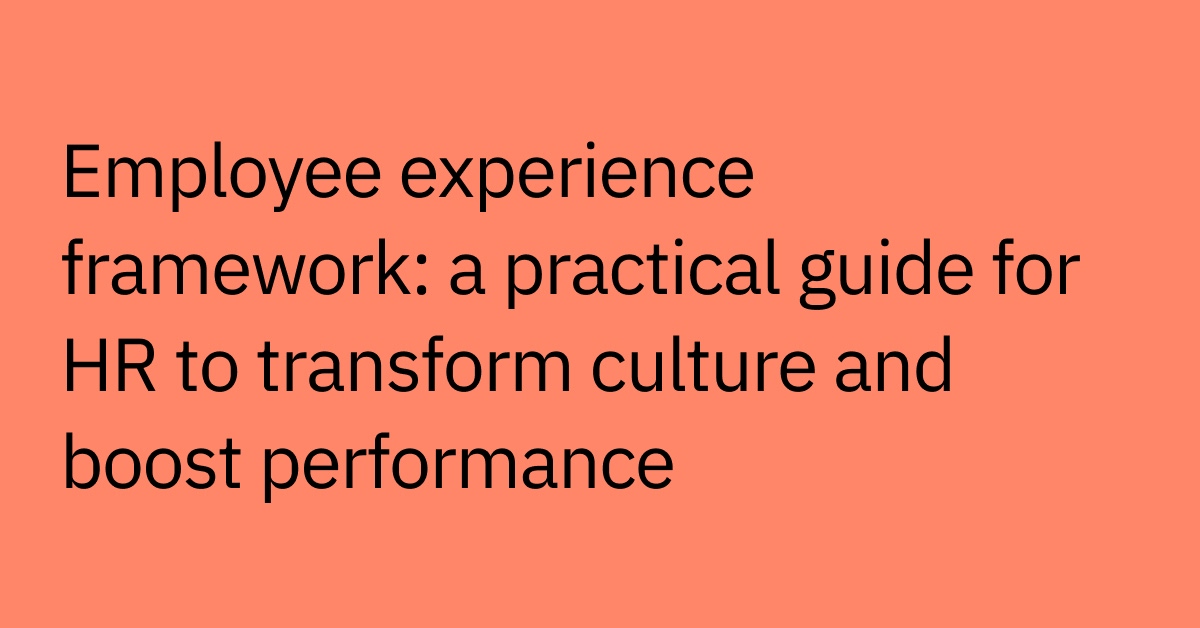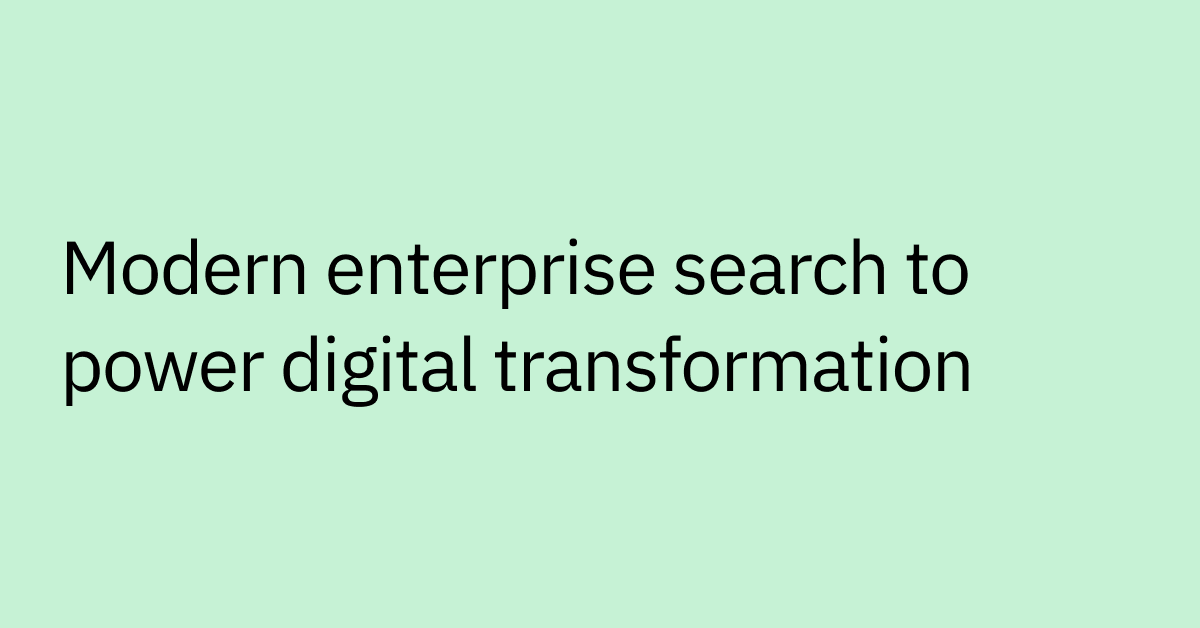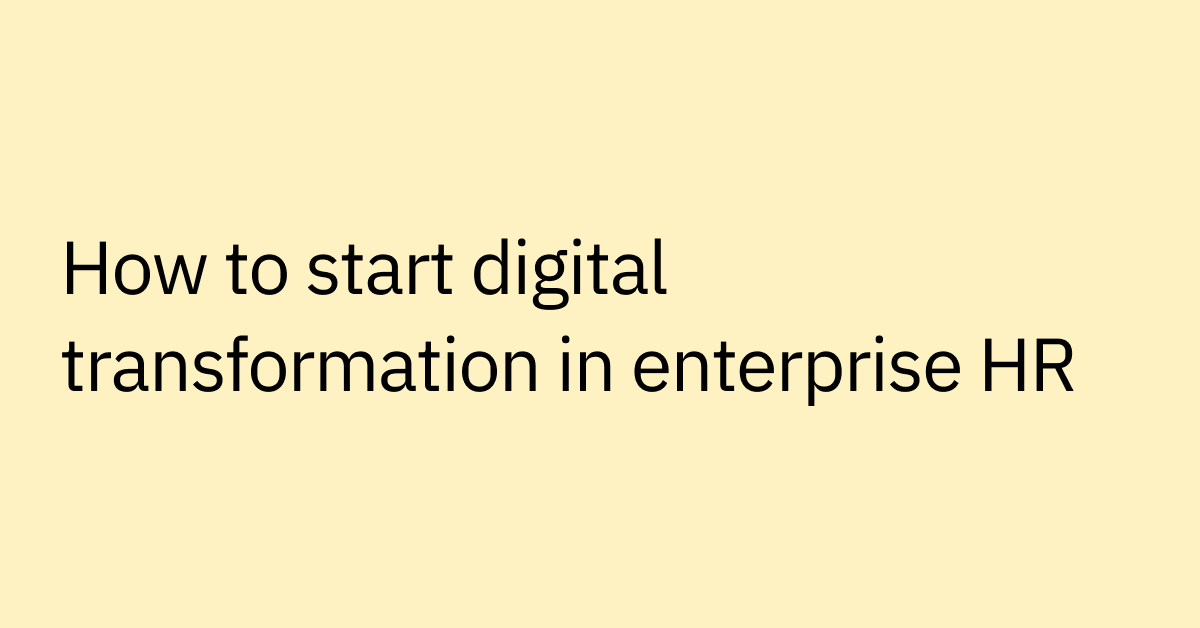Table of contents
Highlights
- Hybrid workforce solutions unify tools, workflows, and support for distributed teams.
- AI plays a central role by bridging silos across HR, IT, and collaboration platforms.
- Solutions must address both employee productivity (access, collaboration) and operational governance (security, compliance).
- High-value areas include onboarding, access management, knowledge delivery, and real-time support.
- Enterprises see measurable outcomes: faster resolution, improved engagement, and reduced costs.
Most enterprises aren’t short on digital tools for hybrid work. Your teams already juggle messaging apps, cloud-based platforms, and HR portals every day. Yet, for all that technology, getting work done still feels harder than it should.
Simple requests turn into a maze of logins and tickets, IT teams chase governance across dozens of systems, and HR struggles to deliver consistent employee experiences across offices and time zones.
But the scope of the challenge is even bigger than it looks. According to Zylo, companies now rely on an average of 275 SaaS applications, many of which don’t talk to each other. Instead of bringing efficiency, this sprawl creates friction in the hybrid workplace.
Hybrid workforce solutions are designed to bring the chaos under control. They don’t replace your systems—they connect them. AI forms the layer that ties everything together, so tasks get resolved end to end, compliance is enforced by default, and support teams win back valuable time.
This guide explores what hybrid workforce solutions are, why traditional setups fall short, and how AI makes it possible to deliver measurable outcomes across the enterprise.
What are hybrid workforce solutions?
Hybrid workforce solutions enable employees to work productively and securely across home and office, unifying collaboration, support, security, and workplace experience. These solutions encompass the strategies, technologies, and operating practices that enable employees to thrive wherever they work.
They typically include a platform or suite of digital tools that brings everything together, unifying communication, automating support, enforcing compliance, and ensuring every employee has equal access to the resources——regardless of role, location, or device.
The result is a seamless experience for both remote and on-site staff. For large enterprises, this often means moving away from fragmented tools toward a single orchestration layer that connects all the moving parts so employees no longer bounce between apps for every task. AI enhances this layer by unifying the employee experience—interpreting context across tools, surfacing knowledge instantly, and helping resolve requests from start to finish.
Hybrid workforce solutions usually draw from the systems you already use:
- Communication platforms: Slack, Microsoft Teams, Zoom
- HR systems: Workday, SuccessFactors, Oracle HCM
- IT service desks: ServiceNow, Jira Service Management
- Knowledge bases and portals: SharePoint, Confluence
- Identity and security: Okta/Azure AD, MDM, DLP (optional but recommended)
Companies like Stitch Fix are already proving what’s possible when communication and support run through one unified approach. These integrated systems deliver a consistent experience that increases workplace efficiency, satisfaction, and engagement.
The hybrid hype vs. the hybrid reality
A hybrid work model sounds amazing—flexible work schedules, access to a global talent pool, and stronger employee satisfaction and retention. On paper, it looks like you’ve nailed it, rolling out messaging apps, upgrading HR platforms, optimizing IT systems, and following hybrid workplace best practices.
But when you zoom in on the day-to-day, the experience feels very different. Hybrid workers still waste time bouncing between disconnected tools, while support teams are buried in repetitive tasks.
Why does this happen, even after major workplace tech investments? It usually comes down to three major roadblocks.
Problem 1: Siloed, disconnected systems and experiences
Different tools for communication, HR, IT, and project management might work well individually, but they rarely work well together. For in-office employees, answers might live a few desks away, while remote teammates rely entirely on digital systems—creating uneven access to information, misaligned workflows, and extra coordination across time zones. Employees end up piecing together workarounds, which creates friction, delays, and extra effort just to complete simple tasks. It’s like you have a toolbox full of shiny tools, but no blueprint for what you’re supposed to be building.
Problem 2: Lack of personalized support
Most platforms are one-size-fits-all. They don’t adapt to an employee’s role, location, or specific needs. Remote employees feel this gap even more when they’re stuck waiting longer for answers or trying to follow policies meant for office-based teams. That lack of personalization chips away at both productivity and morale.
Problem 3: The administrative burden on IT and HR
Behind the scenes, your IT and HR teams take on a heavy lift. Instead of focusing on strategic priorities, they’re tied up resetting passwords, manually provisioning accounts, and chasing down local policies across a dozen of different global offices.
Take onboarding—without smooth integrations, your HRIS, payroll, IT provisioning, and training systems don’t sync. New team members wait days or weeks for access, HR manually tracks down updates, and productivity suffers from day one. What looks like a slight delay is really a governance and efficiency problem that undermines the company culture.
The hybrid workforce model might promise consistency, but without true integration, your people can end up feeling like they work for two different companies depending on whether they’re on-site or work-from-home.
Get practical strategies to break down silos, lighten IT’s load, and deliver a truly seamless employee experience in our guide to AI-powered support.
How AI strengthens hybrid workforce solutions
The real challenge with hybrid and remote work isn’t the number of tools you’ve rolled out—it’s that they don’t work together, and that’s where agentic AI offers greater value.
Agentic AI goes beyond generative AI by reasoning, planning, and taking action across systems to achieve a specific goal. Instead of piling on another app, agentic AI acts as the connective layer, automating requests from start to finish and unifying your existing systems.
Freeing up your support teams
AI can actually resolve many IT tickets and HR cases, instead of just passing them along. With a fully connected system, an employee can open Slack, Teams, or a web portal and type a request like, “I need access to Adobe Illustrator.”
An AI Assistant is able to use AI agents to interpret the intent, verify eligibility against role and department data in systems like Workday, and then trigger provisioning through Jira or ServiceNow. Once setup is complete, the employee gets an instant notification. Instead of taking days, the process finishes in minutes.
The ROI could be huge, potentially saving thousands of work hours for IT and HR teams every year. At Jamf, more than 70% of employees rely on AI-powered support for tasks like password resets, onboarding, and approvals.
Breaking down the silos
Agentic AI acts like a central nervous system, linking HR, IT, and collaboration platforms together. Instead of leaving each tool to operate in isolation, AI agents are able to use secure integrations and existing APIs to keep them in sync behind the scenes.
So when an employee moves from London to New York, they can open up a Teams chat or web browser, give their AI Assistant their new address, and it is able to automatically update across payroll, compliance, and system access, with zero manual chasing.
Better still, it scales across geographies, reducing errors, ensuring governance, and giving leaders confidence that things are unlikely to slip through the cracks. A leading global biotech firm saw this in action, achieving cost savings of over $1 million annually with conversational AI that resolves issues end-to-end through deep integrations.
Personalizing the employee experience at scale
Support falls flat when it feels generic. AI changes that by applying permissions and context from connected systems, such as role data in Workday, access levels in ServiceNow, and the employee’s history of requests .
With that foundation, it can tailor answers and resources to each employee’s role, location, permissions, and past behavior. Asking about an updated policy? An AI Assistant instantly responds with the right one for your role, location, and department. Have a question about training or an employee resource group? AI can immediately surface what you’re looking for.
Consumers Energy sees this firsthand with CEVA, its AI assistant. CEVA delivers targeted, personalized updates for things like policy changes, password reset reminders, and downtime alerts, ensuring the right people get the right message at the right time.
From reactive to proactive experience management
Most systems wait for problems to happen and then react. Ambient AI agents, on the other hand, are able to continuously monitor signals. This enables it to do tasks such as spotting incomplete forms , nudging employees to update their information, reminding them about incomplete benefits enrollments, or flagging a spike in application service requests before they escalate.
For leaders, this translates into higher engagement scores, fewer HR/IT cases, and stronger retention because employees feel supported and protected, right when they need it most. Meanwhile, hybrid workforce managers gain better visibility into their direct reports’ day-to-day experiences.
Key solution areas for the hybrid workforce
Hybrid workforce solutions can feel overwhelming until you focus on the areas that matter most. The truth is, you don’t need to reinvent every process—you just need to invest in the most significant lift for employees and support teams. Below are the critical workflows where enterprises see measurable results with AI.
Onboarding and offboarding
Few moments define the employee experience more than their first and last days. AI can help reduce the typical sources of friction viaautomated workflows that cut across HR, IT, and facilities:
- Onboarding: Provisioning accounts, assigning training, shipping equipment for new hires
- Offboarding: Revoking access, recovering assets, managing exit surveys
The goal is for each step to sync automatically, so nothing slips through the cracks. The payoff would be faster time-to-productivity, stronger compliance, and better security. One enterprise software company now uses AI to autonomously handle 52% of account access and provisioning tasks for new hires, without human intervention.
Access and permissions management
Getting access to the tools you need to do your job shouldn’t be a nightmare of email threads and manual approvals. Instead of IT manually reviewing requests across dozens of systems, AI Assistants are able to check eligibility, route approvals, and apply access changes instantly.
Employees get what they need faster, the risks of shadow IT (technology, software, or systems used inside a company without official approval or oversight from the IT department) diminish, and governance is easier to enforce globally. Medallia shows what this looks like in practice—95% of its workforce now self-services IT support, unlocking accounts, resetting MFA tokens, and accessing new apps in seconds.
Knowledge delivery and policy guidance
Employees often burn four or more work hours per week hunting through HR portals, SharePoint, and IT knowledge bases just to find a simple answer. And once they do, they have no idea whether it is the latest information or from the best source – versus the easiest to find source. AI is able to consolidate these sources and use reasoning to deliver contextual, role- and region-specific answers directly in Slack, Teams, or browser.
For global workforces, this means more accurate guidance that takes t local labor laws and policies into account. A global sustainable energy company saw its mean time to resolution drop from two to three days to minutes by using AI to autonomously resolve tech issues and answer policy questions inside Microsoft Teams.
Ongoing IT and HR support
Everyday requests like password resets, software installs, and policy clarifications often make up the bulk of support tickets. With AI, these tasks can get resolved automatically in the channels your employees already use.
This results in fewer backlogs for HR and IT and a better experience for your in-office and remote workforce. A leading network infrastructure provider now delivers HR and IT help in as little as 10 seconds, proving how quickly everyday support can scale across regions.
Moveworks’ AI-powered solutions for the hybrid workforce
Your enterprise doesn’t need yet another collaboration tool—it needs a single solution that pulls the entire digital workplace together. That’s exactly what Moveworks was built for.
Instead of adding more complexity to an already crowded stack, Moveworks connects the systems you already rely on and makes them work seamlessly together.
What sets Moveworks apart is its ability to unify the hybrid employee experience with:
- Agentic AI Assistant: Across 100+ languages with enterprise-grade security, the Moveworks AI Assistant provides the kind of immediate support and comprehensive self-service that every employee needs—at every turn—and at scale.
- Secure, permissioned integrations with enterprise systems like Workday, SuccessFactors, Oracle HCM, and ServiceNow
- Multi-channel delivery across web, Slack, Teams,, and other channels where global and hybrid teams typically work..
- Knowledge unification and retrieval that synthesizes knowledge from SharePoint, Confluence, and Google Drive into direct, cited answers—no more hunting through portals.
With Moveworks, you can modernize your hybrid work environment for maximum scale and efficiency. What’s more, Moveworks customers report seeing faster resolution, greater ticket deflection for common requests, and double-digit CSAT/ESAT gains.
Unlock instant digital transformation with one AI platform that makes your workforce more productive, efficient, and agile.
Frequently Asked Questions
Hybrid workforce solutions are integrated technologies and strategies that are able to support all employees no matter where they work—remote, on-site, or in a hybrid setup. They enable productivity, security, and consistency across the enterprise.
Enterprises need robust hybrid workforce solutions because the hybrid model is often a strategic necessity – balancing employee demands with business continuity and performance goals. Hybrid solutions aim to allow the benefits of flexibility while minimizing the risks and operational complexity of a dispersed workforce.
AI serves as the connective tissue across the modern hybrid workplace—linking systems, teams, and data to create a unified experience. It provides visibility into how employees actually work, surfacing insights about engagement, collaboration, and productivity across locations and time zones. Instead of relying on static surveys or guesswork, AI helps leaders improve inclusivity, balance workloads, and optimize how teams connect—wherever they work.
The biggest gains often appear in everyday workflows. Onboarding and offboarding move faster with automated provisioning and revocations. Access and permissions are managed seamlessly, reducing delays and risk. Employees get instant answers to benefits and policy questions, while routine IT and HR requests, like password resets or software installs, are resolved in seconds instead of days. And beyond process automation, hybrid workforce solutions strengthen collaboration and communication—connecting distributed teams, keeping projects on track across time zones, and enabling that everyone, everywhere, can stay in the same flow of work.
Yes. AI-powered platforms like Moveworks are able to integrate seamlessly with enterprise systems such as Workday, SuccessFactors, Oracle HCM, and ServiceNow. Using an agentic AI solution that integrates with your existing ones means you can avoid costly replatforming and see a faster ROI.