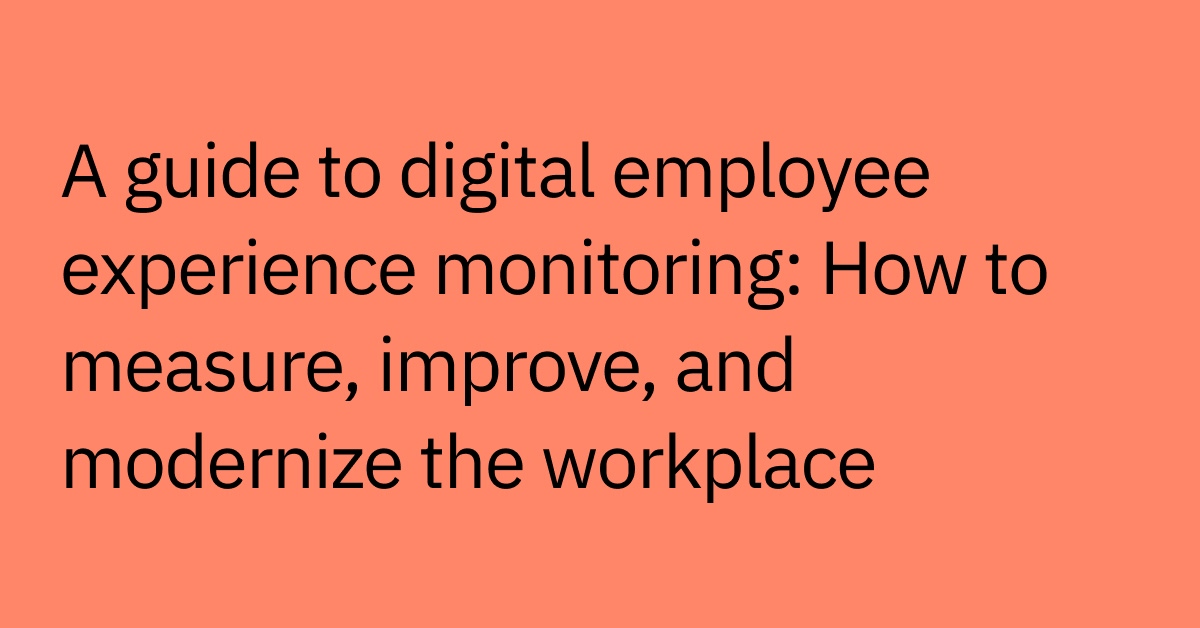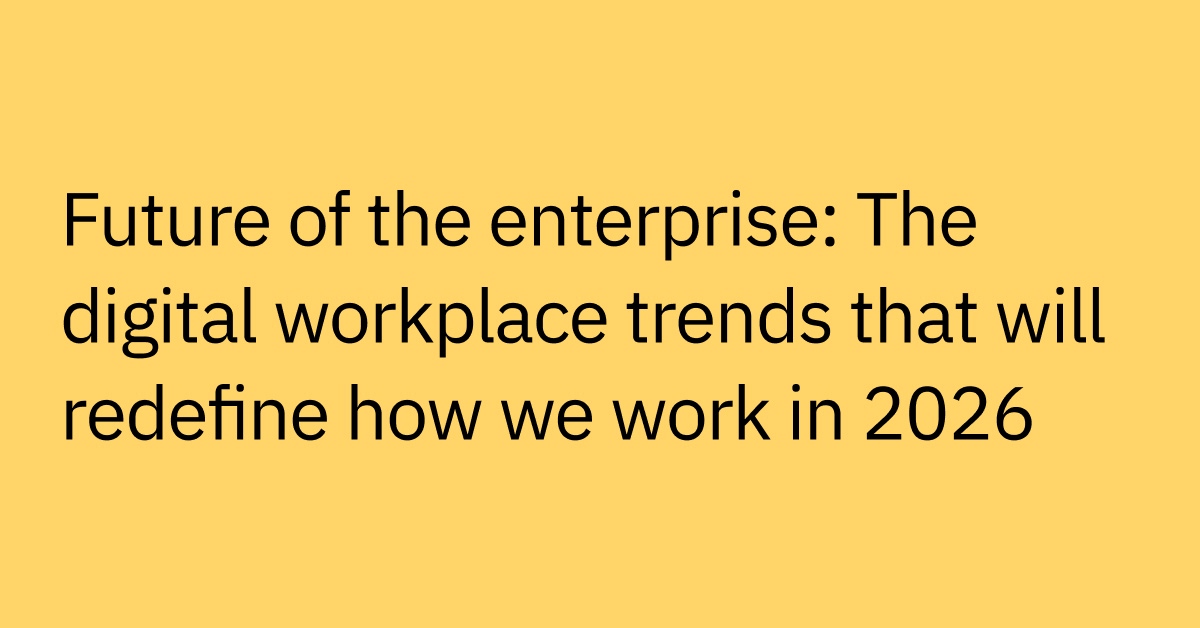Table of contents
Highlights
- AI agents are autonomous AI systems that can understand natural language, plan, reason towards goals, and complete tasks end to end.
- They outperform traditional RPA and chatbots on dynamic or cross-system tasks by adapting to context, orchestrating across systems, and continuously learning.
- Core IT use cases include identity and access management, incident response, observability, and proactive system maintenance.
- Measurable IT AI agent ROI includes faster resolution times, reduced ticket volume, improved SLA attainment, and lower operational costs.
- Moveworks AI Assistant and Agent Studio deliver enterprise-ready AI agents with secure integrations, fast deployment, and scalable automation.
You’re managing more than ever — more tickets, more tools, more pressure to deliver. And you’re not alone: 60% of IT professionals report feeling burnt out, with 43% citing heavier workloads as the cause.
But despite growing demands, your resources aren’t always keeping pace. That makes it harder to focus on priorities like modernization, security, and long-term innovation.
That’s where AI agents come in — offering a smarter, scalable way to support your workforce. These intelligent, autonomous systems are able to understand the context behind each issue, take action across your tech stack, and improve over time.
By managing IT tasks and addressing routine issues automatically, AI agents give you the bandwidth to focus on strategic work — without needing to sacrifice service quality or add headcount.
With AI agents by your side, you can scale smarter, respond faster, and deliver a better experience for everyone you support.
What are AI agents in IT?
In IT, AI agents are autonomous systems that use artificial intelligence to understand user goals, make decisions, and complete tasks independently. They know what needs to be done, figure out how to do it, and use the right tools to get the job done — with little to no manual input.
Here’s what makes them so useful in an enterprise IT setting:
- They understand natural language and interact with users across tools like Slack, Microsoft Teams, or a web portal — enabling seamless, human-like support.
- They’re not just for end users. IT teams and developers can configure and deploy custom agents to automate tasks, often without writing code.
- They’re far more advanced than basic automations and traditional robotic process automation (RPA) tools. Unlike rule-based scripts, RPA bots, or simple chatbots, AI agents can handle complex workflows, connect to enterprise platforms like ITSM or identity systems, and improve through every interaction. That means they can reset a password, log an incident, or route a ticket autonomously.
Behind the scenes, these autonomous agents rely on powerful technology:
- Task automation across platforms: AI agents use API orchestration to automatically carry out tasks that require multiple steps across systems, like ServiceNow or Active Directory.
- Smart information retrieval: AI agents can use retrieval augmented generation (RAG) to pull relevant, up-to-date info from knowledge bases, tickets, or system logs to answer questions.
- Breaking down tasks: They use multi-agent systems and frameworks to reason through complex tasks, breaking them down into manageable steps to complete them efficiently.
AI agents can also use large language models (LLMs), which allow them to:
- Understand vague questions: They can comprehend questions even if they're not phrased clearly, figuring out what the user wants.
- Talk naturally: The agents can communicate in a way that feels natural and relatable. LLMs help enhance translation quality by understanding context and intent — enabling more natural and accurate multilingual support when configured appropriately.
- Adapt to different situations: They can handle many different tasks without needing extra coding.
Agentic AI agents are autonomous and goal-driven. They help you reduce workload, close the loop on repetitive tasks, free up your team to focus on more strategic work.
For example, if you want to check your ticket status, the AI agent determines which integration or connector can get that info and use it for you.
Or if you need to block your calendar and submit a time-off request, the AI agent can use several integrations to handle both tasks simultaneously, so you don’t need to do it manually.
How AI agents compare to traditional automation and support
Traditional tools like robotic process automation (RPA), IPAAS, ITSM automations, and chatbots help streamline IT work, but their capabilities are often limited by static rules, rigid workflows, and a lack of reasoning.
Because they depend on fixed rules and rigid scripts, they struggle when things don’t follow the expected path, and aren't able to reason or 'think' like more advanced AI tools.
Here’s how they stack up:
- RPA can automate repetitive actions based on predefined triggers, but it’s brittle. A slight change in input formats or UI layouts can cause failures. Plus, it also lacks the ability to reason or adapt in real time.
- ITSM automations are useful for directing tickets, triggering alerts, or sending notifications; these are driven by rules. They excel at handling repetitive tasks but may struggle with more dynamic, multi-step processes.
- Traditional chatbots rely on scripted flows. They can handle simple, repetitive tasks, but throw in a little nuance or vague wording, and they often fail to respond effectively.
AI agents are a whole different story.
There are different types of AI agents for different use cases — some focused on optimizing employee productivity, others on enhancing business operations.
They have the ability to combine LLMs, real-time data access, and advanced reasoning capabilities to deliver smarter, more flexible, and truly autonomous support.
Here’s a side-by-side view of how AI agents differ from traditional IT automation tools:
Rule-Based Automation | System Integration | AI Assistants | AI Agents | |
Technologies | RPA (Robotic Process Automation) and In-app ITSM Automations | iPaaS (Integration Platform as a Service) | Virtual Agents and Conversational AI | Autonomous Agents and Goal-Oriented AI |
Core purpose | Execute simple, repetitive tasks that follow a clear, predefined set of rules. | Seamlessly connect different software applications and manage the flow of data and information between them. | Handle user queries and perform basic tasks through a conversational interface (e.g., chat, voice). | Independently plan and execute complex, multi-step tasks to achieve a high-level goal. |
How it works | Automates repetition. It mimics human actions on a screen (RPA) or follows a built-in workflow engine (ITSM) without thinking or adapting. | Automates connectivity. It uses APIs to link systems together, ensuring data is consistent and processes are triggered correctly across applications. | Automates conversation. It uses intelligence to understand user requests and respond or take a single, direct action. | Automates reasoning. It uses intelligence to break down a goal, plan a series of actions, and use various tools to complete the objective without constant human input. |
Key use case | Automatically filling out a form with data from an email; routing a support ticket to the right team based on keywords. | Synchronizing new employee data between the HR system and the IT login system. | A chatbot that helps an employee reset their password or find the status of a ticket. | An automated system that autonomously diagnoses and fixes a network issue or provisions a new user's entire software stack. |
Best for | High-volume, low-complexity tasks. Standardized processes that don't change often. | Creating an interconnected tech stack. Automating workflows that span multiple different software tools. | Improving Tier-1 support and self-service. Tasks that are initiated by and involve direct interaction with an end-user. | Complex, multi-system problems. Proactively solving unstructured challenges that require dynamic thinking and independent action. |
Real-world example:
Let’s say an employee messages your IT support bot saying, “My laptop won’t connect to the VPN while I’m traveling.”
A traditional automation might get stuck — it doesn’t understand the context, can’t diagnose device settings, and may simply link to a generic VPN troubleshooting article.
An AI assistant using AI agent, on the other hand, is able to understand the request, runs background diagnostics, checks known issues, and even initiates a fix — like resetting the VPN configuration or escalating the issue with full context if needed. It doesn’t just respond — it resolves.
Key IT use cases for AI agents
AI agents are transforming how enterprise IT teams operate — helping reduce ticket volume, streamline support workflows, and improve service quality at scale. Here are six critical use cases where AI agents are making a big impact in the IT space.
Proactive incident management
The long-term success of your IT team depends on its ability to quickly recognize and respond to incidents. Agentic AI tools enhance this capability by predicting emerging threats and identifying potential challenges in deployments or network activity, thereby streamlining the response process.
AI-enabled incident management solutions monitor complex business infrastructures by analyzing system logs, network traffic, and user behavior to assess the likelihood of potential issues. This proactive approach boosts readiness, allows for preventative measures, and ensures service excellence and improved reliability.
Automate identity and asset management (IDAM)
AI agents integrate with identity and access management systems like Okta, Azure AD, and Duo. These agents handle password resets, account unlocks, and provisioning tasks securely and autonomously, ensuring data privacy and adherence to stringent access controls.
- Password resets and account unlocks: Using integrations like Microsoft MFA reset flows or automated identity verification tools, agents can verify who you are, reset your passwords, and confirm everything’s updated, all in one go.
- Software access and provisioning: Instead of chasing approvals or doing it manually, agents use a Request Software Access integration to check entitlements, trigger approvals, start the workflow, and confirm completion.
- Automate asset management: AI agents can automate asset lookups, license inventory checks, and cost center queries. They streamline asset tracking, notifications, and reporting across business systems.
Automate ticket handling and resolution
Answering support tickets and categorizing IT service issues can be time-consuming. Rather than manually triaging and addressing these problems, AI agents can streamline service management tasks enabling multiple critical IT functions to be carried out simultaneously.
- Incident creation and summarization: When users report issues, agents can create new incidents (a specific type of IT ticket) based on patterns or summarize issues using system context to help track and solve the problem faster.
- Status updates and triage: Agents can handle ticket updates automatically and manage triage steps like categorization or escalation when needed.
Proactive monitoring and observability
AI agents don’t just wait for issues to appear — they can help prevent them too. AI agents enhance monitoring and observability tools by using reasoning engines and plugins to keep a close watch on digital environments, plan appropriate actions, and adapt based on the data they observe.
They can seamlessly interface with monitoring stacks to track system health, log events, and provide comprehensive dashboards for improved observability.
By automating troubleshooting processes, these agents efficiently search logs, filter by service or method, and trace resolution events across various support tools .
Additionally, they enable real-time notifications, analytics, and reporting, ensuring IT teams are promptly informed about system performance and incidents, which enhances overall system reliability and responsiveness.
Agents can also proactively notify users based on signals from monitoring tools like CPU spikes or VPN failures — reducing disruption before tickets are filed.
Enable greater IT security – automatically
AI agents help take the load off your team by handling repetitive tasks that slow everyone down:
- Automated software deployment and updates: AI agents can manage the deployment of software updates across the organization, ensuring all systems are up-to-date with the latest security patches and features. They can schedule updates during off-peak hours, verify successful installations, and roll back changes if issues are detected.
- Security incident submission: AI agents can automate the initial submission of security incident reports, categorizing and prioritizing issues based on severity. This ensures timely response to potential threats and helps IT teams maintain robust security protocols.
- Device or network diagnostics: Agents can run quick background checks on hardware or connectivity issues, then either guide users through a fix or pass the case along with helpful logs and details.
This gives IT teams more breathing room to focus on higher-value work like improving system uptime or driving strategic projects.
Enhanced collaboration and handoffs
When an issue needs further attention, AI agents help make the handoff smooth and seamless.
If an issue needs to be escalated, the agent can automatically pull together a clean ticket history summary: what the user reported, what actions were taken, and what diagnostics were run. That means your IT team can jump in with context, not questions.
The agent can seamlessly initiate a live chat handoff, connecting the user to the right person, with all the background info included.
And if multiple AI or human agents are involved, the system can summarize group activity, so it’s clear who did what and what’s yet to be done.
Proactive notifications and updates
AI agents don’t just wait for issues to appear — they can help prevent them too.
Take passwords, for example. Instead of letting someone get locked out, the agent can send a quick reminder before their password expires. Just a simple heads-up gives them time to act and avoid the hassle.
The same goes for old or underperforming devices. The agent can trigger a hardware refresh reminder, prompting the user to request a replacement without filing a ticket.
Even routine approval workflows get a boost. If a request is stuck waiting on someone’s green light, the agent can gently ping the right person in Slack, Teams, or email, so IT doesn’t have to chase them down.
Agents can also proactively notify users based on signals from monitoring tools like CPU spikes or VPN failures — reducing disruption before tickets are filed.
Data quality and workflow enhancement
Behind the scenes, AI agents do more than automate processes — they can help improve the quality of data and the workflows that depend on it. Every interaction becomes an opportunity to streamline operations and reduce friction across systems.
- Catch errors early: Agents can flag missing or incorrect information before it enters the queue, preventing delays and rework.
- Pre-populate fields: Using past tickets, user profiles, and system data, agents can fill in fields automatically to save time and maintain consistency.
- Classify accurately: Instead of relying on dropdowns or manual tags, agents use natural language understanding to categorize tickets. This means faster routing, cleaner reports, and better insights for spotting patterns and improving dashboards.
Multi-channel support
AI agents can be designed to meet employees where they are — across platforms. Whether someone reaches out in Slack, Microsoft Teams, email, or through a web portal, the agent responds right there with the same smooth experience.
This is because AI agents are not only programmed to understand and process queries in natural language, but also being capable of accessing and updating information across connected systems in real time.
How AI agents integrate into your IT ecosystem
AI agents are able to work with what you already have. Through connectors, plugins, and APIs, agents tap right into your existing systems, they can access and analyze data from various sources.
This seamless integration ensures that agents can adapt to changes in real-time, maintaining up-to-date operations and enhancing efficiency.
A foundation for AI agent success
Before going all in, set your AI agents up for success:
- Clean up your data: Agents rely on accurate, consistent information to make informed decisions and trigger the right actions. If your IT systems are cluttered or out of sync, your agent’s effectiveness will suffer.
- Focus on high-impact use cases: Start with repetitive, high-volume tasks like password resets, ticket triage , software access, access requests, and knowledge base queries. These are ideal for automation and quick wins.
- Communicate clearly and early: Align stakeholders early and often, set clear KPIs, and train your team to understand what the AI agent can do and how it helps them. A little upfront training or a quick explainer can go a long way in driving adoption and maximizing ROI.
Laying the proper groundwork accelerates value from AI agents and builds the trust and clarity you need for long-term success.
The ROI of using AI agents in enterprise IT
Before you invest in generative AI agents, it’s fair to ask: What’s the return?
Leading IT teams are seeing measurable gains across both efficiency and experience metrics:
- Processing times drop 20–80% for key workflows, accelerating service delivery.
- First-contact resolution improves 2–5x, with agents able to resolve issues end-to-end.
- Investigation time falls 50–70%, and mean time to detect (MTTD) improves by 30–45%.
- Mean time to respond (MTTR) shrinks by 25–40%, boosting IT responsiveness and reducing downtime.
- Employee productivity increases 30–50% as repetitive work is automated and employees get faster answers.
- Many organizations see a 20–50% reduction in customer service costs and millions in overall savings.
- AI agents scale across regions, languages, and business units, delivering consistent support without additional hiring or retraining.
On top of the numbers, there’s soft ROI: higher employee satisfaction, lower IT burnout, and more room to focus on big-picture projects.
And because agents improve with feedback and real-world usage, they keep getting better the more you use them.
The impact on IT operations
Real-world deployments of AI-powered agents in enterprise environments show powerful, measurable outcomes:
- Reduced ticket volume and backlog: At Broadcom, 88% of IT issues are resolved in under a minute, drastically cutting the queue.
- Faster time to resolution: Leidos slashed mean time to repair from 47 hours to just 15 minutes — a 180x improvement.
- Fewer escalations to L1/L2: Databricks saw 73% of tickets deflected from human agents, while Mercari automates 74% of IT tickets resolutions, significantly cutting escalation volume.
- Improved SLA attainment: Faster resolution and fewer escalations mean more tickets are resolved within SLA windows, improving overall compliance.
- More time for strategic work: Palo Alto Networks saved employees 351,000 hours by automating repetitive support tasks, giving your IT team more bandwidth for higher-impact projects like software development.
The bottom line: AI agents don’t just improve IT support — they unlock real, measurable value across your entire organization.
Power a more efficient IT team with intelligent AI agents
AI agents are helping IT teams move from reactive support to scalable, proactive operations. Unlike RPA or basic chatbots that offer limited automation, AI agents are able to handle tasks from start to finish — from request to resolution — with little to no human intervention.
But building and managing multiple agents in-house can get messy and complicated fast. That’s why many teams choose a unified agentic AI assistant as a simpler, faster path to automation.
Uplevel your IT service desk
Manual workflow management often results in operational inefficiencies and long response times. Empower your service desk to be proactive rather than reactive and let your employees self-serve, allowing IT teams to focus on strategic needs.
- Moveworks AI Assistant: One secure, adaptive, and powerful solution to find answers and automate tasks across all enterprise systems and applications.
- Accelerate time to value: Get faster ROI on your AI investment with a highly advanced, customizable, and adaptive solution that works out of the box with hundreds of integrations like ServiceNow, Okta, and Salesforce
- Quickly deploy and build custom use cases: With Moveworks Agent Studio, organizations can quickly build and deploy custom conversational AI use cases — ranging from ITOps to service automation to automating IDAM. Pre-packaged applications get customers to high functionality rapidly, while Agent Marketplace lets you discover, validate, and deploy the best AI agents.
Empower your service desk to be proactive rather than reactive and let your employees self-serve, allowing IT teams to focus on strategic needs. With Moveworks automating your routine tasks, you get the opportunity to scale smarter without increasing headcount.
Discover how to transform your IT operations with Moveworks’ AI Agent Builder.