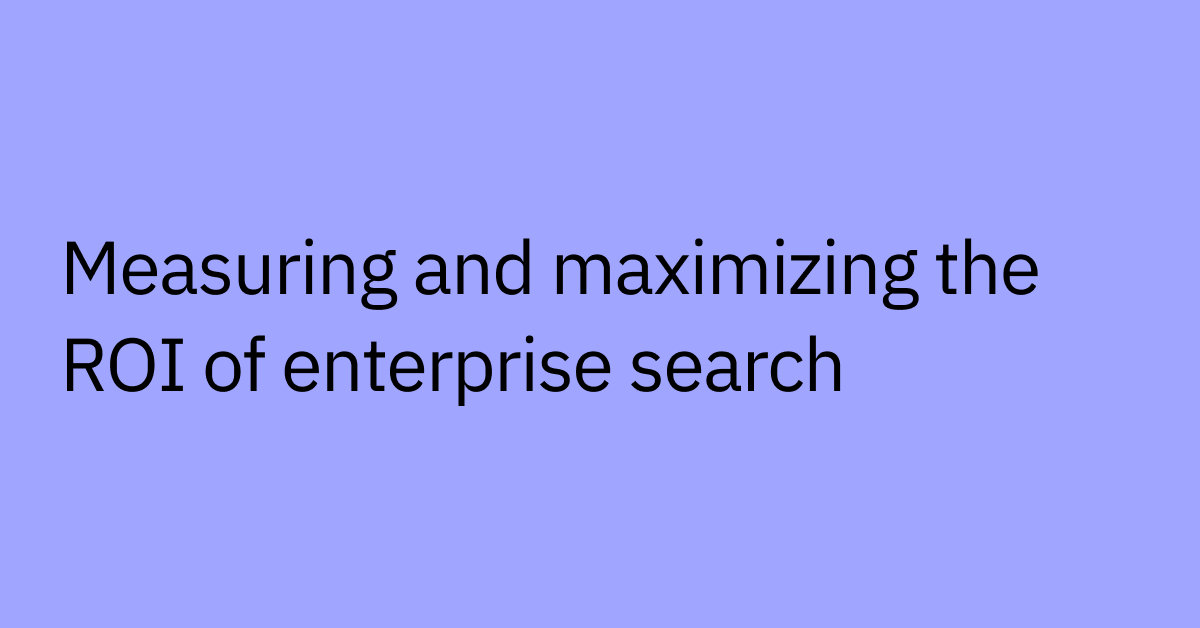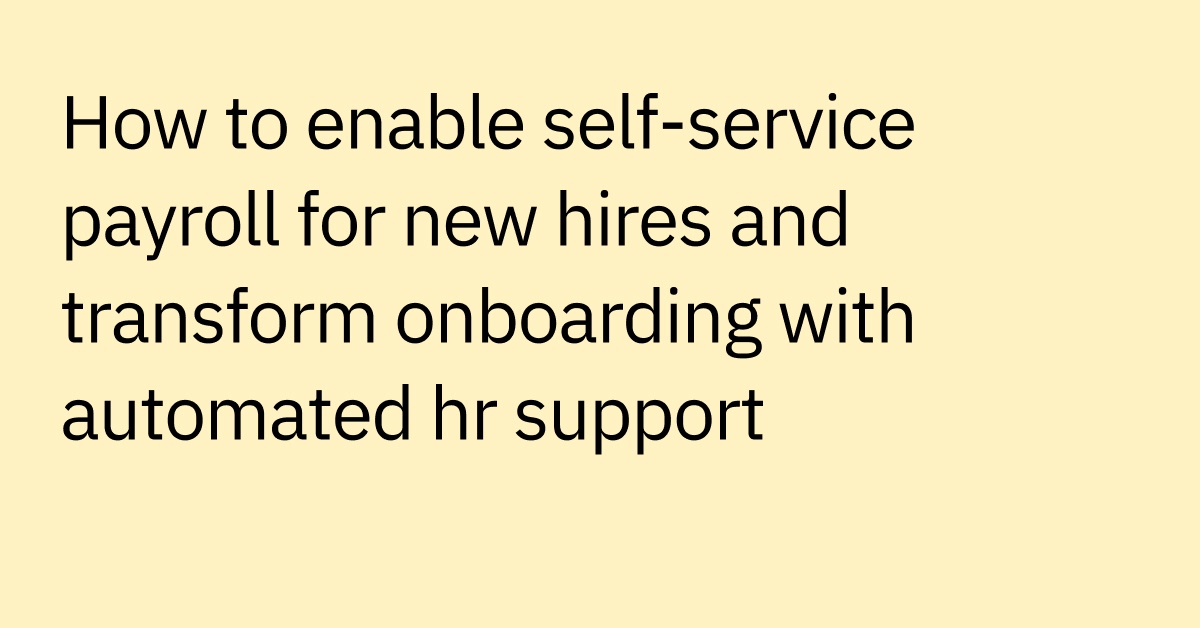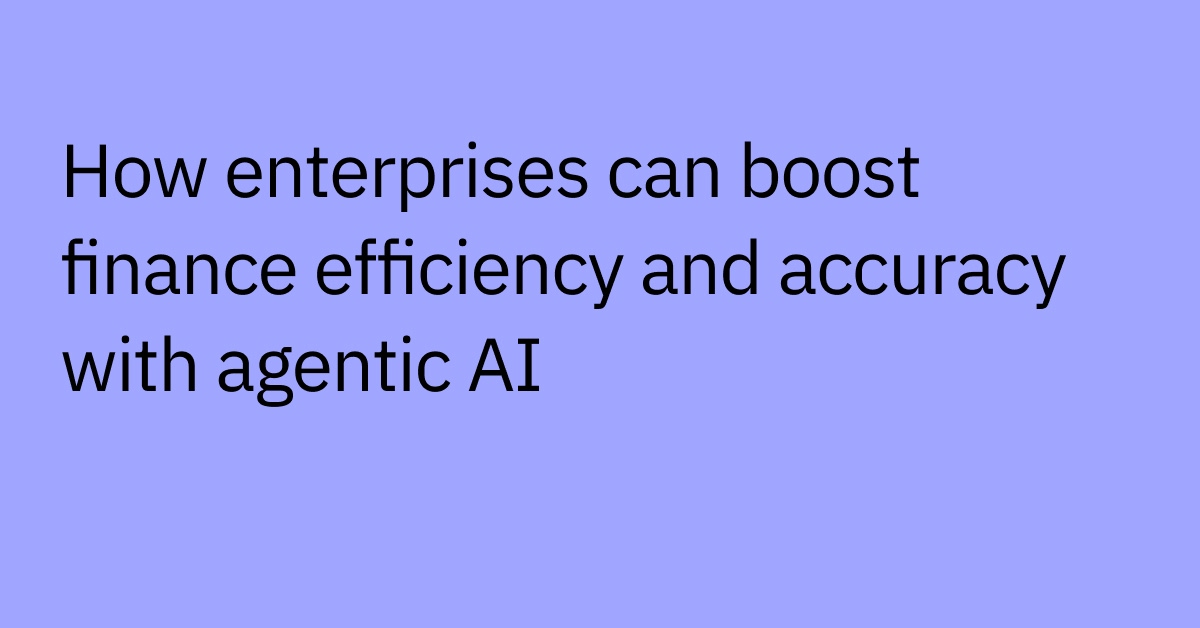Table of contents
Highlights
- Enterprise provisioning spans identity-centric SaaS tools, infrastructure automation frameworks, and AI-driven assistants.
- Core priorities include least-privilege access, approvals, audit trails, and automated deprovisioning to minimize security risk.
- Success depends on strong integrations with HRIS, IdP, ITSM, SaaS, and cloud systems across hybrid environments.
- Setting up greater automation depth—from request intake to fulfillment—reduces manual effort and access errors.
- Moveworks AI Assistant is able to orchestrate end-to-end provisioning workflows through natural language requests across systems.
When large enterprises use an average of 664 apps, setting up new users and devices can feel like a never-ending job. You need to create user accounts, assign roles, give employees access to the right apps and devices, and revoke access after employees leave or projects end.
Even for the most productive IT teams, this can be a lot on top of your regular support tasks. And when you’re handling it manually or with limited automation, there’s the risk of provisioning errors, like giving an employee a higher access level than they should have.
This is why software provisioning tools have become so important. They help IT teams automate provisioning processes to give employees secure, seamless access to applications, hardware, and infrastructure while helping to decrease workloads. We’ll discuss the main types of tools, including:
- SaaS provisioning and identity-centric tools: Focus on managing access and permissions for cloud-based applications, ensuring users have the appropriate level of access based on their roles.
- Infrastructure and server provisioning tools: Automate the setup and configuration of physical and virtual hardware components, handling the deployment of servers, networks, and storage to support IT operations.
- AI assistants for end-to-end provisioning support: Leverage artificial intelligence and automation to streamline and optimize tasks across both software and hardware provisioning, from user account setup to resource allocation and beyond, improving efficiency and reducing manual effort.
By minimizing the need for support intervention, these tools can free up IT teams to focus on more strategic work, lower the risk of errors, and manage security risks by choosing the right solution for your business needs.
At a glance: Top enterprise provisioning tools
SaaS provisioning and identity-centric tools | ||
Tool Name | Key Features | Ideal Use Case |
Okta | Granular access control Real-time access adjustments Context-based authentication | Enterprises with a diverse SaaS ecosystem looking to centralize access and improve security without complicating the user experience |
Microsoft Entra ID | SSO feature Conditional access Bulk user management | Organizations in the Microsoft ecosystem enabling secure access to cloud and on-prem applications |
Jamf | Zero Trust Network Access (ZTNA) Privilege elevation Intelligent split tunneling | IT departments with Apple devices aiming to elevate internal security |
Duo Security | MFA/passwordless authentication ZTNA feature Contextual access policies | Enterprises looking to elevate their security through MFA |
Infrastructure and server provisioning tools | ||
Tool Name | Key Features | Ideal Use Case |
Puppet | Idempotency Declarative language Resource abstraction | Enterprises with diverse infrastructures that need consistent configuration assistance |
HashiCorp Terraform | Multi-cloud support Declarative configuration Compliance support | Enterprises that want to automate and manage diverse infrastructure stacks across multiple cloud platforms |
Red Hat Ansible | Agentless architecture Automation hub/analytics Complex workflow orchestration support | Businesses aiming to orchestrate complex workflows through agentless automation |
AI assistants for end-to-end provisioning support | ||
Tool Name | Key Features | Ideal Use Case |
Moveworks | Agentic AI engine Cross-system orchestration Contextual understanding | Automates support tasks in large enterprises, including software and resource provisioning, through employee self-service with AI-driven conversational interfaces |
Aisera | Workflow automation Domain-specific LLMs AIOps feature | Medium to large organizations looking to automate provisioning using AI-powered self-service |
IBM Watson | NLP understanding AI-powered workflow orchestration Virtual/code assistant | Enterprises that want to develop and deploy AI-driven applications |
SaaS provisioning and identity-centric tools
SaaS provisioning and identity-centric tools are the “gatekeepers” of cloud applications. They have the ability to automatically give users access to the right resources whenever needed, saving your users, and better yet, your IT teams a lot of time. They also automate deprovisioning, which can help prevent unauthorized access to enterprise applications.
1. Okta — Provision user access with identity-first controls
Okta provides identity management and access provisioning for cloud-based applications. It automates user lifecycle management and enhances enterprise security through multi-factor authentication (MFA) challenges and universal log-out.
Platform features:
- Granular access control: Automates user permissions based on role-based access policies
- Extensive integration capabilities: Offers over 7,000 pre-built integrations
- Real-time access adjustments: Updates access privileges based on real-time organizational changes
- Context-based authentication: Assesses multiple data signals, including users’ networks, when implementing security measures
Ideal use case: Enterprises with diverse SaaS ecosystems looking to centralize access and improve security without complicating the user experience.
Pricing details: Plans range from $6–17/user/month, with custom enterprise plans and a 30-day free trial available.
2. Microsoft Entra ID — Manage SaaS access within Microsoft ecosystems
Microsoft Entra ID (formerly Azure Active Directory) is an identity and access management (IAM) solution designed to help employees securely access resources across cloud and on-premise environments.
Platform features:
- Single sign-on (SSO): Allows users to log in to multiple applications without repeated authentication
- Deep integration with Microsoft: Natively works with Microsoft solutions like Teams, SharePoint, Outlook, OneDrive, and Defender
- Extensive reporting: Provides comprehensive insights into application usage and activities
- Conditional access: Lets admins control access based on specific conditions
Ideal use case: Microsoft-centric organizations looking to provide seamless and secure access to cloud and on-prem applications.
Pricing details: Between $6 and $12/user/month, with free trials available for all plans.
3. Jamf — Streamline identity management in the Apple ecosystem
Jamf is a leading device management software solution that helps organizations secure user access across Apple devices, including iPhones, iPads, and Mac computers.
Platform features:
- Zero trust network access (ZTNA): Control access to network resources based on factors like user identity and device
- On-prem and SaaS access management: Create access policies for both on-premise and cloud-based environments
- Privilege elevation: Grant temporary admin privileges on macOS
- Intelligent split tunneling: Encrypts business connections when using non-business applications
Ideal use case: IT departments with primarily Apple devices looking to elevate internal security.
Pricing details: Ranges from $4–10/device/month.
4. Duo Security — Promote security with multi-factor authentication (MFA)
Duo Security from Cisco is a user-centric zero-trust security platform that delivers MFA and advanced endpoint visibility to protect access to sensitive data for all users, devices, and applications.
Platform features:
- MFA: Adds a layer of protection beyond passwords to prevent unauthorized access
- Passwordless authentication: Use security keys and biometrics in place of passwords
- Zero trust network access: Verifies all user identities, even those within a corporate network, before granting access
- Device health monitoring: Assess devices’ security before granting access to sensitive resources
- Contextual access policies: Allows admins to control access to specific apps or resources
Ideal use case: Enterprises aiming to enhance security with robust authentication measures across endpoints.
Pricing details: Free plan for up to 10 users and paid plans ranging from $3–9/user/month.
Infrastructure and server provisioning tools
Infrastructure and server provisioning tools help administrators and DevOps teams set up hardware and software resources in configuration-heavy IT environments. They’re useful for ensuring consistency in server deployments, scaling cloud environments up or down, and monitoring IT infrastructure.
5. Puppet — Manage configuration and compliance at scale
Puppet is an infrastructure ops configuration management and automation solution that automates the configuration and management of infrastructure and software deployment across hybrid, on-prem, and cloud environments.
Platform features:
- Idempotency: Applies configurations consistently and reduces the risk of duplicates and errors
- Declarative language: Uses its own domain-specific language (DSL) to define infrastructure
- Resource abstraction: Simplifies configurations by managing resources across different underlying operating systems
- Extensive integration capabilities: Integrates with continuous integration and continuous deployment (CI/CD) pipelines, cloud tools, and DevOps systems
Ideal use case: Enterprises with diverse infrastructures looking for consistent configuration assistance.
Pricing details: Custom quotes available on request.
6. HashiCorp Terraform — Automate infrastructure deployment with reusable code
HashiCorp Terraform is an open-source infrastructure-as-code (IaC) tool that allows users to create, alter, and manage infrastructure through code, allowing automated, version-controlled deployment of cloud and on-premise resources.
Platform features:
- Multi-cloud support: Works across multiple cloud providers, including Google Cloud and Amazon Web Services (AWS).
- Declarative configuration: Promotes consistency in infrastructure setups by defining components using a declarative syntax
- Modular configurations: Develop complex infrastructure without starting from scratch every time
- Compliance support: Codify resource deployment standards to promote compliance with enterprise practices
Ideal use case: Enterprises that want to automate and manage diverse infrastructure stacks across multiple cloud platforms.
Pricing details: Free plan (for up to 500 resources) and paid plans starting at $0.10/resource, with custom pricing for enterprise plans.
7. Red Hat Ansible — Streamline server provisioning through agentless automation
Red Hat Ansible is an open-source software automation platform built to streamline application deployment, server provisioning, and configuration management.
Platform features:
- Agentless architecture: Helps to eliminate the need to install software for every system you want to automate
- Automation hub: Offers a central repository with resources like modules, roles, and plugins to streamline system management
- Automation analytics: Provides comprehensive automation performance data
- Cross-platform support: Works with various cloud providers, including Google Cloud, AWS, and Microsoft Azure
- Complex workflow orchestration support: Allows users to define tasks in playbooks and deploy them across multiple systems
Ideal use case: Businesses aiming to orchestrate complex workflows and automate repetitive IT tasks.
Pricing details: Custom pricing based on your business size and needs.
AI assistants for end-to-end provisioning support automation
AI assistants are a little different from your typical provisioning tools. While they do help large enterprises and IT support teams automate provisioning, they can also go much further and enable self-service automation for provisioning and IDAM.
AI assistants help automate and enhance provisioning support by delivering personalized, context-aware responses, and are able to continuously learn and adapt to new scenarios and your changing business goals.
Agentic assistants can also automate certain provionsing tasks end-to-end without outside assistance.
8. Moveworks — Respond to access requests instantly with agentic AI
Moveworks delivers an agentic AI assistant designed to simplify and automate IT, HR, and other department tasks across the enterprise. Moveworks makes provisioning seamless by automating employee access requests across software, groups, and accounts — directly in chat.
The platform has the ability to handle everything behind the scenes, from verifying permissions to triggering workflows and syncing with identity systems.
It’s a scalable way to help to reduce bottlenecks, boost productivity, and keep access aligned with company policies.
Platform features:
- AI Assistant: Allows users to get help using everyday language in the platforms they’re already using, like Slack and Teams.
- Agentic Automation: Helps automate tasks like account setups and password resets end to end
- Integrations: Over 100 pre-built integrations with enterprise solutions, including identity and access management (IAM) platforms
- Seamless agent creation: Makes it easy to create, centralize, and implement agentic automations
- Contextual understanding: Personalized provisioning based on users’ roles, departments, locations, and interactions
Ideal use case: Large enterprises with complex tech stacks looking to enhance IT efficiency by enabling self-service and automating routine queries and access approvals across the entire organization.
Pricing details: Custom pricing based on your needs.
Explore how Moveworks can automate your enterprise’s provision management today!
9. Aisera — Automate IT tasks with conversational AI workflows
Aisera is an automation platform that enables you to build scripted dialog flows to streamline support and application provisioning for employees and customers.
Platform features:
- Workflow automation: Users can initiate provisioning through various channels. Automates user provisioning and deprovisioning, handling tasks like assigning roles and revoking access
- Extensive integrations: Connects with hundreds of enterprise systems
- AI for IT operations (AIOps) feature: Monitors workflows to identify and resolve anomalies or risks
Ideal use case: Medium to large organizations looking to automate provisioning using AI-powered self-service and workflow automation.
Pricing details: Custom pricing with quotes available on request.
10. IBM watsonx — Streamline tasks with natural language processing
IBM watsonx is a portfolio of AI-powered solutions developed to help enterprises analyze data, automate workflows, and scale complex IT operations.
Platform features:
- Natural language understanding (NLU): Extracts metadata from human language to improve provisioning
- AI-powered workflow orchestration: Automates multiple routine provisioning tasks like account creation
- Virtual agent build: Create and manage custom AI agents to support a wide range of business use cases
- Predictive analytics: Uses AI to forecast provisioning needs and optimize resource allocation.
Ideal use case: Enterprises looking to develop and deploy custom AI-driven applications throughout the business environment.
Pricing details: Custom pricing based on chosen watsonx products.
How to evaluate and implement the right tool
Obviously, there are a lot of great provisioning software solutions on the market, so how do you choose the right one for your business? Below are some of the key factors to consider.
Features and usability
The first step is to figure out your organization’s specific needs. What are your current challenges in provisioning, and what are you looking to gain from your chosen solution — increased operational efficiency, better accuracy, self-service options? Compare your answers to each tool’s features to find the best fit.
Whichever solution you opt for, it should seamlessly support both IT teams and end users. So focus on provisioning solutions with user-friendly interfaces and automation options that align with your current workflows.
Security
Make sure your tool offers granular permissions and role-based access controls. This way, you can limit users’ access to specific resources based on their job functions or even control how long they have access.
Just-in-time access provisioning and deprovisioning are also good indicators of a worthwhile tool. They allow you to grant temporary access to resources during specific tasks and revoke access after the tasks end, limiting the risk of privilege exploitation.
Other features that could point to strong data security in a provisioning tool include:
- Activity logs
- Real-time alerts for access changes
- Compliance certifications like ISO 27001
- Data encryption capabilities
Integrations
Look for a software provisioning solution with strong integrations across your tech stack. The better your tool can connect with existing systems, the better it can deliver self-serve access while maintaining security and compliance.
Some key integrations to look for include:
- Identity providers (IdPs)
- Human resources information system (HRIS) platforms
- SaaS and cloud platforms
- Active directory services
Resources required
Weigh the financial and time investments it’ll take to deploy and maintain different provisioning tools, and choose one that aligns with your budget, overall strategy, and implementation goals.
Also, assess your enterprise’s technical readiness and your current IT team’s capabilities. Is your enterprise on-prem, hybrid, or cloud-first? Your solution should fit into your current environment and be ready for your future state too. Does your team have the skill sets or will they need training or outside support to effectively leverage your new tool?
All of these factors are worth considering before you make your decision.
Learn how Moveworks AI Assistant is transforming provisioning and beyond
Provisioning tools can be a valuable addition to any enterprise. They can free your IT team up to focus on higher-value tasks, improve security by handling provisioning and deprovisioning with greater accuracy, and enhance the employee experience by providing seamless access to the right resources on demand.
But the Moveworks AI Assistant integrates with tools your teams already use to take those capabilities to the next level.
- Search and take action with Moveworks AI Assistant
- Provision access requests in seconds with generative and agentic AI
- Unlock workforce productivity and clear your L1 service queues
It’s a smart way to keep your infrastructure secure, agile, and responsive — and keep your IT teams from drowning in access requests.
Ready to transform your enterprise’s provision management processes? Explore how Moveworks can automate your enterprise’s provision management or request a demo.