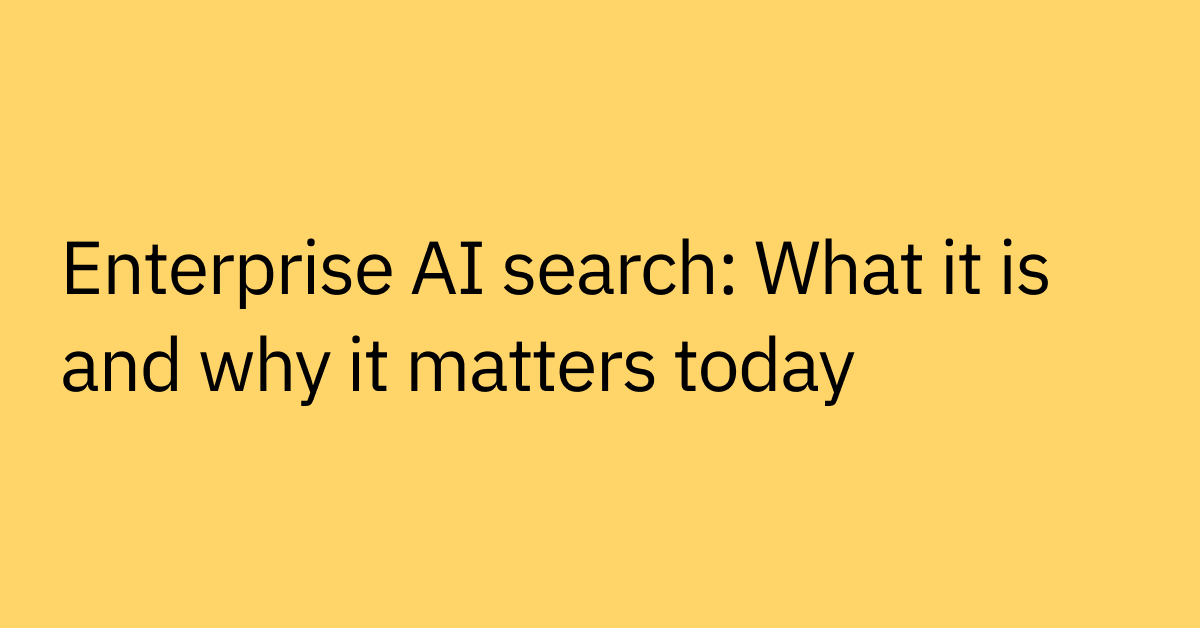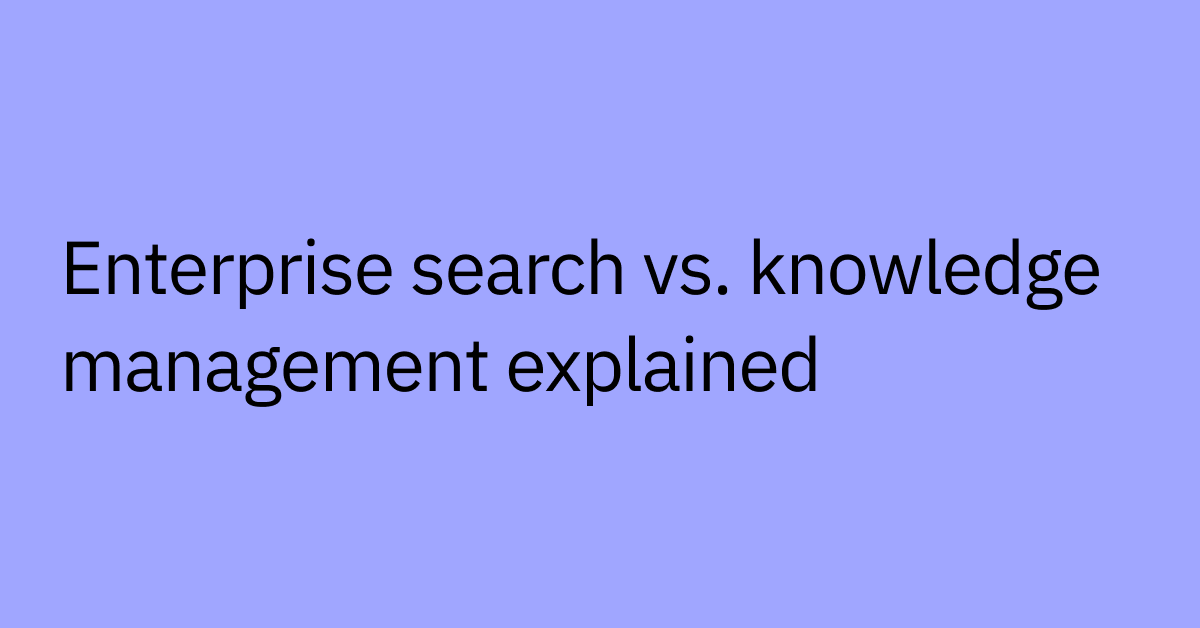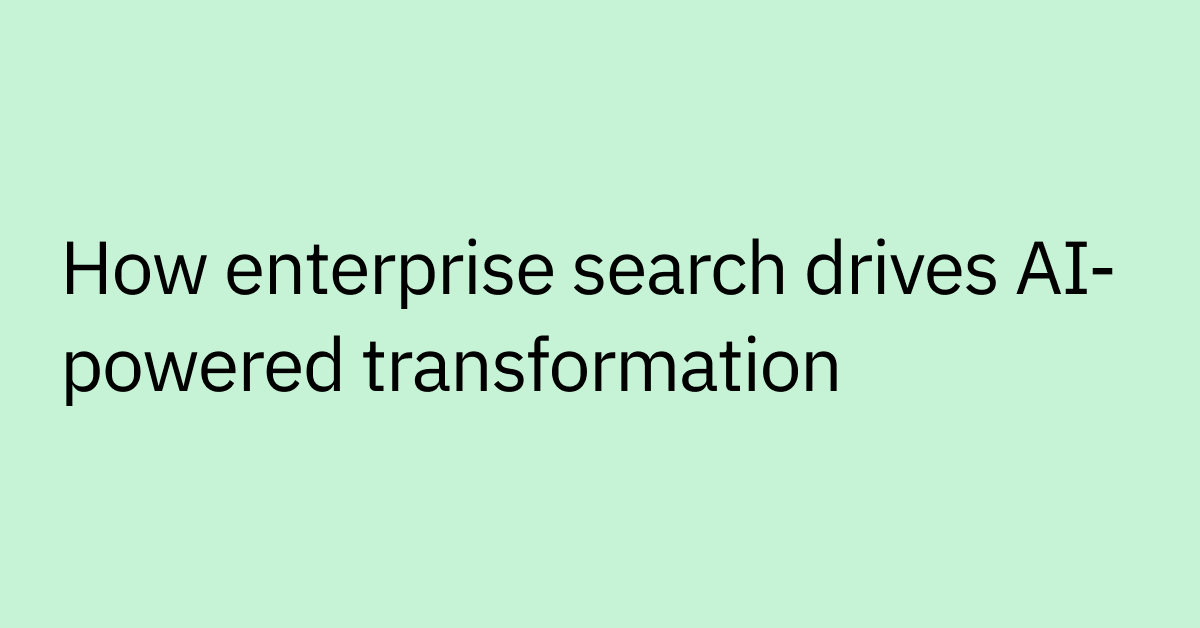Table of contents
Highlights
- Provisioning software automates account setup, license management, and access configuration for employees and systems.
- The lifecycle spans provisioning, configuration, and deployment—each requiring visibility and end-to-end automation.
- Employee provisioning integrates with HR and identity systems to apply role-based controls and enable self-service.
- Essential features include least-privilege enforcement, real-time updates, hybrid compatibility, and secure integrations.
- AI technologies enhance outcomes by predicting needs, resolving access requests conversationally, and reducing manual backlog.
You’ve got a batch of new employees starting today and they’re eager to get started.
But without provisioning access to their necessary accounts and applications, they might end up sitting around – instead of getting ahead.
Provisioning is not only a major part of onboarding, but it's also a routine, automatable task that directly impacts your IT team and employee productivity.
Some provisioning tasks can take anywhere from many hours to a couple of days to be completed. During these hours (or days) your employees can be stuck, unable to access their user accounts or gain access rights, leading to organizational bottlenecks.
It's more challenging still for your IT team, provisioning potentially hundreds of different applications across a global workforce.
This means keeping up with each individual access management requirement, configuration needs, and security and compliance standards – all while handling an already high volume of operational tasks. That's why teams are turning to software solutions for their provisioning needs.
Let's look at how provisioning software works, how it can use AI and automation to accelerate processes, simplify your IT workflows, and help you scale operations more easily.
What is provisioning software?
Provisioning software automates the setup and management of IT resources like servers, applications, and user accounts. It makes sure they’re appropriately configured, permissioned, and ready for use by the right users at the right time.
This technology simplifies administrative tasks by helping handle resource allocation, deployment, and ongoing maintenance.
Traditionally, provisioning software often relied on manual inputs and predefined scripts, which at times required significant human intervention for tasks like user setup and resource allocation.
In contrast, modern provisioning software utilizes AI and automation to streamline these processes. It does this by automatically configuring resources, thus helping to reduce the scope for human error, speeding up deployments, and better adapting your to fast-paced, dynamic business goals.
What is the provisioning software process?
Think of the provisioning process as enabling your IT team to transform 'raw' IT resources, like a new laptop or server, into a ready-to-use state, much like a chef turns raw ingredients into a fully prepared meal, ready for diners.
For IT leaders weighing different options, seeing how provisioning software fits into the bigger picture is essential. It uses tools like identity management, configuration management, and deployment systems to help build a smooth and efficient resource delivery pipeline.
How does provisioning software for employees work?
Provisioning software for employees are programs that enable your employees get access to the software and services they need for their jobs. This is distinct from provisioning more broadly, which also includes server and network access and optimization.
This difference between employee and more general provisioning is important, since it often involves:
- Syncing with IT and HR systems
- Managing role-based access
- Setting up tools tailored to each person
- Enabling self-service options
These unique user needs create challenges that are quite different from those involved in provisioning infrastructure, since they rely more heavily on integrating with HR systems, personalization, and self-service capabilities, instead of managing diverse IT infrastructure elements and system compatibility.
In short, while general IT provisioning is concerned broadly with scalability and resource optimization, employee-focused provisioning must also ensure personalized and secure user experiences to enhance productivity and engagement.
Key elements of employee provisioning software
- Integration with existing IT infrastructure: Works with your existing identity providers, HR systems, service platforms, and cloud resources to streamline provisioning into one simple, unified process.
- Automation of onboarding/offboarding processes: Streamlines the process of granting or revoking access when employees join, change roles, or leave the organization, enabling swift and accurate adjustments.
- Resource allocation: This involves assigning appropriate computing resources, licenses, and access permissions based on job roles or specific requests for optimal utilization.
- User and system access management: Securely controls who can access which systems and the level of permissions they have within each application.
- Policy enforcement: Enables provisioning activities comply with security policies, regulatory requirements, and organizational standards, helping compliance and governance.
Unlike manual provisioning, which depends on fixed workflows and constant oversight, software-based provisioning is able to use flexible, rule-driven automation that can adjust to changing conditions and organizational needs.
Provisioning vs. configuration vs. deployment
These terms are often used interchangeably, but they represent very distinct phases in the resource management lifecycle:
- Provisioning focuses on making resources available and accessible. This involves creating user accounts, assigning licenses, and establishing base-level access.
- Configuration involves setting up the resource with specific parameters, preferences, and settings that make it ready for use in your particular environment.
- Deployment is the process of actually delivering the configured resource to its intended users or systems, making it operational within your production environment.
Provisioning software helps manage the initial allocation process, but the best solutions go further. They are able to cover the entire lifecycle, offering end-to-end automation from the first request to a fully deployed resource to deprovisioning.
Why traditional provisioning leaves modern IT teams behind
Traditional approaches to provisioning can struggle to keep pace with the demands of more dynamic business environments. The challenges stand out more as organizations grow and IT systems become more complex.
Manual workflows can lead to bottlenecks and errors
When your IT team needs to provision access or resources for each request manually, several problems often emerge:
Processing delays become inevitable as requests pile up in queues, waiting for available IT staff attention. Manually provisioning tasks means dealing with multiple systems, each with its own interface and login requirements.
Errors are also more likely to occur during repetitive manual tasks. A simple misconfiguration or oversight can lead to security vulnerabilities, access problems, or compliance issues that require additional time to troubleshoot and resolve.
Siloed tools cause inconsistencies across systems
Most organizations use multiple systems that don't naturally communicate with each other.
User data can become fragmented across different platforms and applications from your HRMS to ITSM, making it difficult to maintain a single source of truth. Access policies might not be applied consistently across systems, which can also lead to security gaps or compliance issues.
Without automated, unified provisioning, you also may experience slower response times to personnel changes, whether those involve new hires, role changes, or departures.
High ticket volume can strains IT resources
High volumes of access requests and provisioning issues can potentially add to operational challenges:
IT teams often spend too much time on routine provisioning tasks, leaving less room to focus on strategic projects or innovation. Ticket backlogs tend to also pile up faster than they are able to be resolved, leading to missed requests and frustrated end users.
As organizations grow, the volume of provisioning requests typically scales with them, requiring either additional staffing or more efficient processes.
What to look for in provisioning software
As you evaluate provisioning solutions for your organization, there are a few things to consider to help you find the best fit for your needs.
Must-have features for enterprise IT
The most effective provisioning software typically includes these core capabilities:
- Comprehensive automation: Look for solutions that are able to automate the entire provisioning workflow from request to fulfillment, including approvals and notifications.
- Strong security controls: The software should adhere to the principle of least privilege, or limiting the access rights to the minimum necessary to perform their tasks. It should also provide detailed audit trails and support any compliance requirements.
- Real-time provisioning: Users should receive access promptly after approval, without having to experience delays or engage in additional manual steps.
- Hybrid compatibility: Solutions should ideally be able to work across on-premises, cloud, and hybrid environments to match the reality of most modern enterprise IT setups.
- Scalability and flexibility: The system should handle growing volumes of requests and be flexible enough to adapt to organizational changes without impacting performance.
- Integration capabilities: Look for pre-built connectors and integrations for your critical systems, including identity providers, HR platforms, and business applications.
In modern provisioning tools, AI self-service capabilities empower users to independently request and access resources, helping reducing the dependency on IT staff and speeding up fulfillment times.
Role of self-service and AI in modern provisioning tools
With artificial intelligence, things get even better. AI enabled greater self-service capacities that enable users to request access directly and securely, without needing help from IT. This can help to reduce repetitive provisioning tasks for support teams.
AI tools work by leveraging machine learning algorithms and natural language processing to automate, predict, and enhance the provisioning process, which can include:
- Machine learning is able to predict what resources someone might need based on their role, and make decisions about approving access.
- Machine learning is also able to use historical data and usage patterns to predict user needs and optimize resource allocation.
- Natural language processing allows AI-driven chatbots and virtual assistants to interact with users in everyday language, handling routine requests and queries efficiently without human intervention.
Use cases for provisioning software in action
Provisioning software can drive tangible benefits across various scenarios in the enterprise environment.
Take a look at these common applications that demonstrate its value:
Accelerating new hire onboarding
Provisioning software can transform the employee onboarding experience. For example, when a new team member joins, the system is designed to automatically create accounts across all required systems based on role templates or department specifications.
Instead of waiting hours (or days) for access to critical tools, new employees are able to receive everything they need on day one. This automation typically reduces onboarding time significantly while ensuring consistent access provisioning across the organization.
Enabling scalable role-based access control (RBAC)
As organizations grow and change, so do roles and access needs. Provisioning software helps smooth these transitions by centralizing role definitions and applying them consistently across all systems.
The changes can also automatically apply to all relevant users and systems when roles are updated. This can save time while also enhancing security by ensuring access consistently aligns with current roles and responsibilities.
Reducing IT support load with self-service provisioning
Self-service provisioning through tools like Slack or Microsoft Teams can also make things much more efficient. Users simply request access through the tools they are already familiar with, and the provisioning software is able to handle verification, approvals, and fulfillment automatically.
This approach has seen provisioning-related tickets be automatically resolved by 30%, freeing IT resources for higher-value work while improving user satisfaction through faster resolution times. It's a win-win.
Enable faster deployments
Provisioning also has the added benefit of helping developers and engineers stay productive by giving them quick access to the environments, tools, and resources they need. Automating this process can reduce the time from request to availability, reducing downtime and increasing efficiency.
How provisioning software helps enable security and compliance
Beyond just improving efficiency, provisioning software also helps to support important security and compliance benefits:
Reducing human error and misconfigurations
Error in provisioning can create serious security vulnerabilities. Provisioning software is often able to help mitigate this risk through standardized workflows and templates that allow for more consistent configurations, staying in line with security best practices.
Pre-approved access patterns and automated verification checks also help reduce the possibility of ungranted access or misconfigurations that could lead to data breaches or compliance violations.
Ensuring audit trails and policy enforcement
Comprehensive provisioning software is able to maintain detailed records of all access changes, creating an audit trail that shows who has access to what resources and when that access was granted or revoked.
This documentation can be invaluable for security reviews and compliance audits. The software should also enable security policies to be applied consistently across all provisioning activities, avoiding exceptions or oversights that can happen with manual processes.
Moveworks reimagines automated provisioning with AI
Traditional provisioning tools have come a long way in automating basic workflows, but they may still fall short when it comes to handling complex requests, keeping up with changing needs, and delivering a consistent and intuitive user experience at scale.
And that's where Moveworks Agentic AI Assistant can help. Give your people the access they need — on day one.
- With Moveworks, new hires are able to get the information they need in seconds — all they have to do is ask.
- Even when employees have sensitive questions for HR, Moveworks routes them to the right specialist automatically, enabling that everyone gets solutions as quickly as possible.
Our AI Assistant is able to autonomously handle the provisioning process— from checking eligibility to getting approvals. Discover how the power of agentic automation can help to free your IT teams from routine provisioning tasks and refocus on innovative, bigger, and more strategic projects.
Discover how Moveworks helps streamline your IT workflows and empower more strategic use of your technology.