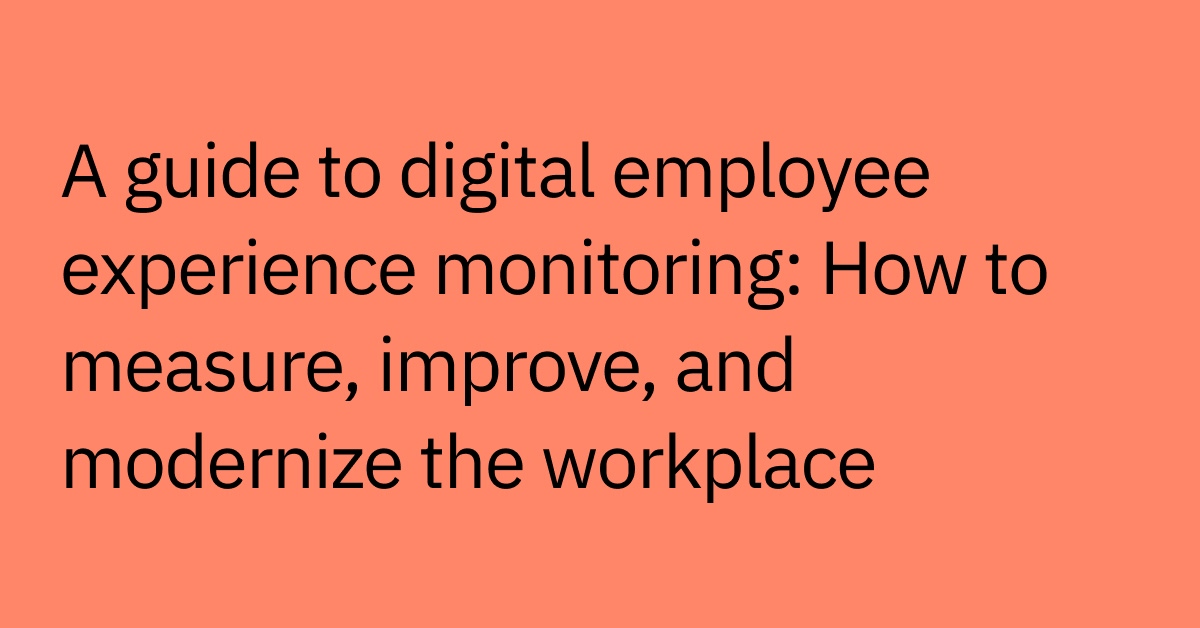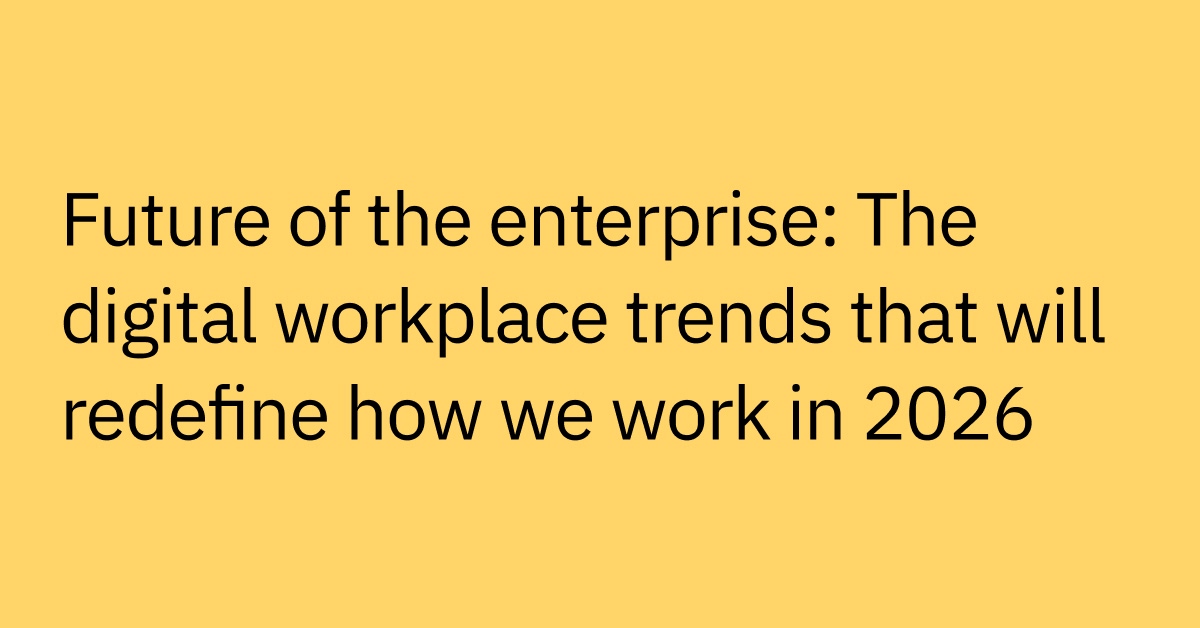Table of contents
Today’s world is one of breakneck change, with AI accelerating the evolution of information at a pace never seen before. From product updates to breaking news, what’s accepted as true today might be outdated tomorrow.
There’s unprecedented pressure on teams to move faster and make smarter decisions by acting on the latest, greatest, and most reliable information. You need up-to-date insights, sourced from accurate and relevant sites. You need answers that are meaningfully contextualized to your query, reducing the noise and uncertainty of sifting through countless sources.
That’s why we’re excited to announce that starting today, Moveworks supports web search in Quick GPT – so you can unlock insights from live web data right within your Moveworks Assistant.
Web search: Instant insights in a changing world
We built web search into Quick GPT to give you access to live web results within the flow of work. Think of it like Google’s AI Overview or ChatGPT, but embedded in the AI Assistant you already rely on every day to find information and automate tasks at work.
If you’re looking up current events, learning about a potential partner or client, or simply trying to keep up with the latest developments in a particular area, web search is your shortcut to staying informed. You get:
- Fresh, updated insights from the open web → so you can respond proactively and deliver faster
- Decreased reliance on manual research → so you can focus on high-value tasks
- Synthesized insights across multiple resources → so you can confidently take action on what matters

How It Works
To run a web search, simply add “gpt” at the start of your question and say what’s on your mind.
Web search in the Quick GPT plugin is powered by a newly released OpenAI model that intelligently decides if your question is best served with a web lookup or if the knowledge available in your Assistant will do. If you don’t explicitly invoke Quick GPT with the “gpt” keyword, it can offer a backstop button when appropriate.
If running a web search, Quick GPT is able to:
- Use the OpenAI model to intelligently synthesize web content, prioritizing high-ranking webpages.
- Include citation links so you can cross-check important details against source pages.
- Run within Moveworks' secure enterprise controls for a safer, managed search experience. All searches follow Moveworks’ zero day retention policy – employee inputs are never used to train global models. Admins can also set extra controls like content filters, topic exclusions, and other work-appropriate parameters.
Worth noting is that Moveworks includes the cost of AI-driven web search. This can save you the cost of running your own GPT model, where you'd be charged for every internet plugin API call or paying separately for ChatGPT.
Try it out on these queries:
- “GPT, give me the top 5 news stories in construction this month”
- “gpt, any upcoming policy changes in AI affecting the pharma industry?”
- “Gpt, prepare a brief of today’s news from on the following stocks…”
- “GPT, give me the latest industry data about hiring trends in HR”
- “Hey gpt, what are the top events or conferences for supply chain/logistics this year?”
- “GPT, what’s the weather like this week in Vancouver, BC?”
Moveworks customer? You can now sign up a small group of testers for free access to our Limited Preview.
Top use cases for web search in the workplace
Here are some of the most common and valuable ways you can put web search to use.
1. Market & competitive intel
- Gather and synthesize the latest market trends, competitor moves, and industry news to guide product, go-to-market, and overall business strategy. Some prompt ideas:
- Market research: “Find and summarize the latest trends in the [industry] sector in the past six months. Focus on consumer behavior, emerging technologies, and regulatory changes.”
- Competitive analysis: “Identify recent product launches and marketing campaigns by our top three competitors in [industry]. Highlight any unique features or strategies.”
- Financial and industry analysis: “Analyze the most recent earnings reports and analyst ratings for [company]. Summarize key takeaways and potential risks.”
2. Customer, consumer, and vendor insights
Analyze public perception of [Company, brand, or topic] on forums and review sites. Research and compare features, pricing, and reviews to support purchase decisions or product development bets. Some prompt ideas:
- Sentiment analysis: “Search for recent mentions and reviews of [product/brand] on forums and other websites. What is the overall sentiment, and what are the main positive and negative themes?”
- Product / feature comparison: “Compare the pricing, features, and customer reviews of [ A] and [B]. Present the results in a table format.”
- Due diligence: “Research publicly available information about [company]. Summarize their background, reputation, and any recent news or controversies.”
3. Content creation & research
Find reference materials like stats, whitepapers, and other reading links from the web to ground your presentations and marketing collateral.
- Content ideation: “What are the latest trends and case studies in [industry topic] and suggest a new, creative marketing campaign around what you find.”
- Content enrichment: “Find recent statistics or case studies about [topic] and suggest how to incorporate them into our upcoming report.”
- Technical research: “Summarize the latest research papers or whitepapers on [technical topic]. Highlight key findings and their relevance to our project.”
4. Business intelligence & decision support
Identify emerging trends, technologies, and risks by aggregating the latest news and analyst reports.
- Quick fact-checking: “Verify the accuracy of the following claim: ‘[statement]’. Provide sources and a brief summary of findings.”
- Due diligence, to understand market or regulatory changes that can impact a business. Examples by industry:
- Health: What are the latest regulatory changes in the healthcare sector, and how might this impact businesses with patient data responsibilities, cross-border telehealth services, or upcoming HIPAA audits?
- Finance: What are the latest regulatory changes in the financial services sector, and how might this impact businesses with global transactions, digital asset portfolios, or evolving AML/KYC obligations?
- Energy: What are the latest regulatory changes in the energy sector, and how might this impact businesses with carbon reporting goals, international operations, or ESG compliance strategies?
- Trend identification: “GPT, what's the latest in the supply chain and logistics sector? Please reference news, blogs, and analyst reports in the last year”
5. Customer support and self-service
- Answer customer queries by searching third-party sources in real time, improving resolution rates and customer satisfaction.
- External knowledge retriev
- “Find the official documentation or FAQs for [device]. Summarize the 3 most common issues and their solutions.”
- “Help me find troubleshooting resources in forum posts or webpages for [software/product issue]. Describe the top three user-reported error messages and recommended steps to resolve ea
- Monitor public feedback: “Monitor recent mentions on forums and review sites about [product/service]. Identify recurring complaints or questions and suggest responses or solutions.”
6. Personal and mixed use
Use web search to plan for work trips, look up personal development resources, and other news.
- Trip prep:
- “What’s the weather in Vancouver like next week? Suggest highly rated restaurants downtown that are good for client meetings and open until 9 pm on Wednesday.”
- “What are the current travel requirements for visiting [place], including visa, passport, health documentation, and any recent policy changes?”
- Personal development: “Suggest 3 highly rated YouTube videos on how to improve [personal goal or wellbeing]”
Get web search in your AI Assistant today
With real-time insights from the web in Quick GPT, your Moveworks AI Assistant just became even more indispensable.
If you’re a customer and want to add Quick GPT to your Assistant, contact your account team or join the Limited Preview.
If you’re not a customer but interested in learning more about this feature and others, get a demo today.