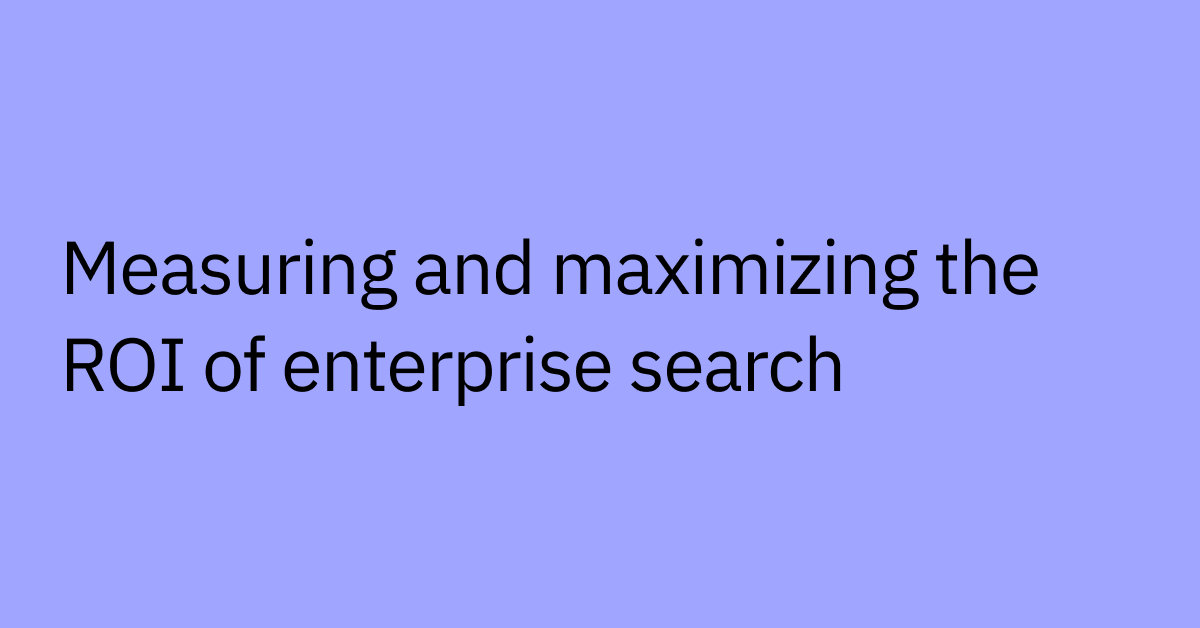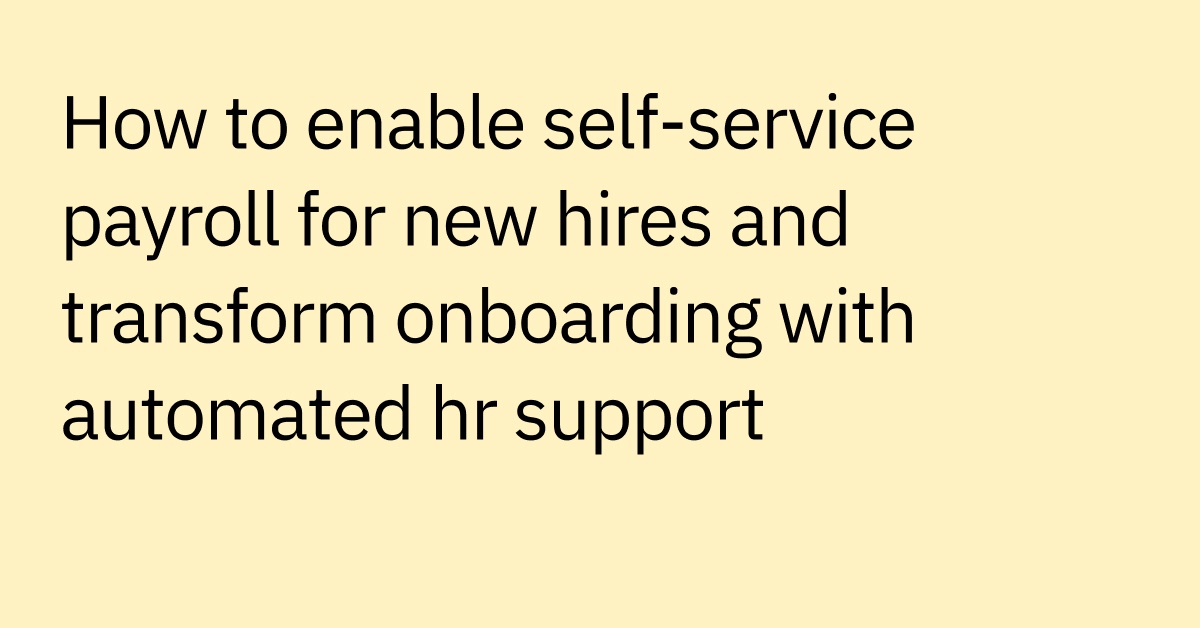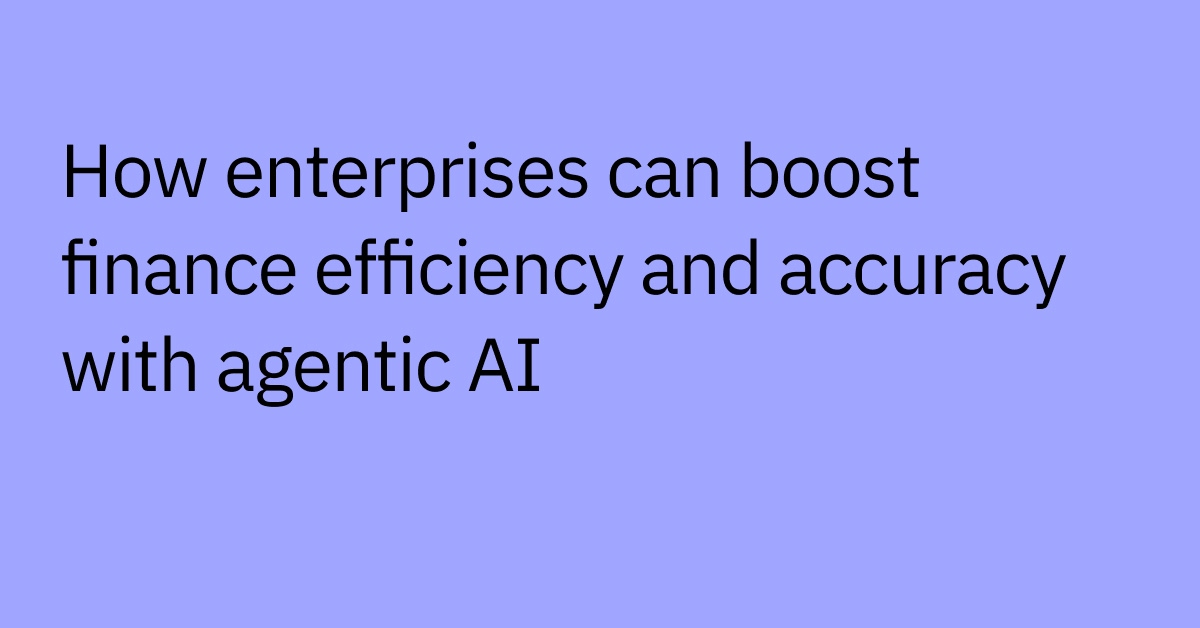Table of contents
Highlights
- Tiered IT support (Tiers 0–4) ensures that each issue reaches the right level of expertise for efficient resolution.
- Tier 0 self-service and automation handle common cases, while higher tiers address escalating complexity.
- AI enhances every level with predictive analytics, contextual understanding, and intelligent routing.
- Proactive AI assistants deflect tickets and reduce escalations by resolving issues autonomously before they reach human teams.
- Moveworks AI Assistant automates Tier 0–1 workflows and accelerates troubleshooting across higher support tiers.
When your support dashboard starts breaking down under the weight of growth, it hits hard across every department.
Important infrastructure projects can stall because experienced engineers are stuck troubleshooting basic software access issues, or critical initiatives like cybersecurity fall behind.
Meanwhile, employees are waiting days for simple password resets or application access, creating frustration and inefficiencies across the business.
Adding more headcount might offer short-term relief, but it doesn’t solve the root problem: fragmented processes, rising costs, and support teams stretched thin across a sprawling tech stack. Without a clearly structured process, support becomes reactive — slow, inconsistent, and expensive to scale.
To move from reactive firefighting to proactive service delivery, you need a tiered approach to IT service desk support. By defining clear levels of support based on issue complexity, you ensure that each request is handled by the right resource — from self-service tools to expert engineers.
Done right, using a tiered support model helps to bring order to the chaos, improve consistency, accelerate resolution times, and help you scale support sustainably.
At a glance: The 5 IT support levels
Support Level | What It Is | Support Issue Example | Support Provider | Common Tasks |
Tier 0 | Self-service support | An employee needs VPN setup instructions | Self-service tools like enterprise search, knowledge bases, or conversational AI assistants | Answering FAQs, providing "how-to" guidance, delivering quick access to information |
Tier 1 | Frontline IT support | Password reset requests | Help desk or IT service desk teams | Initial troubleshooting, basic issue resolution, ticket triage and escalation |
Tier 2 | Technical support | Network connectivity problems requiring diagnostic tools | Technical support specialists with domain expertise | In-depth troubleshooting, root cause analysis, handling escalated tickets |
Tier 3 | Expert or engineering-level support | Debugging a custom integration | Software developers, DevOps teams, system architects | Advanced problem solving, infrastructure-level fixes, system-wide configuration changes |
Tier 4 | Third-party or vendor support | Third-party software bug or hardware failures under warranty | External vendors, manufacturers, cloud service providers | Vendor coordination, warranty issue resolution, proprietary system troubleshooting |
Why defining IT support levels is critical for enterprise efficiency
Having a clear structure for IT support levels brings real, measurable benefits that go way beyond just staying organized. When you implement a well-defined tiered framework, you create clearer pathways for issue resolution that help your team work more efficiently.
Defining support levels and assigning clear ownership lets you:
- Reduce confusion around ticket ownership, preventing issues from bouncing between teams.
- Improve ticket routing so support teams stay focused on issues within their expertise.
- Enable smarter resource allocation by routing routine issues like password resets to Tier 0 self-service and preserving valuable Tier 3 experts’ time for complex problems.
- Provide better demand insights and clear visibility to improve root cause analysis and enable proactive issue resolution to prevent future tickets.
- Create consistency in service delivery so employees know what to expect and support teams know where to engage.
For enterprises running global operations with complex IT systems, these benefits add up over time. Companies with clear support tiers can continue to manage increasing request volumes without needing to grow their support teams at the same rate.
IT support levels: A tier-by-tier breakdown
Each support tier serves a specific purpose in your overall support ecosystem. Knowing what each handles (and how the different levels of IT support work together) helps you optimize your approach and provide consistent service regardless of how employees reach out.
Tier 0 — Self-service and automation
Tier 0 support is the backbone of IT support. It gives employees the tools to solve their own issues through self-service, with little to no need to involve IT staff. Solutions for this tier include tools like enterprise search platforms, self-service portals, knowledge bases, user forms, and conversational AI assistants.
IT typically owns the systems and content that power Tier 0 support, but employees execute the actual problem-solving. This creates a scalable model where your support capacity grows with your workforce — minus the additional headcount needs.
Common Tier 0 support issues include:
- Resetting passwords with verification
- Fixing application access problems
- Guiding users through software installations
- Basic troubleshooting for network connectivity
- Answering procedural questions not covered by Tier 0 content
Take Broadcom as an example. The company deployed an agentic AI assistant across all their teams for engineering support, HR, and general employee needs, leading to an 88% autonomous resolution rate. This level of self-service was able to substantially reduce the burden on human support teams.
Best practices to optimize Level 0 support
- Deploy conversational AI and virtual assistants: These are the most impactful tools for Tier 0 support, automatically handling routine questions and delivering personalized answers tailored to the user's role and business context.
- Implement more dynamic knowledge management: AI can automatically update and expand knowledge bases with new articles and knowledge gap insights, creating resources that evolve with your organization's needs instead of static FAQ pages.
- Audit self-service content regularly: Keep information up to date and useful while connecting employee search tools with other enterprise systems to create smoother experiences.
- Focus on employee independence: When employees are able to access information and solve problems quickly on their own, it can lead to higher satisfaction rates for both operations and support staff.
How AI enhances Tier 0 support
AI streamlines Tier 0 support by automating basic, routine tasks that would otherwise bog down IT teams. Advanced natural language processing (NLP) makes it easier for employees to self-serve and find information using everyday language instead of exact keyword searches.
Machine learning algorithms identify patterns in employee requests to quickly bring up the most relevant information. And with the right integration features, AI assistants can pull data from different systems, giving complete answers all in one place.
Together, these capabilities enable Tier 0 support to scale efficiently, reduce ticket volumes, and improve employee satisfaction — all while lightening the load on IT teams.
Tier 1 — Frontline IT support
Tier 1 support is the first point of contact when self-service tools can’t quite solve the problem. This level focuses on basic issue resolution, initial triage, and intelligent ticket routing to ensure employees get help quickly.
Help desk and IT service desk teams have typically been responsible for triaging incoming requests, resolving straightforward issues, and escalating more complex problems to appropriate higher-tier specialists. But with an agentic AI solution like Moveworks, a lot of Tier 1 support can be automated as well.
Employees access Tier 1 support by interacting with an AI assistant or submitting tickets through various channels like email, phone, chat interfaces, and self-service portals.
Typical Tier 1 issues include things like:
- Resetting passwords with verification
- Fixing access problems for applications
- Guiding users through software installations
- Basic troubleshooting for connectivity issues
- Answering procedural questions not covered by self-service resources
Best practices to optimize Level 1 support
- Implement efficient ticket management: Clear categorization systems and priority frameworks help agents make fast, accurate routing decisions to ensure requests reach the right support level quickly.
- Maintain thorough documentation: Keeping detailed records of user interactions and solutions makes future problem-solving easier and provides helpful data for escalation processes.
- Deploy automated triage systems: AI-powered systems can sort and prioritize tickets, freeing up human agents to handle tasks that need empathy, creative thinking, or more complex decision-making.
- Leverage chatbots and virtual assistants: Platforms like Moveworks have the ability to actually resolve some basic issues completely autonomously, freeing up human agents for more complex or nuanced problems.
How AI helps Tier 1 support
AI enhances Tier 1 support by automating resolutions for common issues and providing human agents with better information for complex cases.
Intelligent routing helps ensure tickets are escalated appropriately, while automation handles standard procedures like password resets and access provisioning.
NLP also makes it easier for agents to understand employee requests, even if they’re worded casually, use jargon, or left incomplete. Plus, AI-powered knowledge systems can pull up relevant answers based on past interactions, helping agents solve issues more quickly.
Tier 2 — Technical support
Tier 2 support handles more complex technical issues that require specialized expertise, deeper system knowledge, and diagnostic tools — focusing on problems that go beyond the scope of Tier 1 resolution.
Technical support specialists at Tier 2 have the skills and system access needed to dig into root causes and resolve issues that might impact multiple users or systems.
The escalation process from Tier 1 typically includes detailed context about what troubleshooting steps have already been attempted, helping Tier 2 specialists avoid duplicating work and focus immediately on more advanced diagnostic procedures.
Common Tier 2 support issues include:
- Diagnosing software or hardware failures
- Resolving complex network connectivity problems
- Handling escalated tickets that involve multiple systems
- Addressing issues that require configuration changes or deeper system knowledge
Best practices to optimize Level 2 support
- Use standardized troubleshooting methods: Tier 2 specialists should follow clear diagnostic steps to make sure investigations are consistent, thorough, and effective.
- Foster collaboration between tiers: Regular knowledge sharing sessions and feedback loops between Tier 1 and Tier 2 teams can improve documentation and help identify patterns that indicate larger systemic problems.
- Implement AI-powered root cause analysis: Analytics tools help teams identify potential causes and suggest solutions using historical data, making it easier to uncover hidden problems and link together issues that might not seem connected at first.
How AI supports Tier 2 teams
AI helps enhance Tier 2 support by streamlining the diagnostic process and improving context visibility. Automated data collection pulls relevant information from various systems, reducing the manual effort required to piece together a complete picture.
Human expertise is still essential for getting the job done, but AI speeds up the diagnostic process by analyzing logs, spotting patterns, and suggesting likely causes and potential solutions based on similar past incidents — allowing human specialists to troubleshoot faster and more effectively.
Tier 3 — Expert or engineering-level support
Tier 3 support is the highest level of in-house technical support. This team tackles the most complex, mission-critical issues — the ones that demand deep expertise, architectural insight, and hands-on troubleshooting across integrated systems.
Software developers, DevOps engineers, and system architects typically provide Tier 3 support. They have the authority and expertise to review system logs, fix bugs, and implement infrastructure-wide components.
The work at this level often involves custom solutions, advanced troubleshooting across multiple integrated systems, and changes that require careful coordination to avoid broader service impacts.
Common Tier 3 support issues include:
- Debugging custom integrations
- Addressing infrastructure-wide failures
- Conducting in-depth root cause analysis for systemic issues
- Implementing complex changes that affect multiple users or systems
- Resolving problems that require code modifications or architectural adjustments
Best practices to optimize Level 3 support
- Build specialized expertise: Invest in ongoing skill development and up-to-date certifications to keep teams sharp with deep technical knowledge.
- Deploy predictive maintenance: Use AI to study system patterns and past data to spot potential problems before they happen, proactively preventing complex issues from escalating to Tier 3.
- Improve data capture from tickets: Make sure that Tier 3 specialists have complete details about earlier troubleshooting efforts to move straight into advanced problem-solving.
How AI enhances Tier 3 support
AI takes Tier 3 support to the next level by linking systems, improving knowledge sharing, and analyzing historical data to help teams identify and resolve issues faster. Its recommendations are based on what’s worked in similar situations before.
It can also provide predictive analytics to help identify potential issues before they become major problems, reducing the number of tickets that escalate to Tier 3 in the first place.
Tier 4 — Third-party support
Tier 4 support is the final level of escalation point for issues that require external vendor intervention. This level handles problems that fall outside internal control or involve proprietary systems that only vendors are able to access.
Software vendors, device manufacturers, cloud service providers, and other technology partners provide Tier 4 support. Many managed service providers maintain strong vendor relationships that enable them to offer Tier 4 support for issues involving software defects, hardware failures, or proprietary system problems.
The escalation to Tier 4 typically occurs when internal teams have exhausted their own troubleshooting capabilities or when issues clearly fall under vendor warranty or support agreements.
Common Tier 4 support issues include:
- System or application outages tied to third-party infrastructure
- Software bugs in third-party application
- Hardware failures covered under warranty agreements
- Problems with proprietary systems that only vendors are able to access or modify
Best practices to optimize Level 4 support
- Build strong vendor relationships: Have clear communication and escalation steps in place so vendor support teams get all the details they need, including what you’ve already tried to solve the problem.
- Conduct post-resolution reviews: Figure out why problems escalated to Tier 4 in the first place to uncover insights, improve processes, and prevent similar situations in the future.
- Leverage AI for SLA management: Use automated compliance tracking and status updates to manage vendor relationships more easily while keeping stakeholders in the loop on resolution progress.
How AI supports Tier 4 coordination
AI improves Tier 4 coordination by automating tracking, documentation, and SLA monitoring. It ensures internal teams stay aligned with vendors by maintaining clear status updates and centralized case histories.
While vendor expertise is still important for resolving issues at this tier, AI supports the process by gathering detailed diagnostics, streamlining communication, and ensuring accountability throughout the resolution journey.
Why agentic AI is transforming IT help desk support
Not all AI tools deliver the same capabilities. The distinction between basic automation, simple AI chatbots, and agentic AI assistants makes a significant difference in how effectively you can scale and support your workforce.
- Basic automation relies on scripted workflows and simple, rule-based processes. While useful for straightforward tasks, these tools can struggle to scale, adapt to changing environments, or understand context beyond their initial programming.
- Low-level AI chatbots are an improvement over basic automation, but they often fail when facing more complex issues or situations that weren’t covered in their training scenarios.
- Agentic AI assistants take a different approach. They have the ability to plan, reason through problems, take action across various systems, and adapt to changing enterprise environments, all with minimal human input.
The limits of basic automation show up pretty quickly in complex enterprise settings. Rule-based systems need constant maintenance, struggle with exceptions, and often create frustrating user experiences when they run into scenarios outside their programming.
Agentic AI assistants are able to address these challenges through tools like NLP and natural language understanding (NLU), which allow them to interpret requests that are made using everyday language.
These systems can also improve over time by learning from patterns in support tickets and resolutions, ultimately becoming more effective. And integration with ITSM tools, knowledge bases, and other enterprise applications enables end-to-end issue resolution of Tier 0 and Tier 1 challenges with little to no human input.
Together, these capabilities contribute to improved metrics like response time reductions, faster resolution times, higher customer satisfaction scores, and increased ticket closure rates.
Scale support with an agentic AI assistant
When it comes down to it, most enterprises need more than just a tiered approach to organize support. They need smart automation that helps them scale support, reduce friction, and empower every support tier to work more efficiently.
Moveworks delivers through agentic AI capabilities that can enhance support at every level.
Moveworks AI Assistant helps boost your teams’ capacity while delivering faster, more intuitive support experiences for employees.
At Tier 0, Moveworks makes it easy for employees to find answers using enterprise search powered by conversational AI. No more digging through multiple knowledge bases or struggling with keywords — just ask a question using everyday language and get personalized, relevant answers, instantly.
For Tier 1 support, the platform has the ability to handle many common issues like password resets, software provisioning, and basic troubleshooting through direct integrations across your tech stack — resolving many tickets automatically while maintaining compliance and security.
As issues escalate, the AI assistant is able to add valuable context from connected systems, helping Tier 2 and 3 teams troubleshoot faster and avoid duplicated work.
This AI-driven approach shifts your support system from reacting to tickets to proactively preventing problems — reducing escalations, accelerating resolution times, and building a scalable foundation for enterprise-wide efficiency.
Discover how AI can enhance IT support across every level of your organization.