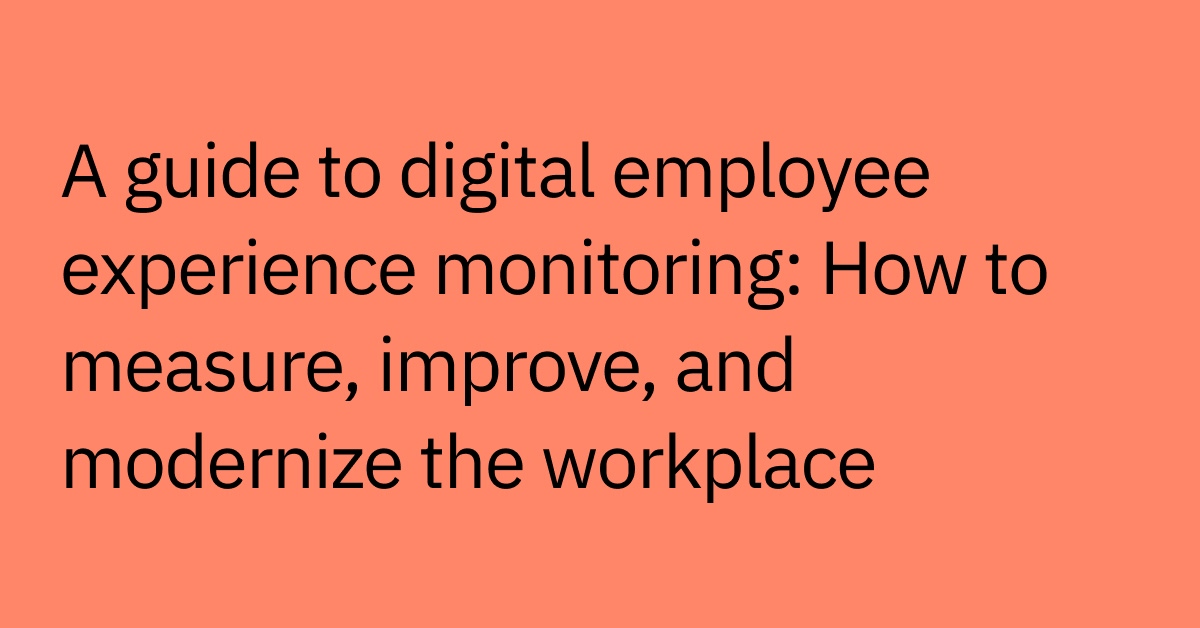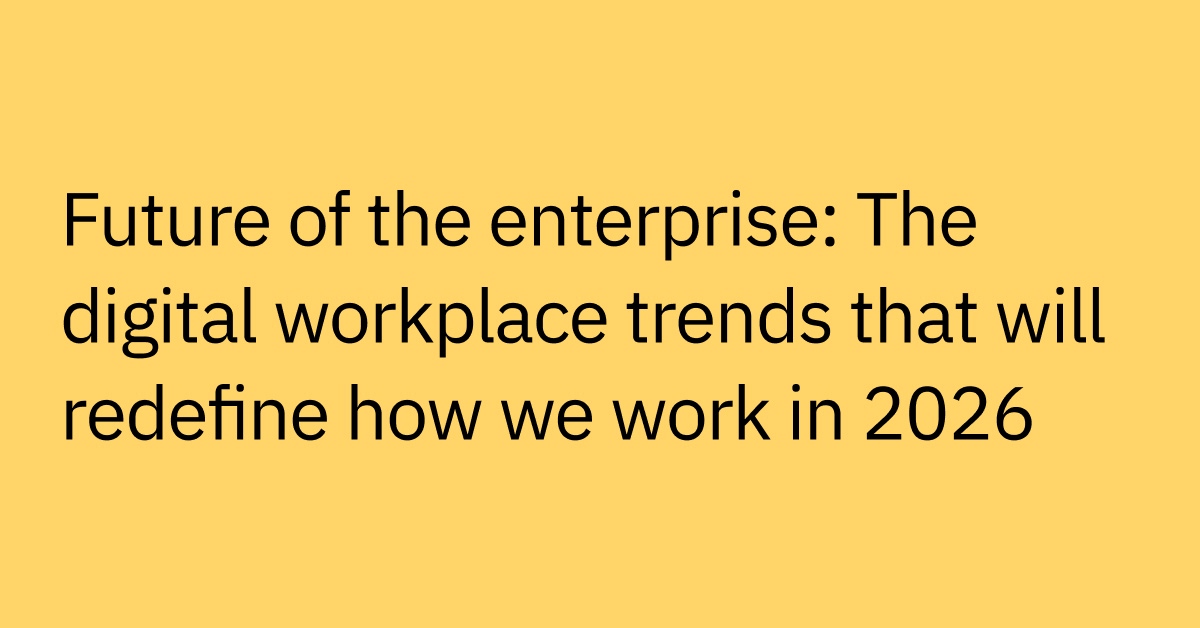Table of contents
As organizations scale, knowledge gets scattered across cloud storage platforms, file servers, collaboration tools, and legacy systems — making it increasingly difficult for teams to locate the documents and information they need.
So much so that enterprise workers lose up to 10 hours every week digging through disconnected systems for information in search of documents and answers.
When employees keep asking the same questions over and over, submitting duplicate requests, or relying on outdated information to make business decisions, productivity takes a hit. And support teams are stuck dealing with issues that could have been avoided.
Modern information retrieval systems (IRS), especially those enhanced with artificial intelligence, can offer a more structured way to tackle this challenge.
These systems help businesses surface contextually relevant information from vast digital repositories — reducing information overload, helping employees find answers faster and easing the burden on support teams.
What is an information retrieval system?
An information retrieval system is a type of software built to find and deliver relevant information from a wide range of sources — both structured and unstructured — to answer employee questions.
These intelligent systems can search, pull, and rank relevant information from various digital libraries like knowledge bases, chat logs, intranets, emails, databases, and documents.
Information retrieval systems differ significantly from traditional databases or simple search tools in how they handle data, process queries, and deliver results.
- Scope of data: Traditional databases are built to typically store and retrieve structured information in predetermined formats — such as employee records or asset inventories.
In contrast, information retrieval systems work with both structured data (employee records) and unstructured content (emails, text documents, or chat conversations). This broader scope allows IRSs to serve a wider range of employee information needs.
- Query flexibility: Traditional database queries require precise syntax and exact matches, but information retrieval systems are designed to understand natural language and are able to interpret user intent — even when requests are phrased casually or inconsistently.
- Relevance ranking: Rather than returning exact matches, these systems rank results by relevance, helping employees find the most useful information first.
- Content understanding: Advanced systems use natural language processing (NLP) to understand context, meaning, and relationships between different pieces of information — such as synonyms, context, and intent — enabling more accurate retrieval. Some systems also incorporate semantic search, which moves beyond keyword matching to find conceptually related information.
- Process of indexing: These systems rely on the core process of indexing, where content from various sources is parsed, tokenized, and organized to support rapid retrieval. This index allows the system to search efficiently across large datasets without having to scan every document in real time.
Examples of software that use information retrieval systems include web search engines like Google, internal enterprise search tools, document and knowledge management systems, and retrieval-augmented generation (RAG) systems that help power today’s AI assistants.
Information retrieval systems are especially important in enterprise settings where employees juggle dozens of apps and systems every day.
When information lives in silos across different tools and teams, employees waste valuable time switching platforms, searching through irrelevant results, and asking colleagues for information that should be easily accessible.
How is information retrieval different from data retrieval?
While these terms sound similar, information retrieval and data retrieval have different goals and deal with different types of content.
Information retrieval focuses on searching for and extracting relevant information from unstructured or semi-structured data sources like documents, web pages, emails, chat messages, and knowledge base articles. The goal is to understand the employee’s intent and return contextually relevant results, even when the exact terminology doesn't match the query.
For example, if someone searches for "remote work policy," an information retrieval system might pull up documents on telecommuting guidelines, work-from-home rules, and distributed team policies — recognizing that these different terms all refer to the same idea.
Data retrieval, on the other hand, involves accessing specific, structured data from databases using precise querying languages like SQL. This process focuses on fetching exact datasets or records based on set criteria.
For instance, when you search for an employee's contact information in your HRIS system using their exact employee ID, that's data retrieval. The system returns a specific record with predetermined fields like name, department, phone number, and email address.
How information retrieval systems work
Information retrieval systems — like those used for enterprise search and AI applications — follow a clear, systematic process to help employees find the information they need.
The typical workflow looks like this:
An employee submits a search query. This might be a natural language question like, "What's our reimbursement policy?" or a keyword-matching search like, "expense reimbursement."
The system searches through various sources. It simultaneously scans files, knowledge articles, chat messages, documents, and other connected data repositories.
Results are ranked and presented. The most relevant results appear first, often with summaries, snippets, or direct answers — rather than just links.
Information retrieval is the main technology behind search engines and plays a crucial role in RAG. RAG systems retrieve relevant information from knowledge bases and use that content to generate accurate, context-aware responses through large language models (LLMs).
The effectiveness of any information retrieval system comes down to three main factors:
- How good the retrieval mechanism is
- How relevant and structured the connected sources are
- Whether the system enforces permissions and access controls correctly
Core components of an information retrieval system
These key components allow IR systems to deliver fast, accurate results from massive information repositories:
- Indexing creates searchable representations of your content. The system processes documents, pulls key terms and concepts, and creates organized indexes that make finding information fast and easy — without scanning every file in real time.
- Query processing interprets and refines user requests. For example, when someone types "password reset," the system might expand the query to include related terms like "account unlock," "login issues," or "credential recovery" to find more related results.
- Ranking algorithms determine result order based on relevance signals. These algorithms consider factors like content freshness, user permissions, historical click patterns, and semantic similarity to highlight the most useful information.
- Structured vs. unstructured data handling allows systems to process a wide range of content. For instance, structured data like employee directories and project databases requires different techniques than unstructured content like meeting notes and email threads.
Deployment models
Information retrieval systems can be set up in different ways:
- Centralized systems store all content in one place, enabling faster search performance
- Federated systems search across multiple repositories in real time, keeping content in its original location while still providing a unified search experience.
Types of information retrieval models
Different information retrieval techniques and IR models work better in different situations, and enterprise systems often combine multiple approaches to deliver the most relevant results.
- Keyword-based models retrieve documents based on query keyword matches. These models work well for precise searches when users know specific terms to use. Examples include Boolean retrieval systems and vector space models that use term frequency-inverse document frequency (TF-IDF) calculations.
- Probabilistic models estimate the likelihood of a document is relevant to a given query. BM25 is a well-known example that ranks documents based on factors like keyword frequency patterns and document length.
- Neural information retrieval models use deep learning to represent both queries and documents as vectors in a shared semantic space. They calculate similarity between these vectors to surface results. These models are good at semantic search — recognizing that different terms — like "car" and "automobile" — can refer to the same thing, contextually.
- RAG combines information retrieval with generative AI. It first retrieves relevant information from connected knowledge bases, then uses large language models (LLMs) to generate contextual, accurate responses while maintaining transparency about the sources used.
Key benefits of purchasing an enterprise IRS (versus building your own)
Building a custom enterprise information retrieval solution typically requires significant time, technical expertise, and financial investment. It means hiring specialized talent, managing infrastructure, and continuously updating the system to support new data sources, formats, and query types.
Organizations may also struggle to keep up with rapidly evolving technologies and changing business needs — which means a homegrown solution can become outdated before it’s even fully launched.
Meanwhile, internal teams can end up stretched thin just to maintain these systems, diverting attention from other strategic priorities.
Using specialized search vendors can pose challenges, such as limited customization or complex integrations with existing systems. Organizations may also become reliant on vendor roadmaps for feature updates and improvements.
Hybrid approaches — combining vendor solutions with internal development — do offer more flexibility. But they can face interoperability issues across tools and platforms. This can lead to inconsistent search experiences and difficulty managing diverse data sources.
Purchasing a pre-built enterprise information retrieval solution, on the other hand, can deliver:
- Faster time to value: Ready-made solutions with built-in integrations and tested algorithms reduce implementation time from months to just weeks.
- Lower operational burden: Vendors manage system maintenance, security updates, and ongoing optimization — freeing up internal teams to focus on strategic priorities.
- Continuous innovation: Vendors invest in R&D, providing access to the latest AI and machine learning advancements without additional internal effort.
- Scalability and reliability: Enterprise-ready solutions are built to handle growing data volumes and user bases with strong performance and uptime guarantees.
Ultimately, information retrieval systems save time by unifying access to distributed content and reducing the need to switch between platforms. Employees spend less time searching and more time making decisions and completing tasks.
That translates into measurable productivity gains — and when employees can quickly find answers through self-service, support teams can focus on solving more complex, high-value issues.
Enterprise information retrieval use cases
Information retrieval systems support a variety of business needs, helping organizations unlock more value from their existing knowledge while making daily operations more efficient. Their versatility allows them to handle a wide range of different types of content and use cases.
- Single-document search helps employees find specific information within individual documents, like particular clauses in contracts or specific procedures in policy manuals.
- Multi-document search retrieves and combines information from multiple documents simultaneously, allowing employees to research related materials and create full context around more complex questions.
- Q&A summarization capabilities answer specific questions or generate summaries from multiple documents, helping employees quickly understand main points without needing to read lengthy reports.
- Cross-system search enables unified searching across multiple business systems and repositories, breaking down information silos and providing results from different sources.
- Permissions-aware retrieval enforces access controls and security policies throughout the search process, making sure users only see information they're authorized to access, while maintaining any compliance requirements in industries like finance and healthcare.
- Analytics and metrics help you track search patterns and content usage, making it easier to improve knowledge management, spot information gaps, and optimize how information is organized and accessed.
IT and helpdesk support
Information retrieval systems can make issue resolution easier by automatically pulling up relevant knowledge base articles, past ticket solutions, and troubleshooting guides as soon as support requests are submitted.
When employees report IT issues, these systems immediately search across documentation repositories, past ticket histories, and known issue databases to suggest potential solutions — helping support teams resolve issues faster and more consistently.
Advanced AI-powered chat interfaces and AI assistants combine information retrieval with NLP to clearly understand employee requests, search relevant documentation, and provide step-by-step guidance for common technical issues.
For example, when an employee reports printer connectivity issues, an AI assistant might retrieve model-specific troubleshooting steps, network configuration guidance, and escalation procedures — all in one interaction.
Knowledge management
Information retrieval systems help organizations gather, organize, and share institutional knowledge that might otherwise stay stuck in people’s heads or scattered across various systems.
These tools are great at linking related information across teams and projects, making it easier to discover internal expertise, past project insights, and best practices. Instead of reinventing the wheel or repeating mistakes, employees can tap into this centralized pool of organizational knowledge.
IR systems are especially helpful for onboarding new employees, giving them self-service access to company procedures, project histories, and role-specific info. New hires can find the answers they need on their own without constantly turning to colleagues for help, speeding up ramp time.
They also improve collaboration by automatically surfacing relevant work from other departments and connecting similar initiatives. By uncovering these cross-functional insights, information retrieval systems support smarter decision-making and cut down on redundant work across the organization.
How enterprise search empowers intelligent information retrieval
Advanced AI solutions like Moveworks Enterprise Search use LLMs and conversational AI to deliver grounded, contextual results across enterprise systems — transforming how organizations manage information access and employee support.
Rather than having employees learn multiple search interfaces or remember where specific information lives, enterprise search helps provide a unified, intelligent interface that understands natural language queries and searches across connected systems simultaneously.
The platform leverages agentic RAG to not only find relevant information but also blend responses from multiple sources. This helps provide comprehensive, contextual answers — while maintaining transparency around information sources and respecting access permissions.
With Moveworks Enterprise Search, your entire organization can benefit from:
- Real-time answers across all workplace systems from one centralized location.
- An intuitive user interface that understands natural, everyday language and maintains context throughout extended conversations.
- Reduced IT workload through automated responses to common requests, allowing support teams to focus on higher-impact issues.
- Seamless integration with your existing enterprise tools, while meeting security and compliance requirements.
Moveworks goes beyond basic search — helping break down knowledge silos, empower employees with a smart workplace assistant, and make information instantly accessible through convenient self-service support.
Discover how Moveworks Enterprise Search helps create a unified, intelligent user experience that puts knowledge at your employees' fingertips.