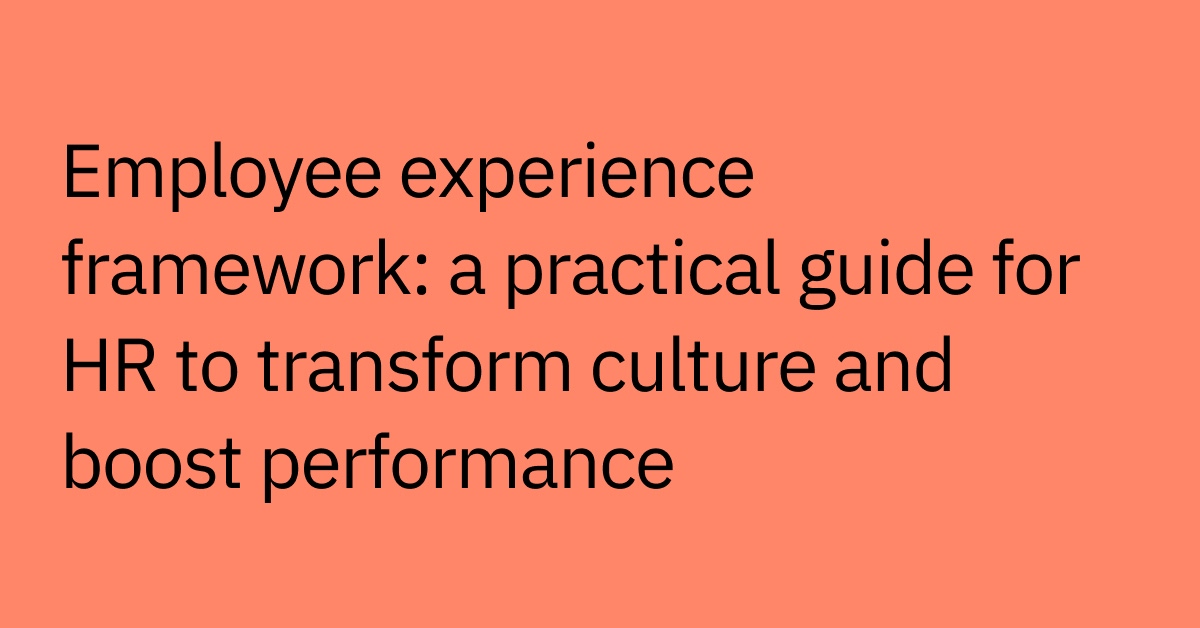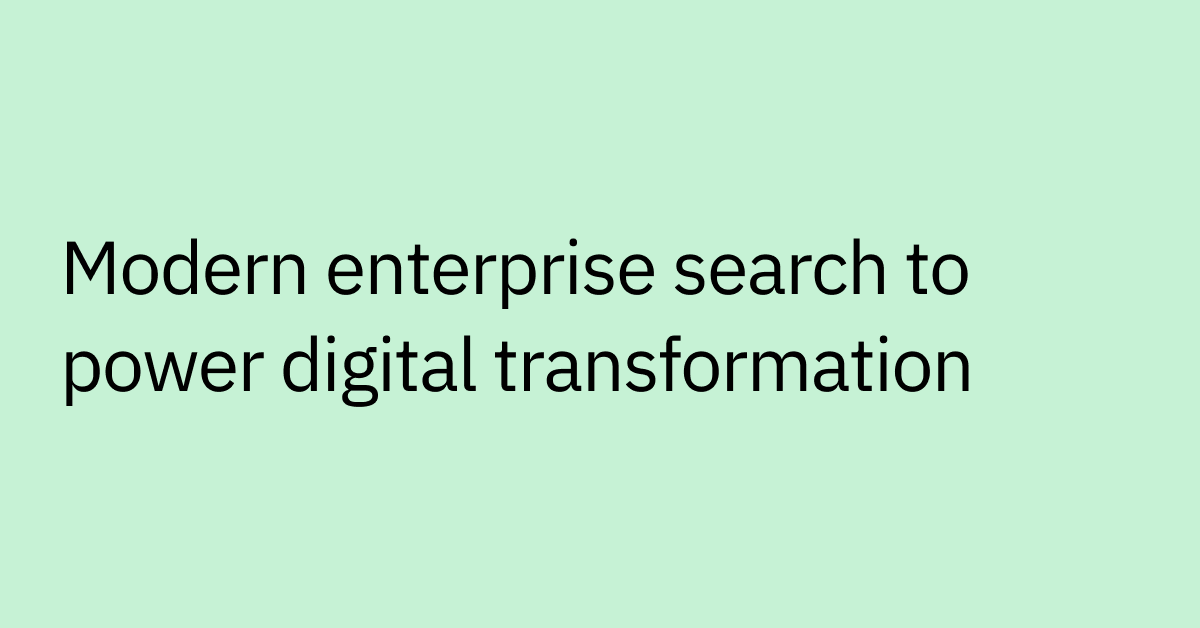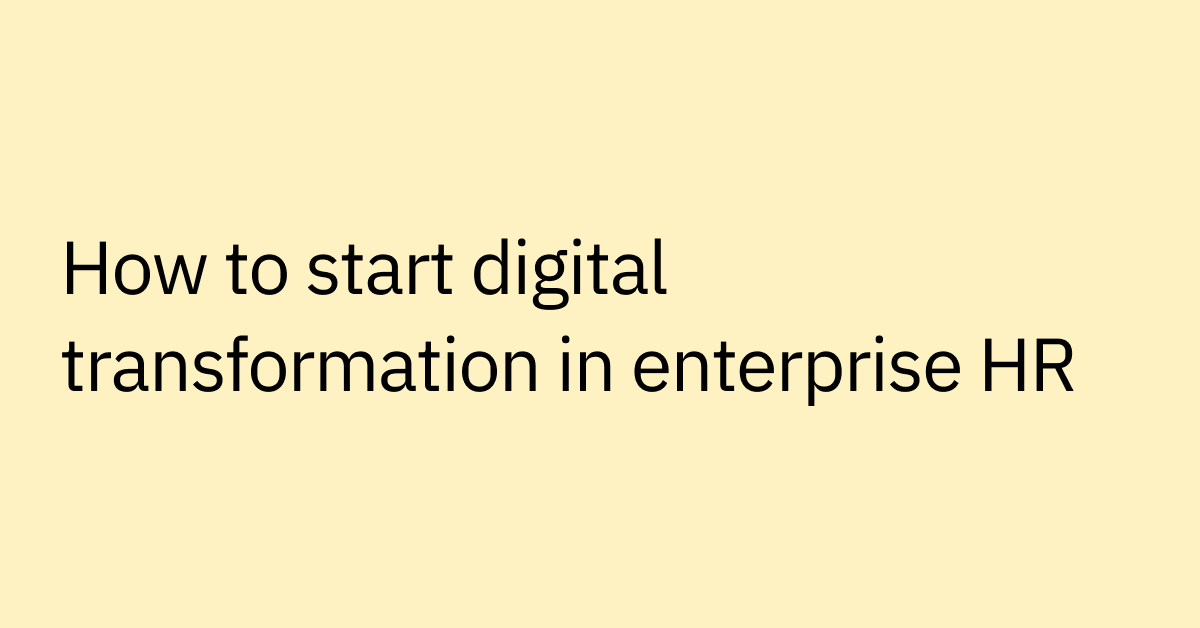Table of contents
You're heads-down, working on an important project, but you can't seem to find that crucial report. You vividly remember creating it last month, but now, it seems to have vanished into thin air. You search through endless folders and outdated knowledge bases, wasting valuable time and feeling your productivity slip away.
This scenario plays out all too often at organizations around the world. Companies invest heavily in creating and managing knowledge — from training materials and technical documentation to sales collateral, and research reports. However, this knowledge is often scattered across multiple repositories, making it difficult for employees to find what they need, when they need it.
Enterprise search is a powerful software solution that helps employees quickly find the information they need to be productive and drive better business outcomes. Instead of sifting through individual databases, an enterprise search tool crawls across all your information silos — documents, emails, code repositories, project management tools — and delivers relevant results in a unified interface. So that crucial report you created is finally at your fingertips, even if you can't recall the exact title.
But enterprise search isn't just about locating documents — it's about accessing the collective knowledge and insights within an organization, seamlessly. Employees are searching for answers, solutions, and insights to propel their work forward. In a landscape where time is of the essence and efficiency is key, enterprise search emerges as a crucial tool, bridging the gap between scattered data and actionable knowledge.
Keep reading to learn more about:
- Why enterprise search is important
- Why enterprise search is hard
- How enterprise search works
- The role of AI in enterprise search
- Enterprise search use cases
- The benefits of enterprise search
- How to evaluate enterprise search tools
- How you implement enterprise search
Why is enterprise search important?
In today's data-driven landscape, companies are inundated with vast amounts of information across multiple systems, databases, file shares, and websites. Without a robust search solution in place, this organizational knowledge remains siloed and difficult to access effectively.
Beyond the productivity benefits, enterprise search also unlocks an organization's full intellectual property and knowledge capital. Rather than having that vital information trapped in individual file shares or employees' minds, it becomes centralized and discoverable. Therefore, enterprise search allows companies to fully leverage their organizational knowledge, accelerating decision-making, reducing redundancies, fostering collaboration, and driving innovation.
Why is enterprise search strategic in big companies?
Enterprise search directly impacts a company’s ability to fully leverage their scale and knowledge assets as competitive advantages. In large organizations with thousands of employees spanning multiple locations, divisions, and product lines, an immense amount of valuable information and intellectual property accumulates over time.
However, without an enterprise-grade search solution, this organizational knowledge becomes increasingly fragmented and difficult to access effectively.This inefficiency creates significant headwinds for big companies aiming to maintain agility and innovate efficiently despite their size. When institutional knowledge remains trapped in silos, companies miss out on cross-pollination opportunities that could spark new ideas, integrations, and revenue streams. They become susceptible to redundant efforts, hampered collaboration, and sluggish decision-making cycles as critical information remains obscured.
Implementing a robust enterprise search capability allows large organizations to turn their scale from a liability into an asset. Employees can tap into the collective intelligence across the entire enterprise, rapidly compounding knowledge and accelerating innovation.
Why is enterprise search hard?
You might be thinking, "Search? That's easy!" because consumer tools like Google make it feel that way. But when it comes to searching within an enterprise, things get a bit more complicated. The big challenge with enterprise search lies in the complex nature of your data itself.
Organizations today are swimming in a vast ocean of information, ranging from structured data neatly organized in databases to unstructured content scattered across emails, documents, and multimedia files.
Let's take a closer look at each of these data types and why they make enterprise search such a formidable challenge.
Structured data
First, there's the issue of structured data. This is the kind of neatly organized information you might find in a database or spreadsheet. Think customer records, financial transactions, inventory logs. While this data is often easier to search and analyze, it can be siloed across different systems that don't always play nicely together. Connecting these structured sources and presenting the information in a unified, searchable way is one piece of the puzzle.
Examples of structured data sources include:
- Relational databases (e.g., customer records, financial transactions)
- Enterprise applications (e.g., CRM, ERP, HRMS systems)
- Spreadsheets and CSV files
- XML and JSON data stores
Unstructured data
But what about all the unstructured data floating around your organization? We're talking emails, documents, presentations, images, videos. This is where things get tricky. Unstructured content makes up a huge portion of enterprise data, but it's inherently harder to search and extract insights from. Traditional keyword search falls short here, often missing the mark on understanding the true meaning and context buried within.
Examples of unstructured data sources include:
- Documents (e.g., Word, PDF, PowerPoint files)
- Images, videos, and audio files
- Support ticket notes
- Intranet sites
To complicate matters further, both structured and unstructured data are constantly growing and evolving within an enterprise. Keeping up with indexing all that information and making it readily searchable is an ongoing challenge.
How does enterprise search work?
At its core, enterprise search solutions work by crawling and indexing content from all your different data sources, like file shares, intranets, and databases — the unstructured and structured data sources we discussed earlier. They build a centralized "map" of sorts, allowing users to quickly search and retrieve information from across the organization in one place.
But not all enterprise search is created equal. As technology has advanced, we've seen a shift from traditional keyword-based search to more intelligent, AI-powered approaches.
Different types of enterprise search
There are two primary approaches when it comes to enterprise search technologies — traditional search and AI-powered search. Each has its own unique methods for crawling, indexing, and retrieving information from across an organization's data repositories.
Traditional search
Traditional enterprise search follows the classic model of full-text indexing document contents and metadata to match against a user's keyword queries. It builds an inverted index that maps words to their locations within text sources. Results get ranked by factors like term frequency, proximity, and other simple relevance signals extracted during indexing. While effective for finding word patterns, traditional search lacks deeper language understanding capabilities.
Different kinds of traditional search include:
- Siloed search: Searches a single source of data or information repository, like a file system or database.
- Federated search: Allows searching across multiple siloed sources simultaneously, but results are displayed as separate lists from each underlying system.
- Unified search: Consolidates results from multiple sources into a single, organized list using AI-based ranking.
AI-powered search
AI search uses machine learning to understand the context of your queries and surface the most relevant results, even if your keywords aren't perfect. It can even generate summaries of the information you need and suggest actions based on your findings. This allows for more natural, conversational search interfaces and the ability to reason over broader topics and related concepts — not just match words.
- AI-powered search: Leverages AI to provide organized, ranked lists and improved relevancy based on user context and intent.
- Generative AI summaries: Ingests data from structured & unstructured sources, like documents, slideshows, and PDFs. Generates summaries and insights, extracted and synthesized from search results to take enterprise search to the next level.
- Generative AI search and actions: Allows users to not only find information but also take actions based on the search results, such as updating a record or generating a report.
- RAG search: Pulls from a data source, or directly to a set of documents, to find relevant information, then generates responses by synthesizing this data. The user can then query the underlying sources, and the RAG system provides summaries that are grounded in retrieved data.
- Agentic AI Search: Agentic AI search leverages agentic AI to deliver the trustworthy and accurate answers that users are actually looking for. Moveworks’ approach to enterprise search is to enhance RAG with intelligent reasoning. It leverages a powerful Reasoning Engine that’s able to understand employee goals, develop intelligent plans, and search across various business systems to return top-quality search results.
How does AI work in search?
It’s clear — AI-powered search can be a game-changer for organizations looking to unlock the full value of their information assets. Compared to the traditional search we just talked about, this new technology allows companies to leverage advanced techniques to not just find information, but uncover insights. Natural language processing (NLP), machine learning, AI search engines can understand and interpret enterprise data in ways that traditional keyword-based search simply can't.
Natural language processing (NLP)
NLP enables computers to understand, interpret, and generate human language. In the context of search, NLP allows users to ask questions in plain, everyday language rather than relying on specific keywords. The AI search engine can then parse the query, understand the intent behind it, and deliver more relevant results.
Machine learning and relevance
Another key aspect of AI in search is machine learning, particularly when it comes to relevance and ranking. Machine learning algorithms can analyze user behavior, learn from past searches, and continuously improve the relevance of search results over time.
For instance, if users consistently click on a particular document after searching for a specific term, the AI search engine will learn to rank that document higher for similar queries in the future. This type of relevance tuning happens automatically and continuously, ensuring that users always get the most pertinent information for their needs.
Knowledge graph and entity understanding
AI-powered search engines can also leverage knowledge graphs to better understand the relationships between different entities within enterprise data. A knowledge graph is essentially a map of all the key concepts, people, places, and things within an organization's knowledge base, along with the connections between them.
By understanding these relationships, AI search can deliver more contextual and insightful results. For example, if you search for a specific customer, the AI engine can surface not just basic contact information but also related data points like recent orders, support tickets, and relevant email conversations.
Conversational interfaces
With the power of NLP, users can engage in back-and-forth dialogues with an AI copilot, refining their queries and diving deeper into specific topics.
This natural, conversational approach to search makes it easier for users to find what they need. Plus, these copilots can learn from each interaction, getting smarter and more helpful over time.
Retrieval Augmented Generation (RAG)
RAG and vector-based embeddings have shown the potential of enterprise search. The ease of getting started has resulted in widespread experimentation with in-house RAG solutions and several successful POCs. But wide adoption has been limited due to many challenges in scaling a RAG solution. In particular, there are two fundamental issues that fuel the shortcomings of effective search results: the challenge of accuracy and the challenge of hallucinations.
Agentic RAG delivers insights that alone RAG could not
Agentic AI delivers on search quality by bringing a goal-driven approach to knowledge retrieval. The distinction between basic RAG and agentic RAG-based search is:
- Agentic RAG is personalized: It can predict what the user wants based on many attributes like their role, identity, location, etc.
- Agentic RAG can be directed: It can prioritize systems and content based on the user’s goals and type of query.
- Agentic RAG can use context: It can understand the relative importance and reliability of data sources (e.g. content recency, content authority/source, activity signals like popularity, etc.)
Enterprise search use cases
Whether it's your Sales team hunting down product specs or customer support agents referencing past resolutions, enterprise search streamlines information retrieval for all departments.
IT teams
- Enables employees to self-serve and find information across the company's disparate systems, repositories, and applications
- Allows employees to easily access and search diverse content sources like file shares, databases, and intranets
- Supports secure search, permissions, and compliance controls for safe self-service
HR teams
- Allows employees find information from employee directories, skills profiles, and training material, reducing the volume of HR inquiries
- Enables employees to independently find company policies, benefits, and compliance documentation
- Empowers HR teams to quickly locate past resume collections for recruiting searches, streamlining the hiring process
Finance teams
- Empowers employees to self-serve and access financial data spread across ERP, accounting, banking, and other systems
- Allows independent retrieval of previous financial reports, audit documentation, budgets, and forecasting models
- Enables discovery of personalized, relevant finance policies, compliance requirements, tax guidance, and regulatory updates
Sales teams
- Enables sales teams to quickly locate the latest product details, pricing guides, and sales presentations
- Allows employees to independently identify subject matter experts to leverage for customer engagements
- Empowers sales teams to find past successful proposals and case studies for similar opportunities on their own
Marketing teams
- Provides marketing teams with access to market research, competitive intelligence, customer data
- Allows marketing teams to independently search and repurpose existing creative assets like images, videos, and branding files
- Enables marketing teams to surface relevant product information and sales enablement content on their own
Engineering teams
- Empowers engineering teams to search internal knowledge bases, product documentation, and code repositories
- Allows engineering teams to independently locate testing reports, product requirements, and patent information
- Enables engineering teams to identify experts and previous project documentation for knowledge sharing
Legal teams
- Enables legal teams to self-serve and conduct eDiscovery searches across emails, documents, and communications data
- Allows legal teams to independently index policies, contracts, and regulatory content for search and review
By enhancing findability across each department's relevant information sources, enterprise search drives productivity, knowledge sharing, and insights extraction.
What are the benefits of enterprise search?
The benefits of enterprise search are far-reaching, including:
Enhanced data security and governance
- Enhanced compliance and risk mitigation, by ensuring access to latest policies and regulations are easily surfaceable
- Provides granular access controls and permissions management
- Supports data residency, privacy and regulatory compliance requirements
Increased user adoption and engagement
- Modern enterprise search provides a consumer-grade experience users are familiar with
- Personalized and relevant results boost engagement with key systems/apps
- Increased productivity, as employees spend less time searching for information
Better insights from unstructured data
- Applies natural language processing to derive insights from documents and PDFs
- Surfaces hidden connections and intelligence in untapped data sources
- Improved decision-making, thanks to comprehensive and easily accessible data
Enterprise search transcends just improving findability, but enables tighter governance, increased technology adoption, smoother transitions, and unlocking more value from an organization's full data landscape.
What are the main criteria for evaluating enterprise search software?
So, you're ready to take the plunge and invest in an enterprise search solution. Of course, evaluating enterprise search platforms requires a deep understanding of your organization's specific needs and priorities. To get you started, maybe check out our blog post evaluating top enterprise search software.
But with so many options out there, how do you choose the right search software for your needs?
Scalability and performance
First and foremost, your search solution needs to be able to keep up with your data. As your content grows and evolves, your search engine should be able to scale seamlessly without missing a beat. Look for platforms that can handle high volumes of data (think terabytes to petabytes!) and can still deliver lightning-fast query results, even under heavy load.
Integrations and robust developer support
Your enterprise data lives in a lot of different places — databases, file shares, cloud storage, you name it. A good search platform should be able to connect to all your key data sources out of the box, with minimal configuration required. Bonus points for pre-built integrations with popular enterprise applications like Salesforce, SharePoint, and Google Drive.
AI capabilities
At the end of the day, the success of your enterprise search initiative hinges on one thing: delivering relevant, accurate results to your users. Look for platforms that have advanced AI capabilities like natural language processing, machine learning, knowledge graphing, and Agentic AI to understand the intent behind queries and surface the most pertinent information.
Security and compliance
Enterprise search is all about making information more accessible — but not at the expense of security and compliance. Your search platform should offer robust, granular access controls, ensuring that users only see the content they're authorized to view. It should also adhere to relevant industry regulations and data privacy standards, with features like encryption, auditing, and data residency options.
Customization and extensibility
No two organizations are exactly alike, and your enterprise search solution should be flexible enough to adapt to your unique needs and use cases. Look for platforms that offer a high degree of customization and extensibility, from tweaking relevance algorithms to building custom connectors and UI components. A robust API and developer ecosystem is a big plus Additionally, you’ll want a platform that uses Agentic AI capabilities to provide answers so hyper relevant that they help to drive greater adoption of enterprise search
Ease of implementation and use
Finally, don't underestimate the importance of usability — both for your IT team and your end-users. Your search platform should be easy to set up and configure, with clear documentation and support resources. And the user interface should be intuitive and user-friendly, with features like autocomplete, faceted navigation, and actionable results.
How do you implement enterprise search?
Embarking on an enterprise search project can feel daunting, especially if you're starting from scratch. But, with a bit of planning and the right approach, you can successfully bring the power of search to your company. Here's a high-level roadmap to get you started:
Define your search strategy
First things first — you need a clear vision for what you want to achieve with enterprise search. Start by identifying your key use cases and the specific pain points you're trying to solve.
Are you looking to improve customer support by making it easier for agents to find relevant information? Do you want to boost employee productivity by streamlining access to important documents and resources?
Understanding your goals upfront will help guide your search implementation and ensure you're delivering maximum value to your users.
Assess your data landscape
Next, it's time to take stock of your enterprise data. What types of structured and unstructured content do you have, and where does it all live? This is where a content audit comes in handy. Map out your various data silos — from file shares and databases to cloud storage and enterprise applications.
Choose the right search platform
With your strategy and data landscape in mind, it's time to select a search platform that fits your needs. Consider factors like scalability, security, ease of implementation, and AI capabilities when evaluating different platforms.
Implement and iterate
Once you've chosen your platform, it's time to roll up your sleeves and get to work. The implementation process will vary depending on your specific search solution, but typically involves steps like:
- Connecting your data sources and setting up content ingestion pipelines
- Evalutating your search engine to ensure optimal performance and relevance
Scale and expand
Here's the thing — enterprise search is never really “done.” It's an ongoing process of iteration and improvement. As your data evolves and your users' needs change, you'll need to continuously monitor and adjust your search implementation to stay ahead of the curve.
Implementing an enterprise search solution is a significant milestone, but it's just the beginning of your search journey. As your organization grows and evolves, your search platform needs to keep pace. This means monitoring performance metrics, optimizing infrastructure, and expanding the reach and impact of your search initiative.
Look for opportunities to integrate search into new applications and workflows across your organization, and establish clear governance policies and processes for managing content, access controls, and quality assurance.
Unlocking the power of enterprise search
Enterprise search is more than just a tool; it's an investment in your company's collective knowledge. By breaking down information silos and making your collective knowledge easily discoverable, enterprise search empowers your employees to work smarter, collaborate better, and drive innovation faster.
Whether you're just starting to explore enterprise search or looking to take your existing implementation to the next level, one thing is clear: the future is bright for organizations that harness the power of search.
Moveworks: Taking enterprise search to the next level
Moveworks Enterprise Search, powered by agentic AI, helps to deliver the trustworthy and accurate answers that employees are actually looking for. Of course, none of this would be possible without robust integrations. Moveworks connects with over 100 enterprise applications right out of the box, including popular tools like Zendesk, Confluence, SharePoint, Dropbox, Google Drive, Salesforce, Notion, ServiceNow, Slack, and Microsoft Teams. This means you can tap into the collective knowledge across your entire tech stack, without silos or barriers.
The potential result? Search for your organization that is:
- Personalized
- Directed
- Can understand context
Coming soon, we are bringing reasoning to enterprise search to drive improved quality and accuracy. This enhanced intelligence enables companies to help drive improvements in search, enabling better and more relevant results which may lead to improved productivity (and less frustrated employees!).
Want to see Moveworks’ enterprise search in action? Join our live product tour.