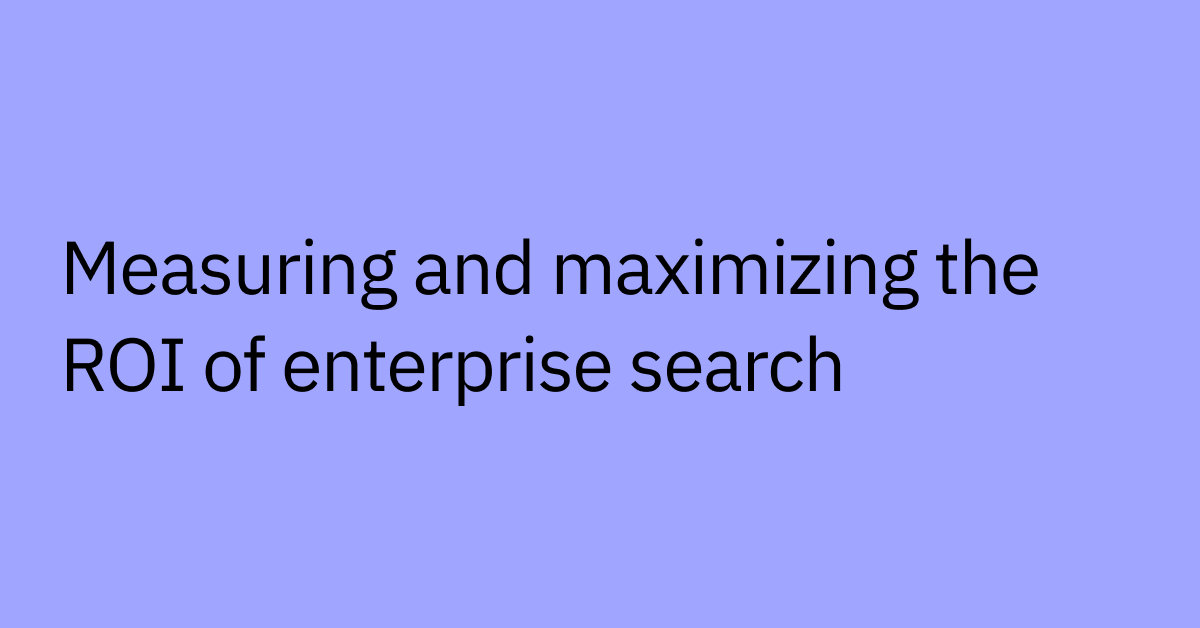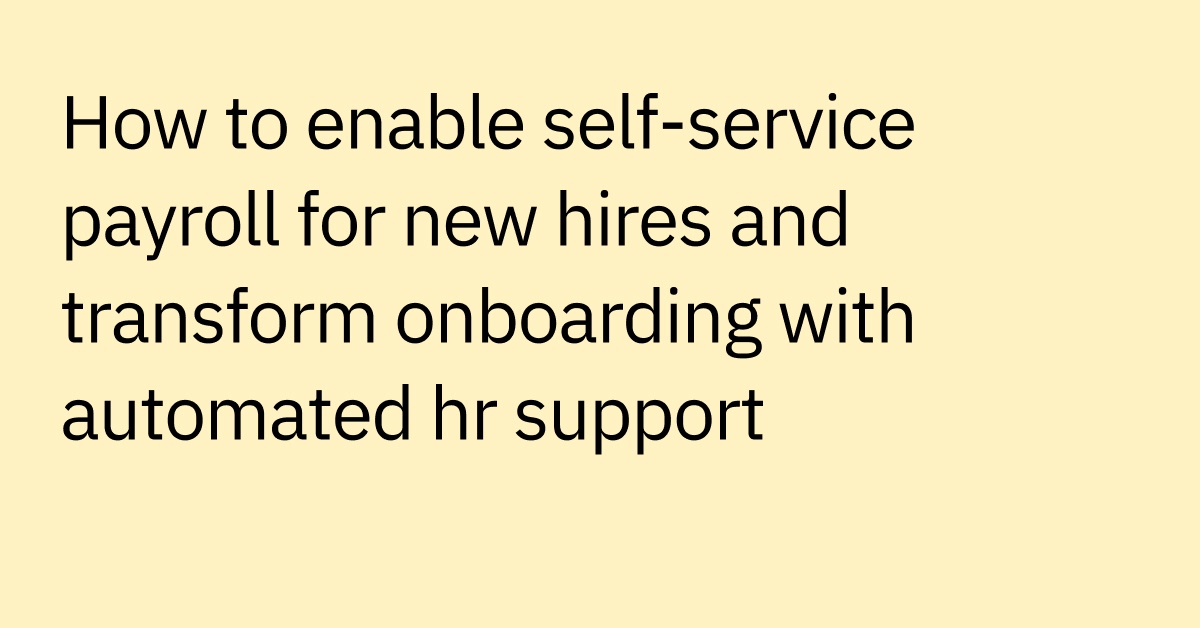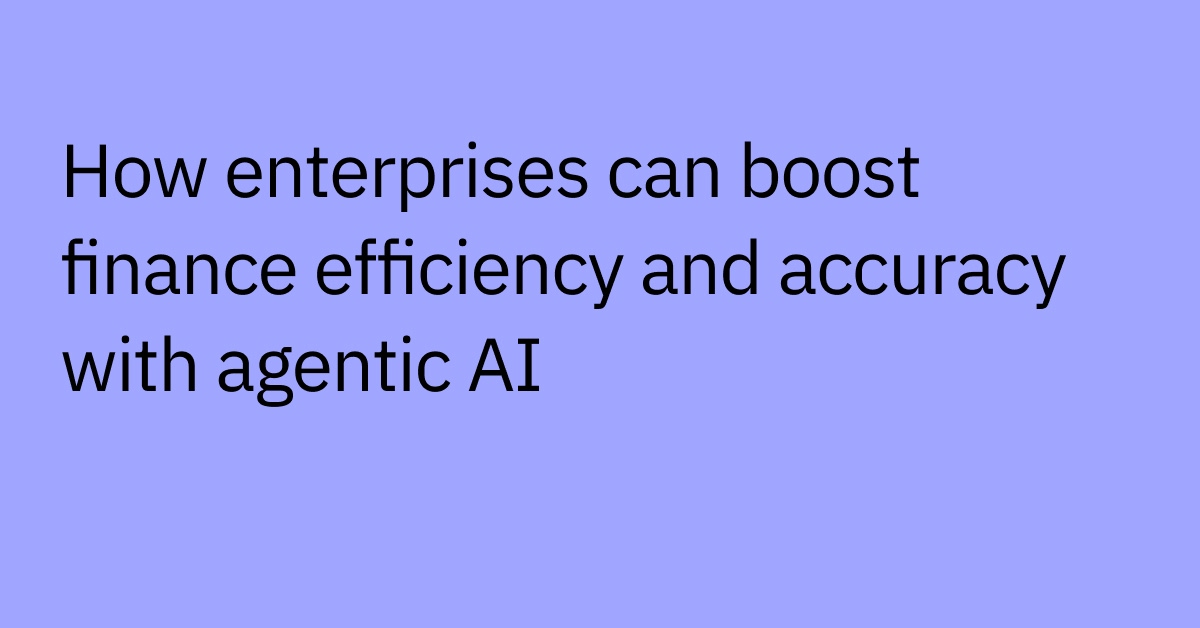Table of contents
Highlights
- Native Workday automation covers core workflows, such as basic routing and approvals. Extensions may offer even better scale across HR, IT, and Finance departments.
- AI-driven automation can uplevel Workday workflows. AI solutions allow employees to get instant answers and complete tasks through chat rather than navigating complex dashboards.
- Focus on high-impact processes for the fastest ROI. Start automating high-volume, repetitive workflows like onboarding, benefits enrollment, time-off requests, and expense approvals that directly impact employee experience and create visible efficiency gains.
- Integration capabilities determine success. Choose platforms with pre-built Workday connectors and flexible connection options to avoid custom development while maintaining reliable data flow between systems across your tech stack.
- Multiple tool categories serve different needs. Solutions range from AI assistants for conversational self-service to integration platforms for connecting systems, as well as testing tools for maintaining reliability during Workday updates.
Workday has the potential to change how your organization manages HR, finance, and operations. Pairing it with automation and agentic AI makes it even more powerful—reducing repetitive work and expediting employees’ questions and requests.
Some third-party Workday automation tools can go beyond simple routing and approvals, delivering AI-driven insights, conversational self-service, and cross-system orchestration that redefine the employee experience while cutting support costs.
This guide helps enterprise leaders extend Workday with AI-driven automation and choose tools that deliver optimal results. We’ll explore how AI and agentic automation expand Workday’s capabilities beyond traditional workflows—providing quicker case resolution and smarter employee support.
At a glance: The best Workday automation solutions
Workday's native workflows handle standardtasks, andmore sophisticated automation can help to further unlock their full investment value. These tools, whether they’re AI-driven assistants, integration platforms, or testing solutions, can extend Workday's capabilities across departments and systems.
Tool | Type | Top Features | Ideal Use Case |
Moveworks | Agentic AI Platform | Natural language processing, cross-system orchestration, predictive insights | Enterprises seeking conversational self-service across HR, IT, and Finance |
Zapier | Integration | No-code workflows, 8,000+ app integrations, trigger-based automation | Organizations connecting Workday with diverse business applications |
SnapLogic | AI Integration | AI-powered data pipelines, prebuilt connectors, real-time sync | Companies requiring sophisticated data integration and transformation |
Workday Illuminate | Native AI | HR and finance agents, embedded intelligence, policy enforcement | Organizations maximizing native Workday AI capabilities |
Workato | Integration | Enterprise connectors, intelligent automation, workflow orchestration | Companies automating complex, multi-step business processes |
Ascend AP | Finance Automation | Invoice processing, accounts payable workflows, approval routing | Organizations streamlining financial operations within Workday |
Opkey | Automation Testing | No-code test automation, AI-driven validation, continuous testing | Teams ensuring Workday reliability during updates and changes |
ACCELQ | Automation Testing | AI-powered codeless automation, end-to-end business process validation, self-healing capabilities | Organizations requiring comprehensive Workday testing across all modules and integrations |
Why AI-driven automation with Workday is essential today
Workday automation tools are designed to streamline HR, finance, and operational workflows inside the Workday ecosystem, bridging the gap between your system's core functionality and the intelligent, scalable tools that make it faster and more responsive.
And this matters for more than just HR teams. IT leaders need automation to reduce service desk volume, finance teams want more streamlined approval processes, and executives want visibility into how all of this automation drives business outcomes.
Workday automations typically:
- Execute predefined rules or flows (e.g., time-off approvals, benefits changes, expense submissions).
- Use APIs and triggers to automate repetitive actions like updating records or routing approvals.
- Are confined to Workday — meaning they operate within its system and require manual setup or RPA-style scripting for each use case.
These automations save time but have limited adaptability and can’t reason beyond their configured scope. Workday plans to acquire Sana Labs, its recent acquisition of Flowise, and the introduction of Workday Data Cloud signal a major push toward more sophisticated AI capabilities.
Additionally, Workday's 13 AI agents provide more than traditional HR and finance automation, though they're currently in limited preview and not yet generally available for most organizations.
Some solutions act as an additional smart layer on top of Workday, with conversational self-service where employees can ask questions in their preferred language and get instant, accurate responses without needing to know which workflow to trigger.
How Workday automation tools work
Many leaders understand that automation delivers value, but they don't fully grasp how these tools actually work in practice within Workday. Breaking it down into distinct layers can help clarify things.
The evolution of enterprise automation
Many leaders understand that automation delivers value, but they don’t always see how the technology has evolved—or what’s next. Here’s how each generation builds on the last, shaping how modern enterprises use tools like Workday to get work done.
1. Traditional automation
This is where it all started. Rule-based workflows follow strict paths and handle repeatable tasks, like routing PTO requests or approving expense reports. These automations are predictable but rigid—they do what they’re told, and that's it.
2. Adding AI power
AI introduces pattern recognition and prediction to the basic workflows afforded by traditional automation. Instead of simply executing rules, AI can analyze data, recommending salary ranges for new roles, forecasting delays, or identifying process gaps before they slow teams down.
3. The next generation: Agentic AI
Agentic AI goes further by reasoning and acting autonomously across systems. It can plan multi-step tasks, adapt to changing inputs, and make decisions in real time, like identifying internal candidates for open roles or sending personalized outreach automatically.
4. Putting it all together: Agentic AI assistants
This latest evolution combines autonomous reasoning with a conversational interface. Agentic AI assistants meet employees where they already work—chat, web, or mobile—to understand intent and take action across connected systems in seconds.
This progression marks a shift from rule-based workflows to intelligent systems that reason, plan, and act—closing the gap between business processes and human experience.
Key benefits of automating Workday processes
Moving beyond mechanics to business outcomes, automation changes how work gets done across your organization.
- Productivity gains happen when automation eliminates repetitive tasks across HR, IT, and finance teams. Instead of spending hours on routine requests (like training reminders or information updates), your people focus on projects that drive competitive advantage. Employees get faster resolutions, and support teams handle higher-value work.
- Enhanced employee experience builds trust in Workday as employees encounter fewer delays, faster resolution times, and more intuitive interactions. When someone needs information about their benefits or wants to update personal details, they get answers immediately rather than waiting for email responses or navigating complex dashboards.
- Prevent employee bottlenecks with AI automations that surface and predict insights proactively identify common challenges.
- Reduce manual errors in payroll, benefits, and finance workflows, with automations you can help to improve compliance, accuracy, and create audit trails across the organization.
Workday excels at structured workflows like approvals and routing. Pairing it with advanced AI-driven tools extends that foundation—scaling automation across HR, IT, and Finance, and adapting dynamically to how employees actually work.
Together, these capabilities create a connected ecosystem that reduces repetitive tasks, delivers faster resolutions, and helps teams focus on high-impact projects instead of process management.
Unlock the full potential of Workday for your HR team. Discover how to streamline processes and empower your employees with AI-driven automation.
High-impact Workday processes to automate
Not every process delivers the same return when automated. When it comes to automatable Workday processes, start with high-volume, repetitive workflows that create the biggest bottlenecks for employees and support teams right now.
- HR processes that benefit most from automation include onboarding and offboarding workflows like account setup, training assignments, and access removal. Benefits enrollment and updates, time-off requests and approvals, and payroll changes and corrections represent areas where automation delivers immediate value and measurable time savings.
- IT processes linked to Workday include system access requests, application provisioning and deprovisioning, password resets and single sign-on support, and identity management workflows that span multiple platforms.
- Finance processes benefit from expense approvals, invoice management and matching, budget reporting and forecasting, and policy compliance checks that maintain consistent enforcement across departments.
Organizations may realize the fastest ROI when they automate processes that directly impact employee experience and create visible efficiency gains for support teams.
Want to see 10 ways AI can automate repetitive tasks in Workday? Watch the webinar now.
8 top Workday automation tools for enterprise
The right automation tool depends on your specific needs, technical maturity, and integration requirements. Here are some of the leading solutions transforming how enterprises work with Workday.
1. Moveworks—Agentic automation of employee support in Workday and your business systems
Moveworks agentic AI Assistant is able to immediately respond to employee requests through conversational interfaces like Slack, Microsoft Teams, or web browser.
It can then automatically take actions: using AI agents to file PTO, update employee information, or provide access—changing how your people interact with Workday and other connected systems.
For HR teams, Moveworks automates Workday tasks like managing common employee requests, routing and nudging approvals, and surfaces real-time org data (headcount, open reqs, attrition signals) via natural-language queries.
Moveworks integrates with your existing tools (Workday, but also CRMs, ERPs, HRIS, ITSM platforms, and more) to unlock automation across your entire enterprise, rather than just individual applications.
Moveworks Agent Studio makes it easy to rapidly deploy AI agents, while Agent Marketplace has hundreds of AI agents solutions for extended functionality.
Unlock the full power of your Workday investment. Explore Moveworks' Workday Integration.
2. Zapier—No-code automations across Workday apps
Zapier enables no-code automation workflows that connect Workday with over 8,000 other business applications. The platform supports trigger-based automation, allowing you to create workflows that respond to specific events or data changes.
This rules-based automation tool helps organizations connect systems without requiring custom development or deep technical expertise. Teams can use Zapier to sync data between Workday and project management tools, update records across multiple platforms, and create notification workflows.
The platform works well for organizations that need straightforward integrations and have clearly defined workflow requirements.
3. SnapLogic—AI-powered data integration for Workday workflows
SnapLogic provides AI-powered data integration that connects Workday with enterprise applications through intelligent pipelines and real-time synchronization.
The platform's strength lies in handling complex data transformations and maintaining data quality across integrations. SnapLogic also uses machine learning to optimize data flows and identify potential integration issues before they impact business operations.
Organizations choose SnapLogic when they need sophisticated data integration capabilities that go beyond simple point-to-point connections.
4. Workday Illuminate—Native AI agents for HR and finance
Workday Illuminate offers the platform's next-generation AI capabilities, featuring 13 prebuilt AI agents designed to handle HR and finance tasks autonomously.
These agents (announced in September 2024) are still in early access and designed to work within Workday's existing interface and security model. They focus on tasks like benefits guidance, policy interpretation, and financial reporting assistance.
The first wave of AI agents provides a glimpse into Workday's vision for embedded intelligence, though broader availability and expanded capabilities are anticipated.
5. Workato—Connect Workday with external apps and systems
Workato specializes in enterprise-grade integration and automation, connecting Workday with external systems through pre-built connectors and intelligent workflow orchestration.
The platform can handle complex business processes that span multiple applications, using AI to optimize workflow performance and adapt to changing conditions. Workato's enterprise focus means strong security, governance, and scalability features.
Organizations select Workato when they need reliable, scalable automation for business processes that require iron-clad integration between Workday and other enterprise systems.
6. Ascend AP—Accounts payable automation built for Workday
Ascend AP focuses specifically on automating accounts payable processes within Workday environments, streamlining invoice processing, approval routing, and financial reporting.
The platform integrates directly with Workday's financial management modules to provide specialized functionality for procurement and finance teams. This focused approach delivers deep capabilities for specific use cases within those realms.
Finance teams choose Ascend AP when they need specialized accounts payable automation that uses Workday's existing data and workflows.
7. Opkey—No-code, AI-driven Workday test automation
Opkey addresses Workday testing challenges through no-code automation that validates system functionality during updates, customizations, and integrations.
The platform uses AI to identify potential issues and automatically generate test scenarios that help Workday continue working correctly as your environment evolves.
IT teams appreciate Opkey's ability to reduce testing overhead while maintaining system reliability, especially during Workday's biannual updates.
8. ACCELQ—End-to-end Workday testing with automation
ACCELQ provides AI-powered, codeless test automation specifically designed for Workday testing across all modules and integrations. The platform's design-first approach allows both technical and non-technical teams to create test cases without programming expertise.
The platform uses AI-driven self-healing capabilities that automatically adapt when Workday interfaces change, helping to reduce maintenance overhead during updates. ACCELQ also aligns with Workday's continuous release cycle through live cloud links that auto-update automation assets, ensuring tests remain current as the system evolves.
Organizations choose ACCELQ when they need scalable testing that keeps pace with Workday's biannual updates while keeping all customizations and integrations running properly.
How to choose tools that deliver ROI
Choosing the right automation platform involves striking a balance between immediate needs with long-term scalability and value creation.
- Integration capabilities matter. Evaluate how well solutions connect with your existing tech stack through APIs, prebuilt connectors, and support for legacy systems. Extensive Workday integration ensures that automation works with your data and workflows, rather than creating more data or workflow silos.
- User adoption and ease of use determine whether automation actually reduces support burden or if it creates new training requirements. Look for easy-to-use interfaces, conversational interactions, and solutions that integrate seamlessly with the tools your employees already use.
- Scalability and AI capabilities become important as your automation strategy matures. Consider whether platforms support intelligent decision-making, adaptive workflows, and predictive insights… not just task automation.
- Security and compliance requirements are non-negotiable when handling sensitive HR and finance data. Enterprise-grade platforms maintain role-based access controls, audit trails, and compliance certifications.
- Time-to-value varies significantly across solutions. Balance quick wins from simple approval automations with strategic AI investments that deliver longer-term competitive advantage.
Also consider starting with pilot programs that test automation with a subset of employees, measure adoption and impact, then scale successful approaches enterprise-wide.
How to overcome common automation challenges
Even well-planned automation projects can encounter predictable obstacles that can be addressed with the right approach.
- Combat adoption skepticism through intuitive design, conversational interfaces, and clear change management that demonstrates immediate value rather than more complexity.
- To overcome integration complexity, look for tools that already connect to Workday or have flexible connection options that reduce the need for custom development.
- Establish data governance practices and regularly audit records to make sure automation works with clean, reliable data.
To address security and compliance concerns, use enterprise-grade platforms with role-based access controls, encryption, and other security best practices that continually help to strengthen your security posture.
While it may seem like automation challenges are complex and time-consuming, they’re quite solvable with the right planning and tools.
Moveworks: Unified Workday experience with agentic AI Assistant platform
Workday is a powerhouse, but it becomes even more powerful when you connect it with your other business systems through smart automation.
Moveworks can serve as a connecting layer that makes Workday automation conversational and instant for employees and HR alike.
Moveworks AI Assistant enables employees to automatically manage time-off requests, retrieve pay stubs and tax forms, or check performance goals simply by asking questions in chat without having to learn different systems or navigate complex menus.
- Moveworks is able to securely orchestrate across your entire HR ecosystem—including Workday, Okta, ServiceNow, your learning platform, and identity tools.
- Moveworks AI Assistant is available everywhere employees work—Slack, Teams, or web browser—it drives outcomes, not just chat interactions.
- Moveworks’ agentic AI makes this orchestration possible from end to end by planning, reasoning, and acting, through a single conversational interface.
Organizations using Moveworks report results including fewer support tickets, faster problem resolution, and higher employee satisfaction when they add AI agents.
With prebuilt Workday skills mapped to real HR use cases, organizations are able to connect agents to Workday in as little as hours, enabling you to quickly deploy and see impact.
See how Moveworks can work for you, transforming your Workday investment with intelligent automation.
Frequently Asked Questions
Workday automation tools are specialized platforms that streamline HR, finance, and operational processes through intelligent workflows, AI-driven decision-making, and seamless integrations. These solutions extend beyond basic task automation to include natural language processing, predictive analytics, and no-code configuration capabilities.
Organizations typically see measurable reductions in operational costs and support ticket or case volume. While the exact savings depend on process complexity and automation scope, companies are able to realize measurable efficiency gains within months of implementation.
Start with high-volume, repetitive processes that directly impact employee experience; onboarding workflows, PTO requests, expense approvals, and data updates typically deliver the fastest ROI. Focus on areas where manual work creates bottlenecks or where errors can create significant friction.
While many Workday automations need developer support for set up, more modern automation platforms are offering no-code or low-code interfaces that enable builders to quickly create workflows without extensive IT involvement. Look for solutions with visual workflow builders, prebuilt templates, and intuitive configuration options.
Enterprise-grade security is delivered through Workday's unified model, which enforces granular, role-based access, end-to-end data encryption, and audit trails for comprehensive governance and compliance.
Leading solutions hold certifications like SOC 2, GDPR, and HIPAA compliance, often strengthening security by standardizing processes and reducing manual data handling.
Some automation platforms include automated testing and impact analysis features that identify affected workflows before Workday's biannual updates. This proactive approach, combined with flexible configuration capabilities such as AI agent workflows, enable that automations can continue working with minimal adjustment required.