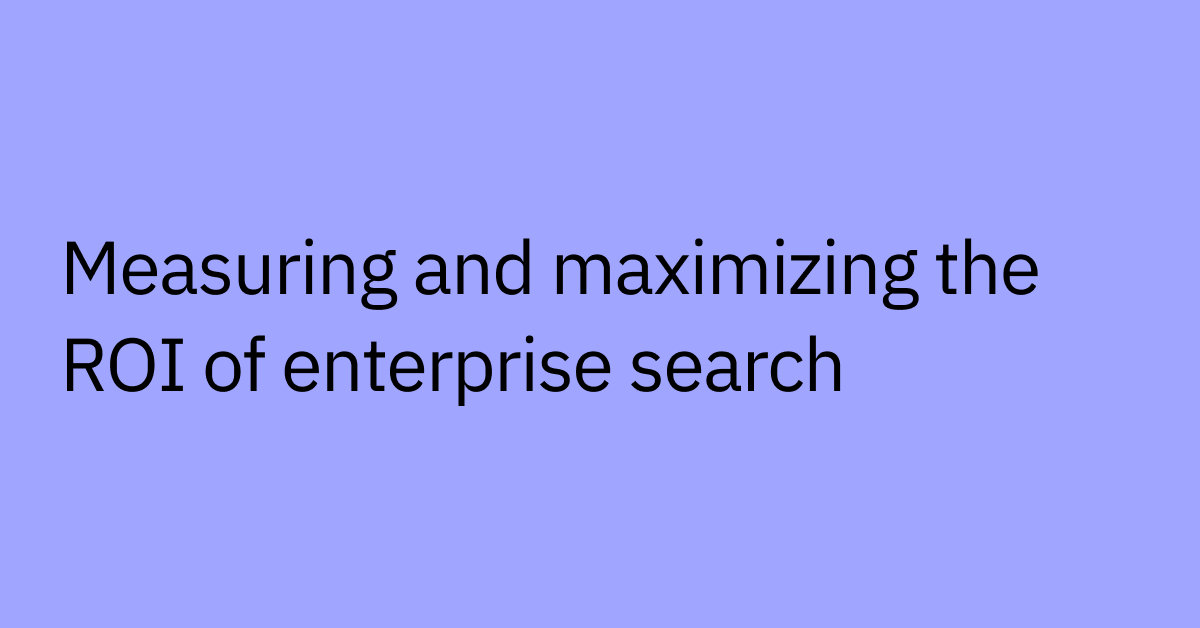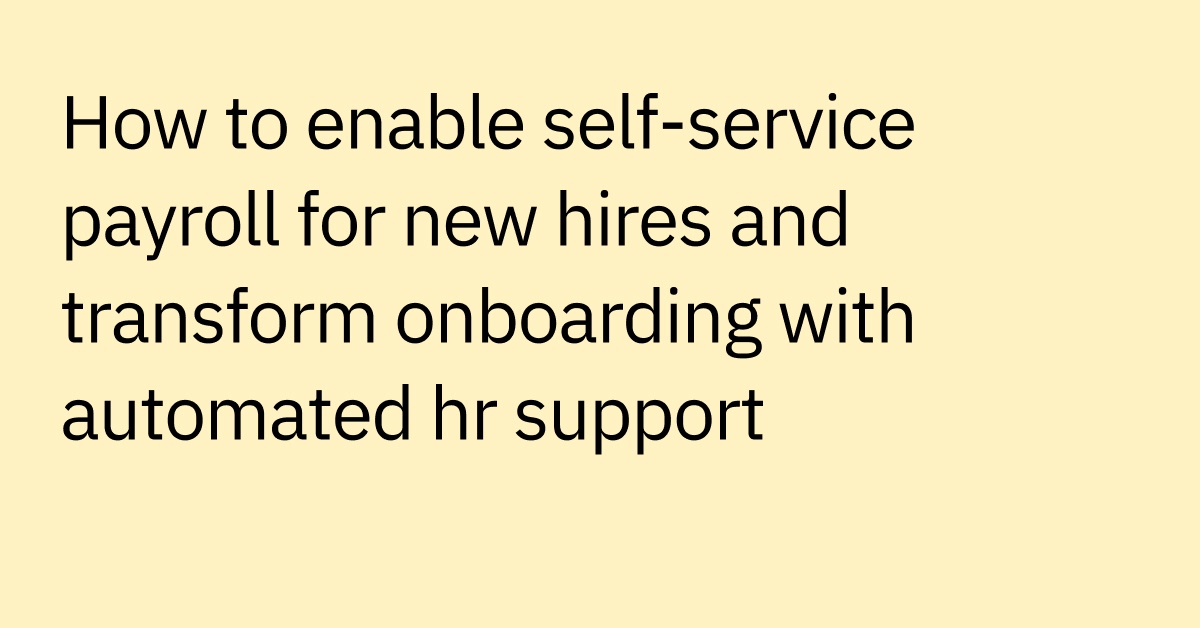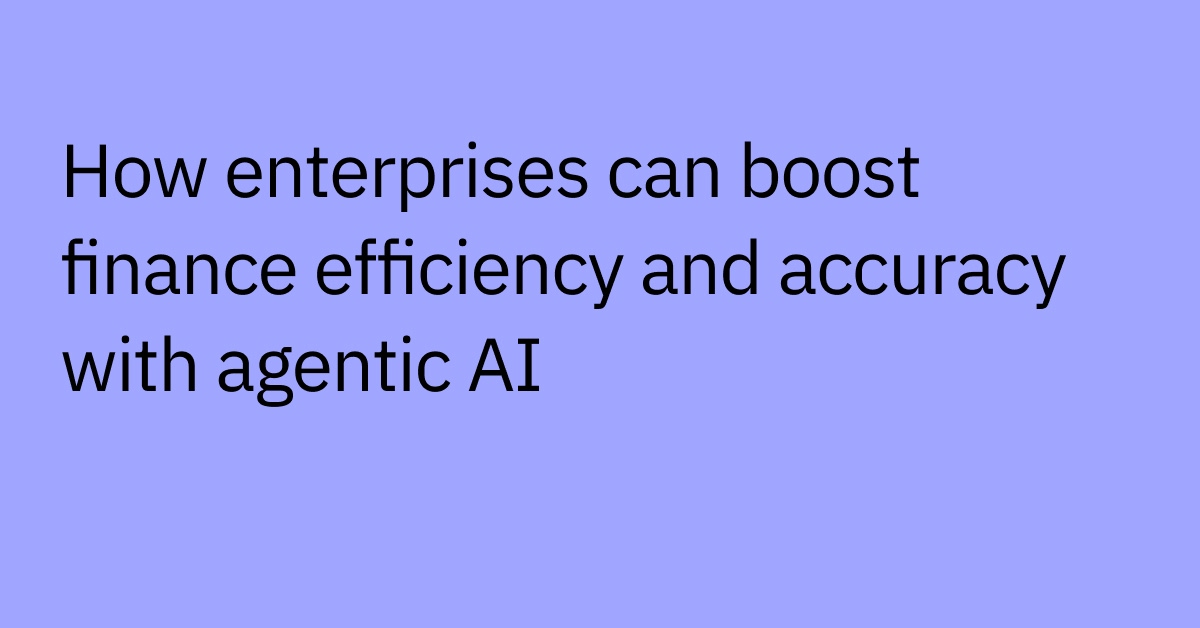Table of contents
Still struggling with time-consuming manual IT tasks that could be automated? It’s a common challenge. Over half of organizations say their IT teams spend between 5 to 20+ hours a week on repetitive work.
Today’s IT departments are expected to manage a complex mix of tools while delivering fast, reliable support across the business. But when teams are bogged down with routine work, service can slow down — and strategic priorities take a back seat.
That’s where IT process automation (ITPA) can help.
From triaging IT tickets to monitoring systems in real time, ITPA helps simplify and accelerate IT operations, freeing up your team to focus on work that moves the business forward.
Now, with the rise of agentic AI systems — which can make context-aware decisions and autonomously take action — automation is more powerful and adaptive than ever.
Curious how to streamline your workflows and scale IT with intelligent automation? Download our guide to get started.
What is IT process automation (ITPA)?
IT process automation is the practice of using technology to streamline and execute repetitive tasks — reducing manual effort, minimizing errors, and accelerating service delivery.
These tasks can range from everyday requests like resetting passwords or provisioning accounts to complex, multi-step workflows like onboarding new employees, software access, or compliance reporting.
Modern ITPA solutions combine a variety of automation technologies:
- Robotic process automation (RPA) to perform rule-based actions across systems
- Workflow orchestration tools to coordinate tasks across teams and tools
- API and script-based automation to integrate with your IT ecosystem
- Artificial intelligence (AI) — including machine learning (ML) and natural language processing (NLP) to make intelligent decisions based on context and historical data
These tools help reduce IT’s operational burden by offloading time-consuming tasks while improving speed and consistency. Many platforms also offer human-in-the-loop controls so your team can review or override actions when needed.
AI-powered ITPA tools can further enhance resilience by:
- Understand user intent through natural language
- Predict incidents before they occur
- Recommend or execute next steps automatically
- Learn and adapt to optimize workflows over time
To work effectively, ITPA platforms must integrate with your existing stack — including ITSM tools like ServiceNow, identity platforms like Okta or Azure AD, collaboration tools like Slack or Microsoft Teams, and HR systems like Workday.
What are the benefits of IT process automation?
When done right, IT process automation can be a game changer — freeing up your team, improving service quality, and helping your organization scale more efficiently. Here are a few key areas where it makes a difference:
- System operations and monitoring
Automating routine tasks like system health checks, log analysis, and anomaly detection allows you to monitor your infrastructure 24/7. AI-powered tools can also help identify issues before they escalate, improve uptime, and accelerate incident response.
- User and access management
ITPA platforms can automate user access, granting and revoking permissions by integrating with identity management systems like Okta or Azure AD.
These tools enforce access policies based on roles and preset rules, ensuring faster account setups, fewer delays, and lower security risks — all while maintaining auditability and control.
- IT support
Smart automation can reduce the pressure on support teams by resolving routine issues like password resets and account unlocks, classifying tickets using natural language understanding, and routing them to the right teams. This cuts down on resolution times and improves the employee experience.
For example, Procore implemented AI-powered IT support automation that provided automated IT support to 81% of employees— and saw employee satisfaction rise to 98%
- Compliance
IT automation tools can help enforce policies, log access and activity data, and produce audit-ready reports.
This ensures your organization stays compliant with internal standards and external regulations such as SOC 2, HIPAA, or GDPR — with less manual effort.
- Scalability
ITPA enables organizations to support a growing number of employees and systems without needing to scale IT headcount at the same pace.
By standardizing and automating key workflows, enterprises can expand efficiently — especially in distributed or hybrid environments.
- Cost savings
By reducing manual workload, preventing downtime, and optimizing how IT resources are used, automation leads to significant cost savings over time.
Why is IT process automation challenging for enterprises?
While it offers plenty of benefits, implementing IT process automation is rarely plug-and-play — especially in complex enterprise environments. Enterprises often face hurdles like:
- Complex IT environments
Many enterprises run on legacy systems that don’t offer modern APIs or integration capabilities. This makes it difficult to connect modern automation platforms across the tech stack and can lead to data silos and fragmented workflows.
- Resistance to change
Employees and IT staff who are used to the old way of doing things might resist new tools and automation — whether out of habit, fear of job displacement, or a lack of training. Without strong executive sponsorship, these initiatives often lose momentum or face internal pushback.
- Security and compliance issues
Stakeholders may question whether AI and automation tools can meet strict data privacy standards, offer proper audit trails, or comply with industry regulations. There may also be concerns about data residency, third-party vendor risks, or the ability to monitor and control automated actions.
- Budget constraints: Process automation may require new software or services, and securing budget can be difficult if the ROI isn’t clearly defined. According to a LinkedIn report, roughly 50% of executives in the U.S. are hesitant about AI-powered automation due to budget constraints and uncertainty about long-term value.
For automation to deliver value, you need to do more than just a feature check when choosing your tools. Consider:
- Integration with your existing infrastructure and systems
- Availability of robust, well-documented APIs
- Alignment with your security and compliance requirements
- Extensibility and ability to scale across departments or use cases
- Vendor support and roadmap visibility
Make sure your team is involved in selecting tools, and offer clear, accessible training to dispel fears and build confidence. Reassure your staff that automation initiatives are designed to enhance their work — by freeing them up to focus on more strategic, meaningful work.
What types of tasks can be automated using IT process automation tools?
We’ve highlighted that ITPA tools can be a major time-saver for your IT teams. But how, exactly, can they do it?
Let’s take a look at some specific tasks you can automate, broken down by category.
Category 1: System operations and monitoring
Automating IT operations and monitoring helps keep everything running around the clock. The right solution can even identify and prevent issues before they happen.
1. System monitoring and incident alerts
With small businesses using an estimated 172 apps — and large enterprises managing as many as 664 — manual system monitoring can overwhelm IT teams. Keeping up with system checks across this sprawling environment is difficult, which could lead them to overlook alerts that result in downtime.
Automation enables continuous monitoring, flags anomalies, and escalates issues to the right team members faster. Advanced tools can analyze historical data patterns to predict potential outages and may even adjust alert thresholds to improve performance insights.
Category 2: User and access management
Automating tasks boosts productivity while strengthening security. These tools enforce role-based access policies, ensure quicker account setup, and reduce the risk of over-provisioning.
2. User provisioning and deprovisioning
Traditional, rule-based identity and access management (IAM) and identity governance and administration (IGA) systems were built for more static environments.
They often rely on predefined roles and manual approvals, which limits their effectiveness in today’s dynamic, fast-paced IT environments.
AI-powered IT systems integrate with identity platforms like Okta or Azure to automate provisioning and deprovisioning based on organizational policies.
Some advanced solutions are powered by agentic AI — a newer class of AI capable of taking goal-oriented, autonomous actions on behalf of users. Unlike traditional AI, which responds to input or follows rigid logic, agentic AI understands context, makes decisions, and initiates tasks across systems — while operating within enterprise security and compliance frameworks.
These tools can help:
- Make real-time provisioning decisions or recommendations
- Guide employees through self-service by tasks like account updates, password resets, and software access.
- Enforce policy-aligned access removal to maintain compliance and reduce risk
Automating these processes improves onboarding and offboarding experiences, reduces manual effort for IT, and minimizes security vulnerabilities caused by delayed or inconsistent deprovisioning.
3. Password resets and account unlocks
IT teams in large enterprises are often bombarded with password reset and account unlock requests.
While these may seem minor, they add up fast — consuming time that could be better spent on high-value tasks and forcing employees to wait hours or days for their issues to be resolved.
AI-powered assistants can automate these repetitive tasks by verifying employees' identities and resetting credentials autonomously, reducing the need to contact support.
The payoff? Reduced overhead, around-the-clock support for employees, and better productivity.
4. Software and system access requests
Manually granting access to systems and tools can be time-consuming and inconsistent:
- Some approvals may sit in queues for hours or days.
- Individual team members may follow different standards when granting access.
- IT staff may forget to revoke access after offboarding an employee.
- It can be hard to track who has access to what and when.
Advanced AI tools can streamline this process by evaluating roles, contextual data, and enterprise access policies to make intelligent, policy-compliant decisions.
These tools can also standardize request handling, track every access change, and maintain logs for audit readiness — all while speeding up resolution time and reducing the burden on IT.
AI-powered assistants can securely verify user identity through integrated SSO providers, multi-factor authentication (MFA), or contextual factors like login behavior — ensuring secure resolution with little to no human involvement.
Category 3: Support and compliance
When well implemented, ITPA can also elevate IT support processes and help your enterprise maintain compliance with internal policies and overall industry regulations.
5. Ticket triage and resolution
Manually sorting through and handling hundreds or thousands of tickets can overload your team and cause delays in resolution, sparking frustration for IT staff and employees.
AI tools for IT can categorize, prioritize, and route tickets based on their complexity and predefined rules, ensuring they reach the right people. Advanced tools that leverage NLP and machine learning are designed to understand the context behind requests and provide better, more helpful and timely solutions.
6. Security and compliance audits
IT may waste a lot of time sifting through access logs, distinguishing real threats from false positives, and pulling audit trails from different tools.
The result? Slow response times and incomplete compliance audits.
Automation tools use machine learning to assess patterns in real time and provide predictive, actionable insights on potential security or non-compliance threats.
So, instead of spending hours going through endless reports, IT teams can respond quickly to risks and address issues before they spiral out of control.
7. Knowledge base management
A well-maintained knowledge base facilitates self-service, allowing employees to find solutions on their own.
But maintaining one manually can be tough.
IT teams might forget to document fixes for common issues or update articles when systems change, forcing employees to reach out directly to support teams.
But with automated knowledge base management, AI can assess ticket trends and suggest topics based on common issues or queries, keeping your enterprise resources relevant. It can also flag outdated content for review to help you maintain up-to-date assets.
Conversational AI tools, like the Moveworks AI Assistant, can improve employees’ self-service experiences by analyzing support requests, understanding their context, and suggesting solutions based on knowledge base resources.
In other words, your employees don't have to search for information themselves. They can report their issues to your AI assistant using conversational language for immediate, relevant, contextual answers.
Almost like having a chat with a coworker!
8. End-to-end workflow automation
Support tasks rarely occur in isolation — they're part of larger business workflows that often span departments like IT, HR, and finance.
For example, in a manual offboarding set up, your HR team typically alerts the IT department, who then initiates a series of tasks: creating deprovisioning tickets, revoking application access, and updating directory systems. This process can be slow and error-prone, especially if steps are missed or delayed.
End-to-end workflow automation solves these issues by connecting and coordinating those isolated tasks. If an action like employee offboarding is triggered, your tool automatically handles the necessary next steps without waiting for manual handoffs or redundant approvals.
Advanced AI solutions, especially those leveraging agentic AI, use machine learning and adaptive logic to make decisions based on enterprise policies and historical patterns.
For instance, if your enterprise's policy is to revoke employee access immediately after offboarding, these tools can do so automatically once your team triggers the offboarding workflow. If your organization requires employee access to be revoked within minutes of departure, these systems can enforce that policy in real time.
The result? Faster execution, improved compliance, and greater operational scalability — allowing your business to grow without proportionally increasing IT headcount.
Advanced AI assistants like Moveworks Agent Studio support end-to-end workflow automation by making it easy for your team to build custom AI agents designed to fit your organization’s unique needs.
These agents can integrate with everyday enterprise tools like Workday, Okta, and ServiceNow to automate processes such as account provisioning, access approvals, and deactivations triggered by employee onboarding and offboarding.
Automate the work that's holding your IT team back
IT process automation can be transformative for your enterprise. It helps:
- Eliminate mundane tasks from your IT team's workload
- Promote consistency in task execution
- Facilitates speedy support, and can improve security
- Tighter access controls and audit readiness
But to unlock its full value, find a scalable AI solution that goes beyond siloed automation — one that supports end-to-end IT workflows, adapts to your IT environment, and scales with your business.
Solutions like Moveworks can be your one-stop tool.
Moveworks AI Assistant helps deliver intelligent automation and self-service across your organization by integrating with your existing tools — including Okta, Azure AD, ServiceNow, Workday, and more.
It helps bring automation directly into the tools your employees already use, like Slack and Microsoft Teams, so they can get help instantly, without switching context.
With Moveworks, you get:
- Multilingual support in 100+ languages, built for global workforces
- Hundreds of prebuilt, enterprise-grade integrations
- Fast time-to-value — most customers launch core workflows in weeks
- Preconfigured automations for high-volume tasks like password resets, account unlocks, and software access
- Agent Studio — a low-code environment to build custom AI agents for automating complex multi-system workflows such as offboarding, approvals, and escalations
By automating routine work and orchestrating complex tasks, Moveworks empowers your IT team to focus on strategic initiatives — not tickets.
See how Moveworks can help you scale your IT support, securely and intelligently: try it now!