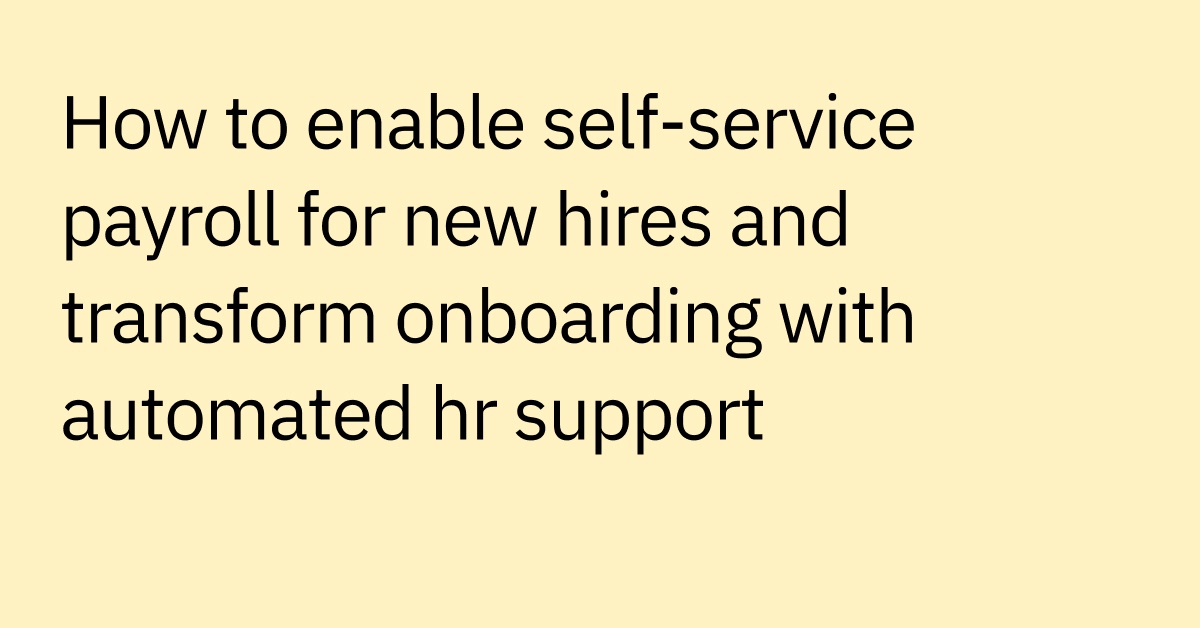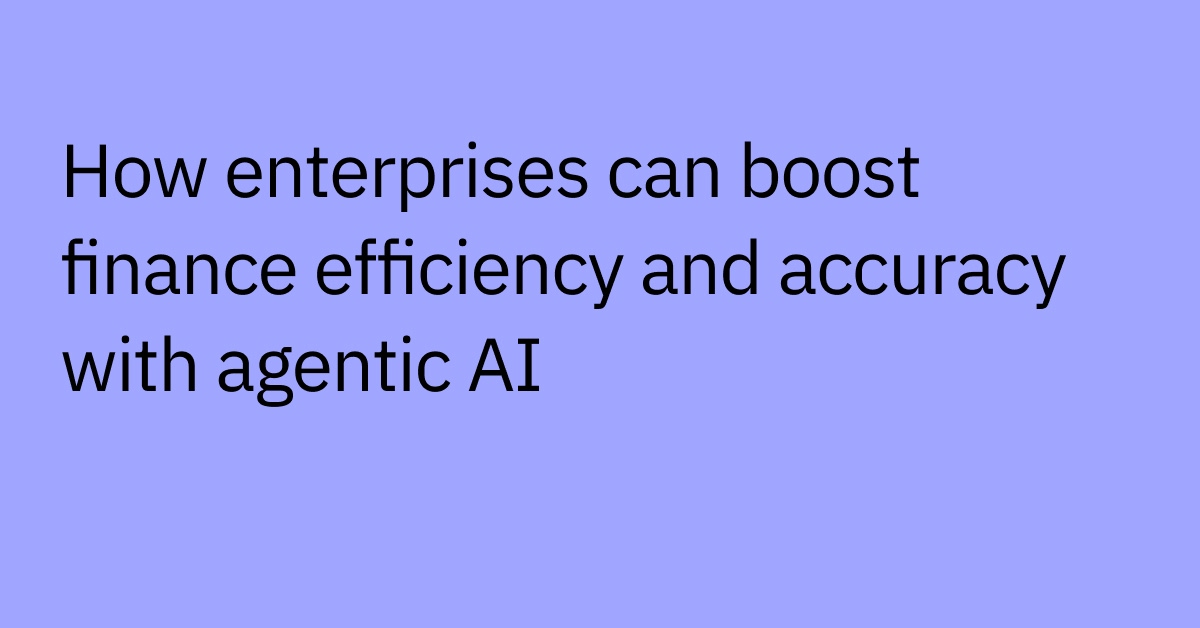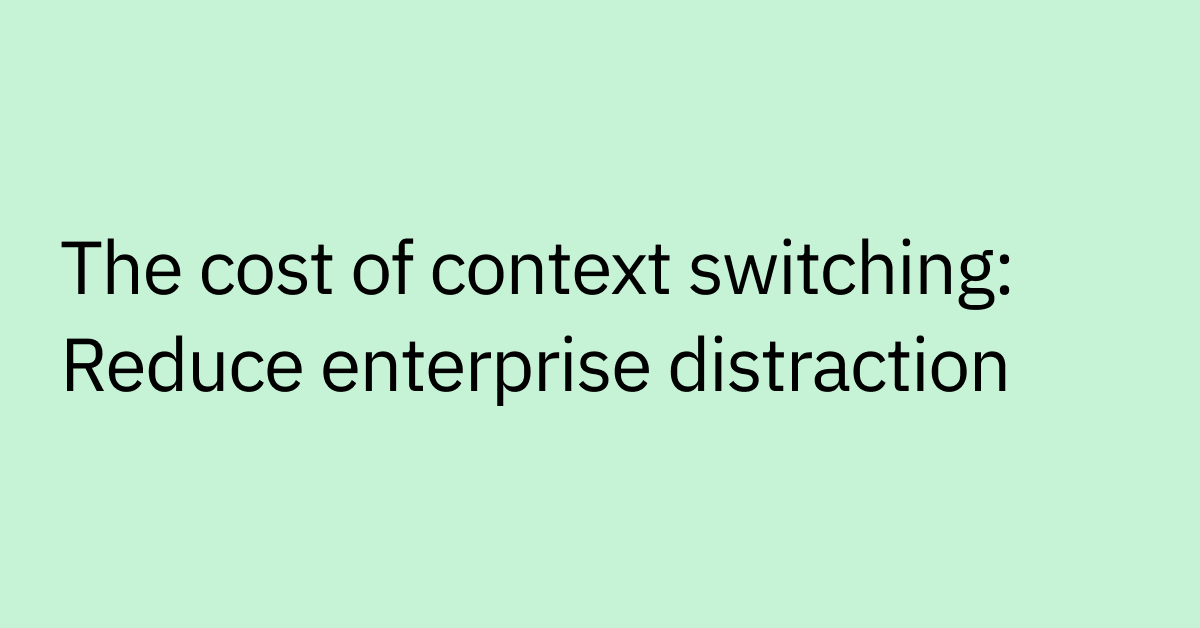Table of contents
Highlights
- IT operational efficiency measures how effectively teams deliver outcomes while minimizing costs, waste, and response delays.
- AI-driven ITSM replaces repetitive, manual work with predictive automation that improves speed, accuracy, and scalability.
- Self-service tools, AI assistants, and integrated workflows reduce friction, help to eliminate silos, and accelerate ticket resolution.
- Data analytics and continuous improvement practices drive visibility into KPIs like MTTR, SLA adherence, and employee satisfaction.
- Moveworks unifies enterprise operations by automating Tier 0–1 tasks, powering self-service, and boosting productivity across departments.
As your business operations expand, you've probably seen firsthand how tough it can be for your IT team to keep up with daily demands.
You might be dealing with issues like growing ticket backlogs, slower resolution times, or an increasing reliance on time-consuming manual processes.
Even if you've already brought in some form of automation, you may still be hitting critical ITSM bottlenecks. These not only slow down your operations but also frustrate employees who are just looking for quick, efficient support.
So, what's the answer to these challenges?
AI-driven IT is becoming the new standard. A recent McKinsey report shows that nearly 72% of organizations are now using AI technologies to help streamline their operations. With these solutions in place, businesses can give their teams the real-time support they need to tackle everyday IT issues, all while optimizing their operations as they scale.
Understanding operational efficiency in IT
Simply put, IT operational efficiency is about getting the most out of your IT department while controlling your bottom line. It means maximizing your team's output, making the best use of resources, and cutting down on wasted efforts.
When you get this combination right, your IT teams can work faster and much more cost-effectively.
Now, while being efficient means being accurate and building practical IT workflows, there's a subtle but important difference between achieving "IT operational efficiency" and "IT operational excellence."
Efficiency gets you accurate, well-built workflows — for example, quickly resolving support tickets. But excellence? That's about constantly innovating and improving those processes over time, such as regularly updating support workflows based on user feedback.
Measuring IT efficiency
To understand the effectiveness of your IT team and your current processes, you really need to measure operational efficiency with clear data. Use IT metrics and key performance indicators (KPIs) like:
- Response times: How quickly your IT teams answer employee support requests, calculated from ticket submission to first interaction. For example, leading organizations often target initial responses within minutes rather than hours.
- Service level agreements (SLAs): Tracking how consistently your team hits predefined targets for responding to and resolving issues.
- Mean time to resolution (MTTR): The average time it takes for a submitted ticket to be fully resolved
Benefits of IT efficiency
When you increase operational efficiency in IT, that can have a positive day-to-day impact across your entire organization, leading to:
- Better employee support: Faster, more effective IT support limits unnecessary downtime, supports effective employee training, improves employee satisfaction, and helps keep teams more engaged in their work.
- Improved business KPIs: Reduced ticket backlogs, faster issue resolution, and higher employee net promoter scores (eNPS) — which measure employee satisfaction — can directly contribute to enhanced profitability and a stronger bottom line.
- Increase agility: By freeing up your IT team from redundant, time-consuming tasks, you give them back the capacity to adapt to changing market conditions and stakeholder needs.
Strategies to enhance IT efficiency
It’s important to focus on IT improvements that can deliver the most positive impact to your business while bringing you the best ROI. Below are six strategies you can use to start making incremental improvements to your IT efficiency.
1. Innovate with AI
Introducing artificial intelligence into your ITSM processes can give your IT team the ability to automate a wide range of routine tasks, from answering and routing tickets to predicting potential issues before they become roadblocks. This can lead to major process improvements that stretch across multiple departments.
AI-powered helpdesks can also enable you to fully automate many tier-one support requests. Some integrated AI assistants can triage and categorize complex issues — and even resolve certain straightforward L1 tickets, like password resets and software partitioning, completely autonomously.
Plus, with the right AIOps (Artificial Intelligence for IT Operations) solutions, you can analyze workflow patterns to pinpoint specific areas where new automation opportunities might make the biggest difference for your business.
Broadcom, a global infrastructure technology company, adopted a new AI assistant into their IT operations management processes, helping to achieve 88% autonomous resolution rate.
And AI doesn’t just reduce IT workload — it also unlocks the speed, accuracy, and scale needed to elevate your operational efficiency across the business.
2. Provide self-service options to reduce friction
Helping your employees resolve their own issues quickly and accurately is central to running efficient IT operations. You can make this happen by rolling out effective self-service support across your various business systems and applications.
Enterprise search tools (tools that surface relevant answers from across internal systems), self-service portals, and AI assistants are all powerful resources you should consider implementing.
They can give your employees on-demand access to the information and support they need, right when they need it, so they can get back to work faster.
For example, instead of sending an email or filing a ticket for a common IT problem, an employee could simply chat with a conversational AI assistant directly within Slack or Microsoft Teams.
They then explain their issue using everyday language, and the AI can share relevant knowledge base articles, walk them through a troubleshooting procedure step-by-step, or even automatically handle routine requests like password resets.
Equinix, the world’s largest interconnection and colocation platform, adopted a similar approach with its systems. By implementing an AI-powered L1 service desk, the company achieved a 96% accuracy rate when routing IT tickets, effectively eliminating its IT backlog altogether.
By reducing reliance on manual ticketing and enabling real-time resolution, self-service tools improve both employee satisfaction and IT team efficiency — driving measurable gains in operational performance.
3. Build a culture that values continuous improvement
Achieving optimal IT operational efficiency isn't just about adopting new tools. You also need to promote a workplace culture that values continuous improvement.
Collaborate closely with your teams. Encourage them to be agile and adaptable, ready to adjust processes and workflows as needs change.
This could mean adopting modern ITSM frameworks, exploring fresh automation approaches, and setting up effective feedback loops that actually get heard and acted on.
When you help your employees feel more accepting and capable of using evolving technologies like AI assistants and enterprise search solutions, everyone can play an active role in identifying inefficiencies and proposing new ideas to address them.
4. Integrate and streamline workflows across tools
Your IT team members likely use a variety of tools and systems every day, like ticket management systems, communication solutions, asset management tools, and beyond. Without integration, these tools can create data silos and force employees to waste time jumping between platforms.
Streamlining your workflows across as many of these tools as possible helps you enable powerful automation capabilities. For example, an AI assistant can automatically create and submit a Jira ticket for an employee during a Slack support chat or systematically update user permissions when an employee's role changes — no manual handoffs required.
So look for advanced AI platforms that come with a wide range of supported integrations to help you accelerate workflows across your entire enterprise.
5. Empower IT staff with clearer priorities and better insights
Your IT teams need actionable data to see what’s working and what’s not.
AI-powered analytics platforms can help transform raw ticket data into intuitive operational dashboards that are aligned with your benchmarks and business goals.
When your teams can visualize performance data clearly, it becomes much easier to pinpoint recurring issues, inefficiencies, and bottlenecks that may be dragging operations down.
Advanced AI analytics solutions can help analyze unstructured support ticket data in real time and proactively identify patterns, root causes, and areas for improvement — all without manual tagging or categorization.
Databricks, a data intelligence platform, was able to achieve a 73% ticket deflection rate with the power of AI and improved visibility.
6. Choose advanced AI solutions that scale with you
While there are plenty of AI tools for targeting specific repetitive tasks or adding specialized features, an advanced AI assistant can centralize multiple functions in one place. It’s a more scalable, future-proof solution that's easier for everyone across the business to use and helps drive down operating costs.
As you evaluate different AI solutions, some of the important features to look for include:
- Accurate and reliable performance
Look for a solution from a vendor with a proven track record for performance and accuracy.
- Broad integration capabilities
Invest in a solution that can work seamlessly with your existing tech stack, including HR platforms, ERPs, CRMs, ticket platforms, and other core business tools — to ensure smooth workflows across teams.
- Strong security and compliance
Prioritize an AI solution that supports your regulatory compliance initiatives and ongoing security needs.
- Customization options
Investing in highly flexible solutions lets you tailor features to meet both your current and long-term business needs.
- Ease of use and low-lift implementation
A solution with a user-friendly interface and a straightforward deployment process can accelerate adoption and give you a faster time to value.
Turn IT operational efficiency into a competitive advantage
Improving your IT operational efficiency isn't just about faster support tickets. It's about transforming your IT team into a strategic driver for the entire business.
With Moveworks, you gain a powerful AI platform that is able to unburden service teams with a complete AI solution for enterprise support automation.
- Enable employee self-service: Revolutionize the support process with an AI Assistant that resolves employee issues, finds answers, files tickets, and tracks updates.
- Eliminate L1 support tickets: Free your help desk from L1 ticket queues and give them valuable time back to focus on bigger initiatives with autonomous resolution for the most routine and repetitive requests.
- Boost workforce efficiency: Empower every employee across your entire organization with much faster solutions, accurate information, and seamless support processes.
Ready to take the next step? Schedule a free demo of Moveworks today.