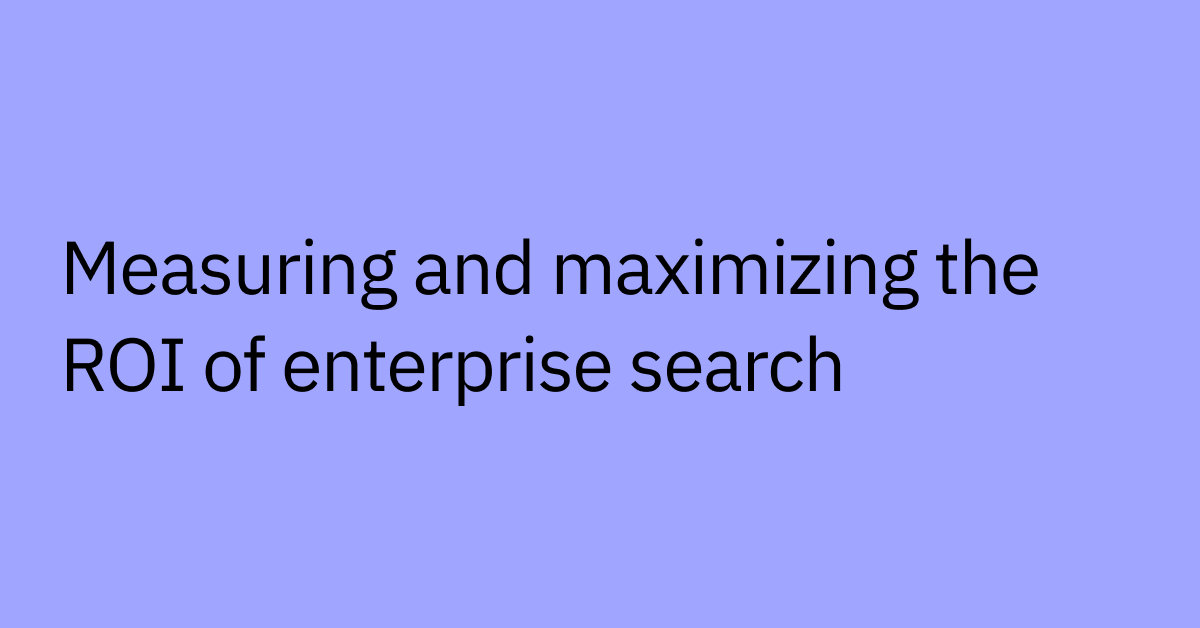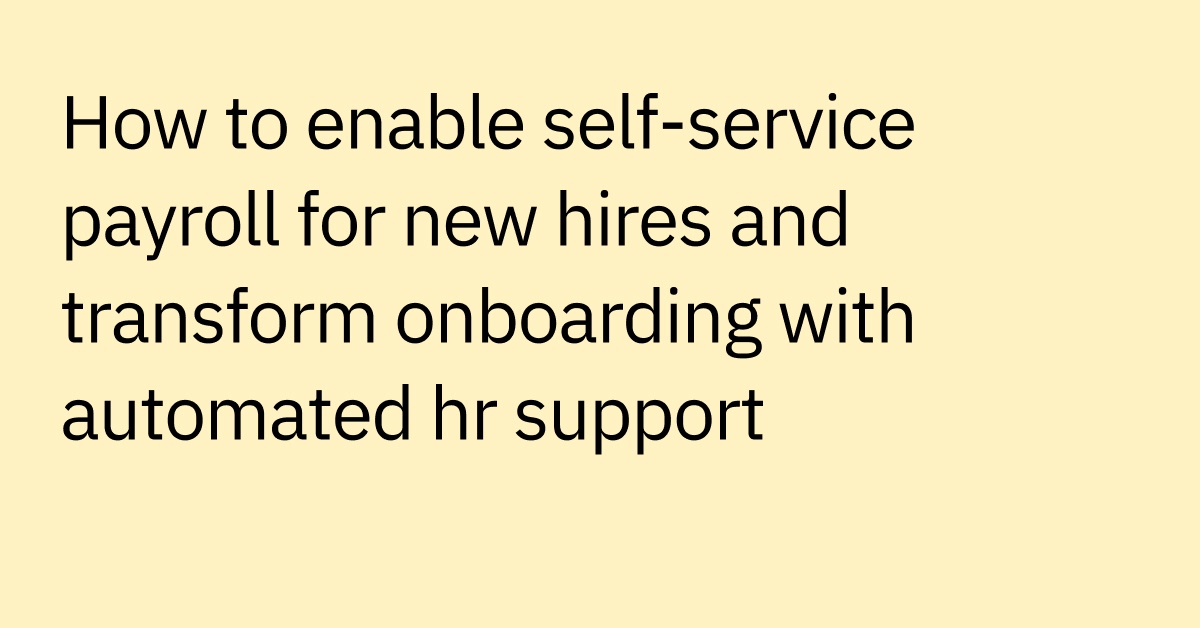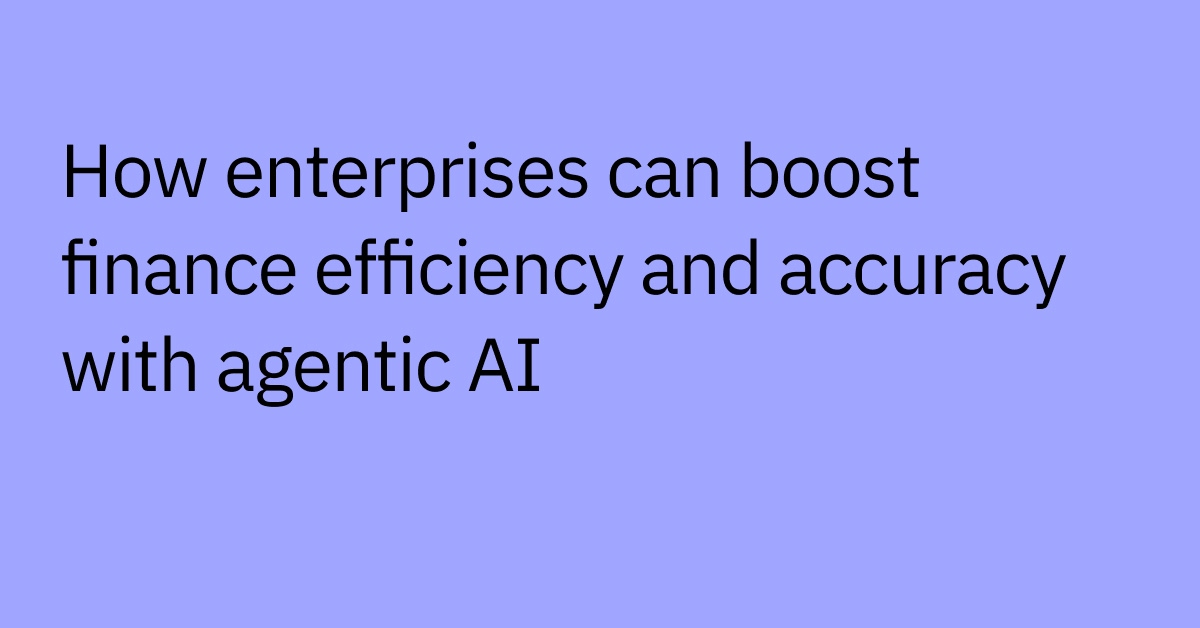Table of contents
Highlights
- Employee self-service adoption depends on ease of use, trust, and accessibility — not just new technology.
- Many portals struggle because they require rigid navigation, outdated content, or too many steps to resolution.
- AI assistants transform self-service by understanding natural language, delivering personalized answers, and, when agentic, being able to do tasks end-to-end.
- Ongoing education, feedback loops, and intuitive design drive continuous adoption and ROI.
- Moveworks makes self-service effortless by integrating AI support directly into tools like Slack, Teams, and web browsers employees already use.
You’ve invested in a self-service portal to streamline employee support. But if your employees still prefer pinging support on Slack or opening tickets for basic IT tasks, then it's time to refocus on the people using your tech, drive self-service tool adoption, and stop putting unnecessary strain on your IT and HR teams.
You’re not the only one seeing this hesitancy happen. One in seven employees have outright refused to use new workplace technology, and 39% admit they’re reluctant to even try it. So, even when your portal is live, adoption may stall — not because employees don’t need support, but because they don't understand its benefits or uses.
So, how do you turn things around and drive real adoption? How can you finally simplify support, help end users find answers, resolve issues, and complete routine tasks without waiting in line?
Let’s walk through what works, what motivates (and stalls!) adoption, and how AI-powered solutions can help drive and improve adoption long-term.
Why many employee self-service portals fall short
Organizations roll out self service portals, FAQs, and basic chatbots, hoping to deflect repetitive tickets, only to see employees ignore them entirely. Instead of finding answers independently, employees default to messaging help desk teams directly.
The reality is that many employee self-service software systems aren’t designed with user experience in mind:
- They rely on static, rigid interfaces that make it hard to find what you need or even know where to start.
- Search functions often require exact keywords, and answers are outdated or too generic.
- Navigating the portal takes too many steps, especially when employees are already juggling urgent tasks.
And when it feels like more effort than it’s worth? Employees give up. That leads to:
- Lower adoption rates that stall ROI
- More repetitive tickets eating up IT and HR time
- Delayed decisions made with missing or outdated employee information
- Frustrated teams stuck waiting for support instead of resolving issues independently
At Mercari US, their IT team faced mounting ticket volumes that slowed progress and prevented them from addressing technical debt. However, after launching an AI assistant, that changed fast — 74% of tickets were resolved automatically, right inside Slack. Employees embraced the shift, with 94% now turning to the assistant first instead of pinging IT.
That kind of digital transformation doesn’t happen just by launching a portal. It comes from thoughtful change management, and giving employees accesible, inituitive self-service tools that they can trust to deliver fast, relevant help.
Why enterprises need to focus on adoption
A self-service tool delivers the most value when your employees frequently use it. Once adoption and usage start climbing, your benefits begin to compound too. Ticket volumes drop, simple issues get resolved instantly, and your service desk teams regain the breathing room they need to focus on bigger strategic initiatives.
- Improve employee satisfaction metrics: When employees are able to discover value in your self-service solution, your employee satisfaction metrics improve, including ESAT/CSAT/eNPS, like specialty coatings multinational AkzoNobel, who was able to achieve an 87% CSAT score.
- Decrease MTTR: Wider adoption and higher self-service rates can directly translate to faster issue resolution, like experience management platform Medallia, who achieved a 34% decrease in average resolution time.
- Time saved: When your ESS provides instant, relevant answers your employees spend less time blocked and more time getting work done. That uptick in productivity is a win not just for the individual but for the business as a whole, like for energy utility Consumers Energy who saved 16,000 hours of employee productivity in just 12 months.
- Cost savings: There’s also the cost savings factor. Every ticket deflected saves time and resources, like digital consultancy West Monroe, who saved $1.4M in ticket services in one year.
But the real ROI doesn’t come from deflecting the same “how do I reset my password” question over and over — it comes addressing these problems at the enterprise scale.
It also comes from smart ESS solutions that use advanced agentic AI to dynamically solve more problems, end-to-end, with little to no external support.
How conversational AI drives greater usage
If employees adopt a basic chatbot, they might get quick answers to FAQs. That’s fine, but it only takes you so far. In contrast, an AI assistant with agentic capabilities can take action. It can troubleshoot an error, submit an access request, escalate when needed, and close the loop — all without manual intervention.
That level of functionality creates a new kind of self-service experience that’s intelligent, proactive, and always available. The more robust the capabilities, the more employees rely on it, and the greater your long-term ROI.
5 strategies to increase employee self-service adoption
If you want your self-service investment to pay off, adoption requires a thoughtful, ongoing strategy. That happens when employees understand the value, trust the tool, and find it so user-friendly that they naturally return to it.
Here are five proven strategies to drive that employee engagement and keep it growing.
1. Educate employees on portal benefits & usage
Change is tough. Even if a new system is great, humans are creatures of habits, and habits don’t change overnight.
To help employees warm up to self-service technology and drive adoption from day one:
- Take a multichannel approach: Use Slack, Teams, email, newsletters, and all-hands meetings to introduce the tool and reinforce its benefits.
- Focus on value, not features: Employees don’t care about what the ESS portal can do, but how it can help them fix issues faster, skip ticket queues, and stop wasting time digging through outdated docs.
- Create moments of visibility: Host live demos or webinars, record short walkthroughs, and show real-life scenarios where the portal solved common problems on the spot.
- Enlist leaders and early adopters: When department heads and trusted colleagues express confidence in the tool, others follow, easing the onboarding process.
- Plan for post-launch growth: After launch, announce new features, share usage wins, and gather feedback to keep improving the employee experience.
The goal is to shift the mindset from “Do I have to use this?” to “Why wouldn’t I?”
2. Establish ongoing feedback loops
Implementing a self-service portal often falls to IT, but long-term success depends on continuous feedback. If you’re not capturing feedback or measuring what’s working, it’s easy for adoption to stall out.
To build a culture of continuous improvement:
- Loop in team leaders: Equip department heads and managers to act as advocates. They can push updates to their teams, answer questions, and bring real-time feedback back to IT.
- Set clear goals and metrics: Define what success looks like, whether it’s higher usage rates, faster issue resolution times, or ticket deflection targets.
- Celebrate and share wins often: When things go well, like usage spikes or tickets drop, make it known. Highlight what’s working and why it matters to your employees’ day-to-day experience.
- Promote continuous discovery: Every new HR policy or software rollout is a chance to spotlight self-service. Nudge employees to use existing tools instead of submitting tickets, and showcase how the portal supports those needs.
- Keep the feedback flowing: Schedule regular check-ins with champions across departments to gather insights, surface pain points, and identify new opportunities to drive adoption.
3. Ensure the self-service portal is easy to access and use
Ease of use is a make-or-break factor for adoption. If your portal feels clunky, disconnected, or hard to navigate, nobody has time to fumble through logins and endless menus — especially when they just need a quick answer.
Nearly 4 in 10 employees say workplace tools should be intuitive enough to use with little to no training. And for Gen Z workers, that bar is even higher: One-third cite usability as the single biggest factor in whether they’ll embrace a new platform.
To meet those expectations, your portal needs to feel like second nature:
- Prioritize intuitive design: A clean, clutter-free interface with clear pathways to key actions helps users find what they need without friction.
- Integrate where work happens: Integrating the portal directly into platforms like Slack, Microsoft Teams, or email eliminates the need to switch apps, making support feel effortless.
- Enable access anytime, anywhere: Support doesn’t stop at 5 p.m. Your portal should be optimized for mobile, responsive on all devices, and available 24/7.
- Minimize steps to resolution: The fewer clicks it takes to reset a password or submit a time-off request, the more likely employees are to use the tool.
When the portal becomes a natural part of their daily workflows, adoption isn’t something you have to push — it happens on its own.
4. Maintain useful and up-to-date knowledge assets
Even the best-designed portal won’t stick if its knowledge is outdated, irrelavant, or hard to trust. If someone searches for help and hits a dead end, they’ll be hesitant to come back again. Ensure your ESS platform is able to integrate with HR and IT systems like your HRIS or payroll software to pull and share real-time data.
To optimize your knowledge base and empower employees:
- Build documentation that supports action: Create detailed runbooks and operational guides that help teams complete tasks and troubleshoot issues with minimal friction.
- Make your content available where employees work: Don’t bury knowledge behind a login screen or siloed systems. Show helpful answers right in Slack, Teams, or wherever employees already ask questions.
- Use data to guide updates: Tap into analytics to identify gaps in your knowledge base. Tools like Employee Experience Insights help surface what employees are searching for but not finding.
- Automate where it makes sense: With tools like Knowledge Studio, you can automatically generate articles based on common ticket data, turning repetitive issues into self-service content.
- Encourage and act on feedback: Let employees rate responses, flag outdated info, and suggest improvements, then close the loop by making timely updates.
When your portal delivers answers employees can count on, it becomes the first stop, not the last resort.
5. Use automation and AI to remove friction
If people still have to know the right keywords or wait for manual follow-ups, self-service loses its edge. It just feels like another hoop to jump through.
This is where AI changes the game.
Today’s ESS tools use advanced AI that uses natural language processing (NLP) and natural language understanding (NLU) to interpret requests the way an HR or IT professional would. Employees simply use a conversational interface to ask for help and are able to instantly get personalized, grounded, context-aware answers.
Here’s why that matters for adoption:
- No more guesswork: Employees can ask questions naturally, without memorizing keywords or menu paths.
- Instant, 24/7 support: Help is available anytime, even outside of business hours or across time zones, on mobile devices.
- Answers that fit the context: AI tailors responses based on role, department, location, language, and more.
With tools that use agentic AI, your employees don’t just get answers — they can also get information and action from AI agents that independently complete tasks end-to-end like updating employee information, VPN troubleshooting, or payroll inquiries.
- End-to-end task completion: AI handles everything from password reset to expense approval notifications to app provisioning to identifying open incidents
- Proactive assistance: AI can surface helpful resources or reminders before employees even ask, keeping them unblocked and engaged.
By removing friction and delivering fast, personalized help, automation and AI transform self-service from a last resort into the go-to solution. That’s how you build trust and drive lasting adoption, supporting talent management and strategic business initiatives.
Effortless self-service is the key to employee adoption
Getting people to use your self-service portal takes more than just launching a chatbot or uploading a knowledge base. It’s about removing friction, building trust, and showing employees they can get help fast, without jumping through hoops.
That’s where Moveworks makes the difference.
Moveworks’ AI-powered self-service platform brings support directly to the places your employees already work — Slack, Microsoft Teams, web browser, or email — and gives them instant, personalized help.
- Automatically solve issues in seconds: Moveworks helps employees to help themselves. Our AI self-service platform solves employees issues instantly — letting them spend less time on troubleshooting and more time on work that matters.
- Create one place to go for every issue: The average enterprise uses 288 different SaaS applications. Moveworks gives your employees a single hub for support, for every issue across every department.
- Get the most value from your resources: Bring together all your forms, knowledge articles, and FAQs to one place. The Moveworks platform integrates with your systems to automatically deliver the right resources to your employees every time.
Instead of bouncing between apps or waiting for support, users get what they need in seconds, boosting employee satisfaction.
See how effortless, AI-powered support can boost adoption across your organization. Explore Moveworks self-service solutions.