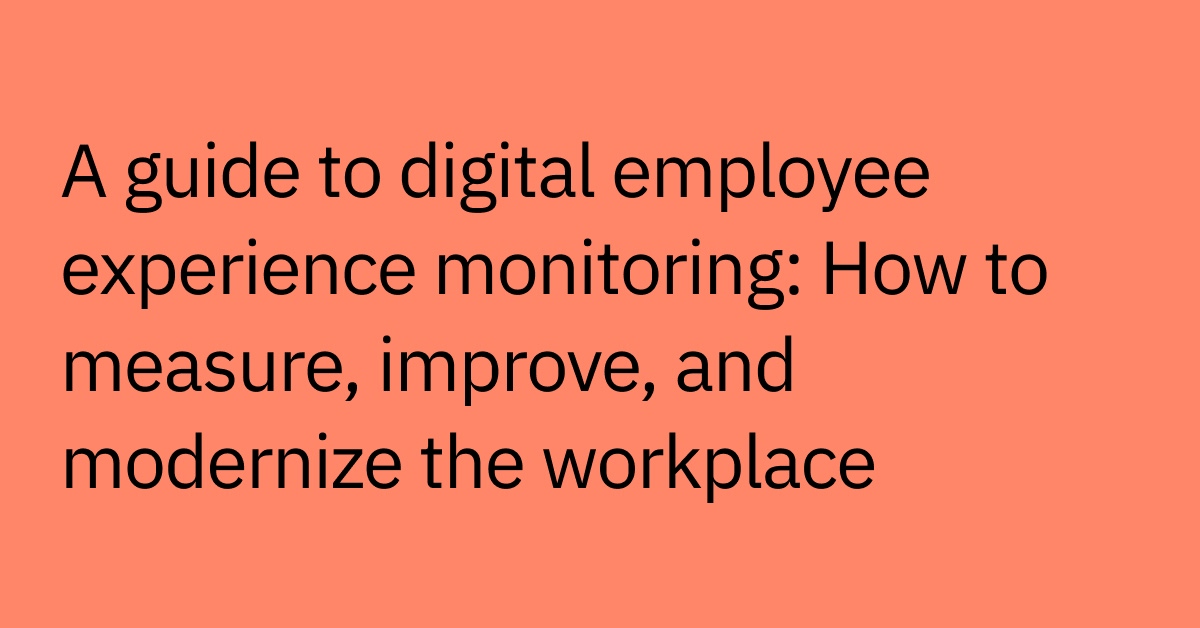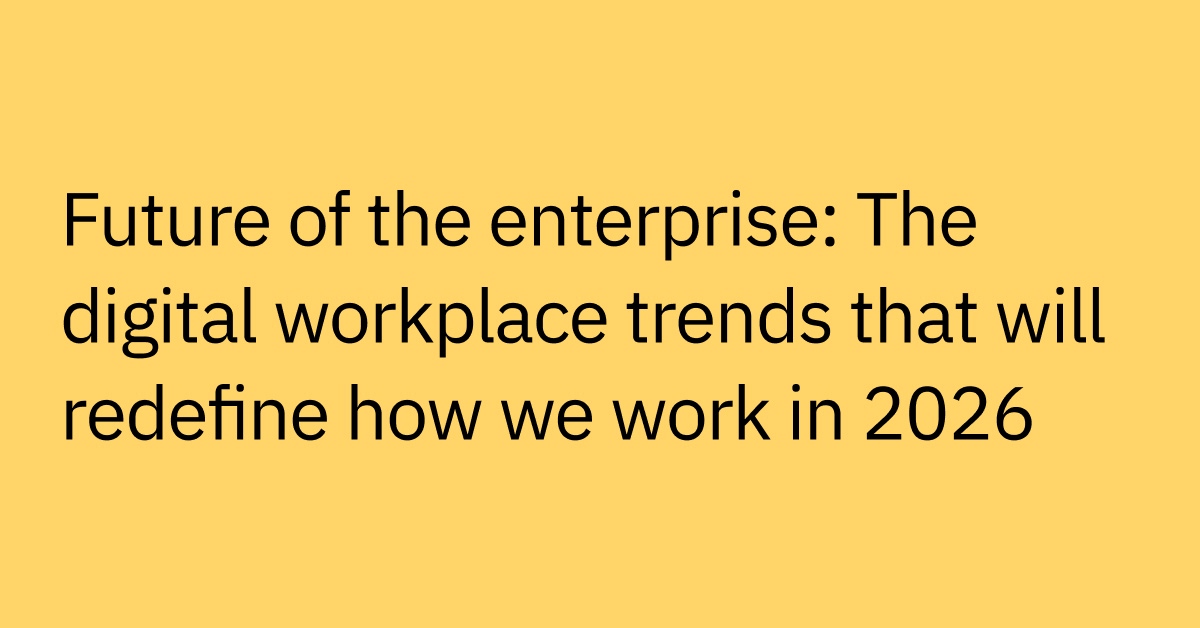Table of contents
IT ticketing is essentially a high-speed logistics hub, where every support ticket needs to get into the system, find its way to the right support agent, and complete its journey in a timely manner. If your support solution can’t keep up, delays and downtime might start piling up, leading to frustrations across the business.
When it comes down to it, your performance is judged with deliver fast, seamless issue resolution.
An AI-powered IT ticketing system can help you deliver.
In fact, a 2025 report from Deloitte found that using generative AI with IT ticketing systems can reduce overall ticket volume by 55%.
At a glance: The 9 best IT ticketing systems
Company Name | Stand-out features | Ideal use case |
|---|---|---|
| ||
BMC | Smart ticket routing, ITIL-aligned change and problem management, multi-cloud discovery | Global enterprises that need deep ITIL processes and robust AI-powered service automation |
Zendesk | Unified omnichannel ticketing, generative AI macros, SLA workflows out of the box | Fast-growing companies standardizing support across web, email, chat, and social |
Freshservice | No-code workflow designer, alert grouping, asset discovery, unified agent console | Mid-market teams seeking quick time-to-value and strong ITOM/CMDB options |
Jira Service Management | Developer-friendly issue links, Confluence knowledge base, AI virtual agent | Organizations with a strong DevOps culture that need tight integration between IT and engineering |
Zoho Desk | Zia AI suggestions, contextual telephony, multi-brand portals | IT and operations teams that want flexible licensing and deep CRM integration |
Salesforce Service Cloud | Einstein AI coach, in-app case swarming, omnichannel routing | Customer-centric organizations already on the Salesforce platform |
HubSpot Service Hub | Shared inbox, playbooks, customer portal, free starter tier | Scale-ups that need quick setup, tight marketing/service alignment, and clear upgrade paths |
LiveAgent | Multichannel inbox (email, chat, voice, social), built-in video calls, customer forum | Support centers combining external and internal service on one screen |
Ivanti | Self-healing automation, sentiment analysis, hyper-automation studio | Organizations focused on edge management, security, and proactive self-service |
What is an IT ticketing system, and how does it work?
An IT ticketing system is software that helps IT support teams log, track, and manage service requests and incidents from ticket creation to closure. While the specifics vary between platforms, the standard process generally looks like this:
Ticket creation: A user submits a request using a form or portal, and the system creates an IT ticket.
Routing and assignment: The system categorizes the ticket and routes it to the correct team based on pre-set rules or workflows (e.g., VPN issues go to network ops), who then prioritizes it based on urgency.
Escalation or rerouting: If the initial team that receives the ticket can’t resolve the issue, they reroute to a more appropriate team or higher-level specialist who can help.
Resolution: The support agent works to resolve the issue, potentially using troubleshooting workflows or knowledge base articles provided by the system.
Reporting and analysis: Some IT ticketing systems include built-in reporting and analytics capabilities to help teams identify bottlenecks, frequent issues, or support patterns.
But IT teams are increasingly turning to more modern, AI-augmented platforms that turn those basic steps into a closed-loop cycle of prevention and instant action through IT ticket automation.
AI-powered ticketing solutions can automate many of these steps — categorization, prioritization, routing, escalation. With the right capabilities (more on these later), some AI-augmented systems can even resolve common issues completely autonomously, no human intervention required.
They can also deliver more advanced analytics, reading every interaction to look for patterns and surfacing insights to help you solve potential or root problems before they turn into major issues.
Core functions of IT ticketing systems
- Ticket lifecycle management with clear status updates as issues progress
- Role-based access to protect sensitive information while empowering the right agents to view and handle tickets
- SLA tracking with timers, escalation paths, and on-call calendars to ensure high-priority tickets don’t fall through the cracks
- Reporting dashboards that track MTTR, first-contact resolution, volume by category, and other important IT ticket metrics
Who uses IT ticketing systems?
- IT service desks: To start with the obvious, IT staff use these systems to manage, organize, and track tickets throughout their lifecycle. But they can also be a valuable source of insights into performance, helping teams pinpoint process bottlenecks, catch recurring problems, and even proactively identify potential issues.
- End-users: Your employees or customers submit tickets to report problems, request assistance, or seek information, and they rely on the system to track the status and resolution of their submissions. Without a strong solution in place, operations can grind to a halt as you start to scale.
- HR, facilities, and finance: Some ticketing systems are designed to serve more than just IT. They can also be a great way for departments like HR and facilities management to provide on-demand or streamlined support, especially in enterprise environments that see a lot of basic, routine requests.
The growing role of AI in IT ticketing
Traditional IT ticketing systems are still valuable, but there are limits to what they can do. AI expands on those capabilities through automation of routine tasks like ticket classification, routing, and escalation.
Why traditional ticketing systems fall short
With a standard IT ticketing system, nearly everything has to be handled manually. IT team members have to receive, classify, triage, and ultimately resolve every single request. So it’s easy for them to get bogged down under a mountain of password resets and access requests, leading to longer resolution times for more significant issues.
It’s frustrating for non-IT employees too. They’re stuck waiting around for support, while their own work piles up and productivity plummets.
But with an advanced, AI-augmented solution, you can streamline the experience for both sides. Employees get on-demand support, when and where they need it, and IT teams can climb out from under the mountain of L1 tickets to start tackling more value-adding projects.
Challenges adding AI to your IT ticketing
Of course, you can’t just toss AI into the mix and hope for the best. To maximize the value of your system, it’s important to implement it thoughtfully and strategically.
When choosing a solution there are some key considerations to be aware of.
- Build or buy AI: The biggest challenge in adding AI into your company is whether you invest in building the AI solution or buying a proven one. Between costs of AI experts, hardware, ongoing maintenance and needing massive amounts of accurate, consistent and reliable data, most companies that want to truly see ROI opt for investing in a solution instead of building in-house. This allows them to focus on what they do best and letting the AI solutions do what they do best.
- Integrations: Choosing the right partner will set you up for long term success and allow you to extend your AI beyond IT ticketing. Make sure the AI solution can integrate systems beyond your immediate needs as this can bring about enterprise wide efficiencies.
- Training: Some advanced AI solutions, like Moveworks, have proprietary language models based on decade’s worth of enterprise support data improving accuracy and ensuring results take into account more nuanced issues.
- Rollout: Having an AI adoption strategy is key. Making sure the solution you choose is present where employees are so you minimize disruption and make it easy to use. Not to mention having realistic goals.
- Security: AI solutions can have access to lots of inherently private information, making sure you choose an AI solution with robust security and data protection processes will help minimize threats.
How to choose the right IT ticketing system for your team
Picking the right helpdesk ticketing option starts with knowing why you need one.
Is your service desk drowning in ticket volume? Or are your agents taking too long because they can’t find the information required to solve a problem?
Once you find your biggest pain points, you can start narrowing down your choices to those that have the capabilities to solve them.
As you weigh your options, evaluate how well each solution stacks up across these key areas:
- Scalability and customization: Can the ticketing solution accommodate growing user and ticket volumes, or will it struggle to adapt to your changing business needs as you scale?
- Automation and AI: Does it offer or integrate with AI and automation capabilities to streamline support and enable faster resolution?
- Ease of use and configuration: Can admins easily build out custom workflows to tailor the solution to your needs? Will employees be able to submit tickets without jumping through hoops?
- Integration: Does the software offer seamless integrations with other business software, such as Slack, Microsoft Teams, and monitoring tools?
- Analytics and reporting: Will you get reports and dashboards with actionable, exportable, real-time data?
- Security and compliance: Does the solution comply with all relevant industry or regulatory frameworks, such as HIPAA, GDPR, and SOC 2?
1. BMC — Built for complex environments with AIOps at the core
BMC Helix ITSM combines ITIL experience with a modern, AI-first approach to service management. It can predict ticket categorization and assignment groups when support requests arrive, while built-in discovery helps keep your CMDB in sync across multiple cloud services.
Top features:
- Smart ticket routing based on predictive intelligence
- Integrated knowledge and change management
- Multichannel self-service portal with the option for virtual agents
2. Zendesk — Omnichannel simplicity from startup to enterprise
Zendesk brings its customer experience to IT service with omnichannel intake, including email, Slack, chat, SMS, and social media.
New generative AI features can draft replies, suggest macros, and enforce SLAs, helping teams resolve tickets faster. With a large marketplace for apps and integrations, Zendesk adapts easily to a variety of support environments.
Top features:
- Unified workspace pulls in conversations from every channel
- Generative AI macros for automatic responses
- 1,200+ integrations, from collaboration to monitoring
3. Freshservice — No-code workflows for high-velocity IT teams
Freshdesk supports IT ticketing by providing a comprehensive platform that automates ticket management, enabling IT teams to efficiently categorize, prioritize, and resolve support requests through an intuitive interface. It also offers features such as automated workflows, SLA management, and reporting tools, which enhance response times, ensure accountability, and provide insights into help desk performance.
Top features:
- Drag-and-drop workflows for rapid automation
- AI-powered recommended responses and solutions
- Unified console that blends alerts, incidents, and assets
4. Jira Service Management — Dev-friendly service desk that bridges IT and engineering
Jira Service Management bridges IT and engineering by linking incidents directly to code changes, feature flags, and Confluence knowledge articles. Because it runs on Atlassian’s cloud, you get permission schemes and advanced audit logs without extra overhead.
Top features:
- Change approvals mapped to Git-based deployments
- Integrated Confluence knowledge management with smart suggestions
- AI assistant that recommends next steps to agents
5. Zoho Desk — Context-rich support that spans every business unit
Zoho Desk integrated its Zia AI into each stage of the service journey, from sentiment detection to proactive task suggestions, to create a flexible, scalable ticketing system for both internal and external support.
Customizable portals simplify ticket submission, while AI-powered categorization, assignment, and routing help ensure fast resolutions.
Top features:
- AI-driven sentiment analysis and smart replies
- Built-in telephony, SMS, and chat for seamless omnichannel support
- Customizable layouts, SLA management options, and multi-branded portals
6. Salesforce Service Cloud — 360° service from a leading CRM
Salesforce Service Cloud extends Salesforce’s 360° customer view to IT by combining ticket management, knowledge, and field-service capabilities into one platform.
Its Einstein AI powers case swarming, predictive monitoring, and next-best-action recommendations, helping teams solve problems collaboratively and efficiently. And because everything lives in the Salesforce cloud, IT can gain deep visibility into requester history, assets, and preferences.
Top features:
- Omni-channel routing across chat, email, text, and social feeds
- Einstein AI insights that surface recommended actions
- Native customer portal and mobile app for self-service
7. HubSpot Service Hub — Unified inbox and playbook for fast-growing enterprises
If you’re primarily looking for customer IT support, HubSpot’s Service Hub offers a shared inbox that unites email, chat, and form submissions, letting teams collaborate in real time.
Playbooks give employees guided scripts and checklists, while the free tier provides an easy on-ramp for startups or scale-ups. Since it’s powered by the HubSpot Smart CRM, the system also helps keep marketing, sales, and support ticket data in sync, streamlining hand-offs and reporting.
Top features:
- Kanban ticket board with drag-and-drop stages
- Playbooks for best practice resolutions
- Hand-offs from chatbots to live agents
8. LiveAgent — Real-time, multichannel support with built-in voice and video
Built for customer support and able to support internal IT as well, LiveAgent consolidates email, live chat, voice, and social media into a single ticket thread to ensure agents don’t lose context across touchpoints.
The platform includes built-in video calling and a customer forum for interactive support, plus gamification elements — to motivate agents and keep satisfaction high.
Top features:
- Unlimited ticket history across all channels
- Gamification to boost agent engagement
- Customer forum and knowledge base in one portal
9. Ivanti — Automation from device to service desk
Ivanti leverages real time device telemetry to spot anomalies and trigger self-healing workflows before a ticket occurs. Its no-code automation studio allows you to easily configure workflows for everything from software deployment to password resets.
Flexible deployment options for SaaS or on-prem environments are ideal for businesses with strict security or data sovereignty requirements.
Top features:
- Real-time issue detection and self-healing
- Visual workflow to make setup easy
- Choice of SaaS or on-prem hosting for flexibility
IT ticketing systems are evolving with AI
When you evaluate any platform, think holistically. How will it integrate with your collaboration tools, identity providers, AIOps stack, and — most importantly — your employees’ workflows? The more friction-free the experience, the faster your productivity gains.
How AI assistants reduce ticket volumes, accelerate incident management
When implemented thoughtfully and strategically, AI assistants can help relieve IT support workloads and speed up resolution times by:
- Auto-classifying, prioritizing, and routing events to the right person or team once submitted
- Resolving routine requests autonomously, freeing up time for support agents to work on more complex requests and helping employees stay productive
- Enabling on-demand employee self-service using natural language — via intuitive interfaces or even the messaging platforms they’re already using, such as Slack and Teams
- Integrating across the entire tech stack, breaking information silos to deliver help when and where it’s needed, while maintaining robust data privacy and compliance with internal protocols
Advanced agentic AI assistants like Moveworks can take it a step further, thanks to their ability to reason, understand context, and take independent actions.
Let’s say an employee tells the AI assistant they need access to the marketing team’s project management software. The AI is able to:
Determine which specific solution the employee needs.
Verify whether they’re approved for access.
Automatically set up a user account for the employee.
Provide access to knowledge base articles and training resources to help the employee get up to speed on the system.
All of this without needing human intervention, turning what could have been a level-1 support ticket and hours of waiting into a fast, streamlined process that the employee handles on their own.
Bring power of AI to your ticket management
Bring the power of AI to ticketing and service management, and help support your employees instantly.
Transform your support processes with Moveworks AI Assistant that resolves employee issues, finds answers, files tickets – and tracks updates too.
When integrated with IT ticketing software, Moveworks can enhance the entire support process:
- Intercept, categorize, and triage support requests: Do it without involving the IT team. Bring all the benefits of Moveworks’ AI directly into your ITSM.
- Automate ticket resolution end-to-end with seamless ITSM integration: Let agents can work out of your ITSM — employees’ issues come right to them.
- Instant deflection and resolution: Surface real-time answers, trigger workflows, and resolve some basic requests immediately, helping to reduce overall ticket volume.
Curious how this works in practice? Learn more about how Moveworks enables AI-powered ITSM.