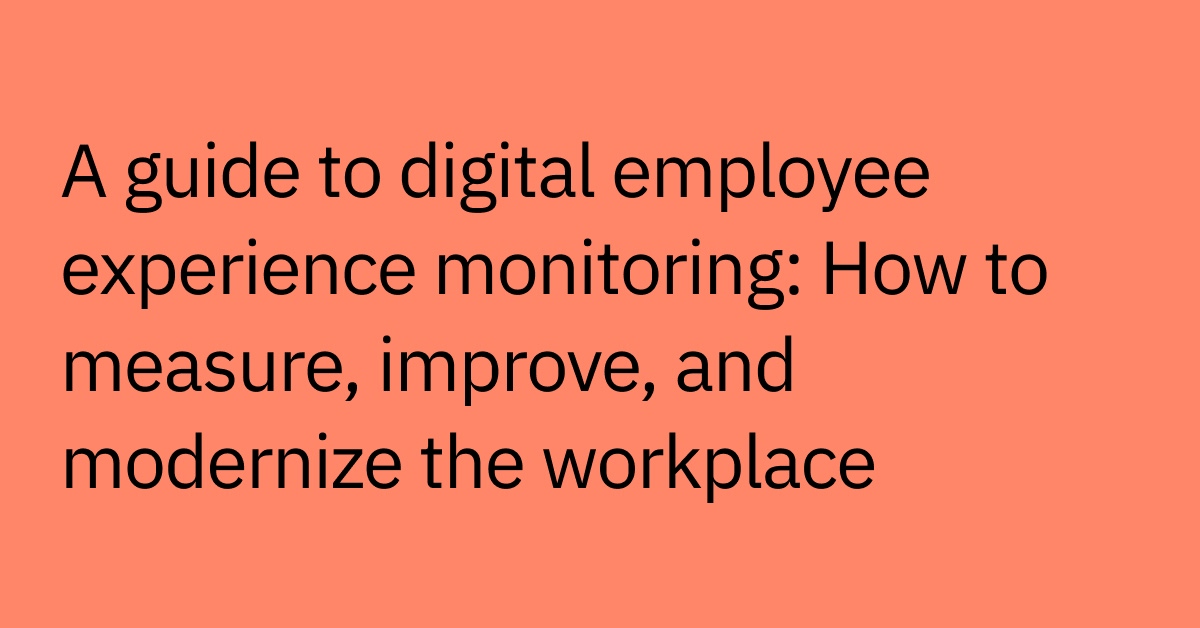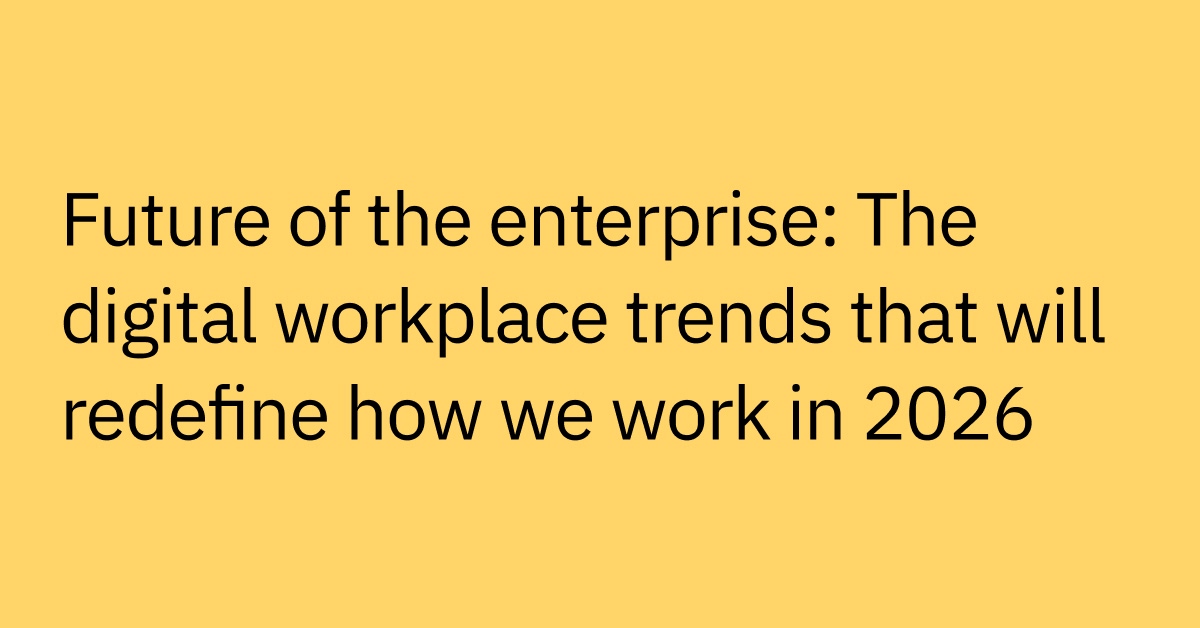Table of contents
Highlights
- IT operations automation reduces manual, repetitive work—like provisioning, monitoring, and ticket routing—so IT teams can focus on strategy and innovation.
- AI and automation together enable systems to predict incidents, adapt dynamically, and execute workflows with minimal human input.
- Automated processes improve reliability, accelerate resolutions, and deliver consistent experiences across complex hybrid environments.
- Key use cases include IT ticket management, provisioning, network monitoring, security operations, and knowledge management.
- Moveworks provides end-to-end automation through AI assistants and custom agents that handle requests, workflows, and analytics across systems.
As your enterprise IT setup gets more complicated, you might feel like you're spending more time putting out fires, monitoring alers, and manually updating IT systems than focusing on higher level work – and actively moving your organization forward.
"This isn't sustainable," you think, as you triage yet another service request — your fourth password reset ticket today.
According to Gartner, IT operations teams are managing increasingly complex and expansive IT infrastructures, even as budget growth has remained relatively modest.
This growing imbalance highlights the urgent need for greater efficiency, automation, and strategic cost optimization in IT operations — especially as traditional, manual approaches become unsustainable.
With users expecting faster solutions and systems becoming more connected, IT leaders are embracing automation — not just to save time, but to elevate their entire operational strategy.
If this sounds familiar, you're likely curious about how automation could enhance operational efficiency, improve user satisfaction, and boost reliability. And you may also be wondering how to put these solutions in place successfully within your organization.
In this guide, we’ll break down the basics of IT operations automation, highlight where it can make the biggest difference, and share some easy steps to help you get started.
What is IT operations automation?
IT operations automation uses technology to simplify repetitive, time-consuming tasks like ticket management, provisioning, and system monitoring. By cutting out the manual work, it helps IT teams scale, improve reliability (and employee trust), and make a bigger impact on the business.
Automation and artificial intelligence (AI) work together to power modern IT operations.
Automation handles repetitive, predictable tasks with set workflows, while AI takes it a step further by adding in intelligence, letting systems learn, adapt, and make decisions based on data.
Rather than just addressing issues as they arise, IT operations automation proactively provides capabilities like monitoring system health, optimizing performance, and streamlining workflows across your entire organization.
How AI enhances IT operations automation
IT automation has evolved well beyond its early days of basic rule-based scripts.
Those early approaches to IT operations automation often rely on static rules that lack the flexibility to adapt to changing conditions.
These traditional systems typically rely on extensive maintenance and reconfiguration whenever your infrastructure changes, even when those changes are minor.
AI changes the equation by adding intelligence and adaptability to the mix. Through AI for IT operations (AIOps), systems are able to:
- Learn from historical data and improve responses over time.
- Identify patterns that might escape human attention.
- Predict potential issues before they happen.
- Adapt automatically to changing conditions — without requiring manual updates.
Conversational AI allows users to request IT support and resolve certain issues automatically using natural language, which reduces their dependency on IT staff.
For instance, an employee might type something like, "I can't access the finance dashboard," and receive immediate troubleshooting guidance or have a ticket created automatically.
Meanwhile, agentic AI systems take this even further by being able to autonomously execute end-to-end workflows. These advanced systems are designed to understand requests, make decisions, and take appropriate actions across multiple platforms— with little to no human intervention.
Why IT operations automation is critical for enterprises
Enterprise IT environments are getting more complex, making automation more important than ever. As your organization adds more apps and services, managing everything manually just isn’t practical anymore.
IT operations automation offers a path forward that benefits both your IT teams and the broader organization.
Streamline operations
Manual tasks and IT processes create bottlenecks, especially when work needs to move between teams or systems. With automation, these handoffs are more of a breeze.
For example, when a new employee joins your company, automated workflows are able to provision their accounts, assign appropriate access rights, and set up their workstation — all of which are triggered by a single HR system update. This eliminates the delays and inconsistencies that often occur with manual provisioning.
Increase employee efficiency
Your IT talent is one of your most valuable assets. When they spend most of their day handling routine IT tasks, their specialized skills go underutilized.
Automation frees up your technical teams from repetitive work so they can focus on more strategic initiatives that can drive innovation and optimization. This shift improves both operational outcomes as well as team morale and retention by allowing your staff to work on more engaging, high-impact projects.
Enhance user satisfaction
Nothing frustrates employees more than waiting around for IT issues to be resolved. Automation is capable of accelerating resolution times, reducing downtime and improving the overall employee experience.
For instance, password resets — one of the most common IT requests — can be handled automatically in seconds through self-service portals rather than waiting for help desk availability. This responsiveness can lead to better employee engagement and productivity across your organization.
Improve system reliability
Reactive approaches to IT management mean you're always one step behind potential problems. Automation enables a more proactive stance by constantly monitoring systems and analyzing patterns. Automated tools detect underlying issues before they cause disruptions, shifting processes from reactive troubleshooting to proactive management and being capable of resulting in fewer incidents and more stable systems.
Strengthen security and compliance
Manual security monitoring simply can't keep pace with the volume and sophistication of today's threats. Automation provides continuous monitoring and rapid response capabilities with security tools that are able to enforce policies consistently, detect anomalies in real time, and initiate appropriate responses, all without human delay. This improves your security posture while reducing the burden on your security teams.
Top IT automation use cases
IT operations automation can span a wide range of activities across your enterprise. Here are some use cases that can potentially be the most impactful applications for organizations looking to enhance efficiency and service quality.
IT ticket management
Automated ticket management transforms how your support team handles employee requests. Instead of manually categorizing and routing each ticket, AI-powered systems are designed to understand the nature of requests and take appropriate action.
Some common tickets that are suitable for automation include:
- Password resets and account unlocks
- Software access requests and approvals
- VPN connectivity issues
- Email configuration problems
- Basic hardware troubleshooting
These automations have the ability to reduce resolution times while maintaining consistent handling of similar issues.
User provisioning and access management
Managing user accounts and access rights across multiple systems is both time-consuming and prone to errors. Automation streamlines this process with the added benefit of improving security.
With automated provisioning, your organization can create, modify, or revoke access based on role changes, departmental transfers, or employment status. This lets employees have appropriate access to the resources they need while maintaining security boundaries.
The benefits extend beyond efficiency, with automated provisioning helping to enforce consistent access policies and creating audit trails that support compliance requirements.
Network monitoring and alerting
Unlike manual methods, automated monitoring tools provide constant vigilance and early warning of potential issues.
These systems can detect performance anomalies, bandwidth bottlenecks, or connectivity problems and either address them automatically or alert appropriate personnel. For your DevOps teams, this means earlier awareness of issues, faster deployment of fixes, and more consistent system health.
The result is shorter response times, reduced service disruptions, and more reliable operations around the clock.
Security operations
Security teams face an overwhelming volume of potential threats and alerts. Automation helps manage this workload while improving response times.
AI-powered security automation supports threat detection, vulnerability management, patch deployment, and incident response, potentially reducing the workload on your security team while minimizing the window of opportunity for potential attackers.
Data insights
Traditional IT operations generate massive amounts of data that often goes underutilized. AI-powered analytics turns this data into actionable insights.
These systems are able to analyze patterns across your infrastructure, identify optimization opportunities, and highlight emerging issues before they impact performance, resulting in insights that can help you make more informed decisions about things like resource allocation, capacity planning, and technology investments.
Knowledge management
Maintaining current and accessible IT knowledge is challenging in rapidly evolving environments. AI-powered knowledge management addresses this challenge by intelligently surfacing relevant information.
When employees encounter issues, AI systems are able to automatically suggest appropriate knowledge base articles or documentation. These systems can also identify knowledge gaps based on user questions and suggest areas where additional documentation would be great to add, with the potential of improving resolution rates and reducing repetitive questions to your support team.
How to get started with IT operations automation
Implementing IT operations automation requires a strategic approach. The following steps are a good start in helping you build out a foundation for successful automation initiatives:
Identify high-impact, repetitive tasks: Get started by analyzing your current operations to identify processes that are both time-consuming and predictable. These are going to be your best candidates for early automation wins.
Prepare your data and improve governance: Effective automation relies on high-quality data. Assess your current data management practices and establish clear governance policies to make sure your automation tools have accurate information.
Choose a solution with AI-driven automation and integration capabilities: Look for platforms that offer both advanced AI automation features and integration with your existing technology stack. This combination provides the flexibility to automate and customize complex workflows across your multiple systems.
Start with small pilot projects: Begin with a few well-defined use cases rather than attempting organization-wide automation right away. This lets you ease into demonstrating value quickly while refining your implementation strategy for a wider rollout.
Measure success and expand incrementally: Establish clear metrics for your automation initiatives and use this data to guide expansion efforts. Continuous measurement helps identify both successes and additional areas for improvement.
Automation tools (and how to choose one)
Several types of tools are available for IT operations automation, including:
- Workflow automation tools that connect and streamline processes across systems
- Scripting and orchestration tools for technical teams
- Conversational and agentic AI platforms for self-service support automation
- Monitoring and incident management platforms with automatic remediation
Traditional automation tools like Integration Platform as a Service (iPaaS) solutions are good for static, predictable tasks but often struggle with more dynamic processes that involve new information or involve multiple systems.
Some solutions leverage advanced AI with machine learning and/or agentic abilities to provide greater flexibility and intelligence. These platforms are able to understand context, make decisions in real time, and scale more easily across systems.
When you're evaluating process automation tools for your organization, think about:
- Integration capabilities with your existing technology stack
- Time-to-value and implementation requirements
- Scalability as your automation needs grow
- Impact on employee experience and IT team capacity
The most sophisticated solutions offer agentic capabilities with the ability to autonomously execute complete workflows toward specific goals.
These AI agents are able to reason, plan, execute, and adapt to handle complex business processes that traditional tools just can't manage effectively, especially at scale.
Scale and innovate with agentic automation
IT operations automation is a time-saving opportunity and strategic advantage that helps your IT team deliver even more value to the organization than they already do.
By automating routine tasks and leveraging AI-powered digital transformation, your IT team is able to focus on innovation rather than maintenance — improving operational efficiency while establishing IT as an actual driver of business growth.
Moveworks advanced automation supports this transformation through:
- AI-powered support that helps employees easily submit and solve issues on their own using natural language, using the applications they're already using at work
- Smooth workflows with powerful integrations across your tech stack – automating processes end-to-end
- Build custom AI agents with Moveworks Agent Studio to extend the AI Assistant across your teams and business application
With the right automation strategy and tools, your IT team can shift from putting out fires to driving innovation, adding more value to your business, automating more processes and helping to improve employe outcomes.