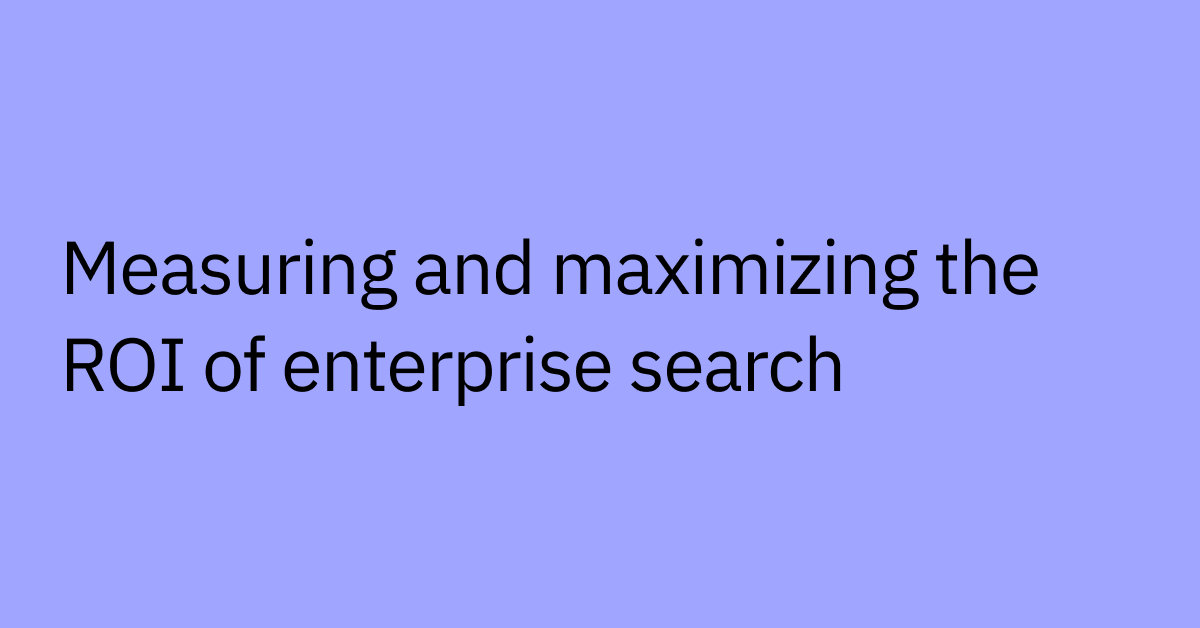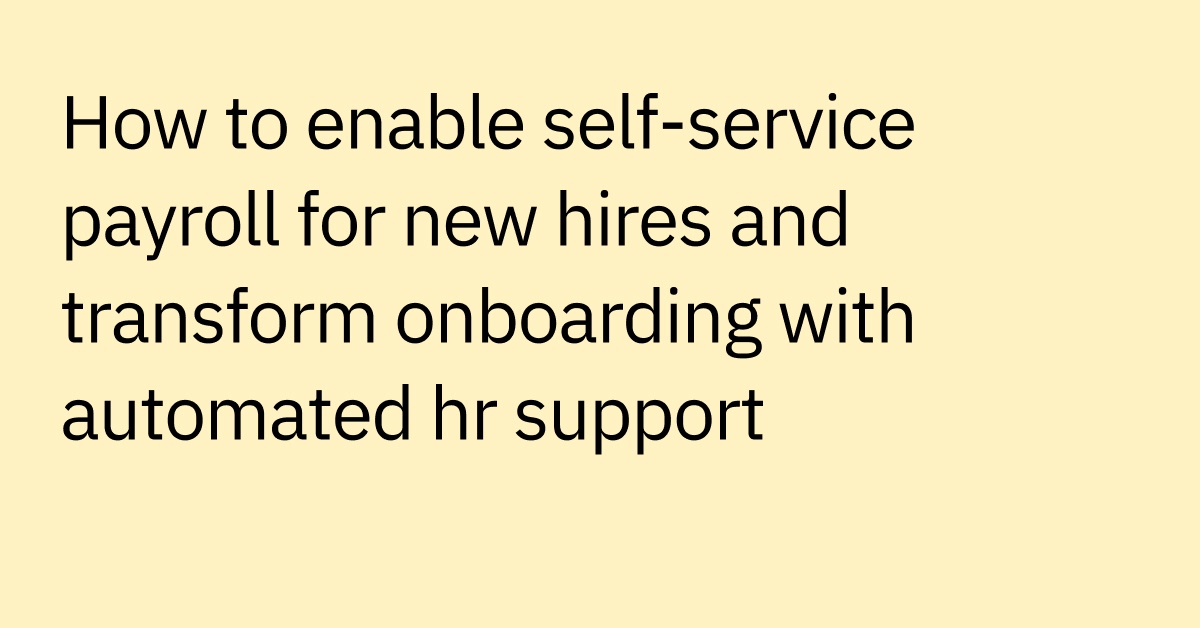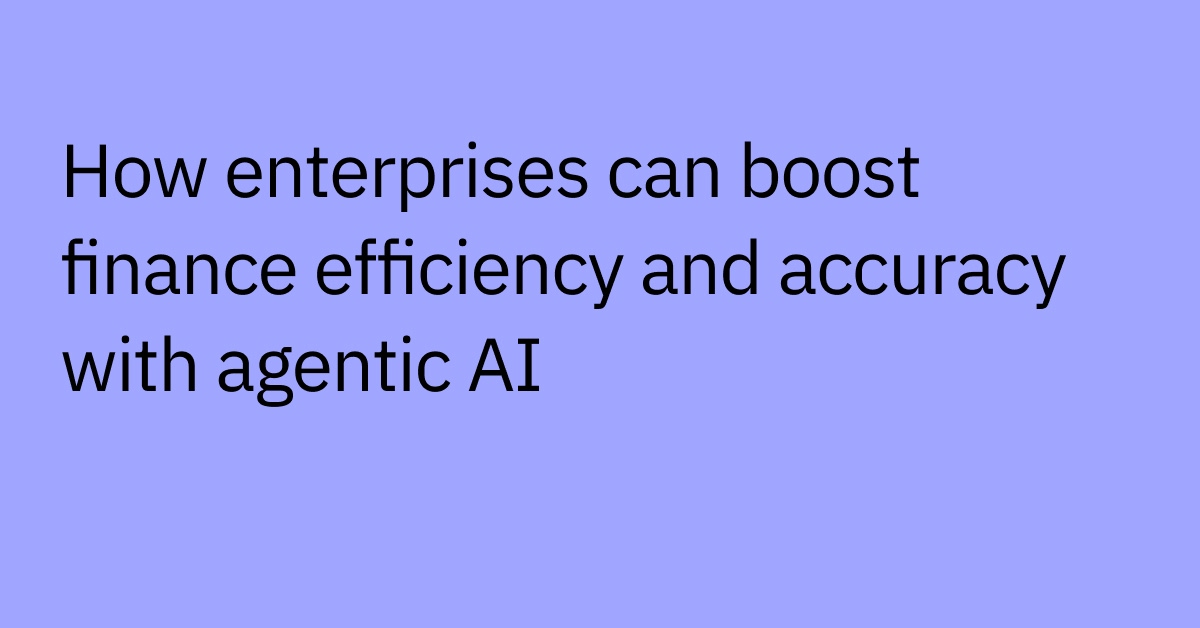Table of contents
Highlights
- Automated provisioning securely configures and deploys accounts, applications, and resources across enterprise systems with minimal manual input.
- It improves onboarding, offboarding, and role changes by granting or revoking access automatically through predefined workflows.
- Integrating provisioning with IAM and HR platforms ensures least-privilege access, consistent permissions, and regulatory compliance.
- Agentic automation scales dynamically during hiring spikes or reorganizations, maintaining performance while reducing security risk.
- Moveworks extends provisioning automation with LLM-powered self-service, enabling employees to request access conversationally and receive instant fulfillment.
Have you ever received a nervous message from a new hire who can't access any of their tools on their first day? Sure, they’re excited to be part of the team, but they also don’t want to bother their new coworkers as they struggle to onboard.
Or maybe you’ve dealt with the security challenge of ex-employees retaining access to sensitive systems weeks after their departure? Perhaps you've watched productivity dip when team members had to wait days for access to the applications they need for a project.
These scenarios play out across enterprises worldwide, creating frustration, security risks, and productivity losses that can impact your bottom line, as well as your retention rate.
For over half of new hires, “lack of access to essential tools” and “technology issues” are among their most frustrating onboarding issues. The same study found that businesses have an average of 44 days to convince a new employee to stick around, so getting the onboarding process right is essential.
Your company's ability to quickly provide employees with secure access to the right tools and resources can have a major impact on operational efficiency. And as your organization scales, these challenges only multiply.
That's where automated provisioning comes in.
What is automated provisioning?
Automated provisioning is the process of automatically configuring and deploying IT resources (like servers, applications, or user accounts) without manual intervention.
Instead of requiring IT teams to create user accounts manually, assign permissions, and configure access settings, automated provisioning is able to securely handle these tasks through predefined workflows, rules, and permissions.
Within an enterprise IT context, automated provisioning involves complex workflows and integrations across large-scale environments, but also the meticulous handling of permissions.
This helps to enable that appropriate access is only granted to the right individuals and systems to help safeguard sensitive information. This technology is particularly important for onboarding new employees, handling role changes, and managing offboarding processes.
Automated provisioning tools can also be integrated into your IT systems to share data, monitor resource usage, optimize resource allocation, and identify potential issues before they arise, thereby improving efficiency and minimizing downtime.
This more intelligent approach takes what was once a tedious and error-prone process and helps turn it into a streamlined, reliable system.
Automated provisioning specifically refers to the use of software tools and scripts to streamline the setup and deployment of IT resources. This can include:
- Servers
- Applications
- User Accounts
Unlike manual provisioning, which relies on IT staff to individually process each request, create accounts, and configure permissions, automated provisioning operates based on predefined rules, triggers, and permissions, helping to reduce the risk of human error and speeding up the process.
De-provisioning automation
Automated de-provisioning is the flip side of provisioning, and it's equally important for your enterprise security posture.
This process automatically revokes user access to systems, applications, and data when they're no longer needed, typically when employees leave the organization or change roles.
Without automated de-provisioning, former employees might retain access to sensitive systems, creating security vulnerabilities and potential compliance violations.
The 2024 IBM Cost of a Data Breach Report reveals that 16% of data breaches begin with stolen or compromised credentials, making this the most common method by which hackers gain access. These breaches also take the longest to address (about 292 days on average to detect and contain) and incur an average cost of $4.81 million per breach, highlighting the serious risks associated with compromised logins.
Effective de-provisioning automation helps ensure that access rights are immediately revoked when appropriate. This helps mitigate these security risks and helps your organization maintain regulatory compliance.
Benefits of auto-provisioning
Automated provisioning can touch many aspects of enterprise operations, from HR to IT, but let’s look at some of the most common use cases.
Streamline employee onboarding and offboarding
When a new employee joins your organization, they’ll likely need immediate access to email accounts, Slack, HR systems, payroll and expensing tools, and more — plus all the tools for their specific department and role. It adds up quick!
The automated provisioning process is able to create all the necessary accounts, assign appropriate permissions, and configure resources before their first day. This means new hires can get to work immediately, instead of spending their first week chasing down access to basic tools.
During offboarding, the system can also automatically revoke access across all systems simultaneously, which can help to reduce security risks associated with lingering access rights after an employee leaves.
Create smoother employee transitions
As employees transition between roles or departments within your organization, their access requirements might change. Automated provisioning updates permissions and access rights based on updated role information from systems like HR databases, so they always have what they need — and not what they don’t.
For example, if a salesperson moves to the marketing team, automated provisioning can grant access to the martech stack and remove access to the sales-specific systems they no longer need. This creates an easy transition experience while maintaining security.
Enable faster deployments
For dev and engineering teams, automated provisioning gives them quick and easy access to the environments, tools, and resources they need to build and deploy apps without delays.
By automating the provisioning process, you may be able to cut the time from request to availability significantly, minimizing idle periods and, ideally, increasing productivity.
For instance, when a developer needs a new testing environment, automated provisioning can create it within minutes, rather than the days it might take with manual processes.
This speed and consistency can allow for faster iteration and deployment cycles, while the standardized approach helps maintain consistency and compliance across development environments.
How does provisioning automation work?
Automated provisioning works by connecting identity management systems with resource management platforms through APIs and predefined workflows.
Here's a breakdown of the main components:
- Identity and access management (IAM) systems serve as the foundation, storing user information and determining who should have access to what. These systems establish the rules and policies that govern access across your organization.
- Provisioning engines handle creating, updating, or deleting accounts and permissions in response to triggers from the IAM system. These engines take identity information and turn it into targeted actions across different platforms and apps.
- Workflows define the sequence of events that should occur when certain conditions are met, such as when a new employee record is created in your HR system. These workflows can involve multiple steps, approvals, and integrations across different systems.
- Integration with HR systems, like Workday, ensures that personnel changes automatically trigger appropriate provisioning or de-provisioning actions. When an employee is hired, transferred, or terminated in the HR system, the provisioning system receives this information and takes the appropriate actions.
- Cloud APIs (interfaces that allow systems to interact with cloud services programmatically) help enable the provisioning system to communicate with various platforms and services, creating and configuring resources programmatically. These APIs enable the automation of complex tasks across various systems, including cloud infrastructure and SaaS applications.
Benefits of automation in user provisioning
Automated provisioning offers plenty of benefits for businesses aiming to streamline their operations. Use it to:
Give employees immediate access to the tools they need
Automated provisioning can help new employees ramp up quickly and decrease time to productivity. Instead of waiting days or even weeks for manual provisioning, employees can get access within minutes or hours.
This immediate access can reduce productivity bottlenecks and frustration, allowing new team members to start working on meaningful tasks immediately, rather than waiting for IT support. The result is a better employee experience from day one.
These benefits apply to your current employees, too. When they need access to a new tool or platform, automated provisioning can provide rapid access.
Support scalable infrastructure
As your organization grows, the volume of provisioning requests also increases. Manual processes can quickly become overwhelmed, creating backlogs and delays for your team.
Automated provisioning scales effortlessly, able to handle thousands of requests with the same efficiency as dozens. This scalability enables your IT infrastructure to grow in tandem with your business, without requiring proportional increases in support staff.
For example, during seasonal hiring spikes or company expansions, automated provisioning can maintain consistent performance while manual processes may break down under the increased volume.
Strengthen security and compliance
Human error in manual provisioning processes can lead to security vulnerabilities, such as excessive permissions or missed de-provisioning. Automated systems are able to follow predefined security policies consistently, which can help reduce these risks.
Automation can also create detailed audit trails of all provisioning activities, simplifying compliance reporting for regulations like SOX, HIPAA, and GDPR. Every access grant and revocation is logged with precise timestamps and approval information.
This consistency and transparency can reduce security risks while streamlining compliance audits, potentially saving you time and reducing the risk of regulatory penalties.
Provisioning automation tools
As we touched on above, there are plenty of tools available to help your business automate the provisioning process:
- Infrastructure-as-code (IaC) tools, which enable you to define infrastructure setups using code, are great for setting up cloud resources and ensuring deployments are consistent and repeatable. With tools like Terraform and AWS CloudFormation, you can manage your infrastructure by writing code instead of handling everything manually.
- Configuration management tools, such as Ansible, Chef, and Puppet, can help maintain system configurations, enabling provisioned resources to be aligned with organizational standards. These tools can automatically configure servers, install software, and manage settings across large environments.
- IAM platforms, including Okta, Azure AD, and OneLogin, centralize user identity management and automate access control across multiple systems. These platforms serve as the base for user provisioning, managing credentials and permissions throughout the user lifecycle.
AI assistants can also enhance the provisioning experience by providing an interface for employees to request access using everyday conversational language. Instead of wading through complex forms or tickets, they can simply ask for what they need through a familiar chat tool.
Advanced AI assistants with agentic capabilities take this further. They can understand complex requests, verify eligibility based on role and security policies, and automatically execute provisioning tasks across multiple systems.
For example, an employee might write, "I need access to the marketing analytics dashboard." An agentic AI-powered assistant could then:
Determine which software the employee needs, based on their request.
Check whether the employee should have access based on their role.
Initiate the necessary provisioning workflows.
Notify them when access is granted.
With the right tool, all of that can happen with little to no intervention from IT staff. You can simplify the user experience while ensuring resources are allocated accurately, efficiently, and in line with your organization's security policies.
Future-proof your infrastructure with advanced automation
IT automation continues to evolve, and solutions like Moveworks are taking provisioning automation to the next level. Moveworks' approach goes beyond basic provisioning to create a comprehensive self-service automation environment.
- Moveworks lets you take the workload off employee support teams with LLM-powered automation.
- Reset passwords, provision software, request PTO, update profiles, submit timesheets, and more with out-of-the-box integrations to 100+ business systems.
- Conversationalize the automations you've already built in iPaaS and enterprise workflow tools to make them accessible to the workforce.
Our solution can handle a wide range of support requests, from password resets to software and hardware provisioning, helping to reduce the workload on support teams.
Ultimately automated provisioning can help to free up your support teams to focus on higher level work instead of getting bogged down on routine, time-consuming tasks.
Ready for an advanced automated provisioning solution that can help you create a more efficient, secure, and scalable infrastructure? Learn more about Moveworks' provision management solution.