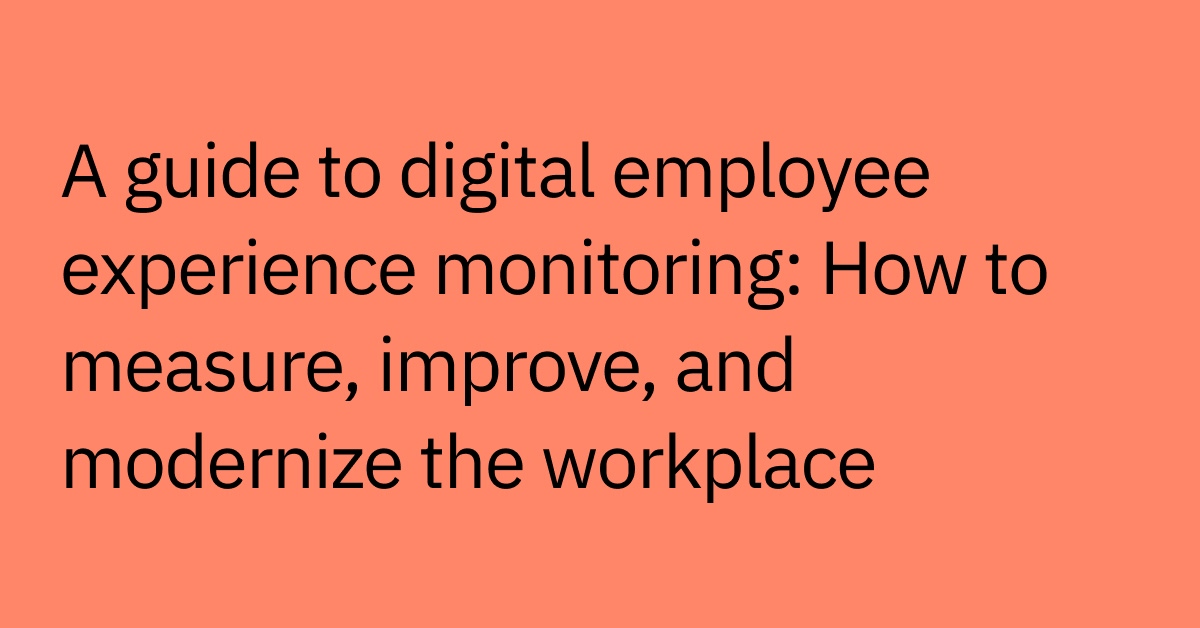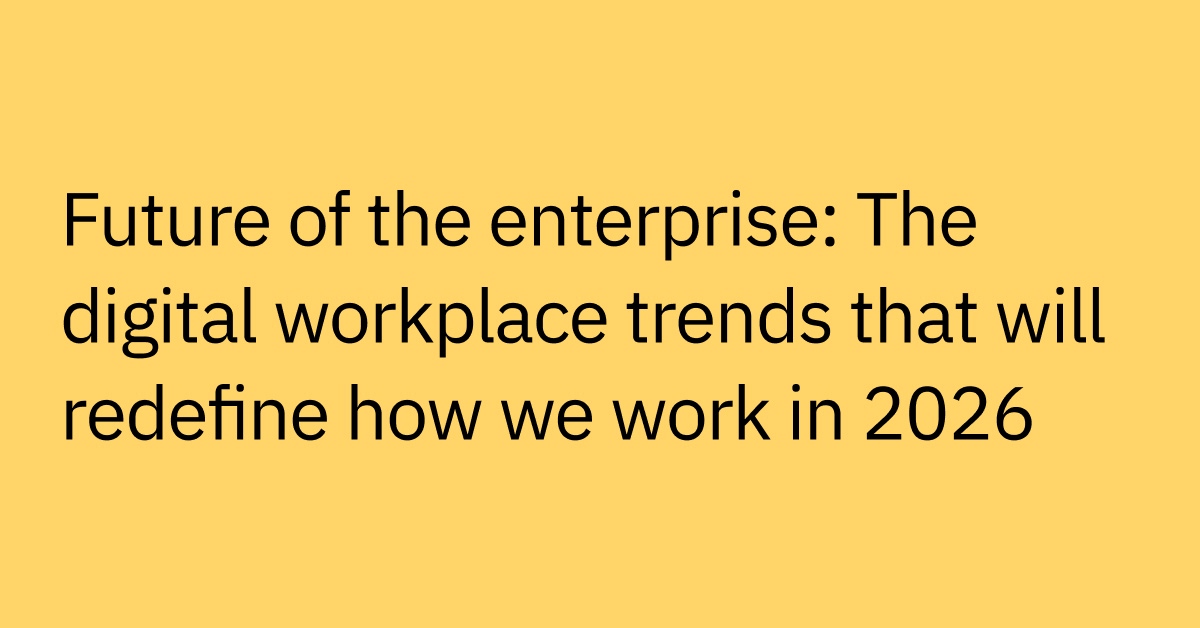Table of contents
Every minute, your helpdesk inbox fills with new requests — laptop failures, access questions, password resets — but your support staff can only handle so much. Combine that with rising employee expectations, limited IT resources, and expanding tech stacks, and you’ll see why traditional ticketing systems often fall behind.
In fact, the average mean time to resolution (MTTR) for organizations using conventional tools can exceed 30 hours, leading to frustrated employees and lost productivity.
But businesses with AI-powered systems? They’re resolving issues in under 15 hours — twice as fast and with far less stress on their teams.
What is a helpdesk ticketing system?
A helpdesk ticketing management system is a software solution that manages the end-to-end lifecycle of a support request — from initial intake to resolution. It converts issues like login problems, software bugs, and access requests into digital tickets that can be tracked, assigned, escalated, and resolved efficiently.
In other words, helpdesk ticketing software keeps all requests centralized in one place, ensuring each one gets logged, categorized, and routed to the right team.
It can also track MTTR, enforce service-level agreements (SLAs), and help teams identify process bottlenecks and patterns — ultimately leading to better service quality and responsiveness.
Traditional helpdesk systems offer limited automations, which are typically basic and rule-based (like “if request contains ‘password,’ send to L1 support”). In most cases, helpdesk teams still need to manually sort, tag, and assign tickets.
Modern, AI-powered helpdesk systems take automation much further. By intelligently triaging tickets, suggesting next steps, and even resolving certain issues autonomously, they can help to streamline workflows, speed up resolution times, and ease the load on your helpdesk team.
Key components of a helpdesk ticketing system
- Ticket creation: Employees can submit support requests through multiple channels — including email, chat platforms like Slack and Microsoft Teams, web forms, or internal portals.
A modern helpdesk system integrates with these tools to automatically create digital tickets, often using AI or natural language processing to recognize intent and capture relevant details without requiring a form.
- Categorization and prioritization: The system tags each request with relevant metadata (issue type, urgency, department) that informs triage and routing.
- Assignment logic: Based on category, priority, and business rules, support tickets are routed to the right support team or agent.
- SLA tracking: Built-in timers and alerts track ticket progress against service-level agreements, helping teams stay accountable to response and resolution timelines.
- Resolution workflows: Step-by-step workflows or automation scripts help guide agents take the right next step at each phase, whether it's escalating the issue, triggering an approval flow, or closing the ticket.
Support channels integrated with modern ticketing systems
Today’s employees expect fast, omnichannel support experiences, so a modern platform should centralize requests from:
- Email: The system uses smart parsing tools to extract subject lines, message content, and attachments to help determine how a ticket should be categorized.
- Self-service portals: Customizable forms collect structured metadata (asset tag, location) upfront, reducing unnecessary back and forth.
- Chat platforms: Integrations with Slack, Microsoft Teams, Google Chat, and other real-time channels enable employees to get help on demand.
- Voice: Speech-to-text capabilities can automatically log support requests made over the phone.
The more entry points your system supports and can centralize, the less likely requests are to get lost in personal direct messages or hallway conversations, or unmanaged inboxes.
Why do companies need a helpdesk ticketing system today?
Ticket volumes are ballooning as increasingly digital and complex workflows lead to more employee support requests. Meanwhile, omnichannel communication scatters those requests across email, chat, and voice — making it harder to keep track. At the same time, hybrid and remote workers expect 24/7 support and in multiple languages, and it’s clear that traditional methods or one-off automations can’t keep up.
Without a unified IT ticketing system, MTTR could start to skyrocket, SLAs suffer, and core high-priority requests fall through the cracks.
The cost of manual ticketing processes
Manual triage buries IT teams in tedious, time-consuming ticket management tasks, which can lead to:
- Human error: When agents have to manually sort and assign tickets, mistakes can happen — issues get miscategorized, delayed, sent to the wrong team, or forgotten.
- Slower response times: Manual processes slow down the initial triage and ticket routing stages, which delays resolution and creates unnecessary backlogs.
- Wasted time on low-value tasks: Agents spend a disproportionate amount of time tagging, labeling, and forwarding tickets instead of solving problems.
- Reduced focus on strategic work: With so much time devoted to routine requests, support staff have less capacity for value-adding tasks like process optimization or in-depth troubleshooting.
- Inconsistent experiences: Manual ticket handling can vary by agent, leading to unpredictable service quality and a less reliable employee experience.
Employee expectations are changing
The workplace is changing, and according to Gallup, 79% of employees are now hybrid or fully remote. But even with teams dispersed across time zones, employees want friction‑free, multilingual support right when they need it, regardless of business hours.
They’re used to on-demand, self-service, omnichannel support in their personal lives, and they expect the same in their professional environments.
Modern helpdesk platforms powered by agentic AI — a form of AI that can reason and act independently — can help you to deliver on those expectations by automating routine tasks, accelerating resolution times, and delivering a consistent employee experience.
How AI is transforming the helpdesk ticketing system
AI is able to incorporate adaptive intelligence into every stage of the ticket lifecycle.
Instead of relying on rigid, rule-based workflows, AI-powered systems are able to learn from past interactions, understand user intent, and with advanced agentic AI systems, make autonomous decisions too.
It allows you to create scalable systems that adapt to your employee and business needs, helping you minimize your support agents’ workloads and improve productivity.
AI vs. traditional rule-based automation
Rule-based workflows aren’t set up to handle when an employee types “my laptop’s fan sounds like a jet engine” instead of “hardware issue.” But AI models trained on natural language and historical tickets are designed to recognize the intent and context behind these requests.
They can also look at multiple factors — employee role, issue complexity, urgency — to catagorize tickets automatically.
And where rule-based systems follow static processes, AI-powered platforms adapt. They use machine learning to evolve with your business, identify patterns, and respond dynamically to new types of issues.
Continuous learning from support interactions
Interactions can improve your AI model, boosting accuracy and performance over time. And tickets can feed into the system’s predictive analytics, which means you get actionable insights into support patterns and potential issues before they become major problems.
While traditional solutions offer basic reporting, AI-powered platforms can deliver deep, comprehensive insights — turning your helpdesk from a reactive support system into a proactive business advantage.
Intelligent triage and ticket resolution
Service desk automation is powered by natural language processing (NLP) and machine learning, which allows the system to:
- Understand employee requests made using conversational, everyday language.
- Auto-categorize and prioritize tickets based on urgency and context.
- Route tickets to the right team or specialist for resolution.
But advanced agentic AI assistants, — which can take initiative and act autonomously — don’t just stop there. They can resolve routine tasks, such as password resets and software provisioning, and certain complex tasks too completely on their own.
This can help to significantly reduce support volume and ticket resolution times. It also frees up your support team to focus on more complex problems that you may not be able to automate (like hardware issues), helping you improve operational efficiency.
What to look for in a modern helpdesk ticketing system
The best kind of helpdesk software is one that aligns with your current needs and can seamlessly scale as your organization grows. As you evaluate different platforms, keep these key areas in mind:
Must-have features for scale and speed
- Agentic AI functionality: Look for pre-trained models that speed up deployment and can resolve routine issues autonomously. Custom training options allow you to tailor the solution to meet your unique workflows.
- NLP/NLU: Let employees get help using plain, conversational language, without needing to navigate confusing, jargon-filled forms.
- Robust software integrations: Flexible APIs and out-of-the-box connectors to your ITSM platforms (like ServiceNow), HR systems (like Workday), communication tools (like Slack or Microsoft Teams) help ensure smooth data sync and prevent data silos.
- Time-to-value: Cloud-based, low-code solutions enable quick implementation — helping you resolve issues and show ROI in just weeks.
- Advanced reporting capabilities: Go beyond basic metrics. Dashboards should surface sentiment trends, risk alerts, SLA risks, compliance gaps, and bottlenecks.
- Enterprise-grade security: Make sure your solution complies with both internal protocols and regulatory frameworks like HIPAA, GDPR, and SOC 2.
- Usability and user experience: Look for an intuitive user interface with conversational submissions, mobile-first design, and easy administration.
- Flexibility and scalability: Choose a highly adaptive solution that can grow with your business and handle rising ticket volumes and new business use cases.
- Autonomous resolution: Offload high-volume L1 tickets — like password resets or software access — to the AI, freeing up your team for more complex work.
- Multilingual support: Employees at global enterprises and remote-first orgs can get the help they need in their preferred languages, which may lead to faster, easier resolution.
Evaluating ease of implementation and ROI
Rolling out a modern helpdesk ticketing system should be fast, streamlined, and largely painless to deliver quick time-to-value, but that’s not always the case. So look specifically for a low-lift solution that’s designed for rapid, low-friction deployment.
Ask vendors for references from customers and case studies. Look for measurable proof of performance through metrics like:
- MTTR reduction – How much faster tickets are resolved
- Ticket deflection – How many issues are resolved without human intervention
- First-contact resolution rates – The percentage of tickets solved on the first try
- Customer satisfaction (CSAT) improvement – A signal of better employee experiences
These metrics can tell you how well the system performs in real-world situations, giving you a realistic idea of the time-to-value and ROI you can expect.
Use cases for AI-powered helpdesk ticketing systems
Automatically managing common IT and HR requests
AI has the ability to handle routine tasks like password resets, software provisioning, benefits questions, device setup, and more — with little to no manual support. Instead of filling out a confusing form and sitting around waiting for a reply or resolution, employees can ask questions in plain language and get an immediate response.
An AI assistant might walk the employee through a troubleshooting workflow, share a knowledge base resource, connect them with the right support team, or resolve the issue entirely on its own.
Supporting a distributed workforce around the clock
With multilingual capabilities and always-on automation, AI assistants can deliver 24/7 help across languages, time zones, and channels — no overnight staffing required.
Built-in translation engines can automatically detect language and respond accordingly, while following region-specific workflows and compliance standards to ensure accurate, localized support.
Surfacing actionable insights for leadership
Advanced AI-powered solutions can go beyond basic metrics, giving you the custom reports and insights you need to tackle big-picture issues and optimize your processes across the board.
- Predictive analytics can help you uncover potential issues before they turn into major, business-impacting problems.
- Bottleneck detection reveals process inefficiencies that might be slowing your resolution times.
- Trend forecasting can uncover recurring issues and predict future needs, allowing teams to proactively plan, identify root causes, and continuously improve.
Real-world results: What AI ticketing systems deliver
Reduced mean time to resolution (MTTR)
We mentioned earlier that some companies adopting AI assistants sliced their MTTR by 50% or more. Many low-touch issues, like password resets, can be resolved immediately, giving your agents more time to focus on complex problems and deliver faster, more efficient service overall.
Lower overall ticket volume
A recent study shows that IT helpdesks can only resolve around 85% of the tickets they receive in a day. Automation can actually deflect many L1 tickets by delivering autonomous support on demand, like how 57% of Broadcom’s IT issues are resolved in under 60 seconds, without any agent input.
Improved service quality and consistency
AI also speeds up the core intake, triage, and routing, which means tickets are much more likely to get to the right team, with the right information, at the time of need — without the endless back and forth or handoffs.
Higher employee satisfaction
When employees can rely on faster, more accurate support, especially through the tools they already use, it naturally leads to higher satisfaction. Game development platform Unity saw 90% employee satisfaction with IT. Over time, this can have a ripple effect throughout the organization.
Increased helpdesk and employee productivity
By offloading repetitive work to AI, helpdesk staff can dedicate more time to long-term improvements like process optimization, security planning, capacity planning, and other strategic initiatives that drive your business forward.
Meanwhile, instead of waiting around for hours or even days for ticket resolution, employees throughout the organization can get quick resolutions and be more productive at work.
How Moveworks reimagines the helpdesk ticketing system
Moveworks isn’t a ticketing tool itself — it’s the agentic AI-powered layer that helps your existing helpdesk software become faster and more automated. It is able to integrate seamlessly with platforms like ServiceNow, Jira, and Workday to automate ticket creation, triage, and resolution.
Employees can ask for help and Moveworks AI Assistant takes it from there: delivering instant answers, personalized support, and efficient ticket management.
Moveworks enhances your helpdesk by:
- Automating routine tasks like access requests and password resets
- Providing self-service support with conversational AI
- Improving routing accuracy by understanding context and intent
- Offering measurable results in weeks, not months
With support for 100+ languages and proven results at global enterprises, Moveworks helps you to reduce ticket volume, resolve issues faster, and improve support quality – scaling your team's impact without needing to scale its size.
Ready to see AI is transforming ITSM? Get your copy of the Gartner® Magic Quadrant™: AI Applications in IT Service Management report to learn more.