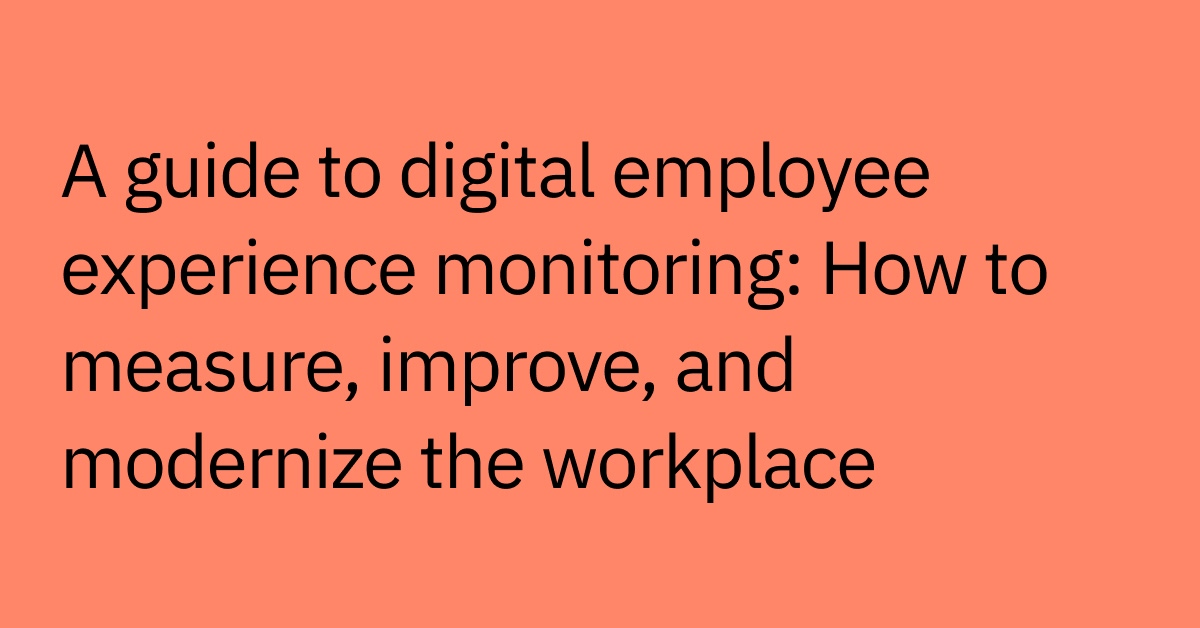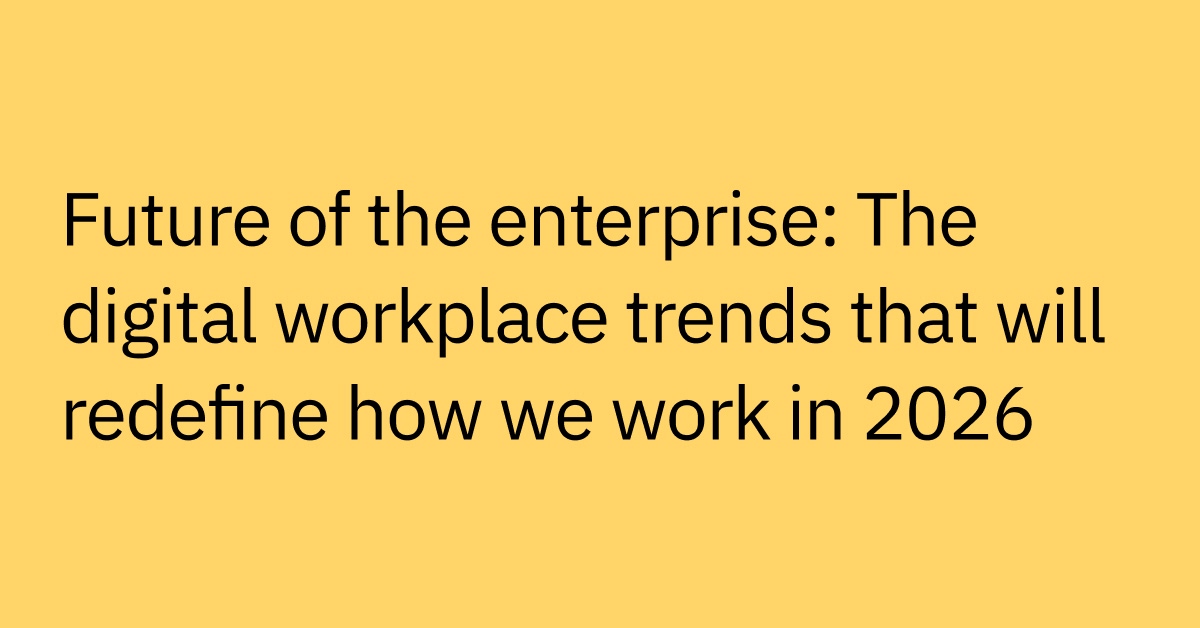Table of contents
A year ago, we were all in the wake of large language models (LLMs). All tech companies were revising their roadmaps to figure out how best to utilize the power of LLMs to serve their customers, as were we.
Quite quickly, we consolidated our bets. One bet was to develop the next generation of our copilot, making it capable of reasoning by leveraging a combination of frontier LLMs and our proprietary LLMs that specialize in enterprise understanding.
The other bet was development of Creator Studio into a plugin development platform. This would enable our customers to extend the reach of the Moveworks Copilot into business systems to perform actions and query data. This Copilot is currently the most comprehensive universal copilot, featuring a robust set of native plugins and the ability to use custom plugins to transform language into powerful automations. To wit, you can think of our Reasoning Engine as the brain, and plugins as tools that it uses to execute tasks on behalf of the user.
As the world wakes up to the power of reasoning and actions, it's worth looking at the capabilities and momentum our developer community has achieved in the past year.
Creator Studio: A year in review
Our goal is for Creator Studio to become the tool of choice for developers who want to make automations accessible to employees through natural language.
Over the last year, we have shipped over 50 features and enhancements in Creator Studio. That is too much to list, so here are six key features that make Creator Studio powerful:
The ability to build new task automations, actionable notifications, and real-time queries
Compatibility with industry-leading orchestration platforms like PowerAutomate, Workato, ServiceNow Orchestrator, and more
The ability to define processes as conversations — combining unstructured workflows with workflows that adhere to business processes
The ability to predict when a plugin should be called by analyzing what it does and generating a few examples for LLM based triggering
In-depth analytics for all plugins
Best-in-class security and governance for developers, including the ability to take action on behalf of users with their permissions
To get an in-depth look at Creator Studio, its features and the impact it can have on your business, request a Creator Studio demo.
The features listed above were informed by our growing community of customers and developers, and the resulting momentum is undeniable.
In the last quarter alone, we saw a 3x increase in the number of Creator Studio plugins deployed on production by our customers. And we are even more thrilled that plugins currently in development are nearly 5x the amount on production. We are grateful to the hundreds of developers across our customers and partners who have embraced the platform.
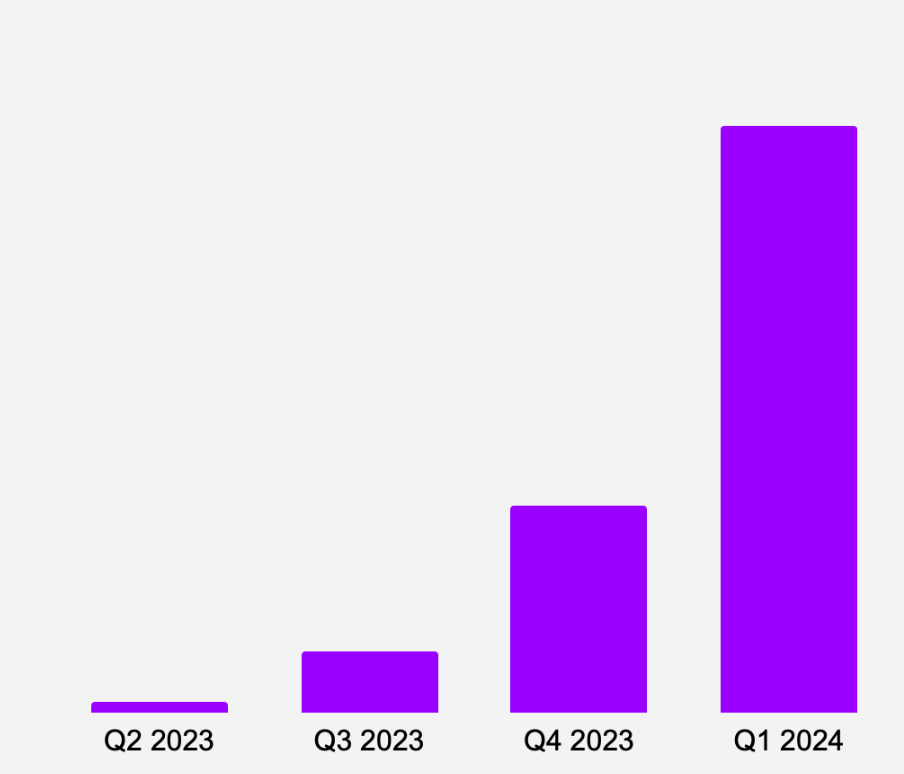 We saw a 3x increase in the number of Creator Studio plugins deployed in production by our customers.
We saw a 3x increase in the number of Creator Studio plugins deployed in production by our customers.
Beyond these features, our developer community has embraced Creator Studio with much thanks to its powerful integration with the Moveworks Copilot and our Reasoning Engine.
Unlike most copilots that are available to niche groups, Moveworks Copilot is available to all employees in a company. This, in turn, means that any automation built by a developer can be accessed instantly by any employee.
Further, the tight coupling with the Moveworks Reasoning Engine ensures that the automation can be discovered, triggered, and completed reliably — without any additional burden on developers or users.
In fact, in most copilots which offer similar plugin frameworks, the user generally needs to invoke the plugin by name. We don’t think this scales well. Imagine if you had to tell Google the name of a website you wanted to search, instead of just your query. That would vastly limit the market of search.
On the contrary, Moveworks Copilot is the only copilot that can invoke a set of plugins on behalf of the user as part of its execution plan, without the user ever knowing the name of a plugin. This makes Creator Studio a very potent tool for developers.
Plugins with Creator Studio
Our customers are utilizing Creator Studio to build powerful domain specific solutions that enhance their Moveworks Copilot. The breadth of solutions built has surprised and inspired us. While we are very well known for our offerings in IT service management workflows, the momentum in adjacent domains was the most inspiring.
Here are just a few examples of how our customers are using Moveworks beyond IT:
HR and People teams
People leaders focus on four key goals: attracting and retaining top talent, providing continuous development and training, managing performance, and designing competitive compensation and benefits.
However, employees often struggle to understand and fully engage with various services people teams provide, resulting in a high degree of frustration for employees and a similarly high inefficiency.
We are seeing HR and People teams exploit the full potential of Creator Studio in building a comprehensive set of use cases that span many different areas of HR from time and absence, employee data, employee recognition, compensation and benefits, learning and development, employee resources and well being, etc.
HR and People teams use cases
The following list provides a brief glimpse of what our customers are building with Creator Studio for HR and People teams:
- Employee recognition and notifications: Send kudos to employees, notify them and their managers about kudos, anniversaries, and birthdays.
- Training and coursework: View pending training, get notified about due training, ask questions, track incomplete training, get completion notifications, manage course enrollments.
- Time tracking and time off: Allocate project hours, clock in/out, view timesheets, request and approve time off, manage corrections, view holiday calendar and PTO balance.
- Employee details and HR cases: Update personal details, file HR cases, view personal information.
- Goal management: Create, update, and view goals.
- Onboarding and new hire processes: Send onboarding messages, request resources, set up 1:1 meetings, ask about organizational information.
- Business trips: View upcoming trips and itineraries.
- Job requisition and candidate management: Submit job requisitions, view postings and candidate statuses, notify interview panels, enter interview feedback.
- Benefits and compensation: View health insurance policies, notify about benefits, assist with enrollment, view 401(k), bonus history, direct deposit, payslips, tax forms, stock options, and payment notifications.
HR and People teams business systems
In order to bring these use cases to life, our customers are integrating Moveworks Copilot with a broad range of HRIS and related systems, including Workday, Oracle HCM, ADP, SAP Fieldglass, SAP SuccessFactors, ServiceNow, and more.
Sales and GTM teams
When it comes to Sales and GTM teams, the goal is as clear as daylight. Profitable growth is the lifeblood of any large business, and this requires that sellers focus on selling. No organization wants to bog sellers down with bureaucracy, neither do they want sellers acting with partial information.
To truly allow sellers to sell, our customers are using Creator Studio to enable teams to interact with dozens of workflows and data sources in CRM systems and beyond.
Sales and GTM teams use cases
Here is a quick look at the kind of use cases our customers are building for their sales and goto market teams
- Account and contact management: Manage duplicate accounts/contacts, change account owners, update or delete contacts, create accounts, and view contact information.
- Opportunity management: Track and update opportunities, mark as closed-won/lost, update contract size, manage MEDDIC fields, notify teams about stage changes, and handle stuck deals.
- Campaign management: Create, update, view, and delete campaigns within accounts.
- Lead management: Assign and clarify new leads, ensure SLAs are met, and notify leaders about pipeline additions.
- Sales notifications: Inform teams about closed opportunities, upcoming renewals, and share sales loss reasons with go-to-market teams.
Sales and GTM systems
To implement these use cases effectively, our customers are exploring Moveworks Copilot with a wide array of sales and GTM applications,including Salesforce, Microsoft Dynamics 365, HubSpot, Oracle Sales Cloud, Gong, Outreach, Salesloft, and more.
Finance teams
We often hear of a growing desire from Finance teams who want to ensure that a business is able to move fast — confidently and securely. The office of the CFO focuses on ensuring financial health and sustainability through thorough financial planning and analysis, including budgeting, forecasting, and performance analysis. This often requires ensuring that the entire employee base is not just compliant with required policies, but also engages with them in a timely manner.
We are now seeing Finance teams turn to the power of Moveworks to engage employees in ensuring improved rigor while empowering employees with required information and automations.
Finance use cases
Here are the kinds of automations and queries finance IT teams are building with Creator Studio that allow their employees to work without friction.
- Expense management: Submit, view, edit expense entries, create and track expense reports, notify about due reports, and approve expense reports.
- Invoice and purchase management: Review and approve invoices, view and act on purchase orders, and notify upon approval.
- Cash advance management: Submit, view, and issue cash advances for events and business travel.
Finance systems
To implement these use cases effectively, our customers are integrating Moveworks Copilot with a wide array of finance systems, including SAP Ariba, Coupa, Netsuite, Oracle Financials, Workday Financial Management, and more.
Creator Studio roadmap
Energized by our momentum, and in line with our vision of becoming the go-to platform for converting natural language into powerful automations and queries across an array of business applications, we are redoubling our focus on Creator Studio.
Our focus is squarely on developers in enterprises who want to enable their businesses to run faster and more efficiently. We consider their time to be sacred, and in turn, we want to give them very high leverage on their effort.
This is our north star: How quickly can we get developers to discover new ideas, bring them to life, and then roll them out to employees. To achieve this, myself and my team have created a detailed roadmap for the future of Creator Studio. Here are the three major features that we are working on:
Native workflows in our new Plugin Workspace
Enterprise APIs are incredibly powerful tools that can drive productivity and innovation within businesses. Companies are eager to harness their potential to deliver enhanced capabilities to their employees, empowering them to achieve more. However, the complexity of these APIs often stands in the way.
Ask your developers about building with enterprise APIs, and the answer is almost invariably that it's quite taxing and slow. We know that it can take weeks to build simple use cases with almost all enterprise development tools.
There is a good reason for this. Workflows that integrate the data and automations your users need through a Copilot interface do not exist behind a single API. Instead, they are fragmented among fragmented data models, external references, and IDs that all need to be stitched together to be helpful.
Developers are powerful agents of change who deserve a seamless experience for building plugins — one that eliminates the headaches of accessing data and actions behind APIs. They need powerful tools that enable them to manage the entire plugin experience in one place and build plugins faster.
Later this year, we will be introducing a new native workflow language that will revolutionize how developers work. This powerful approach allows developers to seamlessly combine data and actions across multiple business systems and APIs to meet business needs. While we will continue to support integrations with industry leading enterprise integration platforms, native workflows will be a powerful substitute for automations built on Creator Studio.
It will be part of a new addition to our suite: The Plugin Workspace. The Plugin Workspace unifies Paths, Queries, and Events into one place, streamlining the entire development lifecycle and simplifying the DevOps workflow.
Plugin Template Library
Business leaders aim to give their employees a single interface for all their day-to-day tasks with the power of agentic AI. However, that goal is stifled by two key challenges:
1. Identifying specific experiences to build to serve lines of business is challenging.
Business leaders know that they want to make their sales teams more efficient. They want to help new hires onboard and be productive faster. They know the business outcomes they want to create, however, the path to discovering high value plugins that can deliver on those outcomes is often unclear.
2. There is an immense amount of integration research that developers need for every plugin.
Even if you could identify the most impactful plugins for each line of business, the reality of integration challenges blocks further development.
Imagine you wanted a copilot experience that could empower managers to orchestrate the entire onboarding with a single copilot invocation: “Send my remote new hire all their company gear, grant them access to the same apps as their predecessor, and write an onboarding memo that summarizes Teams threads & Quip meeting notes for the project they are joining.”
Let’s unpack that invocation into the constituent actions a copilot would need to execute.
Greenhouse: Identify the “remote new hire”
Workday: Get new hire home address
ServiceNow: Send employee company gear
Workday: Identify the predecessor based on the org chart
Sailpoint: Fetch predecessor permissions from audit trail
Okta: Grant new hire access to applications
Teams: Retrieve project threads
Quip: Retrieve project meeting notes
Google Drive: Write an onboarding memo
Gmail: Send the onboarding memo to the employee
Not to mention all the approvals that are needed to keep this compliant with your business processes.
The only way to bring these experiences to life is through API integrations. But integration research is challenging: your developers must learn to authenticate and to use the APIs of each of these business systems.
We believe that organizations should be able to quickly identify the plugins that will deliver the most impact to the business. We further believe that setting up these integrations should be simple for developers — they shouldn’t spend their time in endless security reviews on authentication and data privacy. Developers should do what developers do best: build.
That’s why we’re incredibly excited for the Plugin Template Library. A new place for organizations to learn about the plugin experiences will move the needle for the business. It’ll be rich with documentation for the top business systems so your developers can focus on integrating with custom fields and business rules, not fighting the 20 variants of OAuth just to get stuck in 6-month long security reviews.
Governance and analytics
Developing an enterprise-wide copilot requires enterprise-grade governance. In our customers, we see many organizations with over a dozen developers building new plugins with Creator Studio.
In order to provide the right level of governance, we are working on better ways to manage access to logs for developers. We are also working on a brand new analytics experience that will give you and your developers transparency over usage of plugins by end users, which enables you to report on the value as well as improve the performance of plugins. And finally, we’re also working on a data API so that developers can pull end-user interaction data into the business intelligence tools that your organization already uses.
Celebrating a year of innovation with Creator Studio
Creator Studio has become an indispensable tool for enterprises all over the world seeking to harness the power of AI-driven automation. Over the past year, we’ve rolled out over 50 new features and enhancements, significantly boosting productivity across various domains, from IT and HR to Sales and Finance.
Our developer and customer communities have been instrumental in this journey, deploying a diverse array of plugins that seamlessly integrate with leading industry platforms. The impressive growth and adoption rates underscore the value Creator Studio brings to enterprises, enabling them to automate complex workflows and improve operational efficiency.
Looking ahead, we are committed to further advancing Creator Studio with powerful new features, including a new Plugin Workspace and Plugin Template Library. These developments will empower teams to innovate faster and more effectively, ensuring that Creator Studio remains at the forefront of enterprise automation solutions.
To explore how Creator Studio can revolutionize your business, request a demo today and join us on this exciting journey towards smarter, more efficient enterprise automation.