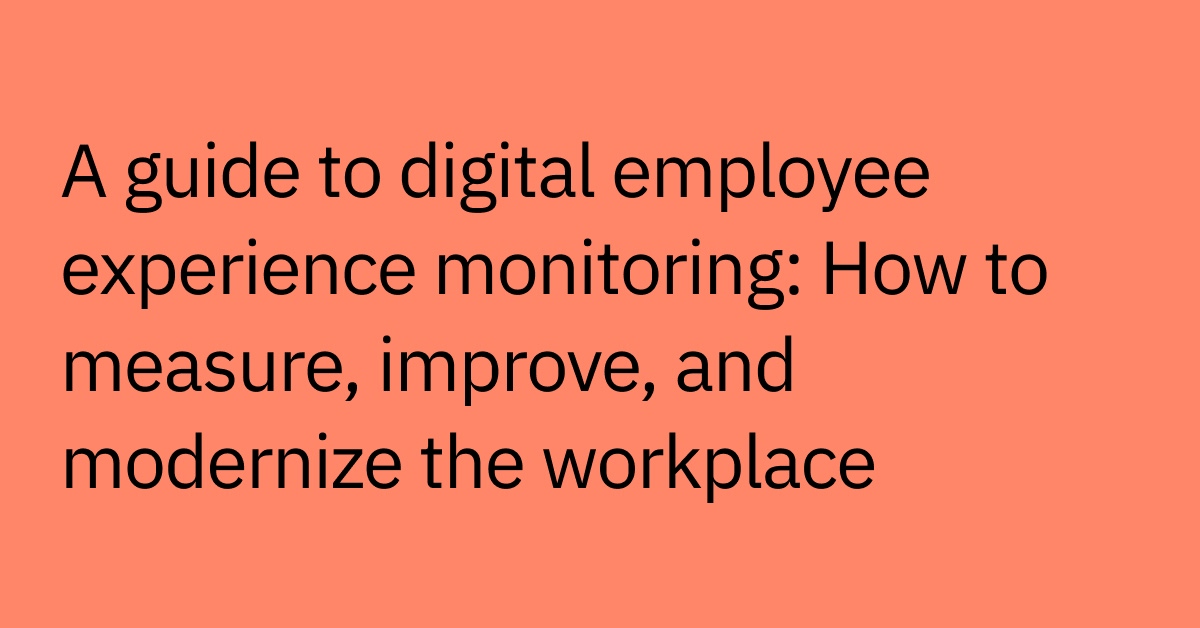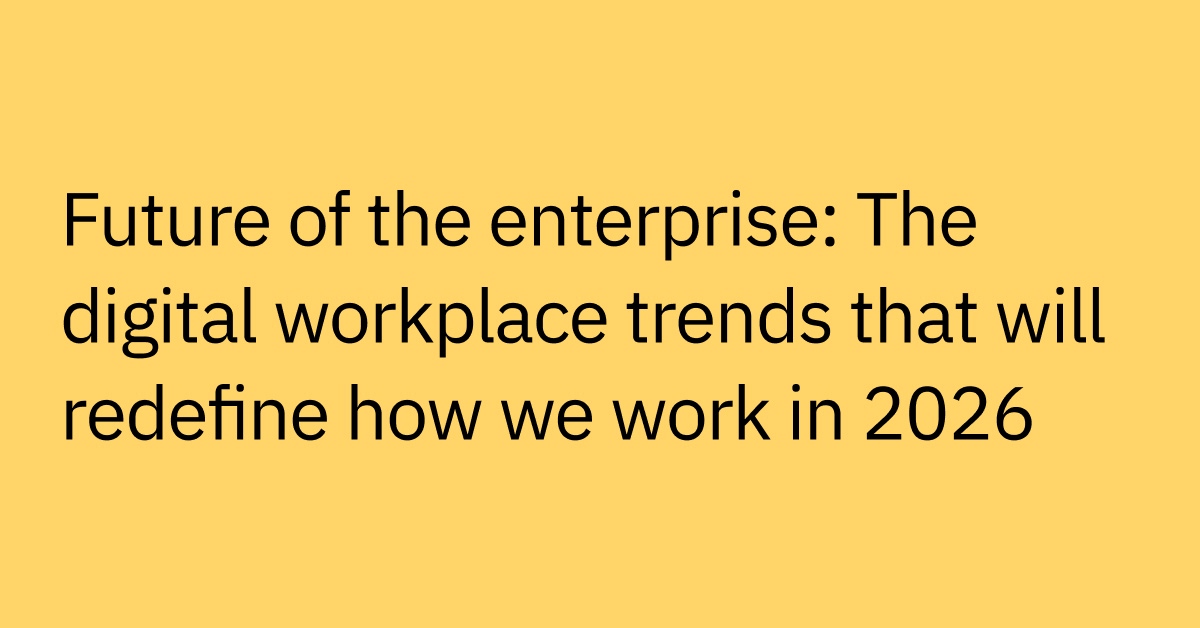Table of contents
Highlights
- Traditional HR case management struggles with manual routing, slow response times, and inconsistent answers.
- AI-powered case management delivers instant, 24/7 support across Slack, Teams, intranets, and web portals.
- Use cases span the entire employee lifecycle: onboarding, transitions, benefits, PTO, payroll, and engagement.
- Governance, integrations, and security features help to ensure AI is able to meet enterprise compliance requirements.
The HR inbox never sleeps. PTO requests. Payroll fixes. Policy questions. Each one is small on its own but together, they stack into an endless queue that keeps teams from the work that really matters: culture, engagement, and retention.
Traditional HR case management wasn’t built for this pace. Manual routing, scattered knowledge, and slow response times frustrate employees and drain HR bandwidth. Teams spend hours answering the same questions instead of driving strategy.
That’s where AI comes in. It takes the repetitive work off HR’s plate—so your team can spend more time on people, not processes.
In this guide, we’ll look at real-world examples of AI in HR case management across the entire employee lifecycle—and how you can take your HR department from a reactive service desk to a proactive, scalable productivity driver.
Why HR case management needs AI today
HR case management is the process of tracking, handling, and resolving employee requests, issues, and inquiries across the entire employee lifecycle. This includes benefits enrollment, policy questions, leave requests, systems access, and everything in between.
Unfortunately, traditional manual case management often leaves a lot to be desired:
- Manual routing wastes hours: Cases can get misrouted, stuck in queues, or bounce between teams. HR winds up spending more time on handoffs than on solving problems.
- Knowledge silos leave employees guessing: Answers can be hard to find, leading to increased tickets and slower resolution times.
- Inconsistent responses create confusion: One employee might get told they have 15 vacation days, while another (with the same tenure) gets a different answer. Various HR specialists may interpret policies differently, subverting trust in HR.
- Limited visibility frustrates everyone: Employees submit requests and may receive few or no updates. HR often lacks insight dashboards that identify patterns, prioritize tasks, or measure effectiveness.
All of these bottlenecks can hurt employee engagement and productivity. AI can help mitigate these challenges by quickly routing cases, searching for contextual answers, and providing consistent, transparent support without overwhelming HR operations.
Agentic AI—systems that can reason, plan, and act autonomously—has the potential to go even further, orchestrating complex HR workflows, enabling a PTO question to end in PTO validated and booked, saving employees time and energy.
Download our guide to learn how AI can help HR drive culture, performance, and growth.
Key benefits of AI in HR case management
AI helps speed up case management and transforms the way HR delivers support.
As enterprises mature in their AI adoption, agentic AI can enable HR systems to move beyond reactive automation toward more proactive resolution—understanding intent, predicting employee needs, and taking certain actions from end-to-end.
- 24/7 instant support: AI agents can offer instant, on-demand answers to common questions (like vacation balances or policy info) 24/7/365, across locations and time zones.
- Intelligent case routing: AI can automatically categorize and route complex cases to a specialist based on issue type, employee location, and/or case priority. This can reduce resolution time and keep tickets from bouncing between teams.
- Personalized responses: AI can customize answers by employee role, location, and history, without manual intervention, for more accurate, engaging support.
- Proactive support: AI can identify patterns and suggest fixes before issues escalate. If multiple employees in the same department are asking about the same policy change, AI can surface an actionable insight to HR leaders in real time.
Together, this has the potential to lead to improvements in both employee satisfaction and HR efficiency. Employees get faster answers while HR teams gain time for strategic work, helping organizations attract and retain top talent.
AI case management examples across HR services
Potential AI use cases in HR functions span the entire employee journey, from onboarding to offboarding, providing immediate value at every touchpoint.
Handling routine HR requests
Routine employee questions about benefits, PTO balances, company policies, payroll, and basic HR procedures make up a huge portion of HR inquiries. They're repetitive, time-consuming, and rarely require specialist expertise. And while they might seem like minor tasks, they can clog up queues and pull HR teams away from more valuable work.
AI transforms HR service delivery with:
- Instant answers: AI agents can immediately respond to questions like "How many vacation days do I have left?" or "What's our parental leave policy?" without submitting a ticket.
- Employee context: AI understands your employees' identity, team, location, and role, enabling tailored answers and support
- Multi-channel support: Employees can get support via Slack, Teams, email, or a dedicated web browser.
- Multilingual capabilities: Distributed and global employees can get support in their preferred language for a better, more inclusive experience.
Here's what this looks like in practice:
- An employee opens a web browser chat with the AI assistant to ask about 401(k) contribution limits and gets tailored information based on their age and current contributions.
- A manager sends a Slack message asking about hiring policies for their region, and the AI instantly surfaces location-specific guidelines.
- An employee who’s expecting gets comprehensive parental leave information that’s personalized based on their location and tenure.
All without HR lifting a finger.
By resolving FAQs instantly, HR can cut case volumes dramatically. Some companies are automating up to 70% of routine requests, freeing HR professionals to focus on complex cases that actually need human expertise.
Streamlining employee transitions
Employee transitions (onboarding, role changes, offboarding) can be complex HR workflows. They involve multiple systems, cross-functional coordination, and many sequenced tasks. Missing a step can create security risks or onboarding gaps, impacting productivity.
Agentic AI can go beyond simply responding to requests—coordinating multi-step processes across systems to help each workflow complete from start to finish.
Here’s how:
- Automated task orchestration: Agentic AI assistants can answer questions and automate workflows like account provisioning, training scheduling, or access revocation when someone leaves.
- Personalized onboarding journeys: Guidance is tailored by role, location, and employment type, so contractors in London receive different information than full-time engineers in California.
- Intelligent reminders: AI can be configured to nudge employees to finish incomplete tasks.
AI can help automate HR tasks like:
- Onboarding: account provisioning, equipment, training, FAQs
- Role changes: access updates, team notifications, transition resources
- Offboarding: equipment returns, access revocation, knowledge transfer, account security
The result can be smoother employee experiences and fewer dropped handoffs across important transitions.
Reducing administrative work for HR teams
AI can send reminders or prompts to help employees complete outstanding tasks, helping them stay focused on more strategic initiatives aligned with their own success metrics.
With the right integrations—coupled with agentic AI capabilities that connect natural language to system APIs—HR can automate even complex workflows that once required manual intervention.
- Document generation: AI can be used to create offer letters, employment verifications, and policy acknowledgments based on templates and employee data.
- Data updates: Employees can update personal information through conversational AI interfaces—changes flow directly into your HRIS without manual data entry.
- Approval workflows: AI can route requests through proper channels or, if pre-approved based on user and role permissions, can automatically grant access without waiting for manual approval.
Those reclaimed hours can then be redirected toward retention strategies, talent acquisition, culture building, and workforce planning—the work that actually improves employee experience at scale.
Enhancing employee engagement with AI
But AI can also directly assist HR with enhancing the employee experience through use cases like:
- Pulse surveys: AI can conduct regular check-ins and analyze sentiment to surface early warning signs of disengagement or burnout.
- Career development: It can suggest learning opportunities based on career goals, skill gaps, and role progression paths.
- Recognition programs: AI can identify achievement milestones and nudge managers or peers to recognize contributions in real time.
When employees feel heard, supported, and invested in, they tend to stay longer and perform better.
How AI delivers personalized HR support
Personalization matters when it comes to employee expectations. Generic, one-size-fits-all responses no longer cut it when consumer apps are anticipating needs and delivering custom experiences.
AI can help deliver personalized support at scale through:
- Context awareness: AI can personalize answers using actual employee data like role, tenure, location, and business context, for responses that feel relevant and actionable.
- Multi-lingual capabilties: AI can respond to global employees in the language of their choice, so you can better support international teams.
- Adaptive communication: AI can adjust tone and detail level based on employee responses, so they gets the information they need in a format that works for them.
These capabilities are fueled by large language models (LLMs) that understand intent and context, paired with integrations that integrate with data from your HRIS, benefits platforms, and collaboration tools.
What does this actually look like in practice?
- Benefits enrollment: AI can provide recommendations based on an employee's family status, needs, and previous selections.
- Learning suggestions: AI might suggest specific training based on career goals, skill gaps, and role progression.
- Policy guidance: Policies can be personalized with region, role, or tenure-specific examples—like German managers receiving different guidance than Texas-based individual contributors.
This has potential to provide consistent, relevant support at scale. It helps employees feel heard, HR ensures fairness, and personalization is automatic, reducing HR's manual workload.
AI integrations, security, and governance for enterprises
For many HR leaders, trust is the biggest hesitation around AI. Adoption requires a thoughtful approach to security, compliance, and governance concerns before initiatives can really get off the ground.
But many enterprise-grade AI platforms directly address security and governance through:
- Role-based access controls: Robust AI systems are designed to respect existing permissions, helping ensure that data access aligns with users’ roles and locations.
- Enterprise-grade encryption: All data transmission and storage should use enterprise-level encryption to protect sensitive employee information.
- Audit trails: AI actions can be logged for compliance, making it easier to review decisions, spot anomalies, and help make sure regulatory rules are being followed.
- Data residency: On-premises or region-specific cloud deployment options are both available to help meet local data sovereignty requirements.
It’s also important to look for an AI system that integrates with your existing tech stack to leverage current systems and avoid tech sprawl. Agentic AI solutions can connect deeply across HR and IT and adapt to new information too, so you can automatically resolve certain cases end-to-end without adopting completely new workflows.
A solid AI platform typically integrates with:
- HRIS systems like Workday, SAP SuccessFactors, and Oracle HCM for employee data and lifecycle management
- ITSM platforms like ServiceNow and Jira for case management and ticket routing
- Communication tools like Slack and Microsoft Teams for employee interactions and support delivery
- Document systems like SharePoint and Box for policy access and document management
Governance best practices round out the picture. Consider forming an AI ethics committee and establish clear policies for AI use in HR decisions (hiring, performance, termination). It also helps to regularly audit for bias or errors and be transparent about its use to build employee trust.
With proper security, integrations, and governance, AI can become a reliable HR partner.
See how Moveworks can integrate with your existing HR tech stack.
How to measure ROI of AI HR case management
You’ll need to continuously measure both efficiency and experience metrics to prove ROI, but these KPIs can also help you keep improving your AI strategy for better business outcomes. Keep an eye on metrics like:
Employee satisfaction (ESAT)
ESAT measures how satisfied employees are with the HR support they receive. It's a direct indicator of whether AI is actually improving the employee experience or if something’s not clicking.
Measurement methods include quick post-interaction surveys on a 1–5 scale, monthly pulse checks, and annual engagement surveys with HR-specific questions.
Ultimately, higher ESAT can be proof that AI is making HR support feel more responsive and human, not less. Top-performing AI implementations can achieve ESAT scores of 4.5+, revealing how much employees appreciate the instant, accurate support that AI can deliver.
Adoption rates and usage
Adoption measures the percentage of employees actively using AI for HR needs. Or, more practically, the reduction in ticket volume for HR support teams as more employees self-serve.
Track adoption through metrics like unique users per month, percentage of cases handled by AI versus traditional channels, and repeat usage rates.
Aim for majority adoption within six months. High adoption can show that employees are trusting AI as their first stop for HR needs, alleviating the burden on support teams and improving time-to-resolution across the board.
Productivity hours gained
To understand the true productivity impact, calculate time savings for both employees and HR staff using the formula:
Number of AI-handled cases × average time saved per case = productivity hours gained.
For example, 10,000 employees saving 20 minutes per month equals 40,000 hours of productivity gained annually.
On the employee side, that’s a ton of time saved sitting around waiting for answers. For HR, that’s a lot of hours freed up to focus on retention programs, culture initiatives, and workforce planning—the strategic work that actually drives business outcomes.
ROI on the HR tech stack
ROI calculation for AI investments means balancing cost factors against measurable benefits. Cost factors include platform costs, implementation expenses, and training investments.
Benefits can come in the form of:
- Productivity gains (dollarized based on average salary)
- Consolidation of existing tech
- Reduced reliance on outsourced support
- Increased usage of existing tech investments
Look for significant numbers that speak to AI’s ability to amplify tech value by making existing systems more accessible and increasing employee self-service.
Time to resolve cases (MTTR)
Mean time to resolution (MTTR) is an efficiency metric that shows you how quickly cases get resolved.
Break it down by case type for the most useful insights:
- Simple queries: Target less than one minute with AI
- Complex cases: Reduce from days to hours through intelligent routing
- End-to-end processes: Aim to cut resolution time by 30–60%
Companies like Broadcom have seen up to 88% autonomous resolution rates after introducing an AI assistant across all of its teams. And faster resolutions help keep employees productive and (even better) build trust in HR as a reliable, responsive function.
Moveworks empowers your HR team with a proven enterprise-grade agentic AI platform
Many "AI for HR" solutions deliver basic automation that ends up frustrating employees while adding little value. True AI empowerment combines intelligent reasoning, autonomous AI agents that can complete tasks across systems, and continuous improvement over time.
Moveworks’ AI Assistant platform leverages AI agents to reason, plan, and execute multi-step HR workflows—helping automate tasks such as PTO requests and policy updates in a secure, intelligent manner.
Moveworks delivers:
- Unified experience: One AI assistant can handle HR needs across Slack, Teams, or web browser
- Deep integrations: Connects with 100+ enterprise systems out-of-the-box, extensible through Agent Studio
- Rapid deployment: Often goes live in weeks with pre-built use cases and integrations that deliver fast value.
- Proven results: Trusted by 350+ enterprises supporting millions of employees.
Moveworks’ AI Assistant can help answer HR questions using your knowledge base and other resources , automate routine tasks like information updates and PTO requests, route complex cases intelligently, and improve over time.
See how Moveworks transforms HR case management for a better employee experience.
Frequently Asked Questions
Timelines for enterprise AI platforms depend of integration with existing HRIS and ITSM systems. Timelines vary from weeks to months depending on your existing technical environment, ease of integration, data readiness, change management planning, and other factors.
AI platforms are typically designed to respect existing security frameworks. Role-based access controls (RBAC), encryption, and audit trails are able to enable sensitive cases (like medical requests or compliance issues) are routed appropriately and remain secure.
No. Many AI case management platforms are built to work with your existing systems, such as Workday, Oracle HCM, SAP SuccessFactors, or ServiceNow, by connecting through APIs and pre-built integrations.
AI is well-suited for high-volume, repeatable manual requests, such as PTO balances, benefits enrollment, payroll inquiries, FAQs, and onboarding tasks. More complex or sensitive issues can be escalated to HR specialists with context intact.
ROI can be measured by looking at efficiency and experience metrics together: case resolution times, adoption rates, employee satisfaction (ESAT), and productivity hours gained by employees and HR teams members. Leaders should also track cost savings for repetitive case handling.
Employees can engage through familiar channels like Slack, Microsoft Teams, HR portals, or web browser. Meeting employees where they already work helps enable higher adoption and satisfaction.